How to See and Add Lyrics on Spotify in 2025 [Easy Guide]
With millions of music enthusiasts around the globe, Spotify is undoubtedly one of the leaders and most popular. Many users love streaming their favorites, and some love to share their own music. However, though there are various advantages that can be enjoyed, some still complain about the drawbacks they are facing. Some are still curious about bunches of things including matters about the lyrics on Spotify. Well, this is what we are to discuss in this post. You will learn a lot about this topic as you read each section of this article.
As we listen to our Spotify favorites, the vibe would totally be different if you could sing along. With this being said, knowing the Spotify lyrics is a must then! If you are not sure how to enable lyrics on Spotify for your favorite songs or how to upload lyrics on Spotify, you should read what this article has to gain more information that would surely be beneficial to you.
Article Content Part 1. What Are Lyrics on SpotifyPart 2. How to See Lyrics on SpotifyPart 3. How to Add Lyrics on Spotify [2 Ways]Part 4. Bonus: How to Download Spotify Songs without LimitationsPart 5. Summary
Part 1. What Are Lyrics on Spotify
Since our main focus would be lyrics on Spotify, giving an overview of it is a must as well as how to see lycris on Spotify on your devices. This part of the article will expose what they are first.
Actually, the lyrics on Spotify is a new feature that was introduced by the platform allowing a track’s lyrics to be shown within the application. This one’s different from the “Behind the Lyrics” feature.
The “Behind the Lyrics” feature is actually created from the musician or record label’s annotations made out of the lyrics of the track which explains the meaning behind a specific song lyric or a story at the back of the song’s production process. This feature is only available in the English language and in limited or selected areas or locations.
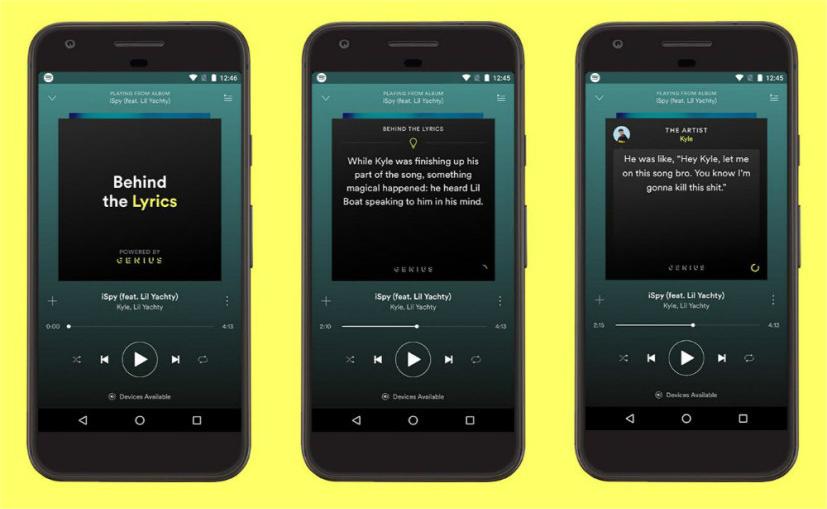
With the Spotify lyrics feature being introduced, users shall be able to stream music while displaying the lyrics promoting a “karaoke-like” experience. Singing along with one’s favorite Spotify song is indeed achievable! However, it must be noted that this is only available in limited locations as well.
Part 2. How to See Lyrics on Spotify
How to enable lycris on Spotify? It must be remembered that the lyrics on Spotify are not always available on all tracks. This is the reason why you might notice that viewing lyrics on some songs isn’t possible.
Now, for those Spotify songs wherein lyrics are available to be viewed, how to see lyrics on Spotify on your devices? All you have to do is just to select a song to play on the Spotify mobile app and simply tap the “Now Playing” bar at the bottom of the screen. Scroll down if you see Lyrics. You'll see the lyrics of the song displayed on the screen. You can select More or tap on top of the Lyrics screen for a full-screen view. To view the lyrics for a song on an iPhone, iPad, or Android phone, use the official Spotify app.
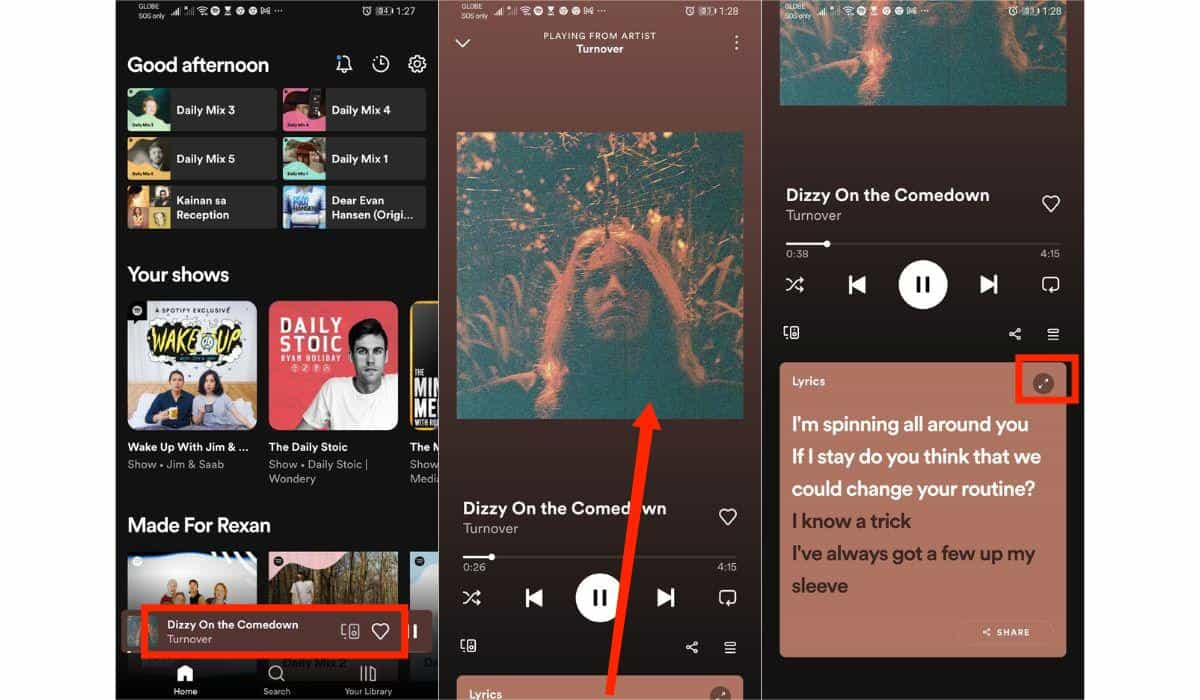
For more detailed steps on how to see lyrics on Spotify on Android, iPhone, or PC, please check: How to See Lyrics on Spotify 2024 [Desktop & Mobile]
Licensing lyrics is also a tricky business and is being done on a country basis under different providers. If you are in an English-speaking country and you’re streaming tracks in the English language, you shall see songs provided by “Genius”. The “Behind the Lyrics” feature shall also be displayed as well. This could be different in other countries such as Mexico, Honduras, Uruguay, Singapore, Thailand, Hong Kong, etc.
Creating real-time lyrics has been tested by Spotify in the abovementioned countries using another provider named Musixmatch. In Japan, a different provider is being used by the platform. Spotify has even tried using multiple various formats for the lyrics on Android devices – the button being shown in the player.
The presented information about the Spotify lyrics feature might be enough for you but just in case you are curious to dig further into this topic, then move into the next part to learn more.
Part 3. How to Add Lyrics on Spotify [2 Ways]
Through the previous part, you should know how to view lyrics on Spotify on PC or mobile. In case you are looking at adding lyrics to songs on Spotify for your own music, you can resort to two ways – through Genius or Musixmatch.
Before following the procedures that we are to present in this section, you have to keep in mind that even if you do the steps, the lyrics on Spotify might still not be shown unless you are a known artist or your track has relevant traction. But, of course, following the guides here is still worth trying. Before you can get the lyrics added to your song, the track must be uploaded to your “Spotify for Artists profile”.
Adding Spotify Song Lyrics via Genius
Spotify lyrics integration with Genius is being handled by their in-house teams. There could be cases that the uploaded lyrics might still not be shown. The following must be done for your Genius lyrics to be eligible.
- An account under Genius must be created.
- Ensure that the verification process will be done.
- You can now upload the full lyrics. Make sure that the annotations will be added.
- You must get significant traction with your song as well as a huge amount of Spotify streams.
Adding Spotify Song Lyrics via Musixmatch
Musixmatch has several benefits, in that it integrates better with music distribution companies, and can also allow you to add lyrics to Instagram. Musixmatch also links with Amazon Music and Amazon Echo to improve their music search functionality. Spotify uses Musixmatch to provide real-time lyrics to users in other countries.
After discussing how to add lyrics on Spotify via Genius, we will now be moving on to the procedure of how it can be done via Musixmatch. Getting the lyrics on Musixmatch and syncing them will require the following.
- Create an account with Musixmatch. Get verified as an artist by filling out a form.
- After logging into your verified account you have two options for editing lyrics, via Musixmatch for Artists webpage or via mobile app.
- Connect your Spotify. Tap the “play” button, then the “sync lyrics” option.
- Use the down-arrow button to scroll through the lyrical lines in time with the music. When you’re done, hit “End of lyrics”.
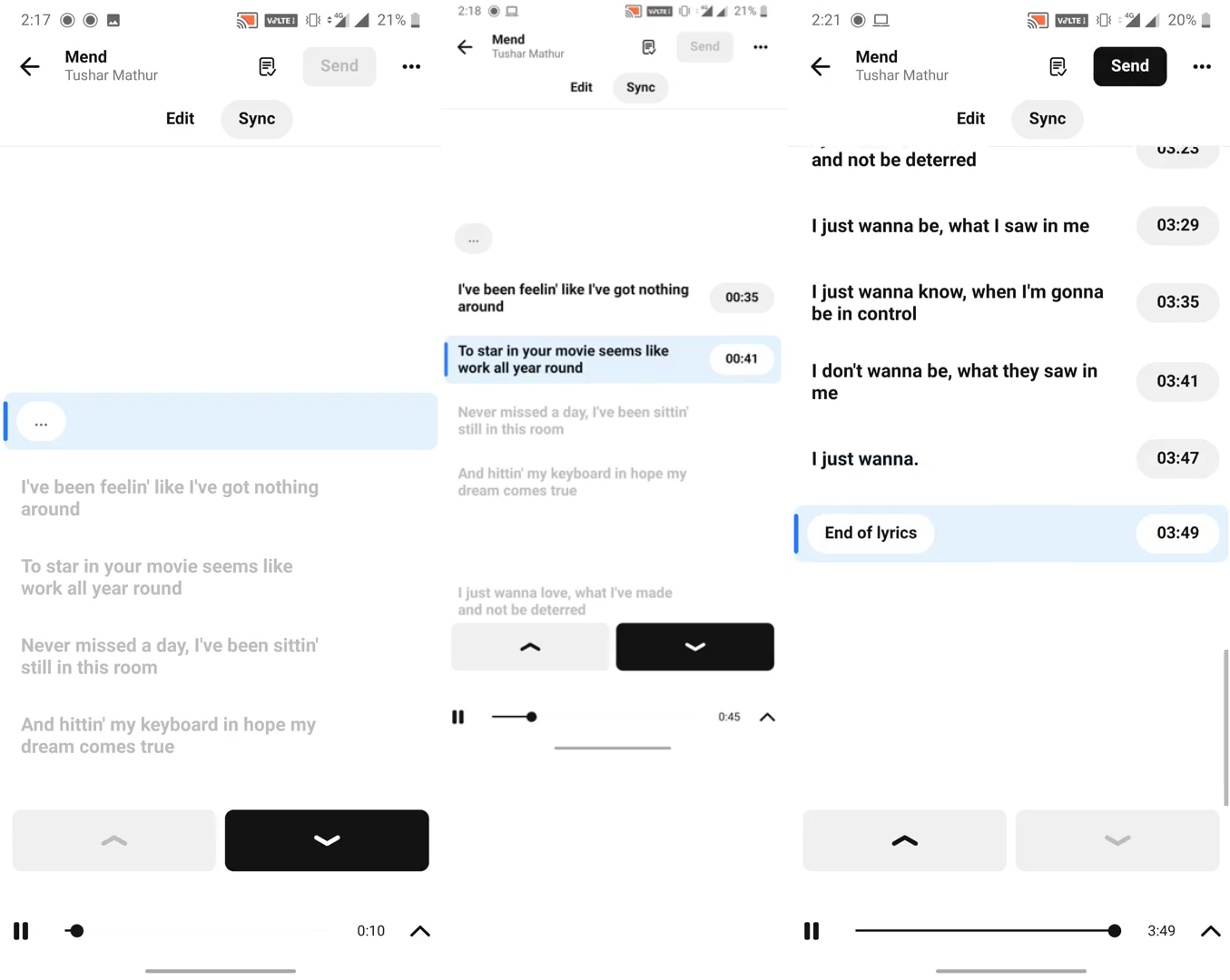
Voila! All you have to do is to enjoy and vibe along with the music you are listening to!
Part 4. Bonus: How to Download Spotify Songs without Limitations
Since we now have enough details relative to this post’s topic - lyrics on Spotify, this section of the article will deal with added information that we’d wish to share with you. Here, you will learn how you can download Spotify songs without premium or facing any limitations or issues along the way.
Spotify songs are protected by DRM technology. This will hinder you from streaming them outside the app or on devices that are unauthorized. But don’t worry, this is solvable. In fact, with professional apps like the TunesFun Spotify Music Converter, downloading can easily be done since this tool can do DRM removal easily. Can you play Spotify on Alexa? Of course! You don't need to worry about DRM restrictions while transferring songs to any media device or smart speaker.
In addition to the above, this tool also supports the conversion of songs to formats like MP3, WAV, FLAC, and AAC. This tool works fast enough (as it has a 5x conversion rate) and ensures that the 100% original quality of the tracks, alongside their metadata and ID tags will be preserved.
In case technical or customer support is needed, that is always available as well. With this tool’s easy interface, you can easily handle its navigation functions. Of course, we have here the details of how the downloading and conversion of Spotify songs can be done through the TunesFun Spotify Music Converter.
Step #1. Get the TunesFun Spotify Music Converter downloaded on your PC. Install this after successfully downloading and then launch it right away. On the main screen, start by adding the Spotify songs to be processed. Copy and paste the song’s URL or just simply drag and drop the track onto the home screen.

Step #2. Choose and set up the output format you wish to use. Select from those available formats. Choose the output folder to utilize as well.

Step #3. It is now the time to tick off either the “Convert” or the “Convert All” button at the bottom. By doing so, the app will start the conversion procedure as well as the DRM removal process.

In a few minutes, the songs you have uploaded will be available for offline streaming and saved in the output folder you defined in the second step. The tracks are now DRM-free and transformed! Listening to these songs on any device will now be possible.
Part 5. Summary
At the end of this post, we are confident that you now have learned more details about this article’s topic – “lyrics on Spotify”, what it is, how it can be displayed, and how it can be added to the Spotify platform. In addition, we are glad to also have shared with you more about a great tool like the TunesFun Spotify Music Converter. Just in case you will be in need of an app that can help you with both the downloading and the conversion of your Spotify favorites, this professional software tool will surely be a great one to try!

Leave a comment