List Of Spotify To Mp3 Music Download Sites [2025 Update]
We can’t deny Spotify’s popularity. Whether you are a music enthusiast or someone who just wants to stream songs occasionally, you are surely aware of how great the Spotify platform is. It is indeed one of the biggest music streaming platforms around the globe containing a vast catalog of tracks produced under different genres and by different artists. With millions of subscribers, Spotify can indeed claim that it’s one of the best in its line.
Spotify definitely provides a convenient way of streaming music and all its other content such as podcasts. It is just that when it comes to downloading tracks for offline streaming, only premium subscribers will be allowed to do so. Thus, finding a way to see the list of Spotify to MP3 music download sites will surely be beneficial, especially when listening to the songs in offline mode.
Right away, in the first part, you will be exposed to the best Spotify to MP3 music download site or app that you can check out. Let’s go and move into the first section now!
Article Content Part 1. The Best Spotify Music Download AppPart 2. Other Spotify Music Download Sites or AppsPart 3. Summary
Part 1. The Best Spotify Music Download App
When looking for a list of the best Spotify to MP3 music download sites, what are you considering? For newbies or first timers, deciding which to use could be tricky.
It is a known fact that Spotify songs are protected by DRM technology. With this encryption, songs can’t be accessed outside the app or on unauthorized devices. In order to deal with this restriction, the best Spotify to the MP3 music download site or app must be chosen, which, in this case, is the TunesFun Spotify Music Converter. Among the many available Spotify to MP3 music download tools, why would you consider choosing the TunesFun Spotify Music Converter? This TunesFun Spotify Converter has been considered by many as the best Spotify Music Converter for Mac and Windows because of the many advantages it offers.
With the aid of the TunesFun Spotify Music Converter, you can easily get rid of the protection contained by Spotify songs. It even supports file conversion to popular flexible formats like MP3, FLAC, AAC, and WAV. Now, you can play Spotify on PS4, Alexa, or other devices with these flexible format files. You can also add these music files to the video app to customize your background music.
With the fast conversion speed the app has, you can be assured that the output files will be ready within just a few minutes. Though processing will be done on the tracks, you can still be assured that the original quality of the songs will be maintained alongside their ID tags and metadata information.
In case you would need technical or customer assistance, you can always reach out to the TunesFun team as support is always available. Of course, when it comes to the app’s interface, there shouldn’t be an issue as well. Anyone should be able to use it without problems – from beginners to professionals.
Here is also a quick guide of how you can use this TunesFun Spotify Music Converter, the best Spotify to MP3 music download site or app.
Step #1. Once all the installation requirements of the app have been met, install it, and launch it. On the main page, you can start by either dragging and dropping the tracks or by using the songs’ URLs. You can add as many as you want since the app supports batch conversion.

Step #2. Choose an output format to use via the “Convert all files to:” option. There are bunches of output formats supported to select from. Also, specify an output folder that you wish the transformed files to be saved to after the process.

Step #3. Once you’re all good with the second step, just tap the “Convert” or the “Convert All” button that is at the bottom of the screen. By doing so, the app shall start the conversion of the files as well as the removal of the protection they have.

In a few minutes, the output files that you have will be converted and DRM-free already!
Part 2. Other Spotify Music Download Sites or Apps
Apart from the best one that was presented in the first part, there are still other Spotify to MP3 music download sites or apps that anyone could check and try. Some of the most commonly used and trusted will be highlighted in this part.
SpotiKeep
The same with TunesFun Spotify Music Converter, SpotiKeep is also a good tool that is capable of getting the songs’ DRM protection removed. It even supports multiple output formats, has an interface that’s friendly enough, and does lossless audio quality conversion. Some are saying that using this is as well efficient enough for them. In case you wish to use SpotiKeep, know then that you have to pay a one-time license fee of 19.95 USD.

AllToMP3
Of course, apart from knowing more about paid Spotify to MP3 music download sites or tools, it is also good to consider the free ones. One of the most popular is AllToMP3. This has the minimum functions needed to do Spotify to MP3 downloading. When using this, all you have to remember is to do two simple steps – import the tracks and choose the “Convert” menu.
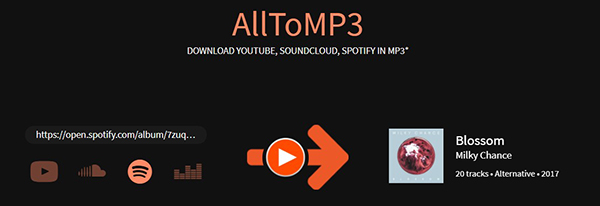
Users also say that this works impressive and that no quality loss is being done by the app. This is even compatible with other platforms such as SoundCloud or YouTube. It is just that since this is free, there are some cases when it’s a bit unstable.
Audials
One of Spotify to MP3 music download sites is Audials. Audials is the finest multimedia application specially designed for the Microsoft Windows system that makes it quite easy for users to record practically anything. The newest version is ready for Windows 11 so if you already upgraded to the new OS, this tool will fit right in. It saves your favorite video stream from Amazon Prime, Hulu, and all the other on-demand platforms as well as records your favorite music from Spotify, Deezer, and more. Multiple audio formats are also supported by Audials. This is also a good tool that helps you organize your files and even manage duplicate file versions. However, this one is also a paid tool. This is priced at 39.90 USD.

Leawo Music Recorder
Besides those that were previously mentioned, another Spotify to MP3 converter is the Leawo Music Recorder. This is a tool that lets one record audio files from different sources including, of course, the Spotify app. The recording process is also lossless, and the original quality of the tracks shall be maintained. By default, the output files will be saved as MP3 versions (unless you will select a different format to use).
When using this recorder, you can set the start and end times of recording. Automatic splitting or filtering of tracks can also be done by the app. You can even manually edit the recordings and even customized the playlists. This app has a free trial offer but with limited features available. For you to get to enjoy this more, a one-time license payment is required. This costs 19.95 USD.
Audacity
Apart from AllToMP3, there are still other MP3 music download sites or platforms that do Spotify to MP3 conversion for free. Another good example is Audacity. This is an open-source recording app as well that can be used by anyone to capture audio from several sources including Spotify. Automatically, the processed recording from Spotify will be saved as MP3 files. Apart from this feature, there are still other things you can do via the app such as editing the recordings (adding effects, cutting, splitting, and more).

Audacity’s advantage is that it’s free to use and that there are built-in editing features that can be enjoyed by the users. However, it has a complex interface so we are not suggesting this for beginners.
Apowersoft Audio Recorder
Another audio recorder that can also be considered a good Spotify to MP3 music download site or app is the Apowersoft Audio Recorder. The same with AllToMP3 and Audacity, you can use this for free. This does Spotify recording and the output files can be saved as MP3 files. There are other output formats supported as well. It has been proven that there is no loss in audio quality when using this tool. Adding ID tags is even allowed to help you better organize your files.
Part 3. Summary
Again, those mentioned in the second part are only some of those Spotify to MP3 music download sites or tools that are available to be used by anyone. There could still be other platforms. However, to be on the safe side and to ensure smooth processing without issues and limitations, it is always suggested that you rely on the best ones. In the case of downloading Spotify songs to MP3 format, we are always recommending the use of the TunesFun Spotify Music Converter.

Leave a comment