How To Enjoy Spotify Music For Ads Free In 2025?
You may have listened to several music streaming services by now. You’ve realized that there are a lot of ads when you are in free mode, especially Spotify. We all know how annoying ads are, and many of us are willing to pay good money to make them go away. But not everybody can afford to pay premium prices for ad-free streaming experiences.
What are the most popular methods for blocking ads with a Spotify Free account? Here, we’ll discuss the process of listening to music for ads free. We will also offer you the best way to listen to Spotify music without ads even only with a Free account.
Article Content Part 1. Spotify Free vs. Premium: Should You Upgrade?Part 2. How to Block Ads on Spotify on the Free Version?Part 3. The Best Way to Play Spotify Without AdsPart 4. Summary
Part 1. Spotify Free vs. Premium: Should You Upgrade?
Spotify is one of the great music streaming services in the world because it owns a catalog of 100 million-plus songs and a selection of apps available for desktop, mobile, and smart devices. When it comes to accounts there are two main ways to listen, Free and Premium. Free in that it’s totally free, you don’t have to pay anything. However, there are several limitations to using this service. Some people find these limitations annoying enough for them to transfer to a Spotify Premium account.
Can you listen to music for ads free on Spotify? Sadly, you can't! One of the limitations of using Spotify Free is that you’ll always have an ad-ridden experience. With this, occasionally, you’ll find that you’ll both see and hear ads pop up while you are playing songs. You may occasionally see ad banners below while playing songs though which is more distracting. There are no ads to be found if you upgrade to Premium, giving you an uninterrupted flow of music at all times.

Another limiting feature is that there is a limit on the total number of song skipping you can do in a playlist. Spotify limits it to 6 song skips in an hour. This may hamper your song selection experience. So be mindful of the number of song skips you make. Consequently, Spotify has lifted this limit on some of their recommended playlists.
One last thing, Spotify Premium will always have more song selections than Spotify Free. The reason is artists with new releases tend to be generously paid better with royalties from paid users. So you might see these artists delay their latest song releases to free users.
Should you pay to play Spotify? If you need to hear the latest songs, want full control over playback, save offline and avoid ads, Spotify Premium is more than worth the cash. Is there any way to enjoy Spotify music for ads free on the free version? If you are tired of listening to frequent advertisements, which completely ruin the experience, and you want to get rid of ads, don’t worry because in the next part, we have got you covered with some interesting tricks to avoid ads.
Part 2. How to Block Ads on Spotify on the Free Version?
As some users get annoyed with those recurring ads, many have tried to install Spotify Ad Blockers. Some of these Ad Blockers effectively block ads from being shown. However, users report that sometimes the Spotify updates disable the “magic” of what these ad blockers can do. So here are some of the ad blockers available online..
SpotiAds
SpotiAds is a Chrome Extension that you can install on Chrome-based browsers. This app is specially tailored for the web version of Spotify. Once installed and enabled, you can enjoy music for ads free on your Spotify Free account. It does this by blocking audio coming from these ads. You won’t hear them, and instead, you’ll hear your next song playing from your queue. Note that this app violates Spotify’s terms of service.
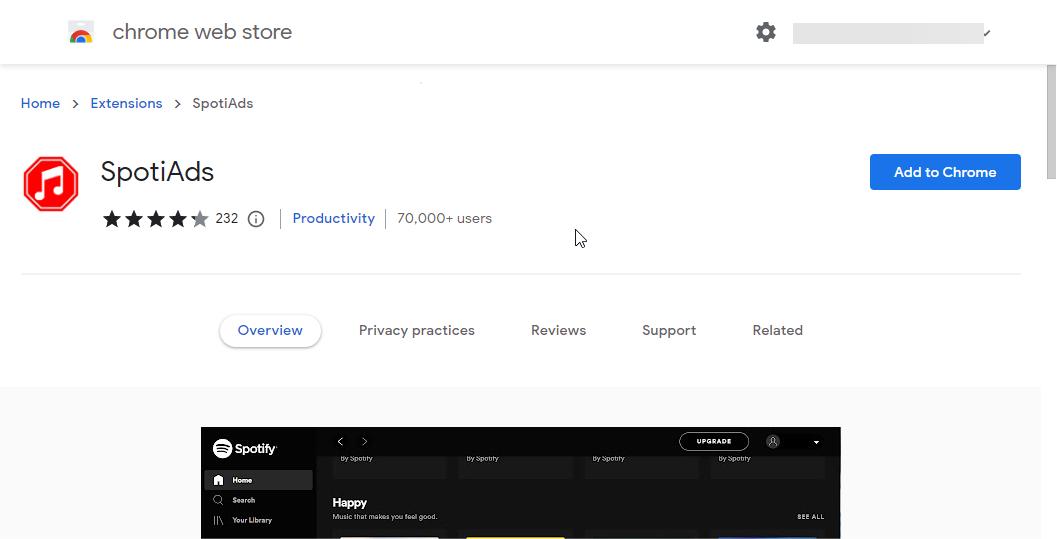
EZBlocker
EZBlocker is an actual app from Erick Zhang. It will attempt to block Spotify ads, in such a case where it cannot block the ads, it will simply mute them. So you can listen to music for ads free now! EZBlocker is made in such a way that it’s portable. No installation is required. Simply drop the EZBlockler files in a folder on your PC and run the executable file. There are some users, however, that report there are issues with this app on the latest release of Windows (such as Windows 11).

Spotify Ad Blocker
This Spotify Ad Blocker can be used for the Mozilla Firefox web browser. It’s an Add-On Extension. Spotify Ad Blocker automatically executes once you’ve downloaded and enabled it. It effectively blocks out any Spotify Ad. Consequently, as in all Spotify Ad Blockers, you will be violating Spotify’s terms of service when using this extension.
Part 3. The Best Way to Play Spotify Without Ads
We all know Spotify’s terms and conditions stated in the User Guidelines section that circumventing or blocking advertisements in the Spotify Service is not permitted. Using ad blockers might get your Spotify account into unwanted trouble. So how to get rid of ads in a safe way? The best way to listen to Spotify music for ads free is to use a reliable tool to download them for offline listening.
But only Premium can download music for offline use, how about free users? TunesFun Spotify Music Converter will help you download songs for free and play non-stop Spotify music without ads.
This TunesFun Spotify Converter has been considered by many as the best Spotify Music Converter for Mac and Windows because of the many advantages it offers. Though Spotify songs are known to be protected files, apps like TunesFun Spotify Music Converter can help you remove the restriction. With this TunesFun Spotify Music Converter, you can download Spotify music that you like and listen to Spotify offline on any device because the DRM protection of the song can be removed as well.
In addition to the above ability, this TunesFun Spotify Music Converter can even help you convert Spotify songs to common formats like MP3. Thus, helping you avoid any flexibility or compatibility issues!
Here are the steps to use TunesFun Spotify Music Converter.
- Find the TunesFun Spotify Music Converter installer on the TunesFun website.
- Open TunesFun. Select the tracks you want to convert.

- Select an output format to utilize and modify all those output parameter settings that you wish to change.

- Tap the “Convert” or “Convert All” button. This will trigger the app to begin converting the chosen Spotify songs. At the same time, the DRM removal procedure shall also be done by the app.

- Click Convert to start the conversion process.In a few minutes, once the process is done, you shall have the output files ready for offline streaming and forever keeping.
Part 4. Summary
Using Spotify’s free account, you can still listen to lots of music in all genres. Sure, all free online content comes at the price of consuming advertisements. They interrupt your listening experience, are not skippable, and, often, quite repetitive. Can we avoid ads on Spotify? You can choose to download an ad blocker. But it is too risky.
You can also consider paying for the service. And you will get to enjoy all the premium features including the ability to download music for offline listening, remove advertisements, play any song you want, and unlimited skips. To effectively listen to music for ads free on Spotify, you can install TunesFun Spotify Music Converter. It is the most reliable and safe solution.
Leave a comment