How to Redeem Spotify Gift Card in 2025 [Easy Guide]
Spotify Gift Card is a gift card designed to provide Spotify service. With a Spotify Gift Card, you can give Spotify service as a gift to your friends or others. Having a Spotify gift voucher will improve your streaming experience and promote a Spotify Premium subscription. By saving a Spotify gift certificate, you could listen to and download your favorite tracks with no restrictions together with the finest sound quality.
However, how to get a Spotify gift card, and how to redeem Spotify gift card? Don't worry. We will provide some ideas that you could take into consideration before purchasing and the method to redeem Spotify gift card. In addition, this article will provide a feature that you could use to search for a particular Spotify track offline even without Spotify Premium. Continue reading to learn more about it.
Article Content Part 1. What Is a Spotify Gift CardPart 2. How to Buy Spotify Gift CardsPart 3. How to Redeem Spotify Gift Card Part 4. How to Fix Spotify Gift Card Not WorkingPart 5. How to Get Spotify Songs without Premium?Part 6. In Conclusion
Part 1. What Is a Spotify Gift Card
A Spotify gift card is a convenient way to pay for a Spotify Premium subscription without using a credit card or bank account. It works similarly to other gift cards: you purchase a card with a specific value, redeem it on Spotify, and the value of the card is applied to your Spotify account. This can be a great gift for friends and family who enjoy music streaming.

Spotify gift cards provide a prepaid method to access Spotify Premium, allowing users to enjoy ad-free music, offline playback, and higher-quality audio. Spotify gift cards are available in various amounts, typically ranging from $10 to $60, allowing for flexibility in gifting and subscription management. Redeeming a gift card is straightforward. Users simply enter the code on Spotify’s website or app to apply the value to their account.
Next, we'll cover how to buy a Spotify Gift Card and how to redeem Spotify Gift Card.
Part 2. How to Buy Spotify Gift Cards
Before learning how to redeem Spotify gift card, you need to buy a Spotify gift card first. Spotify gift cards have different terms, including Spotify gift card 3 months, Spotify gift card 6 months, Spotify gift card 12 months. Buying a Spotify gift card is a simple process, and you have several options for purchasing one. Here’s a step-by-step guide on how to buy a Spotify gift card, whether you prefer to do so online or in-store.
Method 1. Online Purchase
Step 1. Visit an Online Retailer:
- Amazon: Go to Amazon's Spotify Gift Card page.
- Best Buy: Check out Best Buy's Spotify Gift Card section.
- Walmart: Visit Walmart's website and search for Spotify gift cards.
- Spotify’s Website: In some regions, you can buy gift cards directly from Spotify’s website by visiting their gift card page.
Step 2. Select the Denomination:
- Choose the amount you want to load onto the gift card. Common denominations are $10, $30, and $60.
Step 3. Add to Cart and Checkout:
- Add the gift card to your shopping cart.
- Proceed to checkout, where you will enter your payment information and complete the purchase.
Step 4. Receive the Gift Card:
- For physical gift cards, they will be mailed to you.
- For e-gift cards, you will receive an email with the gift card code.
Method 2. In-Store Purchase
Step 1. Locate a Retailer:
- Spotify gift cards are available at many major retailers, such as:
- Supermarkets: Walmart, Target, and other grocery chains.
- Electronics Stores: Best Buy and similar stores.
- Convenience Stores: Stores like CVS and Walgreens often carry gift cards.
Step 2. Visit the Store: Go to the gift card section of the store. Look for Spotify gift cards among the other gift cards.
Step 3. Select the Denomination: hoose the denomination you prefer (e.g., $10, $30, $60).
Step 4. Purchase at Checkout: Take the gift card to the checkout counter and pay for it. The cashier will activate the card at the time of purchase.
Part 3. How to Redeem Spotify Gift Card
Now, if you buy a Spotify gift card, you may want to know how to redeem Spotify gift card. So how are you going to redeem Spotify gift card? First of all, switch on your device then access the internet. Afterward, do complete this process:
- Sign in to the correct account, and if you're unfamiliar with it, establish an account. You will probably have used a gift card to upgrade your current subscription.
- When you are logged in, select your username in the top right corner then choose "Account."
- Scan out the selection on the left then move down before you can get to "Redeem."
- Simply insert the Spotify gift card codes.
- When you're prompted for a zip code, you could type 90210, and you may have to figure out the location you're using on your account (or IP city you're accessing when you're using just a VPN, instead search the zip codes within the
- Start broadcasting your music.
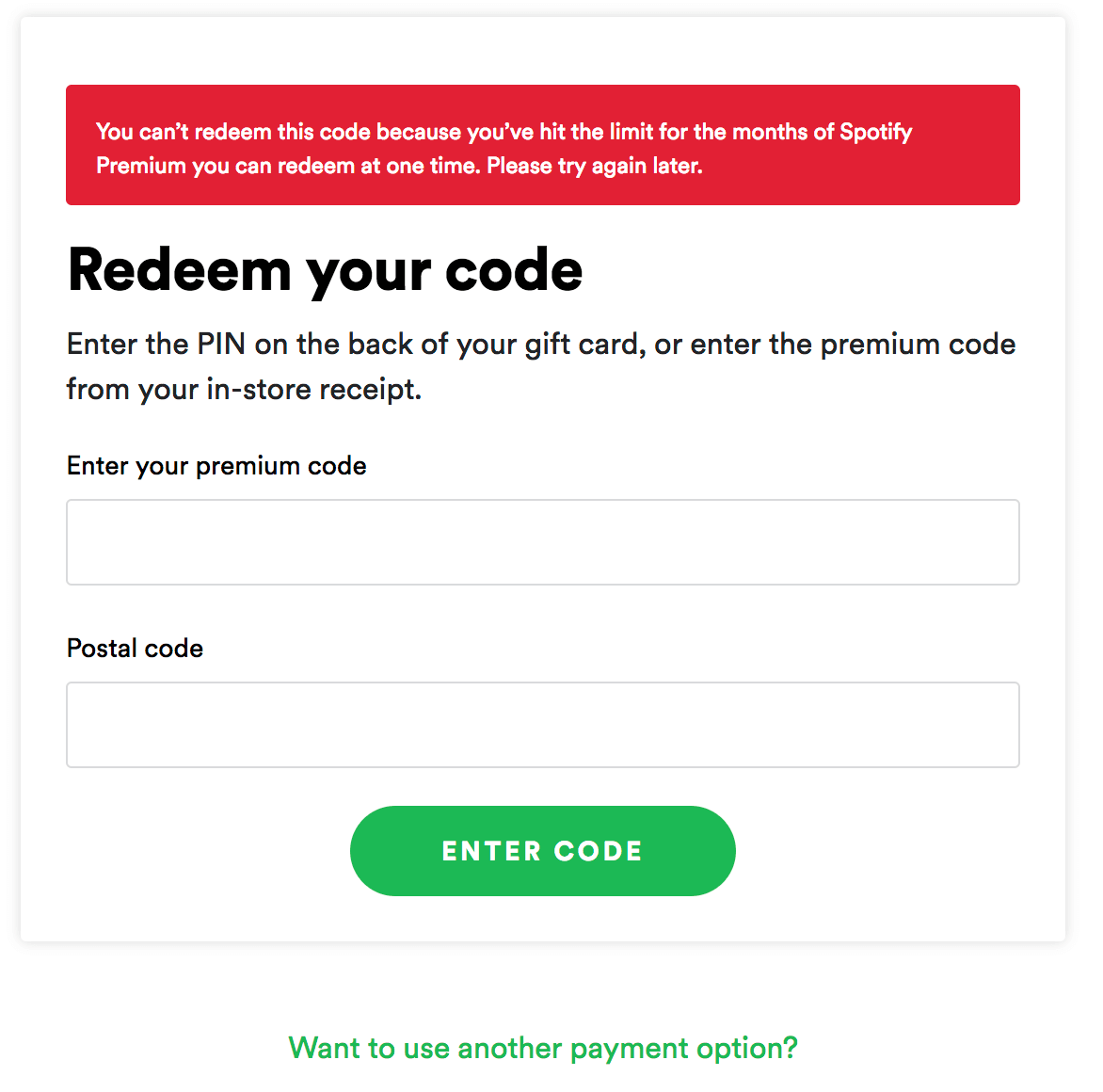
There may be a few things to note when redeem Spotify gift card:
- If you already have an issue with the non-active codes, make sure that you use the key numbers on your card. It's quick to combine the letters O as well as the numbers 0 quite often. They appear really close on the screen, so start changing them off.
- It was a wise decision to trigger a gift card during 12 months from the date of issuance. Spotify may have been a little fussy.
- If you already have several accounts, make absolutely sure you activate them mostly in the right one.
- You could not use gift codes in combination with several other discounts and offers, also including Family Premium.
Part 4. How to Fix Spotify Gift Card Not Working
When you redeem Spotify gift card, your Spotify gift card may not work. Why won't Spotify let me redeem a gift card? There are several potential reasons and corresponding solutions you can try to solve Spotify gift card not working. Here's a step-by-step guide to help you troubleshoot and fix the issue:
1. Incorrect Code Entry
- Issue: You might have entered the gift card code incorrectly.
- Solution: Double-check the code and enter it again. Ensure there are no spaces and that you distinguish between similar-looking characters (e.g., O and 0, I and 1).
2. Expired Card
- Issue: Spotify gift cards can expire if not used within a certain period.
- Solution: Verify the expiration date on the card. If it’s expired, unfortunately, you won’t be able to use it.
3. Geographical Restrictions
- Issue: Some Spotify gift cards are region-specific and can only be redeemed in certain countries.
- Solution: Ensure the gift card is for the same region as your Spotify account. If not, you may need to contact the retailer for a region-appropriate card or use a VPN to change your region temporarily.
4. Already Redeemed Card
- Issue: The card may have already been used.
- Solution: If you received the card from someone else, check with them to ensure it hasn’t been redeemed. If you suspect fraud, contact Spotify support.
5. Technical Glitches
- Issue: Temporary technical issues with Spotify’s website or app.
- Solution: Try redeeming the card on a different device or browser. Clear your browser’s cache and cookies, and ensure you have the latest version of the Spotify app.
Part 5. How to Get Spotify Songs without Premium?
Reading here, you may know how to redeem Spotify gift card. After successfully redeeming your Spotify Gift Card, you can enjoy the features of Spotify Premium. Maybe you're one of those searching for a solution to download Spotify music without Premium, so don't skip this post. This reference will provide ideas about how to download Spotify music for free on your computer or mobile devices.
After some testing, the TunesFun Spotify Music Converter is a good tool that can be used to download Spotify music without the use of a Premium membership. TunesFun Spotify Music converter can:
- Download then convert Spotify through MP3, AAC, WAV, and FLAC.
- Quick downloading as well as conversion, accessible up to 5X capacity.
- Maintain 100 percent of lossless Spotify music during conversion.
- Keeping all ID3 label stuff during conversion.
- Easy update and technical assistance.
Here’s how to download Spotify songs without premium using TunesFun Spotify Music Converter:
1. Download and install the TunesFun Spotify Music Converter on your own device.
2. Launch or open the Application.
3. Copy the URL files you want to download and paste them into the Conversion box.

4. Choose the correct file format. Just choose the MP3 file format.

5. Then start the conversion just click the convert button on the right side of the display.

6. Wait for the file to be done then confirm and save the files on any device you want.
Part 6. In Conclusion
In this post, we show everyone what to do to get as well as how to redeem Spotify gift card. Having a Spotify gift card could improve listening performance. If you redeem a Spotify gift card, you can listen to and download some of your favorite melodies without even any restrictions together with the highest sound quality.
We also provide several suggestions, including how to buy gift cards, and some problems you may encounter. In addition, you can also use TunesFun Spotify Music Converter to download your favorite songs without Spotify Premium.

Leave a comment