How to Use Serato with Spotify?(Serato Spotify Guide)
Do you wish to know more about Serato Spotify music? Important information about this topic will be discussed in this post. Music lovers, most especially DJs, are surely into checking great tools that they can use to mix up the songs they like depending on the theme or vibe they are aiming to achieve. One of the most used is this Serato DJ which has two classifications – the Lite and the Pro.
With the birth of music streaming platforms, the DJs were also exposed to even larger libraries and resources that they can use to spice up their creations. And, we can’t doubt that Spotify is considered one of the most top-rated. Surely, many users are also curious if playing Spotify on Serato is possible. And, you are probably one of those as you are currently here reading this page.
When researching, you might have encountered already some articles about Serato and Spotify integration. However, there isn’t a confirmed announcement that Serato Spotify is indeed possible. Thus, we are here to help you finally enjoy Spotify music on Serato with ease. Let us now get into discussing this topic.
Article Content Part 1. FAQs About Serato DJ and SpotifyPart 2. Integrate your Spotify Favorites with Serato DJPart 3. Import Converted Spotify Music to Serato DJPart 4. Summary
Part 1. FAQs About Serato DJ and Spotify
Before we finally discuss more about how Serato Spotify music can be made possible, in this section, we’ll share some answers to the FAQs about Serato DJ and Spotify.
What is the Difference Between Serato DJ Pro from Serato DJ Lite?
If by accident, you had seen this post, and you aren’t so sure about what Serato DJ is, we have this quick answer for you. Serato DJ is software that is used in digital music mixing as well as DJ mixing. Currently, it has two classifications – the Pro and Lite which were previously known as Serato DJ and Serato DJ Intro. It’s just that the Lite is considered the free version that is good for beginners. The Pro, on the other hand, has several functions for professionals. Both of these are supported by Mac and Windows OS.
Does Spotify Work With Serato DJ?
One of the most asked questions is if Serato Spotify music is indeed possible. If you have been using Serato DJ, you are surely aware that it has fully integrated with some other music streaming platforms already like SoundCloud, Tidal, Beatport LINK, and others. It is though, unfortunate, to mention that Spotify isn’t supported by Serato DJ yet.
How to Add Music to Serato DJ?
At the moment, if you are wondering how you can add music to Serato DJ, you actually have three ways to do that. You can purchase music from online digital stores like iTunes, Amazon Music, Boomkat, and more. Those songs can be added directly to your Serato DJ library. You can also use free tracks from platforms like SoundCloud. Lastly, you can subscribe to those music streaming services that are integrated with Serato DJ.
Part 2. Integrate your Spotify Favorites with Serato DJ
After giving you a brief knowledge about the usual questions on Serato DJ and Spotify, we will now be dealing finally, with how you can enjoy Serato Spotify music.
As we have mentioned, at the moment, Spotify isn’t supported yet on Serato DJ. In this case, you shall then find a way how you can make this possible. The recommendation here is to download the Spotify songs that you like to use on Serato DJ. You’re probably wondering now how it can be possible given that Spotify songs are protected files. Well, great apps like TunesFun Spotify Music Converter can step up here!
This TunesFun Spotify Music Converter is a professional converter that does DRM removal as well as file conversion. It supports common output formats like MP3, WAV, FLAC, and AAC. Thus, it is easy to play Spotify songs offline on any device or media player as well as software like this Serato DJ!
With the fast conversion speed of the TunesFun Spotify Music Converter, you can ensure process efficiency. You also don’t have to worry about the quality of the output files because the original quality will surely be maintained. All the ID3 tags and metadata information will also be kept.
Another good thing with TunesFun Spotify Music Converter is that once you have this running on your PC, and you had concerns during usage, you can always seek help from the technical support team. Plus, the app is so user-friendly so we believe, concerns will only be minimal.
We also have here a quick guide on how you can use TunesFun Spotify Music Converter to finally convert and download the Spotify songs that you like to use on Serato DJ.
Step #1. Once all the installation needs of the app have been met and accomplished, install it on your Windows or Mac PC and launch it. Start by adding the Spotify songs to be converted.
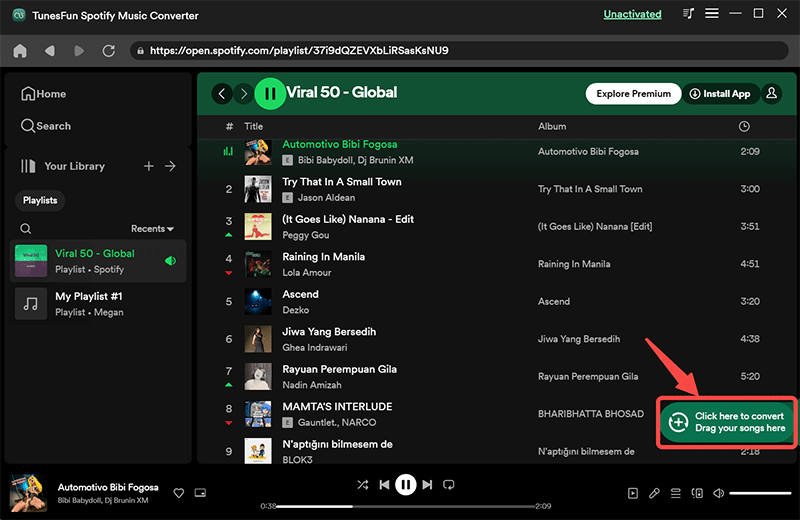
Step #2. Select an output format that’s supported by Serato DJ. The other remaining parameters can be changed as you like.
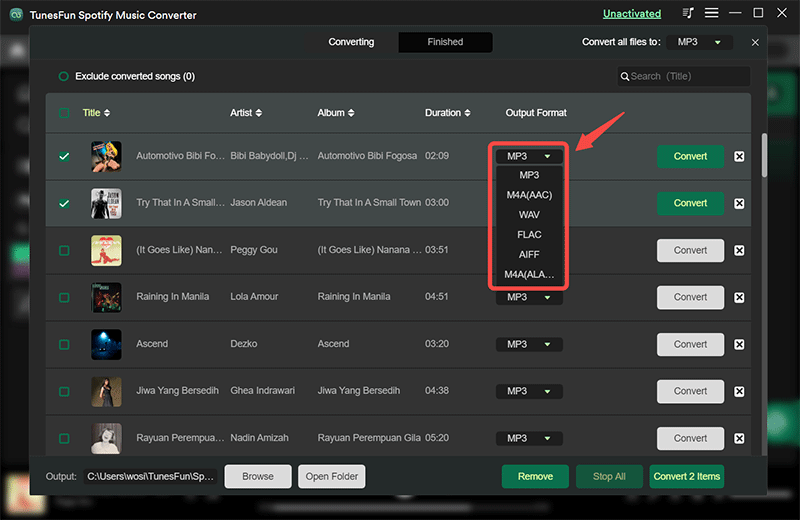
Step #3. Tap the “Convert All” button at the bottom of the screen to let the app start the conversion and DRM removal procedures. This shall only last for a few minutes and the output files will then be available in the output folder defined in step 2.
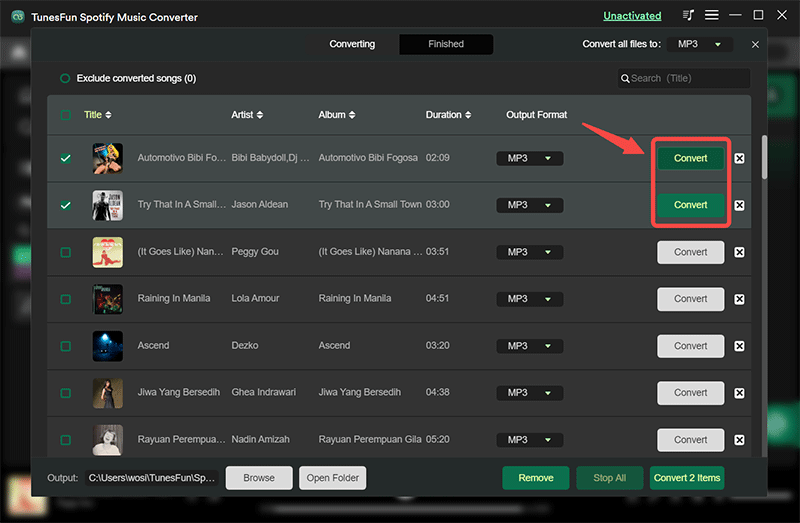
The files will now be DRM-free and shall be encrypted under the output format you specified. The next thing that you have to know and accomplish is how you can finally be able to import these converted files to the Serato DJ program to finally enjoy Serato Spotify music!
Part 3. Import Converted Spotify Music to Serato DJ
Once you have the converted Spotify tracks, you can now have them imported to the Serato DJ software to finally enjoy Serato Spotify music. We will be sharing here how that can be done if you are a Lite or a Pro user.
For Serato DJ Lite Users
Step #1. On your PC, just open the Serato DJ Lite software and then tick the “Files” button.
Step #2. Once ticked, the files panel shall open. This is where you can find the saved converted Spotify tracks.
Step #3. Just simply drag and drop the converted tracks to the “All…” icon. Alternatively, you can drag the whole folder if you wish to.

Step #4. After doing the above, the files will now be added to the program. You can now use these tracks to create or mix your sounds!
For Serato DJ Pro Users
Step #1. The same as the Lite version, once you had the Serato DJ Pro opened, just head to the “Files” button and click it.
Step #2. Head to the files panel as well to locate where the converted and DRM-free Spotify songs are saved.
Step #3. Drag and drop the Spotify songs to be used to the “All…” icon as well.
Step #4. All tracks dragged and dropped shall then be made available onto the program.
Another Method
Know that apart from the above procedure, for you to import those converted Spotify songs to Serato DJ Pro and finally enjoy Serato Spotify music, you can also use the iTunes app. In this method, you need to move the tracks first to iTunes before you can finally use them on Serato DJ Pro. Here is also a detailed procedure that you can use as a reference.
Step #1. Make sure that you are using the latest version of the iTunes app.
Step #2. Head to the “Edit” button, then tick “Preferences”. Afterward, just move to the “Advanced” section option.
Step #3. Once you saw the “Advanced Preferences” window, all you have to do now is to ensure that the checkbox next to the “Share iTunes Library XML with other applications” option will be marked.
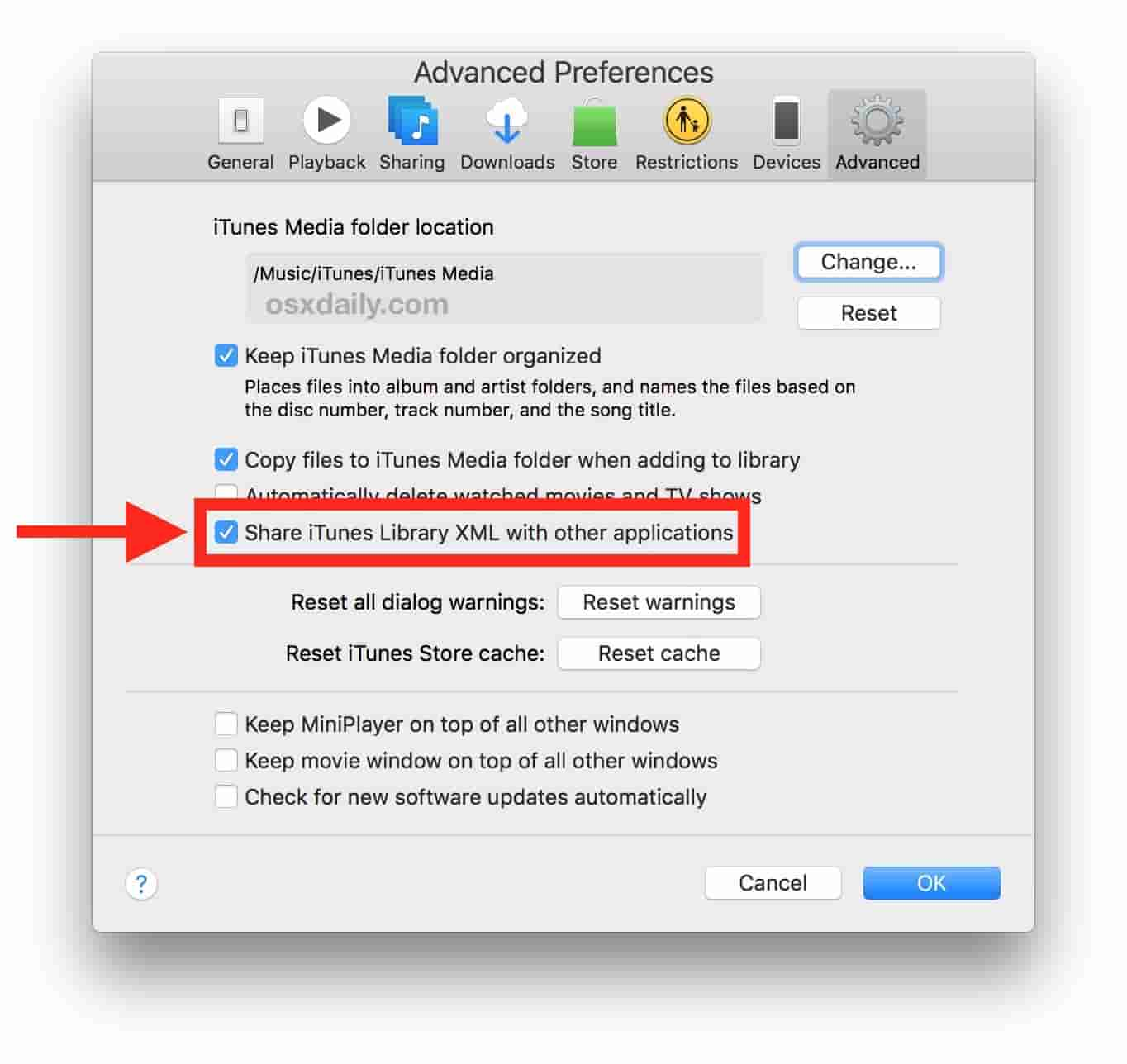
Step #4. You now need to head to the “Serato DJ Pro” software. Once you are on the program, head to the “SETUP” page.
Step #5. Simply launch the “Library + Display” menu. Make sure you check the box next to “Show iTunes Library”.
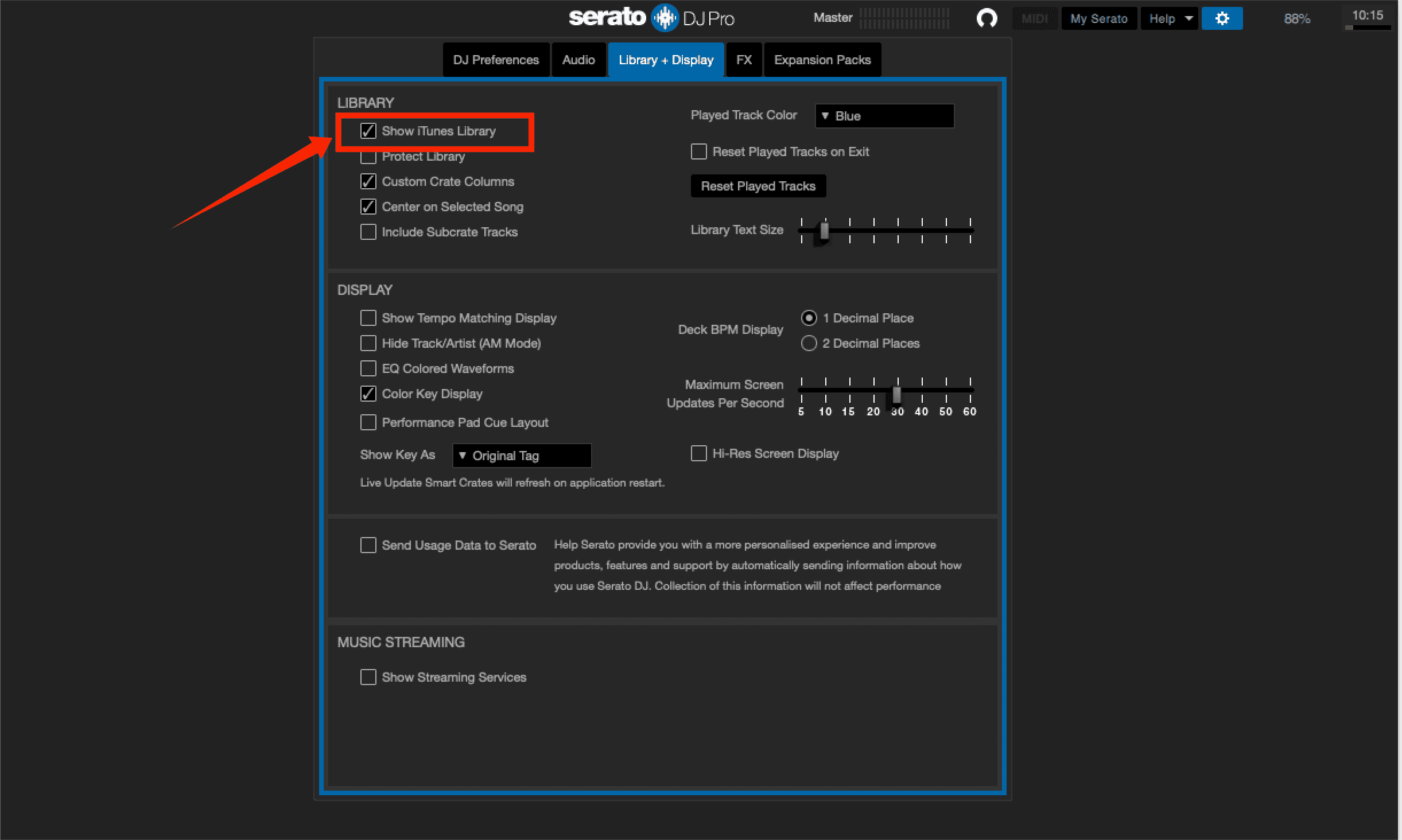
Step #6. Move back to the main interface of the Serato DJ Pro program. Tick the “Library” button to look for the iTunes music files.
And that is it! As simple as the above, you can have those converted Spotify songs that you imported to iTunes be imported to Serato DJ Pro as well! You can now use the tracks on your sound creations!
Part 4. Summary
At first, it is quite disappointing to know that the Spotify app is not one of those music streaming platforms that are supported by Serato DJ. But, the good thing is there is always a workaround that you can do to enjoy Serato Spotify music. Fortunately, there are bunches of great and trusted apps like this TunesFun Spotify Music Converter that can help you with the conversion and downloading of your favorite Spotify tracks.
Leave a comment