Soundcloud Music Quality: All That You Have To Know
If you have ever tried using the SoundCloud app before, you would know things about SoundCloud music quality. And in case you have not tried using the app before, it would be helpful to know things about it especially, its sound or music quality.
If you are interested to know more about SoundCloud, this article will tell you things that you have to know. We are also going to get deeper with a neat comparison between SoundCloud and one of the most popular online music streaming services, so the discussion will really be an interesting one.
Article Content Part 1. Getting To Know Soundcloud BetterPart 2. The Sound Quality Of SoundcloudPart 3. What Is The Easiest And Most Convenient Way To Access Spotify Music Tracks Limitlessly?Part 4. To Summarize It All
Part 1. Getting To Know Soundcloud Better
Before we get into the different things about SoundCloud such as knowing more about SoundCloud music quality, it is only right to know the app better. SoundCloud is known to be a music streaming service as well as a platform that established and even independent artists can use to be able to share the music that they love. It can be free, or pay-to-listen content. Once you have created an account, there is no need for you to choose between being a fan and an artist. You can do both once you have made your account.
Also, regardless if you have purchased a premium account, the SoundCloud platform will let you customize the music library you have as well as your own music releases. There is also a feature that lets users enjoy tools for artist development such as audio mastering which can be discounted in case you are one of the paid creator subscribers.
How Much Do You Need To Pay To Enjoy Soundcloud
Of course, you have to know how much it will take you to enjoy SoundCloud music quality. There are subscriptions made for creators and there are also ones made for listeners.
If you are a creator, you can try:
Pro Unlimited
This one costs 144 dollars per year, and it includes all Repost by SoundCloud tools and also the creator can enjoy unlimited uploads of their creations at any audio quality.

Repost By Soundcloud
This plan will cost creators 30 dollars per year. And it will help you distribute unlimited music to some of the most popular social and streaming services.
If you are a listener, you can try:
Soundcloud Go
This plan will cost you 4.99 dollars per month, and this will make sure that there will be no ads. You can also save tracks that are unlimited so you can have them for offline playback.
Soundcloud Go +
Then, there is another plan which will cost you 9.99 dollars per month. And through this plan, you can enjoy ad-free listening, where you have complete access to the catalog of the platform. You can also enjoy SoundCloud music quality as well as access some DJ tools.
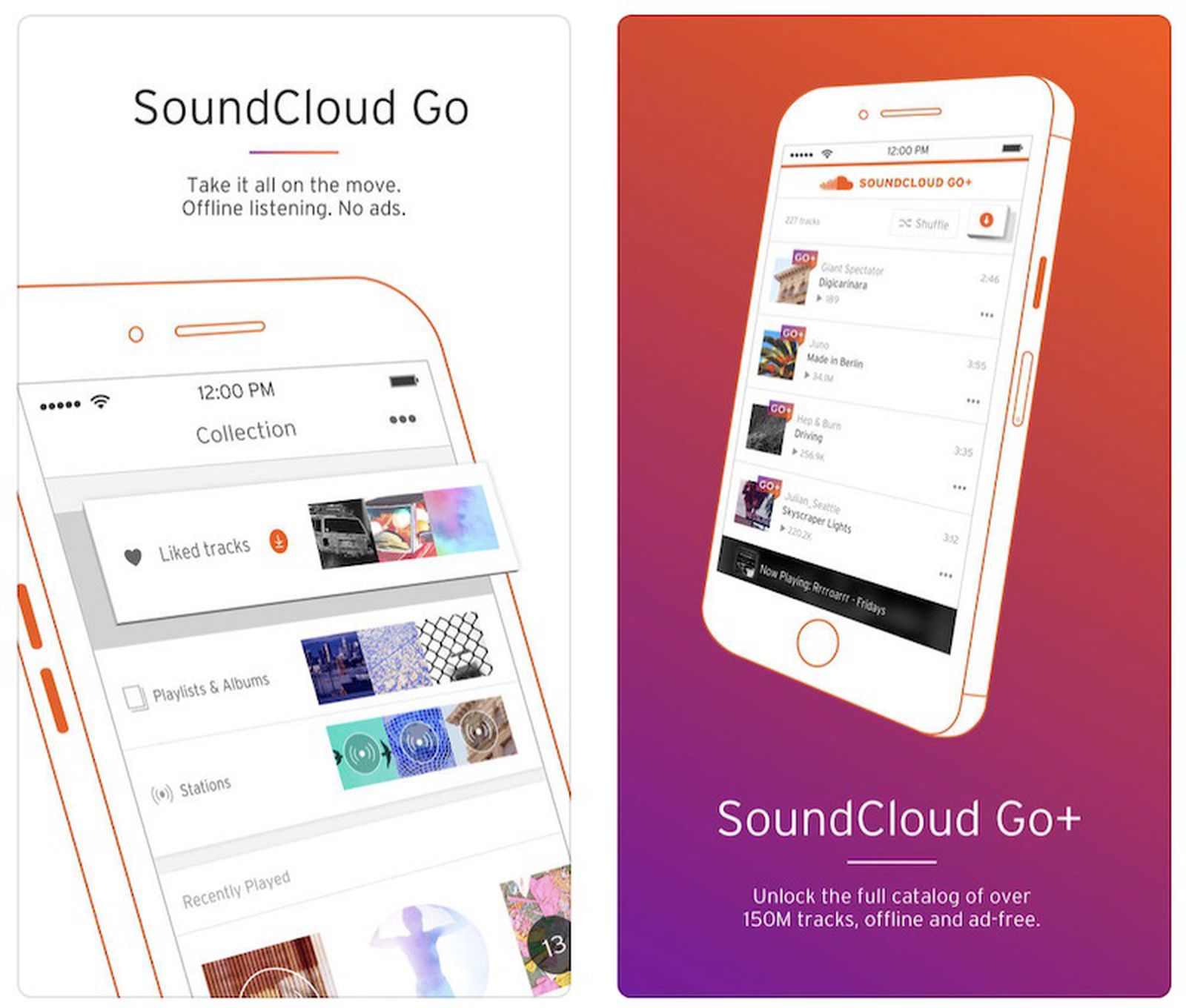
Part 2. The Sound Quality Of Soundcloud
One of the things that you have to be sure of when subscribing to any musical platform such as SoundCloud is the music quality. It is the major thing that you have to consider, the SoundCloud music quality. It is actually one of the most crucial aspects for many listeners especially if you are using high-quality headphones and monitors. The SoundCloud app offers 128 kbps, while SoundCloud Go + streams at 320 kbps.
Normal Spotify users can also enjoy the best quality of music, with 160 kilobits per second. They can go to Settings and then start streaming to a high quality of sound at 320 kbps. This will give you a more detailed and richer sound as well. The SoundCloud music quality can be enjoyed by offering 256 kbps when you are using the AAC format, and 320 kbps if you are listening to the MP3 file formats for Premium users. And if you are one of the free users, you will enjoy music files at 128 kbps.
The Catalog Size Of The Music
As per the music catalog size, SoundCloud is offering, a very comprehensive catalog compared to what Spotify offers. It has over 200 million songs but the songs in it are from independent musicians mainly. So, if you wanted to look for a deeper view of the realm of independent and new musicians, the SoundCloud music service is where you should go.
Well, these are just some of the information that you have to know when you are into discovering SoundCloud music quality or SoundCloud as is as well. But what do you have to do if you wanted to try something new? Like for example, downloading and getting all the music that you love from Spotify, on board. If you are interested to know, you have to read the next part of this article.
Part 3. What Is The Easiest And Most Convenient Way To Access Spotify Music Tracks Limitlessly?
It is good that you have acquired all the relevant details about SoundCloud music quality, by being aware of these things you are one step ahead in choosing the best streaming site that would help you attain your freedom when it comes to music. There are things that you have to consider when choosing the online music streaming services that you are about to use. Aside from the costs, availability, accessibility, and features of the services, you have to consider the quality as well.
Spotify could pass all of that with flying colors. However, not many music enthusiasts in the world have the luxury to afford it, so is there something that they can use in lieu of it? That is the reason why we are here because we are about to tell you something that you will be thankful for. This tool is known as the TunesFun Spotify Music Converter. So, how relevant can this tool be?
You can use the TunesFun Spotify Music Converter to download your loved music files from Spotify and have them interchanged to format file types that are more convenient to deal with. These file types include MP3, AC3, MP4, FLAC, AIFF, WAV, and a lot more. Also, this professional tool will make sure that the conversion of files will be lossless and fast! This means that TunesFun Spotify Music Converter will help you save money and time!
And you can even make sure that you will get the best quality music files even though the process of conversion is faster than you have ever imagined. You also get to keep important data such as metadata and ID tags, all suited as you need them. The tool is also pretty amazing when it comes to how easily it can be used. The steps are simple and it is for sure that you will not have a hard time dealing with all the things needed so you are able to proceed with the conversion of files. These are the said steps that you have to take:
Step 1. It is a must to get the tool on board. You have to download and install the TunesFun Spotify Music Converter on your PC. Once installed go to the main page of the tool and then start adding the music files that you have been eyeing to convert to other file types. Tap the Add Files tab, you can also begin adding the files by starting to drag and drop the files that you need, or even copy the URLs of the music files from Spotify.

Step 2. Now that you have an idea of the file types that the TunesFun Spotify Music Converter offers, you can choose from this list, and have your files converted. Then start creating a folder where you are going to save all the files after each of the conversion processes is completed.

Step 3. Hit the Convert tab and see how the TunesFun Spotify Music Converter will do the magic that you have always wanted. At the right time, you get to enjoy listening to the best songs from Spotify that you always thought you needed.

You can also see the status of the conversion process at the main interface of the TunesFun Spotify Music Converter. You will know the right and next thing to do, once you get to monitor the conversion process well.
Part 4. To Summarize It All
It is always important thing to consider the sound quality in any online music platform. SoundCloud music quality can be a vital factor in why one music enthusiast pursues his plan to subscribe to SoundCloud. On the other hand, it would always be good to have ideas on the other music platforms that will let you access the music that you love at any time you want.
The tool that we have discussed above known as TunesFun Spotify Music Converter is the perfect example of the one that you can use in case you want to make sure that you listen to all the best songs that you deserve.
Leave a comment