How to Set a Spotify Alarm Clock on Android & iPhone in 2025
Spotify is in the forefront of streaming music media. The brand is in healthy competition with its rivals, Apple Music and Amazon Music. Because of this, it should stay on top using various gigs and new ideas to continue making it popular with the masses.
There were several marketing and technological ideas that already came out from Spotify’s marketing geniuses before. They had a very successful curated list such as everyone’s taste in music was known through AI. They also enabled listening to music offline because they now know this is what most people want. Spotify Alarm Clock is also one of those creative ideas.
The alarm clocks have been almost forgotten in the era of smartphones. Trouble getting up in the morning? Don’t worry, there’s a new concept that Spotify developed. You can set your own unique alarms with music from Spotify’s 35 million track catalog.This should be an indispensible tool for many. This article will explain it further.
Article Content Part 1. What is a Alarm Clock for SpotifyPart 2. How to Set Spotify Alarm Clock Android?Part 3. How to Set Spotify Alarm Clock iPhone?Part 4. Best way to Set an Alarm Clock for Spotify FreePart 5. FAQs about Setting Spotify Alarm ClockPart 6. Conclusion
Part 1. What is a Alarm Clock for Spotify
If you wake up in the morning and hear your buzzer type alarm clock, you should be sick of it already. During the 80’s most of the latest breakthroughs in analog electronics came out. The modern alarm clock became popular and everyone had one by their bedside. It made you wake up to the time you want and it had a snooze function to delay you from getting up a bit
However, in this modern age, digital technology is on the rise. You’ll hear of many “online” based alarm clocks. Not only that, modern technology has made it possible to play music as your alarm source. This is where the Spotify clocks got its idea.
So what is a Spotify Alarm Clock? It’s basically any alarm where you wake up to the tone of your favorite Spotify song. A very ingenious way to incorporate Spotify in your everyday lives isn’t it? Set Spotify music as an alarm and start your day with the perfect music. Spotify will let you get out of bed by listening to your favourite song rather than using the usual alarm clock tones.
Part 2. How to Set Spotify Alarm Clock Android?
It’s relatively easy to have a Spotify alarm clock. Some apps on the internet already incorporate this function. All it takes is to download them to your phones or PCs. There are also popular software companies that embraced the Spotify Alarm concept. Google is one of them and the list goes on. So here we list down the different kinds of Spotify Clocks.
How to Set Spotify as Alarm Clock on Android: Clock App from Google
Can you use Spotify as an alarm clock on your Android? Yes, Spotify makes it easy to turn your favorite Spotify songs into your daily alarm clock with the Clock app on Android. Spotify and Google have partnered to help users on Android to set their alarms with music from Spotify.
Setting a personal soundtrack to your waking moments has never been easier. The Clock app from Google can be downloaded from the Google Play App store. It’s relatively simple and straightforward to use. Simply open up the Clock app from Google, connect and authenticate your Spotify account, and you’re ready to set your personal alarm soundtrack.
- Be sure you have a Spotify app and a Spotify account on your phone.
- Search for and download the Google clock on the Play store.
- Open Google Clock then press the + sign to add an alarm. Press Ok to continue.
- Press the bell icon to choose an alarm sound. Side scroll on sounds and pick Spotify.
- Now choose your favorite song from your Spotify list. After picking your sound you can go back.
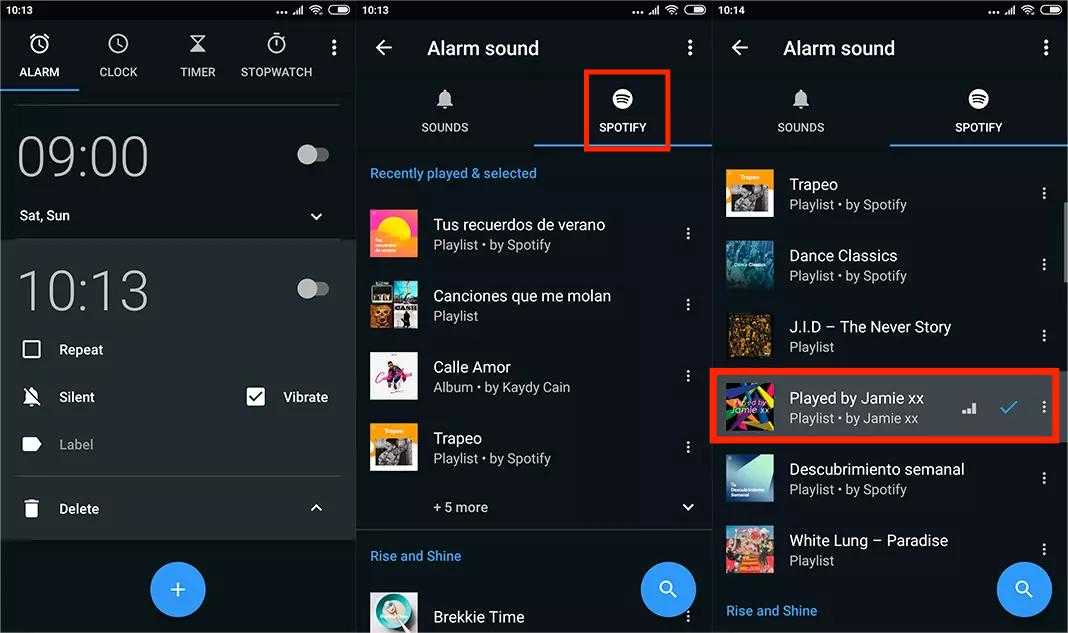
How to Set Spotify as Alarm Clock on Android: Samsung Clock App
Can you use Spotify as an alarm clock on your Android? Yes, another great spotify alarm clock is Samsung Clock app. Samsung has integrated Spotify music as alarm sound on some of their flagship phones. It’s not unusual for a large company like Samsung to tie up with a popular service such as Google for their mobile phone alarm clocks. That being said, the integration makes everything simple; you just have to select Spotify as a sound source for your Samsung clock app.
- Open the Clock app on your Samsung phone.
- Set your alarm time through the numbers and pick optional days of the week.
- Go ahead and Tap the Alarm sound to choose a sound for your alarm.
- There are different alarm sources to choose from, choose Spotify.
- You can now pick your song from different playlists on your Spotify music.
- After that, be sure to press back twice and save your settings.
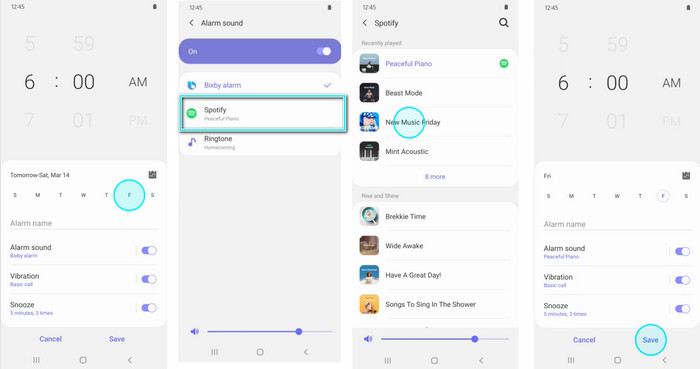
Part 3. How to Set Spotify Alarm Clock iPhone?
How to Set Spotify as Alarm Clock on iPhone: Music Alarm Clock for Spotify
Can you use Spotify as an alarm clock on your iPhone? Yes, a simple Spotify Alarm Clock for your Apple devices that uses your Spotify Premium account. This app is user-friendly and smart with regard to its operation. You don’t have to unlock your phone to turn off the alarm. It also transitions music slowly so as to wake you up comfortably.
- Download and install Music Alarm Clock for Spotify in the App store.
- Log in to your Spotify Premium account then tap elsewhere for Settings.
- Press Alarms then Add to create a new alarm
- You can now set your Alarm time and frequency.
- You’ll see your Spotify Playlists. Choose the one you. Press Add.
- Select your Spotify song then press Done.
- Save your work to save your settings.
Part 4. Best way to Set an Alarm Clock for Spotify Free
The easiest way to incorporate a Spotify alarm clock is still by saving your Spotify songs as an MP3 file on your gadgets. This eliminates any problem you might encounter if you encounter troubles regarding your internet connection. This just means that you’ll have a “fool proof” alarm clock; not worrying if you’ll be able to activate your alarm sounds when you g through the Spotify servers.
Having said all of these, the TunesFun Spotify Music Converter will be your best tool to have the most reliable Spotify Alarm Clock. It’s an easy-to-use Spotify Music Converter. For one, it can help you remove the DRM restrictions from the Spotify song you want to have. Aside from that, it can also convert your Spotify song to MP3 or different formats.
TunesFun can help you convert your songs the fastest way possible. Moreover, it can also help you preserve the original quality of your chosen Spotify song so you can keep on listening to high-quality music all the time! It also keeps ID3 tags and other meta descriptions for your Spotify songs. You can click the below button to try this software for free now!
The next section will guide you on how to do this in steps.
- Open Spotify Music Converter. A browser window will launch the Spotify Web Player. Log in to your account.
- Choose the Playlist you want to convert.
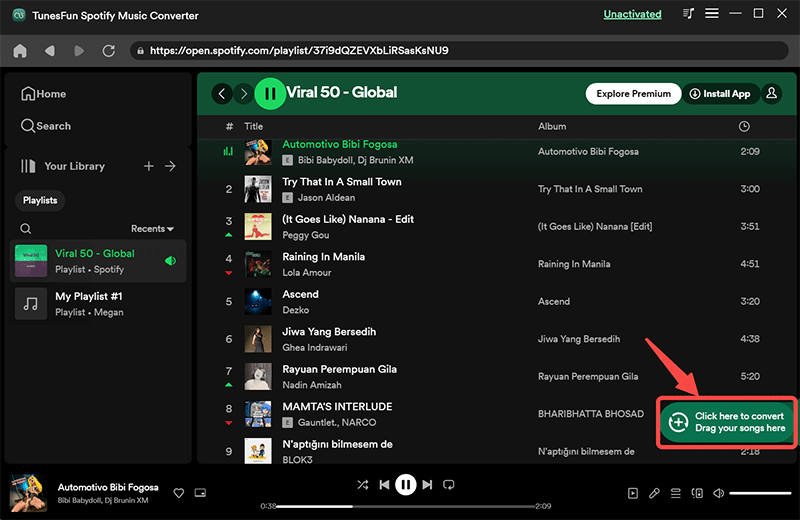
- Click Open the Converterbelow or drag and drop your songs there.
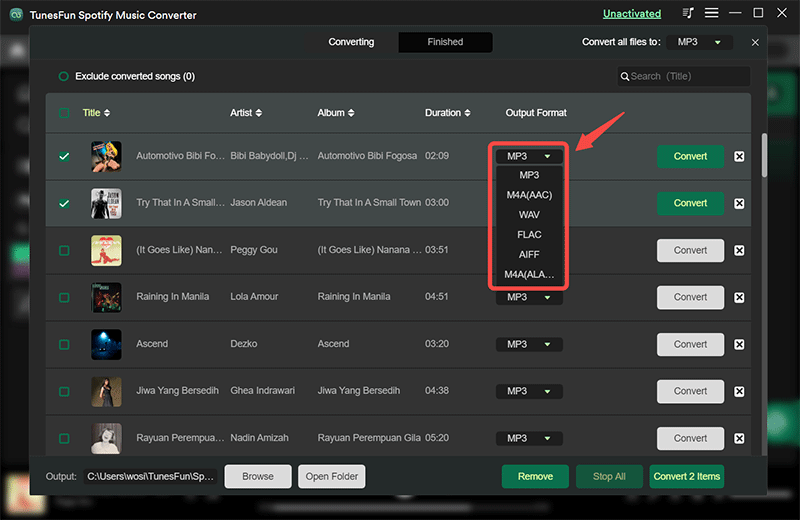
- Click the Convert button to start your conversions.
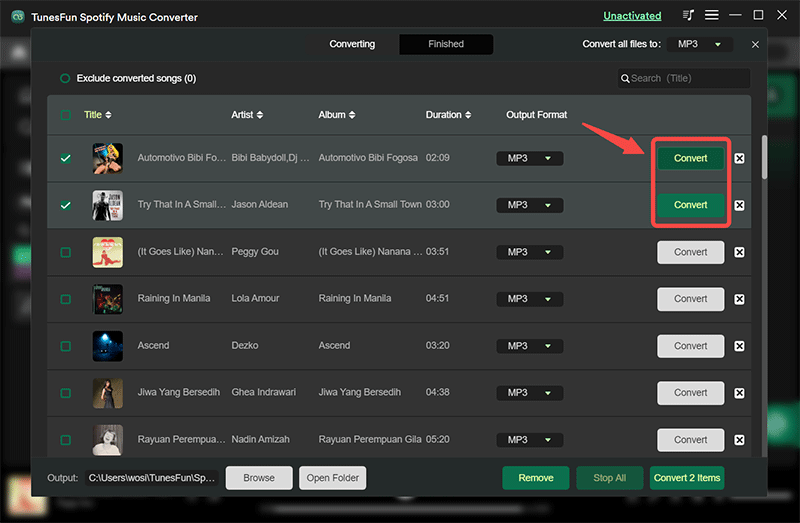
- Open the output folder by pressing Open to File.
Your next step will be to save these files on your Phone through a USB connection to your PC. Keep it on your favorite music folder. Once you set up your alarm on your Phone, point to the converted file as your alarm tone even without Spotify account online.
Moreover, Spotify also includes excellent integration with other services such as Discord. If you have both a Discord and Spotify account, you can limitlessly play the downloaded Spotify playlists on Discord!
Part 5. FAQs about Setting Spotify Alarm Clock
Can You Use Spotify As an Alarm Clock?
Yes, you can set Spotify song as an alarm on your Android or iPhone, as long as you use the dedicated Spotify alarm clock apps mentioned above.
Can You Use Spotify As Alarm without Premium?
Yes. If you are Android user, Spotify and Google are partnering to help both and free and Premium users on Android phones to set their own alarms clock. If you are iPhone user, you can choose the best tool, TunesFun Spotify Music Converter, to set alarm clock for Spotify free.
How to Make a Spotify Song as Your Alarm on Any Device?
In fact, a good tool, TunesFun Spotify Music Converter, is enough to help you make a Spotify song as alarm on any device. As it can download your favorite Spotify songs that you will have the privilege to make Spotify as alarm clock on any device without any limitation.
Part 6. Conclusion
A Spotify Alarm Clock is a dream tool that every Spotify user wants. However, with the many Alarm Clock for Spotify available now for your phones and tablets, the TunesFun Spotify Music Converter stands out. It allows you to directly save the Spotify songs on your gadgets. You’ll have an uninterrupted and fool-proof Alarm Clock for Spotify from now on using this method.

Leave a comment