Top 3 Best Spotify Chrome Extension And Best Spotify Alternative
Spotify is a good music streaming platform. Have you heard about the Spotify Chrome extension already or do you download Spotify Chrome extension to listen to Spotify songs free and with no ads? Were you aware before of what Spotify download Chrome extensions can do or what benefits they can actually offer to Spotify lovers like you?
Spotify Premium extension account owners have the advantage of downloading Spotify songs and streaming them in offline mode. Of course, this is a perk that isn’t available to the free version users. However, even if the Premium account users are entitled to such an advantage, they still won’t be able to stream the songs out of the app or on devices that are unauthorized.
More so, once their subscriptions ended, all those will be gone. This is when you would need help from Spotify Chrome extensions. You can actually use them to break off such limitations. We’ve got some chrome extensions of Spotify that you might consider checking. We’ll discuss them one by one so read each well.
Article Content Part 1. Top 3 Spotify Chrome ExtensionPart 2. Best Alternative to Spotify Chrome ExtensionPart 3. Summary
Part 1. Top 3 Spotify Chrome Extension
Is therer a Spotify Chrome extension? Yes, there are 3 best Spotify Chrome extensions lists in this part that you can use. As previously stated, we will be discussing some of them in this part.
DZR Music Downloader
The first chrome extension for Spotify that we are to discuss in this section is this DZR Music Downloader. Actually, this isn’t only a free Spotify music downloader as this can also be used to download tracks from other platforms like Deezer, Jamendo, SoundCloud, and more. It has been designed to let users download tracks with ease and save them as MP3 files.

You can find this chrome extension from the Google Web Store for you to finally install it. Once you have this installed, you shall be able to easily save any Spotify track that you’d like to listen to in offline mode.
Here is a reference that you can use to download Spotify songs using this DZR Music Downloader.
Step #1. Look for DZR Music Downloader. Once you found it, to install it, you have to click the “Add to Chrome” option.
Step #2. After installing, you shall see this Chrome extension’s icon at the top-right area of your menu bar. Hit this. Afterward, the Spotify web player will open.
Step #3. Enter your Spotify account credentials to log in and start browsing Spotify songs and playlists. All you have to do now is to tick off the “Download” button to finally download the songs and listen to them for free!
Spotify VK Downloader
Is therer a Spotify Chrome extension? Yes. Spotify VK Downloader is a Spotify download Chrome extension that is also known as Spotiload Music Downloader. This one allows VK.com users to get to download Spotify songs from the Chrome browser. You don’t need to install anything to use this as this is being used online.
You have to take note that the Spotify VK Downloader chrome extension is only available for Chrome users. Unfortunately, this won’t work on other browsers like Firefox. Additionally, this isn’t available to be used in some countries. So, it is advisable that you check first its availability based on your location so as to avoid any disappointment.

The good thing with this Spotify download chrome extension is that it works on several operating systems like Windows, Android, Mac, and more. Of course, we have here a tutorial on how you can use this Spotify VK Downloader as your chosen Spotify Chrome extension.
Step #1. Launch Google and then start off by adding the Spotify VK Downloader to your Chrome browser.
Step #2. Head to vk.com, input your account credentials to sign in and then look for the Spotify songs you’d like to download.
Step #3. You now have to click the “Download” button. This chrome extension will then do its job and download the Spotify songs and save them as MP3 files. To be able to add them to your downloaded music, you just have to click the “Add Track” option.
Now, you can just access the downloaded Spotify songs on your PC and start listening to them as you like!
Spotify and Deezer Music Downloader
The third on the list of the chrome extensions of Spotify that we are to discuss in this article is this Spotify and Deezer Music Downloader. As its name suggests, you can use it to download songs from both the Spotify and Deezer platforms. Additionally, you can download SoundCloud songs using it. This is as well easy to operate the same as the first two chrome extensions that we have presented in the previous sections.

Here is now a guide on how to use this Spotify download Chrome extension, Spotify and Deezer Music Downloader.
Step #1. On your Chrome web browser, head to the “Chrome Web” Store. Look for “Spotify and Deezer Music Downloader”.
Step #2. You shall see the “Add to Chrome” tab. Tap on this button to add the Spotify and Deezer Music Downloader extension to your browser.
Step #3. After adding it, you can see its icon. You just have to tap that icon and it will lead you to the “Spotify Web Player”. You can now log into your account with your credentials.
Step #4. Browse the songs you like to download and just hit the “Download” button next to them to start the downloading process. Afterward, you will get to have the Spotify tracks ready for offline streaming!
These three Spotify extensions are only some of the chrome extensions for Spotify that you can check out and try. There are still bunches on the web if you aren’t satisfied with this list.
Part 2. Best Alternative to Spotify Chrome Extension
If you aren’t satisfied with using Spotify Chrome extension but would still like to download and stream Spotify songs in offline mode without paying any fee, you must be curious if there are good alternatives to Spotify download Chrome extensions that you can use. Well, fortunately, you are reading this post as we have here the best alternative that you could ever consider.
Spotify songs are known to be protected under the DRM Protection Policy program. With this being said, users are restricted from accessing these tracks out of the app or on devices or media players that are unauthorized. More so, these songs can’t be modified. Once this protection has been removed, that is the only time you can download the songs for offline listening.
For you to do that, you must then be aware of a reliable app to use. Here, we are recommending this TunesFun Spotify Music Converter.
Of course, the TunesFun Spotify Music Converter is capable of getting rid of the DRM protection of the Spotify songs as well as converting them to formats like MP3. It works pretty fast and helps you ensure that 100% original quality of the songs will be maintained alongside their ID tags and metadata information.
It has an interface with easy functions making it easy to be used even by beginners or first time users. What are you waiting for now? Click the below button to try this software for free to download and listen to your favorite Spotify songs now!
Since we are already discussing how good this TunesFun Spotify Music Converter is, we must then give you the detailed procedure of how you can finally use it. Actually, you just have to perform a three-step procedure.
Step #1. Download the TunesFun Spotify Music Converter and install it on your computer. Once you have completely installed it, launch it, then begin by adding the Spotify songs to be processed. You can either use the songs’ links or drag and drop them to the home screen of the app.
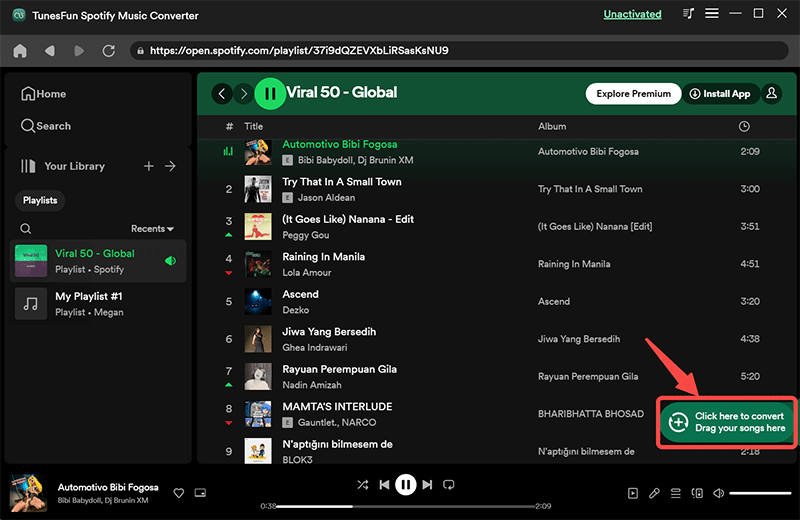
Step #2. Select an output format to use and set up an output folder. The other remaining options can be changed as you like.
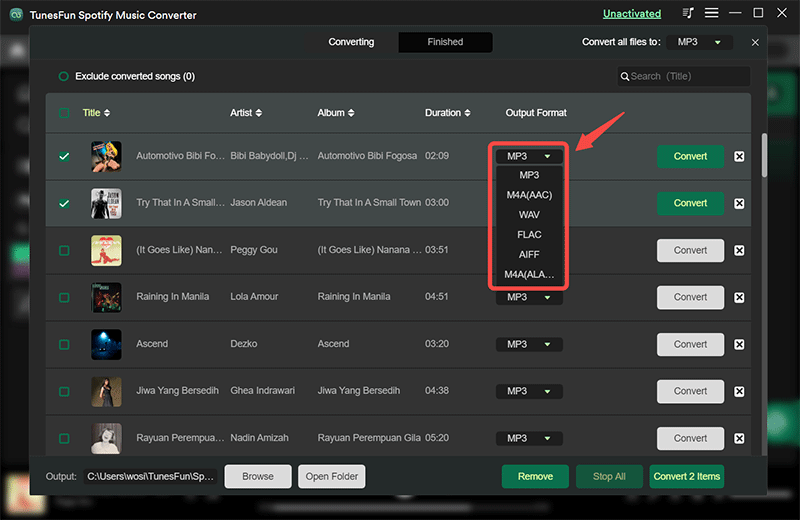
Step #3. Tapping the “Convert All” button will notify the app to start converting the songs. DRM removal will also be done alongside. By tapping the “View Output File” option, you will get to see an overview of the list of the downloaded songs that you have.
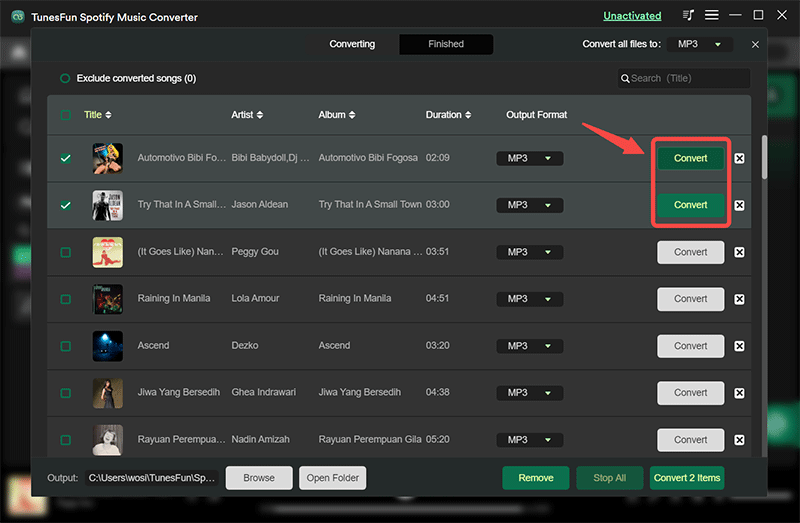
The tracks are now DRM-free and converted. You can now be able to access them on any device and play your favorite Spotify playlists offline whenever you like!
Part 3. Summary
Spotify Chrome extensions are indeed very helpful if you wish to download Spotify songs for free and stream them without Wi-Fi or cellular data connection. However, there are also limitations present from using such and there are cases when they won’t work as expected. Thus, it would still be better that you use professional tools like this TunesFun Spotify Music Converter to ensure the successful downloading of those Spotify songs that you love.

Leave a comment