Top Spotify Downloader on Windows in 2025
There's no doubt that Spotify is the best music streaming app nowadays. It can offer millions of songs and playlists, as well as two different plans for all its users. If you go Premium on Spotify then you will unlock all the features they offer on their app.
However, Free users will be put on constant shuffle and a limited skip mode while listening to Spotify tracks. That’s why Free users on Spotify tend to download songs using third-party apps instead. If you want to learn what is the best Spotify downloader on Windows, feel free to read this article until the end.
Article Content Part 1. Can You Download Spotify on Windows?Part 2. Top 3 Spotify Downloaders on Windows in 2024Part 3. How Do I Download Spotify Songs to My Computer For Free?Part 4. Summary
Part 1. Can You Download Spotify on Windows?
Want to find out more about Spotify? Continue reading down. Spotify is free to download on any kind of device. Whether you are using an Android phone, iPhone, or any Apple products, MAC, or Windows, etc. Spotify will always be free to download. However, since Spotify offers two different plans for all its users, one will always have to choose between going Premium or staying as a Free user on Spotify.
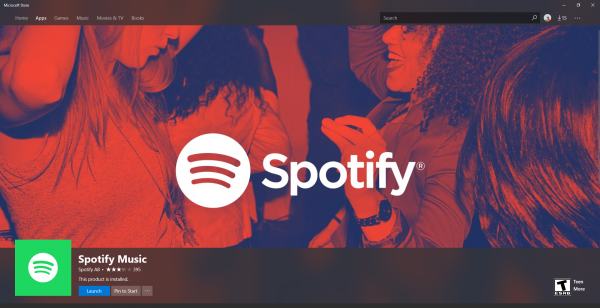
If you go Premium on Spotify, you will have the authority to choose any song you want. You can also download these songs on your Spotify account and listen to them without the use of any data or internet connection. However, unlike Premium accounts, Spotify Free users cannot have access to such features.
Premium users on Spotify are only allowed to download Spotify tracks on their app. Since Spotify is operated using DRM software that protects all Spotify music, even though you are a Premium user, you can only download and play their songs on the Spotify app.
So, if you are wondering if you could download Spotify songs directly to your Windows device, the answer is no. However, you can always use a Spotify downloader on Windows to have your favorite Spotify tracks downloaded directly on your Windows device.
Part 2. Top 3 Spotify Downloaders on Windows in 2024
Like we have mentioned above, the only way to have your favorite Spotify tracks downloaded directly on your Windows device is to use a Spotify downloader on Windows. Yes, using these Spotify downloaders, you can easily and directly save any track or playlist from Spotify and listen to them any time you want without going Premium on Spotify. We have prepared the top 3 best Spotify downloaders on Windows below and see what downloader is the best fit for you.
No.1: TunesFun Spotify Music Converter
With the help of TunesFun Spotify Music Converter, you can easily listen to your favorite Spotify tracks without further steps. This converting tool can automatically remove the DRM software that comes with all of the Spotify tracks. After removing the DRM software, you can now convert any Spotify track to a file format you prefer to use.

TunesFun Spotify Music Converter is also fast and reliable. In fact, it is ten times much faster than other third-party tools. TunesFun Spotify Music Converter also preserves 100% of the original audio quality so you can keep listening to a song with high-quality music. Moreover, Spotify Music Converter can easily be used since it has a user-friendly interface.
No.2: TunesKit Spotify Music Converter
If you want to directly download and convert your favorite Spotify tracks without further ado, you can try out TunesKit Spotify Music Converter. This converting tool is 100% lossless when converting any Spotify track audio.
Aside from that, TunesKit Spotify Music Converter doesn’t need any tutorials anymore since their app is very easy to understand and use. TunesKit Spotify Music Converter is also compatible with the latest Spotify version and is great if you want to convert songs by batches!
No.3: Spotify Music Converter by Noteburner
Another great Spotify converting tool is NoteBurner Spotify Music Converter. This converting tool specializes in burning Spotify tracks into CDs with just one click. NoteBurner Spotify Music Converter is guaranteed to be safe and proven to work well.
Furthermore, NoteBurner Spotify Music Converter can keep 100% of the audio quality of the original Spotify song. NoteBurner Spotify Music Converter can also keep ID3 tag information and saves up a lot of your time because you can download a lot of Spotify tracks here at the same time.

Using any of the above third-party tools, you can learn how to download Spotify songs and convert them to a format you prefer by visiting their website. Above are the top three best Spotify downloader on Windows where you can easily download and listen to your favorite Spotify tracks without going for a Premium account on Spotify.
With TunesFun Spotify Music Converter, TunesKit Spotify Music Converter, and NoteBurner Spotify Music Converter, you can keep listening to your favorite tracks from Spotify without paying for a subscription plan at all. All of these Spotify converters mentioned above are highly compatible with any Windows device so you can rest assured that you won’t have any troubles when downloading and installing them to your Windows device.
Part 3. How Do I Download Spotify Songs to My Computer For Free?
If you are a Free user of Spotify and want to use the best Spotify downloader on Windows, you can read the simple and easy-to-follow guide we have prepared below.
This is a paragraph
- Download and install TunesFun Spotify Music Converter on your computer
- Open TunesFun Spotify Music Converter
- Log in using your Spotify Free account
- Select a song or playlist you wish to convert
- Adjust the file format and select the folder where you want to save your converted songs
- Click the Convert All button at the bottom of the window

With the help of the best Spotify downloader on Windows such as TuneFun Spotify Music Converter, you can now continue listening to your favorite Spotify music and playlists without subscribing to a Premium account on Spotify. Moreover, you can keep on downloading and converting any songs from Spotify and have them saved on your device forever.
With TunesFun Spotify Music Converter you can now experience listening to your favorite Spotify songs even without data or internet connection just like Premium users. So what are you waiting for? Download and install TunesFun Spotify Music Converter to your computer now and start experiencing the amazing features they can offer for you!
Part 4. Summary
After knowing what is the best Spotify downloader on Windows as well as other Spotify converting tools you can use, it’s good to know that you are now ready to convert and download any tracks or playlists from Spotify any time you want and have them saved on your device forever.
Also, keep on using TunesFun Spotify Music Converter so you can continue downloading and converting any tracks from Spotify without going for a Premium account on their app. With TunesFun Spotify Music Converter removing the DRM software from any Spotify track is made easy. Also, you can convert these songs to any file format you like that is offered only in TunesFun Spotify Music Converter.
Leave a comment