How To Add A New Member In A Spotify Family?
There are a lot of methods for Spotify family add new member. If you have a new member of your family that you wanted to include in your existing family plan, there are lots of things that you have to learn. It is possible to add six (6) people or accounts to your Spotify Family plan. It is also possible to invite some of your family members to join your Spotify family subscription, so it is possible to enjoy the music tracks that you want from one of the largest online music streaming providers in the market today.
In this article, we are going to tell you all the methods on how to add a family that you want to add to your family plan. This subscription plan is one of the good features of the Spotify music platform. There are lots of benefits as well as it is possible for anyone who has subscribed to plan to enjoy the vast library of music tracks that the Spotify app offers.
Article Content Part 1. How To Add A New Member In A Spotify Family Subscription?Part 2. Is There A Better Way To Access Music Tracks From Spotify At A Lesser Cost?Part 3. To Summarize It All
Part 1. How To Add A New Member In A Spotify Family Subscription?
The procedure for Spotify family add new member is quite easy. There is an outline of procedures that you have to follow so anyone that you wanted to add may be added to your Spotify circle of music subscribers. As long as it is only outright that you have six (6) members that are eligible to subscribe to the Spotify app, here are the procedures that you have to do:
- Start opening the Spotify app on the browser of the computer that you are going to use. There is no way that you can access a way to manage your Family account using the Spotify mobile app. So, you have to use web browsers such as Chrome or Safari. There are things that you have to remember such as:
- To go on with Spotify family add new member, you must be the account owner or the manager of the said Family account.
- The members of the Family account must be six (6) members using the Spotify Premium account who is also living at the same address.
- Go and start logging into your Spotify account. You have to input your username and password. Then go and log in. In case your Spotify account is connected to your Facebook account, go and login with your Facebook and then there are instructions that you have to follow.
- Then once you are in the Spotify account, scroll down and then choose the Manage option, which you will see under the Manage Your Family Plan option. Then you will see a list of all the family members that are included in the plan.
- Go and tap Invite. You will have the option to get to invite more members of your family in case you still do not get the limit of six (6) members. And in case you are using a web browser, you should see a slot that is empty for a family member and then you can click it to get to your Invite page.
- Then you have to enter the email address of the specific person that you wanted to invite to your Family plan. It is also possible to tap the Invite Member by Link option.
- Then choose the Send Invite option. Once this is tapped, an invitation will be sent to the new family member that you wanted to add. Once the person accepted the invitation, the said person will then be added to the Spotify family plan that you have.
- You then have to tap the invitee to check their email so that they can accept the invite. They have to tap the link sent, and then the said person will be prompted to go sign up for a new Spotify account or sign in to an existing Spotify account.
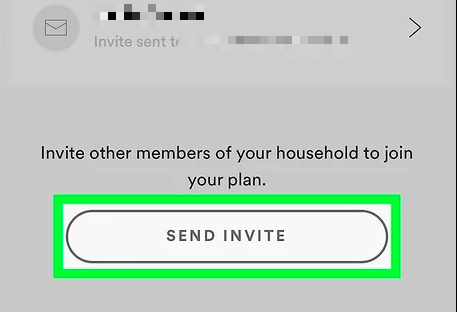
And these are all the steps for Spotify family add new member. Once you have followed all these steps you can finally add the one that you wanted to your Spotify family account.
Part 2. Is There A Better Way To Access Music Tracks From Spotify At A Lesser Cost?
Being able to enjoy the delightful sound of music you love is indeed something that you should be grateful for. Although the means to access these music tracks are already a given, not so many people have the means to afford it. So, is there any better way? On the other hand, it is indeed a pleasure to have shared information about Spotify family add new member, in the long run, these data will be useful to you if you are planning on engaging yourself with music, all these times.
Of course, it would also be fun to share the music you love with your friends and family, and we have shared valuable information that you can use to be able to add a new member of your family to your Spotify Family Plan. And now that you are knowledgeable enough about such things, it is now time to discover a better way to access and download music tracks from Spotify with less cost and hassle.
Spotify is one of the famous methods to access music tracks, given that it even offers a free plan, could you even ask for more? Well, even if it’s free, you still have to provide some resources, so you can enjoy it. To use the free plan of Spotify, you have to secure the stablest internet connection you have. This will sustain your access to music tracks. Unless you will not have any choice but to get the paid plans of the platform so that you can enjoy offline listening. But then, there is a price you have to pay. Given all these, you might wonder about any other possible way to access Spotify music tracks affordably and conveniently.
If you are still here, and reading this article, you must have been so lucky. We have some good news for you, and it will give you a break from all the stress of dealing with paid plans around you. This one will need you to use a tool called the TunesFun Spotify Music Converter. This professional converter is a must-try! With all the features it has, it can be said that it is the most reliable tool a music enthusiast can use if they are looking for a converter.
The tool can convert your music files into formats like MP3, FLAC, MP4, WAV, AIFF, and a lot more. These formats can be easily played in MP3 players, making sure that music files are really very accessible. It can also help you convert fast, having saved most of your precious time so you can do other things that you have to attend to. And in addition to it, the output of the files is absolutely lossless! You can even say that it is almost the same as the original one from the get-go.
And of course, the TunesFun Spotify Music Converter will not give you any difficulty. The steps and the interface of this professional tool are absolutely commendable as well. To prove all these claims, have a look at the steps we have below.
Step 1. Get the TunesFun Spotify Music Converter installed on your personal computer. Once installed, you can now begin importing all the Spotify music tracks that you aim to convert.

Step 2. Once all the files were successfully added, it is now time to check the output file and choose your preferences. You also have to make a folder where you are going to save the files once the conversion is done.

Step 3. And to have all the outputs that you want to have, finish it off by tapping the Convert tab. And you are all done! You just have to wait for quite some time, and enjoy listening to all the songs you love!

Once you have started the conversion process, you can go to the home page of the TunesFun Spotify Music Converter to check the status of the conversion of your chosen music files from the Spotify account.
Part 3. To Summarize It All
It is easy to add a new member to your Spotify Family account as long as you make sure that you have enough slots to add another one. We have shared all the needed information that you have to follow about Spotify Family add new member, once you have made sure that all these step-by-step procedures are diligently followed, then you are able to successfully add another one of your loved ones or family.
On the other hand, it is also a great thing to use all the information shared about TunesFun Spotify Music Converter, once you have tried using this one, you can finally enjoy a limitless chance to access your most loved music tracks from Spotify, given that the hassles and errors are officially diminished.

Leave a comment