How to Install Spotify for Linux [2025 Complete Guide]
Spotify is indeed a perfect place to explore or listen to music by playing it on your computer, the browser, even the Linux computer. Spotify can support Mac, Windows, iOS, Android and other platforms. Users can access Spotify's music through its desktop/mobile app or web player. Despite this, Linux, one of the free and open source software operating systems, does not currently support Spotify applications.
Luckily, these engineers from Spotify have developed several different ways to install Linux. You can install Spotify for Linux. Throughout this section, we'll recommend the best two options to approach Spotify Songs with Linux.
Also Read:
How To Download Music From Spotify To Android Phone?
Article Content Part 1. Can You Get Spotify on LinuxPart 2. How to Install Spotify for LinuxPart 3. How to Play Spotify on Linux without Installing SpotifyPart 4. Summary
Part 1. Can You Get Spotify on Linux
Spotify seems to be the most successful music streaming platform in the world these days. Since you could connect to it through its web browser, you could also run Spotify on Linux.
Spotify Computer Player is good than a Web Player since you wouldn't face the danger of mistakenly shutting your window or disabling Spotify. You could also include the media keyboard shortcut to adjust the music and slow down the tracks through the computer player.
The desktop player was also included to provide you with increased features like connecting to local content throughout Spotify, syncing local content to Spotify database, or syncing local data to iPhone, iPod, or even other portable devices.
Spotify also launched a new Flash kit. That indicates that Spotify can indeed be conveniently enabled in every other Software package which really allows Snap. Spotify is already promoting Linux and been here for a few today. Although some versions can not include it in their key packages for servicing purposes, it really isn't difficult to just get Spotify for Linux.
Part 2. How to Install Spotify for Linux
Here you can find different ways to install Spotify on Linux. The experience may differ from our other Spotify desktop clients, such as Windows and Mac. Follow the steps below to install Spotify for Linux and listen to Spotify on your Linux machine.
Option 1: Install Spotify for Linux by Ubuntu
1. Add the Spotify Keys to Ubuntu
You should first attach the registry keys to access Spotify from its own database. Helps your machine to accept the services that are installed from either the database.
When items are downloaded through databases that are not reliable, the package can crash, and your device would urge you to bear the consequences. Running the directives below and then include the Spotify registry address.
- sudo apt-key adv --keyserver hkp://keyserver.ubuntu.com:80 --recv-keys 931FF8E79F0876134EDDBDCCA87FF9DF48BF1C90
2. Connect Spotify Database to
But now that you've attached the Spotify registry address, the very next move is to connect the database to the bundle. Activate the functions listed to do this.
- echo deb http://repository.spotify.com stable non-free | sudo tee /etc/apt/sources.list.d/spotify.list
3. Enable Spotify for Linux
Now since Ubuntu has enabled the repositories as well as its code, the final move is to enable Spotify for Linux. Use the codes provided to do this.
- sudo apt update
- sudo apt-get install spotify-client
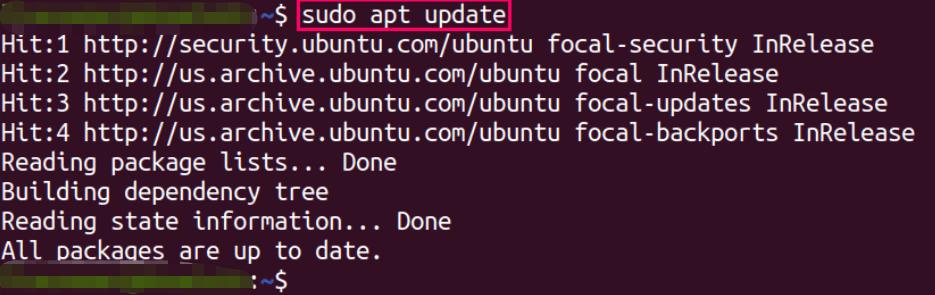
Performing the above codes will get Spotify loaded and available to use. To start Spotify, launch the Software, and then pick to start it. This will enable you to input and verify your login until the setup could even proceed.
Once you're completed, Spotify could also be placed and prepared to use To release it, go on to the Overview Activities or even check Spotify and activate it.
Option 2: Install Spotify for Linux by Snap
When the above method doesn't count for you. You could also activate Spotify through the use of Snap Package Management. This could be the fastest way to configure Spotify on Linux.
Snaps is peer software programs that comprise all the binaries required to execute the system. Snap services can be updated quickly and safely. With exception of regular deb sets, snaps have such a heavy-duty footprint and even a faster initialization period for the program.
Snap installations can indeed be enabled on either the command prompt or through the Ubuntu software program. Snaps are programs bundled with all the specifications that function on all common operating systems from either a unified install. They automatically refresh, roll it back nicely.
- sudo apt install snap
- sudo snap install spotify
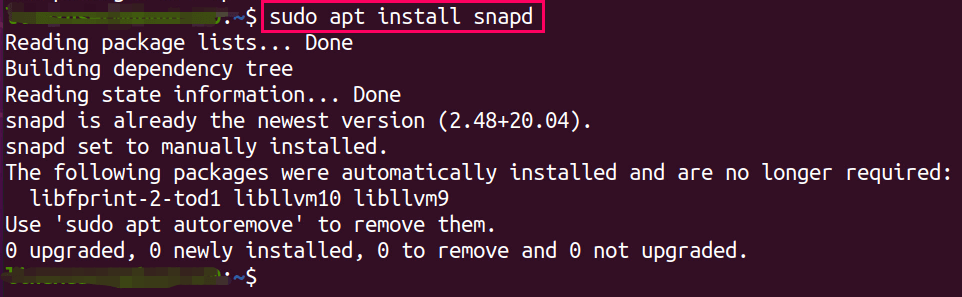
Part 3. How to Play Spotify on Linux without Installing Spotify
Without the Linux developers working on Spotify application vulnerabilities and missing functionality abounding, the device looks much less biting nowadays. When you're not able to download Spotify for Linux because of poor performance as well as reliability problems, there's also another solution to assist you to experience Spotify on Linux.
Only use TunesFun Spotify Music Converter and break Spotify content onto your computer and then upload everything to your Linux. Throughout the corresponding section, we'll guide you on how and where to download Spotify for Linux comfortably.
If you are looking for an alternative way to play Spotify songs on Linux, you can choose TunesFun Spotify Music Converter, which can help you download Spotify songs to Windows or Mac as MP3. This way you can transfer these offline songs to Linux for playback without an official client. This way you can use other media players to play Spotify on Linux. Click here to try this tool for free now!
This is how to download MP3 from Spotify using TunesFun Spotify Music Converter:
1. Download and install the TunesFun Spotify Music Converter app, then launch it.
2. After launching it choose the file you want and copy it and paste the file in the conversion box.

3. Choose the MP3 file format

4. Start the conversion. Click now the convert button located in the upper right corner of the application.
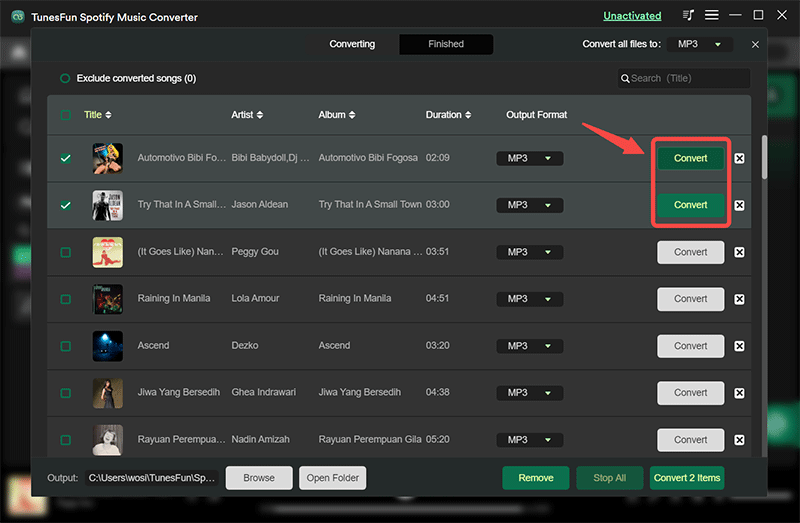
5. Finally, the steps are finished. Confirm and save the file to your device.
Part 4. Summary
When you download Spotify for Linux, you can use it to listen to music and even download songs with a Spotify Premium subscription. However, free users cannot download music from Spotify on Linux. However, with the help of TunesFun Spotify Music Converter, you no longer need to worry about this issue as it supports both free and paid users on Spotify to make Spotify songs available offline. With its help, you can easily download Spotify songs to Linux for offline playback on any media player.
Leave a comment