Student Plan On Spotify And How To Get Student Discount
Many would probably say that Spotify is number one among all the music streaming platforms that are known to the public. Well, we can’t disagree with that. Spotify offers various perks and advantages to audiophiles – its free version, for example.
If you are someone who’s not into using the free Spotify plan, then subscribing to one of the platform’s paid tiers could then be your thing. If you are currently a university student, and you love listening to music, you are surely interested in a student plan on Spotify and how to get student discount.
Spotify is known to offer a free version making it loved by many. But still, others prefer getting a plan as they wish to unlock more exclusive features and benefits. We can’t blame them though. It’s just that choosing the best plan suiting one’s needs and wants is always recommended.
Now, in case you are still a student and you would like to enjoy the features of the app at a much lesser fee, you should know that there is a specific plan that would be best fitted to you! In this post, we will be dealing with how to get a Spotify student discount. If you are interested to learn more about this topic, then keep on reading.
Article Content Part 1. How to Get Spotify Premium for Students?Part 2. How to Get the Spotify Student Plan for New Users?Part 3. Download Spotify Songs for Free to Enjoy Them ForeverPart 4. Summary
Part 1. How to Get Spotify Premium for Students?
Right away, in this section of the article, we will be exposing more details that are relevant to what is student plan on Spotify and how to get student discount.
Spotify Premium for Students: Explained
Of course, it is important that we know the full context of what Spotify Premium for Students is before we go ahead and learn about how to get a Spotify student discount. And, that’s what we have in this section.
With this Spotify Premium for Students offer, proven eligible students can enjoy a 50% discount. Under this subscription plan, users can enjoy the same benefits that are being enjoyed by individual plan subscribers. Apart from access to Spotify, you will also be entitled to both Hulu and Showtime subscriptions. You just have to ensure that you’ll pass the verification process to be able to avail of this offer.
You can enjoy this promo for 48 months but you have to renew the plan every year and perform the re-verification process every 12 months.
Now that we have this brief knowledge about the Spotify Premium for Students plan, let’s move on and further dig into this article’s topic: how to get a Spotify student discount”.
How to Subscribe to Spotify’s Student Plan
Here is where you’ll finally learn all the details relative to how to start a student plan on Spotify and how to get student discount If you are already subscribed to Spotify Premium.
As you have read above, in order to enjoy this plan, a verification process will be required. This will be done via the service named “SheerID”. Beforehand, you have to make sure that you are currently studying in an accredited college or university located in declared Spotify-eligible countries. Moreover, you need to be 18 years old or above to be able to sign up.
Now, here is the simple process of how to get student discount on Spotify.
Step #1. On your device, launch the Spotify app and log into your account with your credentials. Using your Facebook account shall work as well if you have used your Facebook credentials during account creation before. If you don’t have a Spotify account yet, create one now!
Step #2. After successfully logging in, tap the “Profile” option and then choose “Account”. This is where your account details are shown.
Step #3. Scroll down until you see the “Get Premium” option. Besides the “Your Plan” menu, you shall see the “Change Plan” option. Select this.
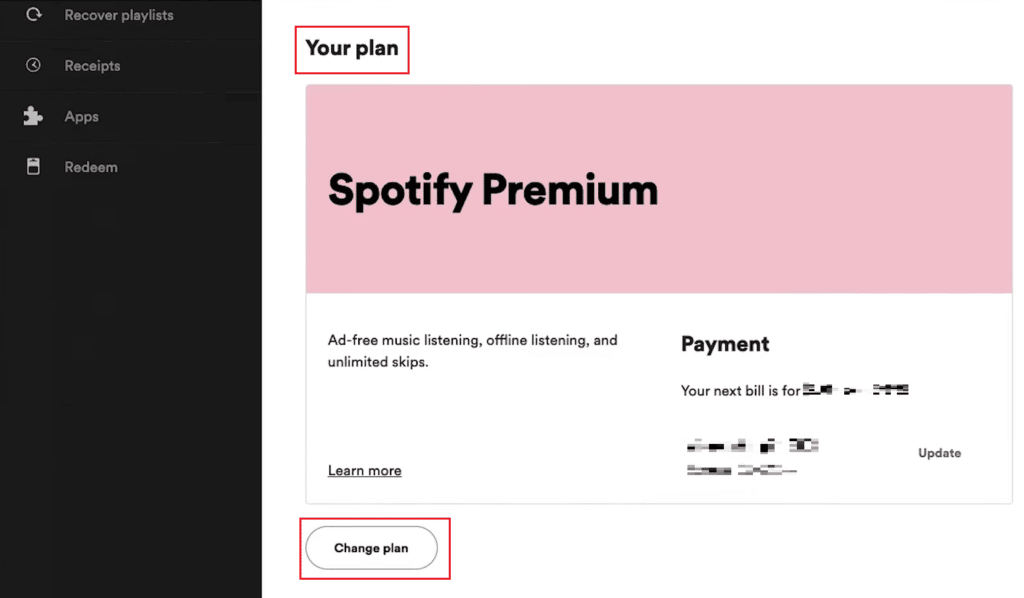
Step #4. Look for the Spotify Premium for Students plan. Once seen, you shall be able to notice the “Get Student” option. Click it. You will be directed to the verification page wherein you will be asked to input your personal details confirming that you are a university student. You have to specify your school’s name as well. In case you can’t see it, you can select the “Manually verify” menu.
Step #5. Once the verification has been successful, on-screen instructions shall be displayed. Follow those to complete the payment.
Now, what if you just knew about how to get a Spotify student discount recently and you’re currently subscribed to Spotify’s individual plan? Can you still switch to the student plan? Well then, learn about it as you move to the next part.
Part 2. How to Get the Spotify Student Plan for New Users?
If you have been never using a Spotify paid account and you would wish to get Student Plan, know that you can easily do that! After sharing with you the details about a student plan on Spotify and how to get student discount, we are now here to expose how enjoying Spotify Student Plan can be made possible for new users. All you have to do is just to follow the below procedure.
Step #1. Open your Spotify account and head to the “student page” section.
Step #2. Select the button that says “Get Started”. You will then be moved to the page where you have to accomplish the student verification process.

Step #3. Input all the required information to proceed. Afterward, tap the “Verify” menu.

Once this has been approved, you shall notice that the discounted rate will apply on the next billing period.
You don’t have to wonder any longer in case you are currently subscribed to a Spotify’s paid plan and you’re planning to enjoy your student discount via Spotify’s Student Plan. All you have to do is just to accomplish the procedure that we have shared here and you shall be good to go.
Part 3. Download Spotify Songs for Free to Enjoy Them Forever
Though it is good to know the whole process of student plan on Spotify and how to get student discount as it offers a discounted rate for students, it will still be better to be able to download and keep your Spotify favorites without paying any fee. But how can this be possible?
Spotify songs are known to be DRM-protected. Thus, accessing them outside the app or on other devices isn’t allowed. To help get rid of this limitation and be able to keep the songs on any device you have, you must rely on apps like the TunesFun Spotify Music Converter.
With the help of great apps like this TunesFun Spotify Music Converter, you can stream Spotify tracks not only on your Apple Watch but on any other device without facing any limitations! For example, you can stream Spotify songs on Kindle Fire, and Alexa.
This can help in the removal of the tracks’ DRM protection as well as in converting Spotify tracks to MP3 or other formats desired by users! There are quite a few supported formats which include FLAC, M4A, and MAV! With its fast conversion speed, you can process a bunch of songs while maintaining their original quality, ID tags, and metadata information.
Upon sharing with you these great features of TunesFun Spotify Music Converter, this section won’t end until we present how one can use it to finally be able to convert and download the Spotify songs that they love. Take a look at the below procedure.
Step #1. Once you have successfully installed the TunesFun Spotify Music Converter on your PC, begin by opening it. You may now add the Spotify songs to be converted. Alternatively, using their URLs shall work as well.

Step #2. From the supported output formats, select the one you prefer to use. On the “Convert all files to:” option at the top, there is a drop-down arrow that you can use. Of course, don’t forget to set up the output folder location that you’ll utilize.

Step #3. You may now tap the “Convert” or “Convert All” button to get the conversion started. The DRM removal process shall also happen at the same time.

Once the process is completed, you shall get non-DRM-free and transformed Spotify songs. You can now have these kept as long as you want to!
Part 4. Summary
We are glad to present to you more details pertaining to Spotify and how to get student discount, specifically. Indeed, for students who are music lovers but with tight budgets, enjoying the app via the discounted rate is so much helpful! Though perks like offline streaming can be experienced, remember that once the subscription ended, all downloaded songs will be gone! If you wish to continue streaming your Spotify favorites, download them all via apps like the TunesFun Spotify Music Converter!

Leave a comment