Solved: How to Stop Spotify Keeps Playing Suggested Songs
It can happen Spotify keeps playing suggested songs, however not most people would love it, as it can happen that they would prefer another song that would fit their vibe, so what do you have to do?
Sometimes when you're in the middle of listening, Spotify may start playing suggested songs and leave you unsure of what to do next. If you're curious about why does Spotify keep playing suggested songs, we're here to help. This article will focus on why Spotify keeps playing suggested songs and solutions for how to stop Spotify from playing suggested songs. Let's begin our discussion and cover all the necessary steps to resolve the problem.
Also Read:
Solved: Spotify Playing Random Songs
Article Content Part 1. Why Spotify Keeps Playing Suggested Songs AutomaticallyPart 2. How to Stop Spotify from Playing Suggested SongsPart 3. Best Way to Stop Spotify from Playing Suggested Songs for FreePart 4. To Summarize It All
Part 1. Why Spotify Keeps Playing Suggested Songs Automatically
The main reason why Spotify keeps playing suggested songs is that: listening to numerous songs quickly is encouraged by Spotify, however, it can often give off the impression of listening to a radio station.
Why does Spotify keep playing suggested songs even though I turned off autoplay? It won’t allow you to play more than a few more songs from an artist or album one after the other. On the contrary, it will try to play songs from other albums and playlists and this is to make sure that everything will be fresh to the ear of the listeners.
In case your Spotify has a very small playlist, and if you do not even have a very diverse list of music genres or artists. The Spotify app will start adding songs based on its algorithm that is similar to all the ones that you have on your playlist.
And you also have to remember that such things can happen once you have already played everything on your playlist and you will start playing songs that are similar to continue the flow. So, how do I stop Spotify from playing suggested songs? Let's find out solutions in next part.
Part 2. How to Stop Spotify from Playing Suggested Songs
We have learned some reasons why Spotify keeps playing suggested songs on iPhone/Android or desktop. Are there solutions to stop Spotify from playing suggested songs? We are going to share with you solutions about how to stop Spotify from playing suggested songs, and this will make sure that you will enjoy only the best of music that you deserve.
Solution 1: Start Turning Off Autoplay
If you are a premium member of Spotify and are receiving suggestions from the app, you can disable the autoplay feature to prevent it from playing songs automatically. This will also prevent it from playing suggested songs from any source, including finished albums and playlists.
How to turn off suggested songs on Spotify mobile/desktop? You can turn off autoplay on Spotify to stop Spotify keeps playing suggested songs mobile/PC, check the steps here: How to Turn off Autoplay on Spotify 2024 on PC And Mobile
Once you are done with all of these, you can now check if Spotify still plays any tracks that are recommended even without you telling it to do so.
Solution 2: Upgrade To The Premium Version Of Spotify
You can also stop Spotify from playing suggested songs by upgrading to the premium of Spotify. Aside from you have unlimited skips and you would not be bothered by a lot of ads in between songs, a Premium user can play any song that he or she likes and even listen to them while offline. See More: How to Upgrade to Spotify Premium on Mobile And Desktop
Solution 3: Try To Disable The Enhance Feature
Why does Spotify keep playing suggested songs even though I turned off autoplay? If you are using Spotify for a long time, you would know that it has the Enhance Utility feature. In case you have switched it on, even accidentally there will be new songs that will be added to your playlist automatically. These songs will have the most similarities with the ones that you frequently play and listen to.
How do I stop Spotify from playing suggested songs? Here’s what you have to do:
-
- Initially, you need to go to the Playlist where all the extra songs were added.
- Then you need to look for the Enhance option which you will see beside the playlist button.
- And when you found it you can start turning the toggle button off.
Solution 4: Create Your New Playlist
How do I stop Spotify from playing suggested songs? You can also create a new playlist to stop Spotify keeps playing suggested songs. Also, you need to add songs to your new playlist and then make sure that you have disabled the Enhance and Auto Play features.
See More: Methods On How To Add Music To Spotify in 2024
Part 3. Best Way to Stop Spotify from Playing Suggested Songs for Free
How to stop Spotify keeps playing suggested songs without prmium? To enjoy listening to your favorite songs on Spotify's free plan, you must ensure a stable internet connection. However, you may encounter ads and limited skips between songs that you don't enjoy as much. Despite this, the free plan is still one of the platform's best features, allowing for affordable music sharing among users.
If you have the budget, upgrading to a premium membership allows you to enjoy your preferred songs even when offline and bring them with you wherever you go. You can also customize your listening schedule. However, not everyone can afford this option, and it's better to seek cost-effective alternatives. This approach can also help you avoid the issue of Spotify playing suggested songs by enabling you to listen to all your favorite tracks simultaneously.
This method can be executed through the use of the professional tool called TunesFun Spotify Music Converter. There are a lot of things to know about this tool, and we are going to discuss all the most important ones below.
Features of TunesFun Spotify Music Converter
-
- The TunesFun Spotify Music Converter can be used to convert your Spotify music tracks to versatile file types and can be more flexible as well, some of these file types are MP3 and FLAC. This will avoid format incompatibility which is more often encountered by many music lovers.
- The use of the TunesFun Spotify Music Converter can make the conversion process easier, faster, and more efficient! You can save a lot of time you deserve! So it will also mean that you can accomplish more tasks than you have ever imagined!
- Although the process of the conversion process is fast, the TunesFun Spotify Music Converter will make sure that you will enjoy lossless results or outputs! And everything will be the best music files that you deserve!
- Another best feature of the TunesFun Spotify Music Converter is its very simple interface! Any user can easily maneuver within the app and get the service that they deserve! This app is also good even if you are one of the new users!
How to Use
How to turn off recommended songs on Spotify 2024? Follow the steps to download Spotify songs as local files and you can listen to them offline, and you can stop Spotify keeps playing suggested songs. We have listed these steps below.
Step 1. To begin the conversion process, you need to download and install the TunesFun Spotify Music Converter on your personal computer. Once installed, the addition of music files can now start. You can choose the Add Files button, or start dragging and dropping the files from the source to the interface. You can also copy the URL of the music files if you want.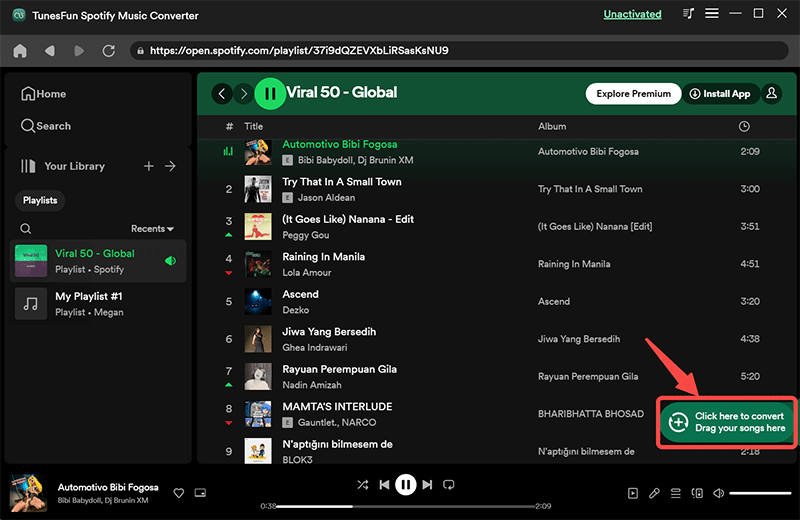
Step 2. Once all the music files that you wanted to convert have been added, you can now start choosing the file type that you want! You can choose from the various file types that the TunesFun Spotify Music Converter offers! You also need to make a folder where your music files will be saved once conversion ceases.
Step 3. Then, you now have to click on the Convert tab and wait for a few minutes until all the files that you have added have been fully converted by the TunesFun Spotify Music Converter. You also have the chance to monitor what happens within the process.
Part 4. To Summarize It All
We know why Spotify keeps playing suggested songs and how to stop Spotify from playing suggested songs. Put an end to Spotify's annoying suggested songs once and for all! Take action with the solutions we've provided or opt for the powerful tools offered by TunesFun Spotify Music Converter. Don't let this issue continue to cause you frustration any longer.

Leave a comment