Best Spotify Media Player For You [2025 Edition]
Listening Spotify a great way to pass the time, whether you're in school, at work, or just riding in a car. The app has a ton of features that make it easy to find new music and makes it easy for premium users to save any song they're listening to so they can listen offline.
There are many ways to listen to Spotify music content now. For music lovers, you can enjoy Spotify online with Spotify's website or find a Spotify media player for your phone that allows you to listen to music and podcasts on your phone.
A Spotify media player is an application that helps you play music, video, and other multimedia files on your various devices, such as phones, PCs, laptops, or TVs. Below you will find the best media player to Spotify and professional alternatives.
Article Content Part 1. The Most Effective Spotify Music PlayersPart 2. Spotify Song Downloading Program for Saving ForeverPart 3. Summary
Part 1. The Most Effective Spotify Music Players
Users had also likely come across a ton of choice available once trying to find a new Spotify Media player. We'll provide us with a handful of the greatest as such users don't have to fuss with browsing through all the instant search. To ensure you have access to all of the data you require, each aspect will be discussed extensively.
Mighty Spotify Player
We'll start by sharing this Mighty Music Player, which is a tiny media player. This media player was among the first to handle the Spotify app. You may play your preferred Spotify song without having to carry about your smartphone because it is light and small. But keep in mind that you need a Spotify Premium subscription in order to use this.
Despite Mighty Spotify Player's tiny stature, it has a sizable internal capacity. It features an 8 GB capacity and therefore can restore the data to 1,000 Streaming tracks. If used consistently, it may last for up to 15 hours. For play existing Spotify playlist, follow these steps to use Mighty Spotify Player.
Step 1. For any smartphone (android or iPhone both work), you should first acquire and set up the Mighty Audio App. Then register for a Mighty Player profile.
Step 2. This Mighty Spotify Media player must be linked to your smartphone through bluetooth connection or Wi-Fi before clicking the "+" icon you link the Mighty gadget. When a new section appears, you would be instructed to choose Spotify Music is my chosen audio provider. following the request to gain access to the Spotify Premium membership.
Step 3. Starting right now, you may use the app to sync your Spotify playlist & tracks.
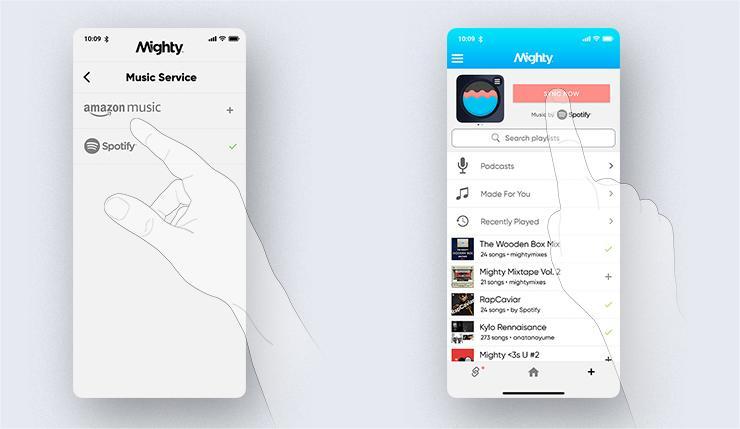
When you're finished the linking process, you may start playing music tracks. Mighty Spotify Player's sole objective is to play music, therefore you can't use it for anything other it besides download music. And its design has no screen. It's somewhat expensive when compared to certain other Spotify Media players, according to other customer reviews.
Sony Walkman
One could be tempted to buy a Sony Walkman if your do't want to spend more money to buy Mighty Spotify Player. Whenever it came to music downloading, Walkman is unquestionably essential. One benefit of the Sony Walkman is that it additionally accepts additional services besides Spotify.
Additionally, the audio quality of this Spotify Media player is well-known to be excellent. Furthermore, it may be utilized for a lengthy period of time and provides additional storage capacity. Furthermore, using it is easy. You can follow the steps outlined below.
Step 1. Download the Spotify application on Sony Walkman Portable Spotify Player by downloading it directly from the Google Play Store.
Step 2. Utilize the Spotify login information to access your accounts.
Step 3. Choose the Spotify tracks you would really like to stream.
Samsung Gear 3
Using a Samsung device as a Spotify Media player is always a good idea. In fact, Samsung works hard to make sure Spotify is incorporated into nearly all of their products. 4 Gb of internal storage is more than adequate for just a device that may also serve as a Spotify player.
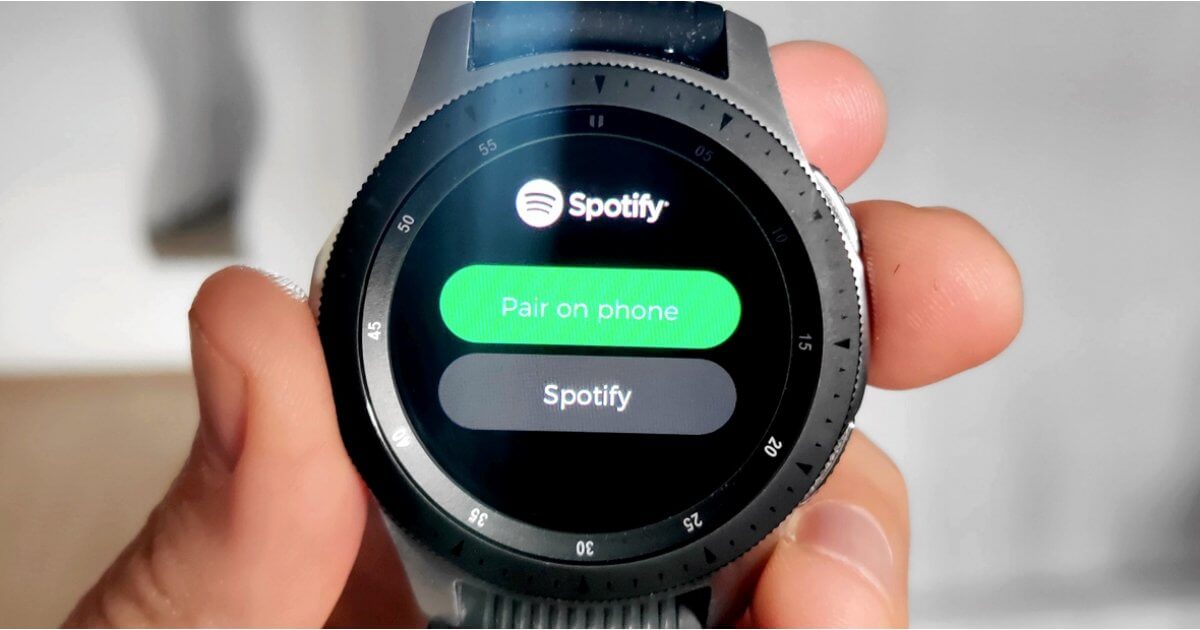
You may immediately listening to existing Spotify favourites by accessing your account and opening the constructed Spotify app, which is currently available. Checking to make sure you headsets were attached to your Samsung Gear 3 is really all users must do after installing.
Apple Watch 4
Apple Watch is a line of smartwatches produced by Apple Inc. Apple Watch Series 4 was released in 2018. With the Apple Watch 4, you can now listen to your favorite music directly from your wrist as long as you have an internet connection. The watch comes with a built-in speaker that allows you to enjoy your music without having to use headphones or another device.
You can also use the Apple Watch to control the volume of your music so that you don't have to reach for your phone while working out or running errands. The battery life on this device lasts up to three days which means that it will last throughout your entire workout session without needing a recharge. This device is also compatible with most types of headphones including Bluetooth wireless, that allow you to stream music directly from them.

These are only some of the best Spotify media player that you can check out and try using. There are other players that you can search on the Amazon or any online shopping platforms. When choosing a media player to Spotify, your primary consideration should be the ability to play the widest range of audio files, without downloading any plug-ins.
But, for uninterrupted enjoyment, we need the media players alternative. In next part, we’ve found the profesional program that make it easy to listen to your favorite music.
Part 2. Spotify Song Downloading Program for Saving Forever
Not all Spotify media players are capable of running all popular file formats like MP3, FLV, AVI, MP4, MOV, etc. Many media players only support a limited range of formats. You can install plug-ins and codecs to improve compatibility, but all of these programs are time-consuming and takes up space on your computer, causing everything to run more sluggish.
When we want to download Spotify songs and keep them forever, we must be informed of Spotify songs were protected by DRM's security. Keeping this in mind, you will require the correct tools to convert and their format and download them on any phone or media player which your intend to use.
There are various programs that can accomplish the aforementioned tasks, but you ought to focus on the finest. We advise utilizing the TunesFun Spotify Music Converter in this case. With the help of TunesFun, you may remove Spotify music copyright and listen to Spotify music offline without a subscription.
In addition to making it simple to remove the Spotify song's DRM protection, the TunesFun Spotify Music Converter will assist users in converting the Spotify tracks and playlists to MP3, WAV, FLAC, and AAC formats. You may transcode songs at a quick rate while keeping all ID3 tags and metadata with track ID preserved. Now you can easily customize the output music library by artists and albums without sorting them one by one manually.
Additionally, the software was made to be user-friendly and sufficient for even newbies to use without any problems. Here is how to use the TunesFun Spotify Converter.
Step #1. Download and install the TunesFun Spotify Music Converter on your Windows PC or Mac
Step #2. Activate the software, then begin uploading the Spotify tracks you want to convert and analyze. Additionally, batch conversion is performed by this. Therefore, using this tool will allow you to convert a large number of recordings at once.
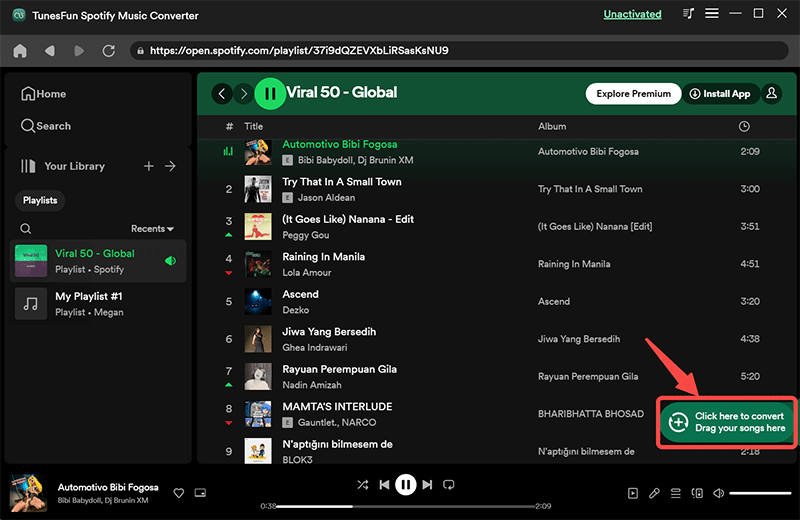
Step #3. Choose output format and folder. Select a file type from either the list of available options, and modify the other output options.
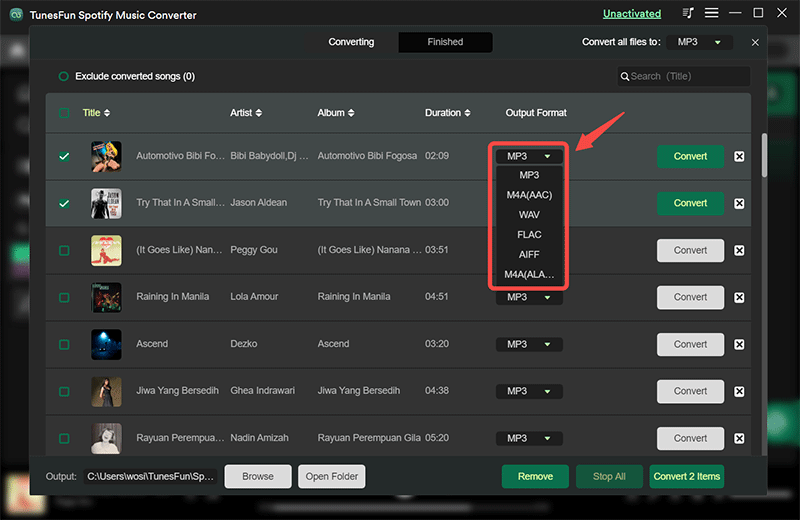
Step #4. The translation process can be started by the application by selecting the "Convert All" option. In addition to conversion, DRM eradication would be carried out.
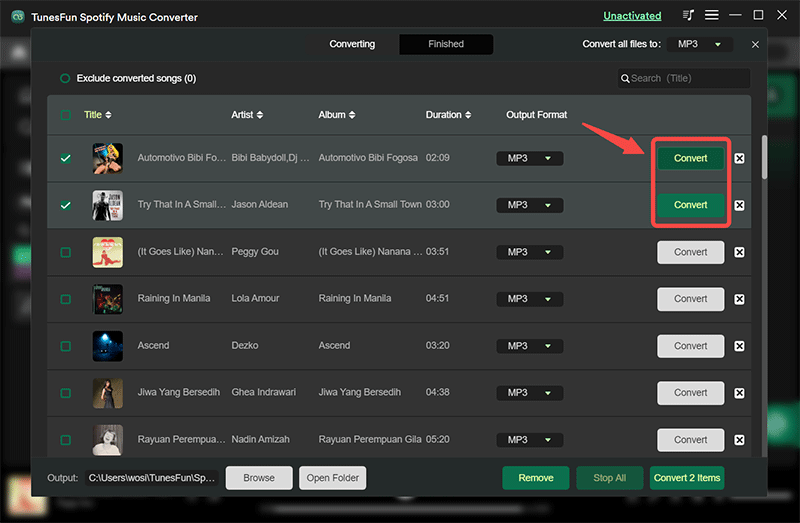
When the conversion is complete, pressing the "View Output File" button will allow you to listen to the transformed, DRM-free music.
Part 3. Summary
Spotify is one of the most popular music streaming services in the world. If you want to find a Spotify media player that can support it to stream, there are several options you can try that we have listed in this article. But for keeping music forever without any premium, TunesFun Spotify Music Converter is a great solution.
TunesFun Spotify Converter is an online service that lets you convert any music file into a format supported by Spotify, so no matter where you are or what device you're using, all you need to do is upload your files and then download them as MP3.
Leave a comment