An Easy Guide to Solve Spotify No Sound Issue in 2025
Spotify is indeed one of the biggest music platforms in the industry. After its patch in 2008, Spotify has indeed been running on even more platforms and countries around the world.
You can already play Spotify with either a single click onto your Google Home headphones, speaker system, Desktop device, Android device, Sonos, iPad, and so on. You basically have the access to a wide range of Spotify tracks. That's awesome, isn't it? But did you come across the Spotify no sound problem?
Why does the Spotify sound being taken out? Is there really a solution to this problem? Then all the ideas you want are right here.
Article Content Part 1. Why Can't I Hear My Spotify?Part 2. How Do You Fix Spotify No Sound Problem?Part 3. How to Avoid Spotify No Sound Issue When Playing Songs?Part 4. Summary
Part 1. Why Can't I Hear My Spotify?
Spotify is one of the globally influential music streaming platforms that offers its customers immediate access to a wide range of different types of songs from all the world's music styles. With Spotify, you'll have almost everything you want in the land of entertainment, from either the old schools to the new sensations.
You must click play and everything streams, then you'll experience limitless and seamless music everywhere. You could also download or listen to the tracks offline. That sounds great, doesn't it? But listen, this isn't necessarily going to be the outcome.
Sometimes, Spotify can bring you to a pulse extremely sore problem in no period at all. Spotify no sound problem is hitting you. You launch Spotify then click 'Play' to connect to a certain track.
However, you probably wind up experiencing two sound effects, the first one is with your breathing, and also the second is to do with your heartbeat. You don't get a sensation from Spotify. However, you could see that the song plays.
Clearly, the first solution would be to change the sound. And then nothing occurs to you. Then what you need to do about all this? Let's fix Spotify no sound problem.
In particular, this issue may occur due to weak connectivity to the network, an out-of-date application, overflowing RAM, overplayed Processor, or perhaps your computer and Spotify software might have had some technical difficulties.
Here are some of the few potential solutions that might work to correct the issue. You should identify the reason that can fix the issue.
Part 2. How Do You Fix Spotify No Sound Problem?
Fix Spotify No Sound Problem: Adjust the Sound If It Is Adjusted or Turned Off
This is the first technique you have to use before you get there something else that is difficult. If the sound is switched off or lowered, Spotify would run, of course, however you won't hear any music coming from it.
It is best to search if Spotify's sound switch also isn't shut off. Also, make absolutely sure you haven't silenced the sound of your computer. When you do, you have to enable Spotify, select the Speaker button, and afterward unmute Spotify.
Fix Spotify No Sound Problem: Re-launch or Sign out of the Spotify Application, and Sign in Once More
Your application may just be misbehavior. An application that stops to answer or hangs is not an uncommon event. Such issues can occur as a result of overloaded RAM, overplayed CPU, or any malware. This is meant to become the first question to find out. To do this, you need to log out and log in again. If there is still an issue, reset the application.
Fix Spotify No Sound Problem: Keep Updating the Application for Spotify
The issue can stem from the possibility when your application is really out of date. Much like every other app, Spotify is experiencing regular updates to keep up with and integrate emerging technology developments.
So if you find the issue, even after signing into or logging in and relaunch the application, the main issue still remains, then verify if the upgrade is available, and if it happens, otherwise fix the application and try again.
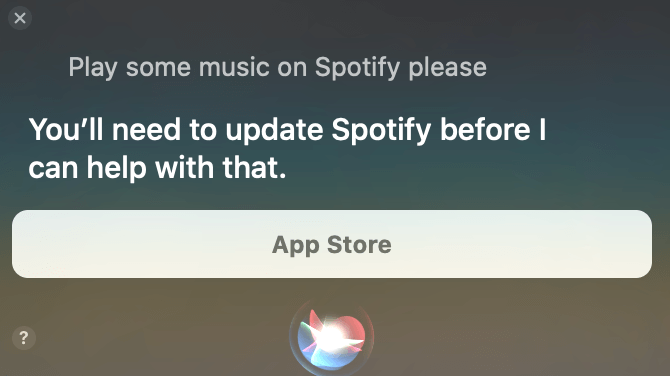
Fix Spotify No Sound Problem: Review Your Link to the Internet
Mostly the issue can be your online system. You could monitor the usage of the network or use other software. Launch some other application that needs a link to the web then verify the frequency. Once it needs a decade to launch, the internet speed may be an issue. Try another wireless carrier when you're in a place to do so or try to move between 3G from 2G, and etc test if the issue is resolved.
Fix Spotify No Sound Problem: Remove and Afterwards Reinstall Spotify
Perhaps you're having an issue with certain abuse within your application. This could be triggered through among several other reasons a malware in a database. So that you can start by going to the preferences, now go through the application, select spot then clean the info. This means that you'd need to sign in again then install the audio files that you stored to connect to that when offline. And if that does not succeed, the corrupting variable can be too benign. Try to uninstall the program, and then reinstall it again.
Fix Spotify No Sound Problem: Free up the RAM
When your RAM becomes too loaded, you may suffer these issues. But you could use the memory to monitor how much capacity is available within your RAM. If it is indeed low, claim only about 20%, then that might be a threat as well. Saturated RAM would cause all the programs on your computer to hang.
To fix this you should shut some of the applications that you don't need, go into the memory options, to empty the RAM when your device has that feature. You could also remove some of the software that you no longer use. What's more, you can wipe the cache of Spotify.
Fix Spotify No Sound Problem: Try Another Computer
Your computer may have a technical issue. But if after attempting all of the above treatments and you still can't hear sounds, you could test it out, try playing a certain audio file using only a different computer.
It is made much easier by the reality that tracking can work through your smartphone, iPad, desktop, and TV. And if you're having a mobile issue, try your desktop with about the same online connection and then the same audio file. When the solution is obtained.
These are some of the effective ways on how to fix Spotify no sound problem. Just ensure to check all the content mentioned above to avoid Spotify no sound issue.
Part 3. How to Avoid Spotify No Sound Issue When Playing Songs?
When none of the aforementioned options really worked for you, then it would be advised that you attempt the best way, i.e. to download Spotify albums offline and afterward convert the tracks to an Mp3 file only with the use of Spotify music converter tools, like TunesFun Spotify Music Converter.
As you would understand, only Spotify Paid users can download Spotify tracks offline. But now with the help of TunesFun Spotify Music Converter, no question when you're using a free or paid plan, you could conveniently Extract Spotify music then convert them to MP3 or even other types of formats for offline listening.
The Spotify Paid Version only enables you to listen to songs on up to three separate machines. Due to various Digital rights management security, you could only enjoy it through the Spotify application.
Thanks mainly to the TunesFun Spotify Music Converter, then you could now easily convert any kind of Spotify single track, and compilation to MP3, AAC, WAV, FLAC quality or experience it offline.
Here’s how to avoid Spotify no sound issue.
1. Download and install the TunesFun Spotify Music converter on your device.
2. Launch or open the application by just simply clicking on it.
3. Copy any URL files from the Spotify tracks and paste them on the conversion box.

4. Choose the File format you want.

5. Start the conversion by clicking the convert button.

6. Once done you can now save it.
Not everyone can experience Spotify Offline Mode since it is exclusive to Paid users. Free users are restricted to access Spotify Digital content. This is why the TunesFun Spotify Music Converter is coming here. It lets Spotify users access tracks and music services. Upon downloading, you could connect to all Spotify tracks offline even if you're not using a Spotify Paid subscription.
- Download then convert Spotify into MP3, AAC, WAV,
- Quick download or conversion, accessible up to 5X speed.
- Maintain 100 percent of lossless Spotify items upon conversion.
- Hold all ID3 label details during conversion.
- Free updates and technical assistance.
Part 4. Summary
Playing your favorite tracks through Spotify is a nice idea to spend time and enjoy anywhere you are. Still, it's annoying whenever you experience any unavoidable problems like Spotify no sound issue. We have defined ideas that can be found in this post to fix this concern.
The best-suggested option is to download your favorite Spotify tracks using only a Spotify converter. You can connect to them offline without any difficulties. To do this, we recommend using the TunesFun Spotify Music Converter. You are welcome to check this app at any time.
Leave a comment