Solved! How To Stop Spotify Playing Random Songs On Alexa
Alexa has a smart speaker called the Alexa Echo. What’s good about this speaker is that it’s compatible with several music streaming platforms. You’ll wonder if it can play songs from its rival companies, Apple Music, Spotify Music, Tidal, to name a few. The answer might surprise you because it’s a yes. Cross-platform integration is becoming a trend nowadays. Never-mind these companies competing for profit, it’s about profit sharing and collaboration now.
Some problems may arise with this though. Many report Spotify playing random songs on Alexa. This situation could be the price of cross-platform integration. Sometimes, one platform may introduce a new feature or technology that can confuse the user of the other service. Other times, one platform’s hacked data can be carried over to the other platform. This is the reason why some people experience this issue. The next parts will discuss why and how to solve such issues. So continue reading the article.
Article Content Part 1. Why does Spotify Play Random Songs in Alexa? Part 2. How to Fix Playing Random Songs on Alexa?Part 3. How to Play Any Song in Alexa Part 4. Conclusion
Part 1. Why does Spotify Play Random Songs in Alexa?
Remember that Spotify after being linked as a new service in Alexa is still a separate service. Companies that seem to integrate with one another does not really merge with one another. For this reason, some technical issues on one side will just be carried over to the other.
For some time, many users complained that their Spotify accounts has been hacked. There were some random Russian songs being played on their account. This is really frustrating. You can wake up in the middle of the night just because Spotify playing random songs on Alexa. You’ll find a solution for this in the next part.
On other occasions, you may have set up a routine. This is a new gig that the artificial intelligence community has come up with. Routines are specific actions that you do daily that your device detects to trigger an action. This action could be to play a Spotify song. Unfortunately, some people either forget about it or misuse it. At worst, this routine could get hacked. This is one of the reasons why Spotify would play random songs on Alexa.
So now that you know why Spotify playing random songs on Alexa, continue to the next part to find a solution.
Part 2. How to Fix Playing Random Songs on Alexa?
Before fixing this issue, make sure that you have set default music service as Spotify on Alexa app. You can find this feature in Settings >> Music & Podcast >> Default Services. Then choose the Spotify option. And you need a Spotify Premium account through this way to set music services. More so, your Spotify account’s country or region settings is the same as your Amazon account.

Now to effectively stop Spotify plays random songs on Alex, consider these options.
Solution 1: Update Spotify App or Alexa App
Using the latest app version helps to avoid normal bugs such as Spotify playing random songs on Alexa. To update the app on Android, you can open the Google Play Store on your phone, and search for Spotify and Alexa to update under the Manage apps & devices menu. If you are on iOS, update the Spotify and Alexa app by going to App Store on your iPad or iPhone.
Solution 2: Turn Off Shuffle Mode On Spotify App
Could it be that AutoPlay or shuffle is enabled in Spotify and you are just hearing an AI generated playlist? You can disable this setting in Settings. If you are tired of playing random songs, you can now disable the “shuffle” mode on your Spotify app. Spotify shuffle mode is one of the best ways to discover new music and artists. It is a perfect way to listen to new playlists. But sometimes Spotify group or repeat the same songs in playlists. To stop Spotify playing random songs on Alexa, you can turn off this shuffle feature.
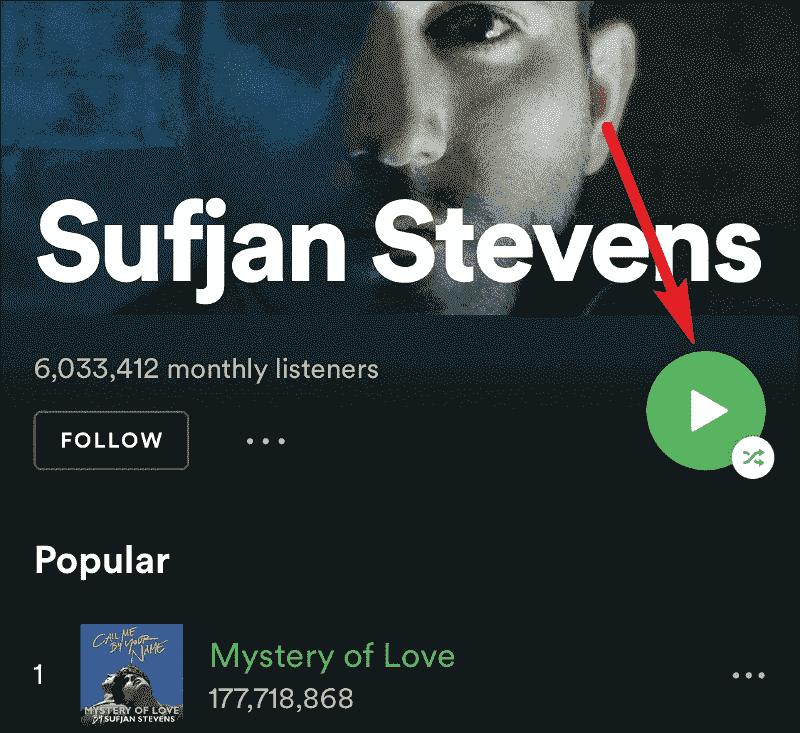
Solution 3: Unlink Your Spotify Account from the Alexa App.
If there are recently played songs or playlists on your Alexa that are unfamiliar to you, there could be someone using your account. For example, you may have shared it with family member. So whenever they play random songs, you’ll hear it on your Alexa. What to do? Whether you have confirmed this or not, it’ll be best to unlink your Spotify account from the Alexa app.
Solution 4: Change Your Spotify and Amazon Password.
Why is Spotify playing random songs on Alexa? Is this related to Spotify or the Alexa app? If it’s related to Spotify, a hacker may have hacked your account. To fix this please change your Spotify password. It must have a better password strength. So you may think of a new one with a combination of letters and numbers. You should also change Amazon account password to secure your Amazon account.
Solution 5: Check Your Alexa Routine
Have you set a Routine that will play a Spotify song in Alexa? You might have set a routine on your Alexa. And this is why it plays random music every time. Try to disable this. You can check or delete an Alexa routine. Open the Alexa app, then tap the top-left button on the screen and select “Routines.” Click “Enabled” to see the routines that were set. Choose the routine that you want to delete. Follow the instructions and save your changes.
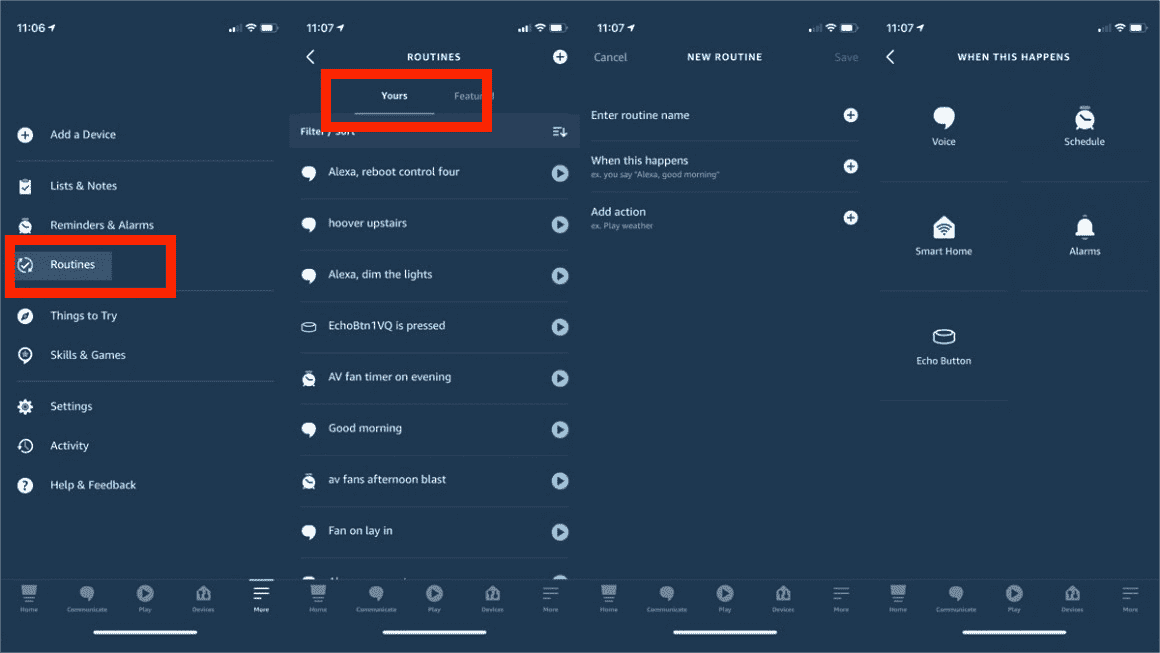
If you are still failing to stop Spotify playing random songs on Alexa, contact Amazon or Spotify support to fix this issue.
Part 3. How to Play Any Song in Alexa
Now that you’ve finished troubleshooting Spotify playing random songs on Alexa, would you like to be more secure and play any song on Alexa? You don’t actually need to be linked with Spotify. All you need is a reliable third party tool that will download and convert your Spotify songs. After this, you can play this with your Alexa app without going through Spotify.
With the help of professional software apps like the TunesFun Spotify Music Converter, you can easily download Spotify songs without premium and convert them to common formats like MP3. This app is a capable tool that lets you remove the DRM protection of the songs at a fast speed without losing important information and the original quality of the tracks.
TunesFun Spotify Music Converter is very easy to use. Simply download the app from TunesFun then run it. Log-in through the Spotify Web Player interface and then choose your songs to download and then convert it. It’s that easy! Here are the basic steps:
- Open TunesFun Spotify Music Converter. Start adding the Spotify playlist, the album you wish to process.
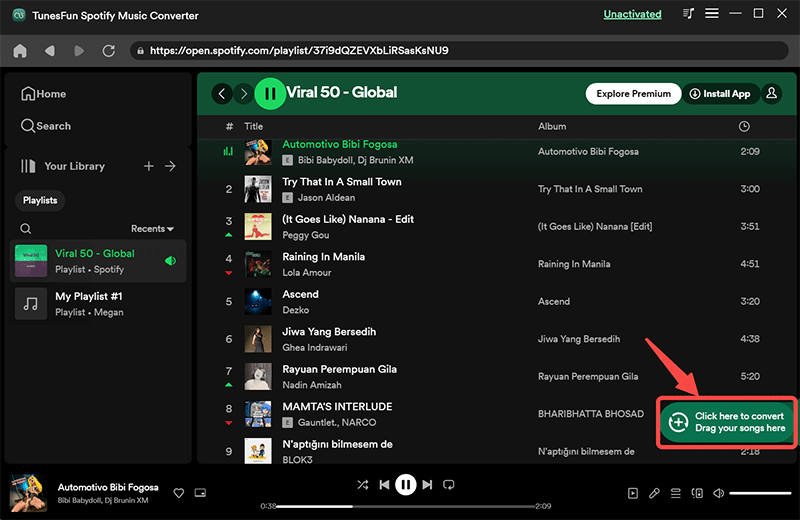
- Choose an output format that you’d like to use and set up the other output parameter settings.
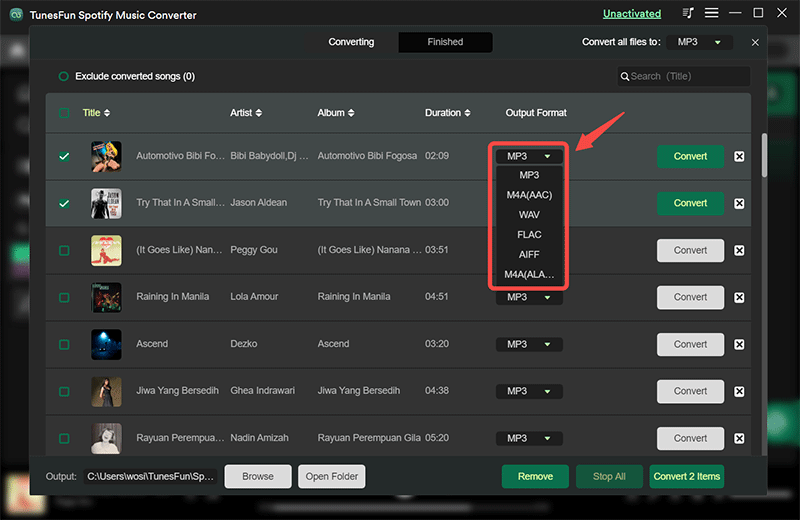
- Ticking the “Convert All” button at the bottom of the page will trigger that app to start both the conversion and DRM removal procedures.
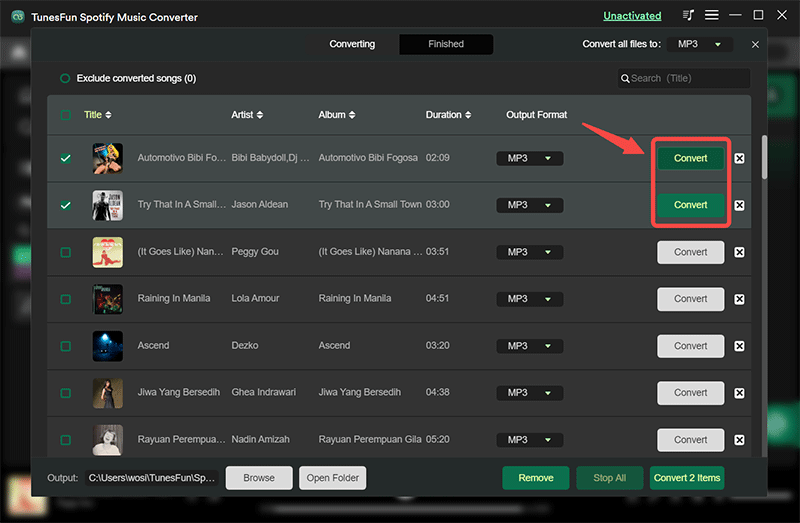
After it’s finished, go to the Converted tab to see your output files. After that, you can play these files on your Alexa smart speakers through a media server. An example of a good media server is Plex. After setting Plex on your desktop, add the Plex Skill to your Alexa app just like what can be done with Spotify. Then simply say, “Alexa, ask Plex to play
Part 4. Conclusion
Spotify playing random songs on Alexa is a terrible experience. Imagine you are sleeping in the middle of the night and this random song wakes you up. This should be fixed. Fortunately, this article has relayed the steps to fix the issue.
Along with this, you may want to be more secure by using a third party tool to download and convert your Spotify songs to play in your Alexa app. You don’t need to link Spotify to your Alexa app if this process bothers you too much. Simply use TunesFun Spotify Music Converter to download and convert your songs. After that, use a media server such as Plex to host your songs so that you can play it via the Alexa app.
Leave a comment