Top 5 Spotify Playlist Downloader in 2025 [Best Guide]
More and more people love to listen to music, which is why streaming platforms such as Spotify, Tidal, Apple Music, Pandora, and SoundCloud are becoming more and more popular among users. As Spotify becomes more and more popular, many users are looking for ways to download their favorite playlists for offline listening, especially when they don't subscribe to Spotify Premium.
Spotify playlist downloader can help you get tracks for offline listening on Windows, Mac, Android, and iOS devices. So, which is the best Spotify playlist downloader you can use? Here, we will give you the options to choose from. Here are the top 5 Spotify playlist downloaders in 2024. Let's start getting your Spotify playlists!
Also Read: Top 7 Spotify Song Downloader in 2024 [Best Guide]
Article Content Part 1. Why Need a Spotify Playlist DownloaderPart 2. Best Spotify Playlist Downloader [Recommended]Part 3. Top 4 Spotify Playlist Downloaders in 2024Part 4. Summary
Part 1. Why Need a Spotify Playlist Downloader
Why do you need a Spotify playlist downloader? Why do we need a tool to download Spotify playlists, albums, and tracks? There is a multitude of reasons for this. Check them out below.
1. To Save Money
Spotify offers users both free and Spotify Premium service plans. The download for offline listening feature is only available to premium users. If you want to download Spotify playlist to MP3 free, without subscribing to Spotify Premium, then you should consider Spotify playlist downloader. Once you choose the downloader, you won't have to pay for any music streaming service account anymore.
2. For Offline Listening
A Spotify playlist downloader will help you listen to tracks offline. This is because you already have a copy of the songs on your devices. In addition, you don’t need to be connected to the Internet just to play the songs that you love.
3. To Avoid Mobile Data Charges
Another reason is to save on mobile data charges. Because you can listen to the songs offline, you don’t need to pay for mobile data charges or Internet Service Provider charges which can be a big amount. This is true, especially if you use your mobile data often.
4. To Have Backup Copies
You may want to get a Spotify playlists downloader to have backup copies of the tracks you like. You can transfer them to Android, iOS, PC, Mac, or any device that you own. In this way, you can use them on any device you have.
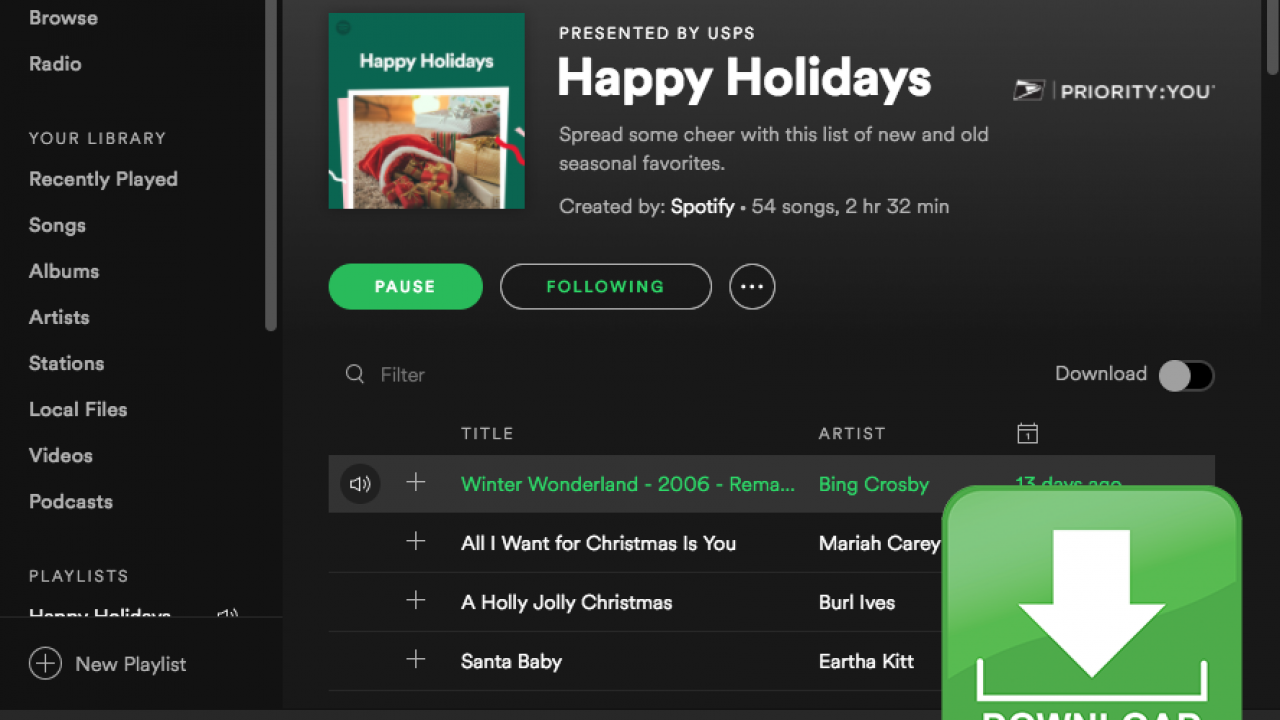
Part 2. Best Spotify Playlist Downloader [Recommended]
What is the best Spotify playlist downloader PC? The best Spotify playlist downloader is now here. Our top spot for the app category is TunesFun Spotify Music Converter. It’s a great way to grab your tracks and then remove their Digital Rights Management (DRM) protection.

You won’t have to worry about having your songs on other devices. You can transfer them on PC, Mac, Android, and iOS once you have them on your computer. TunesFun Spotify Music Converter supports output formats including MP3, WAV, FLAC, and AAC. It offers a free trial to test out the product. Plus, it’s also available on Windows and Mac computers. You can enjoy your digital life with TunesFun and its Spotify playlist downloader. Click the below button to try it for free now!
You can use it to download the tracks and then play them on computers, mobile devices, car players, and more. The interface is very user-friendly. Plus, it supports multiple languages. They even offer a 30-day money-back guarantee. If you’re not satisfied with it, you can get your money back without questions asked.
Grabbing TunesFun Spotify Music Converter is a no-brainer because it’s a great tool to be used as a Spotify playlist downloader PC. It has fast conversion speeds too! So, what are the pros and cons of using this tool? Check out below.
Pros:
- Fast conversion speeds.
- Support multiple output formats.
- Tweak settings before download and conversion.
- Free trial and premium version available.
- 30-day money-back guarantee.
- ID3 tags and metadata are kept.
- User-friendly and intuitive interface.
- Supports both Windows and Mac operating systems.
- Support for multiple languages.
- 24/7 email support.
Cons:
- The free version has limited features.
Here are the steps to use TunesFun as a Spotify playlist downloader to download Spotify playlist to MP3 free:
Step 01. Download And Install TunesFun Spotify Music Converter
To use this Spotify playlists downloader, you must download it first. You can find it on its official website on the Internet. Then, you can simply choose whether you need Mac or Windows. Once the installation package is grabbed from the net, you can open it to install the software.
Step 02. Launch The Tool And Launch Spotify
The next step is to launch the tool on your Windows or Mac computer. Launch Spotify afterward. Find the playlist, album, or track that you want to download. Then, copy its URL by simply clicking on the settings beside each track, album, or playlist.
Step 03. Close Spotify And Paste URL
After you have copied the URL, you should close every instance of Spotify on your computer. These include web players, desktop players, and the like. Then, go to TunesFun – our Spotify playlist downloader – and then paste the URL in the box that will be seen in the interface.

Step 04. Tweak To Desired Output Settings
This involves setting the output format of the tracks or playlists you will be grabbing from Spotify. It is recommended that you choose MP3 that you can download Spotify playlist to MP3 free. But, you can also choose AAC, WAV, or FLAC. Next, choose the folder where the converted tracks will be saved. This is called the output or destination folder.

Step 05. Convert
The final step involves converting your Spotify playlists, albums, or tracks by clicking the Convert button. This will not take long. Batch conversion is also supported. Plus, your files will be saved in the output folder you have chosen in the previous step.

Part 3. Top 4 Spotify Playlist Downloaders in 2024
Earlier, this article recommended you a best Spotify playlist downloader to help you download Spotify playlist to MP3 free. In this part of the article, we will discuss 4 other Spotify playlist downloaders. Remember that each software or tool has its own features, capabilities and even limitations. In addition, they also have their own disadvantages and advantages. Our runner-up choices include the following:
01. Ondesoft Spotify Converter
Ondesoft Spotify Music Converter as a Spotify playlist downloader, is available to both Mac and Windows users. It allows you to grab Spotify albums, playlists, and songs. Supported output formats include MP3, M4A, FLAC, and WAV. It grabs the songs through recording tracks from your Spotify application.
Original quality is not lost. Plus, the ID3 tags are also kept. It supports batch conversion which means that you can place any track, playlist, album on it. The software will grab the songs simultaneously. A feature where you can select a playlist and actually choose and deselect the songs you want is possible.
This software removes the DRM protection from the tracks on Spotify. You can use it on both free and premium Spotify accounts. After that, you can simply play the grabbed tracks on any media player that you like even on Mac, iOS, and Android.
If you wish to customize the output in terms of audio quality, you can also do it. Ondesoft Spotify Music Converter includes a free trial and you can buy it also for a reasonable price. Their website has international languages as well such as Japanese, French, Dutch, and Spanish.
Pros:
- Supports batch conversion.
- Multiple output formats.
- International languages supported.
- 100% original quality is preserved.
- ID3 tags and metadata are kept.
- Offers both free and paid versions.
- Available in Windows and Mac.
Cons:
- The free trial has limited features.
- The downloading process uses the Spotify app, so you can’t use it during this time.

02. APowersoft Audio Recorder
This is another Spotify playlist downloader you can easily use. Actually, to be more specific, it is a recorder. But it still helps you grab tracks from the Spotify platform. Recording music from different sites such as YouTube, Pandora, Tidal, and Apple Music is possible with this tool.
You can even capture sound from radio stations and audio chats easily. This recorded audio can be saved in MP3, AAC, WMA, M4A, M4R, and AC3, among others. Sometimes, it does recognize the actual ID3 tags of the recorded tracks. But, in case the software gets it wrong, you can easily change the tags after recording.
Pros:
- Record from different sites on the Internet.
- Can record audio from audio calls and video calls.
- Different supported output formats including MP3, AAC, and WAV, among others.
- Can record segments of the audio-only if necessary.
Cons:
- You need to manually start and stop your Spotify tracks to be able to record them.
- The version of the software available in Windows cannot recognize certain songs.
- You can’t modify or tweak output audio quality.
- Doesn’t support batch downloading because it records tracks one by one.

03. Sidify Music Converter To Spotify
This Spotify playlist downloader is another tool you can use to download and then convert tracks, albums, playlists, and podcasts. It’s available for both Windows and Mac operating systems. Supported output formats include AAC, MP3, FLAC, and WAV.
Once you use this Spotify playlists downloader, you can use the tracks on any device you own. These include smartphones such as Android and iOS. You can also use them on Mac or Windows PC. Backup of Spotify playlists and tracks involves retaining their original audio quality.
Unlike its rivals, Sidify allows you to keep metadata and ID3 tags once you have grabbed the songs. It supports Spotify’s latest version including the desktop app and the version of Windows 10’s Microsoft Store.
Sidify is a very effective tool in grabbing the tracks and their metadata. The software is very easy to use as well. The user interface has a very user-friendly design for consumers. Its intuitive features are great for those who’d like to have a Spotify playlist downloader. If you want to try out the program first, you can do so by opting for the free trial. And, this has limited features.
Pros:
- Offers both Windows and Mac versions.
- Free trial for testing out the software.
- Keeps metadata and ID3 tags.
- Great support team.
- User-friendly and intuitive interface.
Cons:
- Free version has limited uses.
- Conversion speeds can be slow at times.

04. Soundiiz
After reading this, you should know about the different Spotify playlist downloaders. If you are looking for a way to download Spotify playlists online for free, there is a tool available. Soundiiz is a Spotify playlist downloader online free that allows users to transfer and download playlists from various music streaming platforms including Spotify.
Key Features:
- Supports multiple platforms like Spotify, Apple Music, Tidal, and more.
- Allows playlist conversion and downloading.
- Free version available with limited features.
Pros:
- Soundiiz supports numerous music streaming platforms including Spotify, Apple Music, Tidal, Deezer, YouTube Music, and many others.
- User-Friendly interface. The platform has an intuitive and easy-to-navigate interface.
- Users can edit playlist details and metadata during the transfer process, ensuring consistency across platforms.
- Soundiiz offers a free version with basic features, making it accessible for casual users who need occasional playlist transfers.
Cons:
- Occasionally, there can be mismatches or errors in transferring tracks due to differences in song availability or metadata discrepancies across platforms.
- Soundiiz relies on the APIs of various music services, meaning any changes or restrictions imposed by these services can affect Soundiiz’s functionality.
Part 4. Summary
This guide has given you a heads-up on the tools you can use as a Spotify playlist downloader. For the best Spotify or music listening experience, you should go for our top pick – TunesFun Spotify Music Converter. This is a great tool that comes with great features you will never regret using. It offers fast conversion speeds, batch downloading, maintenance of 100% original quality, and preservation of metadata or ID3 tags.
The tool, in itself, is a powerhouse. This full-fledged software offers 24/7 email support for those who have questions about using it. The user-friendly interface looks very professional and can be understood by anybody. If you want to grab TunesFun Spotify Music Converter, click the below button for the free trial.

Leave a comment