Unlock Unlimited Beats: Discover the Secrets of Spotify Premium Account Sharing
Having several collections of music and podcasts is one of Spotify’s edges over other music streaming service providers. Surely, nobody will doubt that it has more than 500 million active users to date. Though the free version is good enough, we still can’t deny the fact that being a premium subscriber would be better.
Plus, it would be amazing if you would be able to share your Spotify favorites with your family members and close friends. If you are interested to do so, then knowing every detail relevant to Spotify Premium account sharing would be vital.
Let’s see what this article has. Be ready to learn more about Spotify Premium account sharing!
Article Content Part 1: The Spotify Premium PlansPart 2: Adding and Removing Members from the Spotify Family PlanPart 3: Accepting a Duo or a Family Plan InvitationPart 4: The Best Way to Share Spotify ContentPart 5: Summary
Part 1: The Spotify Premium Plans
It is important that we are also well-versed about the offered paid plans of the Spotify platform before we head over to this article’s main topic – Spotify Premium account sharing.
At present, Spotify has 4 different subscription plans that anyone can subscribe to and choose from. Here are those.

Spotify Individual Plan – This is currently priced at 9.99 USD per month. Once subscribed, you will get to enjoy all the exclusive perks that are being offered by the platform to premium users (downloading songs for offline streaming, unlimited skips, no ads, and more).
Spotify Duo Plan – You need to pay 12.99 USD per month to enjoy this. You will enjoy the same benefits as those offered under the individual plan. It’s just that the account can be used by 2 people (at the same time) who are living together.
Spotify Family Plan – Compared to the first two paid plans, this one’s priced higher (at 15.99 USD per month). If you got family members (up to 6 people) who are also interested in Spotify streaming, this is the best option recommended. You will be able to reduce membership costs as 6 people would be able to experience the premium benefits at the same time!
Spotify Student Plan – Spotify also offers a plan that’s advantageous for students who are into music streaming. As long as eligibility will be proven, a student can enjoy a 50% discount on the subscription fee. Thus, paying only 4.99 USD per month. This can be enjoyed for up to 4 years. Re-verification would be needed every after 12 months.
Can You Share Your Spotify Premium Account?
Now that we are much more aware of the paid plans that are available on Spotify, we’re one step closer to learning all the relevant information about Spotify Premium account sharing. Surely, you have this question in mind – can I share my Spotify Premium account?
If you will subscribe to the individual or student plan, there is no way you can get your account shared with others as these plans only allow 1 device at a time. You are, of course, allowed to use any Spotify-compatible device that you own. However, 2 devices can’t be used at the same time. If you’ll try opening your account on your PC while streaming on your phone, you will be receiving a notification asking which device you’d like the music to be played from.
But the good news is that apart from the abovementioned plans, Spotify still has the “duo” and the “family” plans. Upon subscribing to any of these two, multiple users can access the same account at the same time without worrying about notification pop-ups! With these 2 plans, Spotify Premium account sharing can be achieved! You’ll get to let others know which tracks or podcasts you love listening to and get them enjoy the same content as well!
Part 2: Adding and Removing Members from the Spotify Family Plan
Of course, the “Spotify Premium account sharing” process would totally be completed if you know how you can add and remove members from the plan. When managing a Spotify Premium Family account, you would need to access it via your PC’s web browser.
Step #1. Head over to Spotify.com and create an account.
Step #2. Upon account creation, you may start setting up by going to the “Manage your family account” section. This is where you can invite the members. Click the “Invite to Spotify Premium Subscription” button.
Step #3. You must copy the link given and then send it to your family members.
When removing a member from the family plan, doing it directly isn’t possible. What you have to do is invite someone new or create a new link. Once the new member accepted the invitation, those previous ones would be removed from the plan and their access would be withdrawn.
Part 3: Accepting a Duo or a Family Plan Invitation
It is also part of the “Spotify Premium account sharing” process to know how one would be able to accept the invitation received for a duo or a family plan. It is actually pretty simple. You may refer to the below.
Step #1. You should be getting a link from the member who invited you to join the plan. Click that link. Alternatively, if the invitation was via email, it would be much easier as you just have to press the “Accept Invitation” menu that’s inside that email.
Step #2. After accomplishing the first step, you would need to either create an account (if you don’t have one yet) or sign into your existing Spotify account. Tap the “Redeem” option as confirmation to proceed.
Step #3. Upon acceptance, you would need to prove that you are living at the same address. You must grant temporary access to your location through Google Maps. Additionally, you should also be aware that there could be random notifications that users would receive about address confirmations all throughout the duration of the plan.
Part 4: The Best Way to Share Spotify Content
Indeed, being aware of how Spotify Premium account sharing works is totally an advantage. And, users are fortunate that Spotify has the duo and the family plans. However, you must still take note that when subscribed to these plans, fees must be paid monthly and that content won’t be accessed outside the app as they are protected by DRM encryption. More so, the downloaded tracks would disappear the moment you opted out of the premium plan. In this case, finding the best way to share and keep your Spotify favorites is a must.
Luckily, there are apps like the TunesFun Spotify Music Converter that can help you out. It is a powerful and professional software tool that can remove Spotify songs’ DRM protection letting you access the songs outside the Spotify app and even aiding in their conversion to common formats like MP3 making them playable on any gadget. It is fast enough and helps you ensure that the songs’ original quality shall be maintained as well as their ID tags and metadata details given that it does 100% lossless file conversion. Updates are always being done on TunesFun Spotify Music Converter to make sure that users are experiencing the best service.
Of course, when it comes to the app’s interface, one should not also be worried as it has functions that are simple. Anyone would surely love using the app!
Here’s how you may convert and download Spotify songs through the TunesFun Spotify Music Converter!
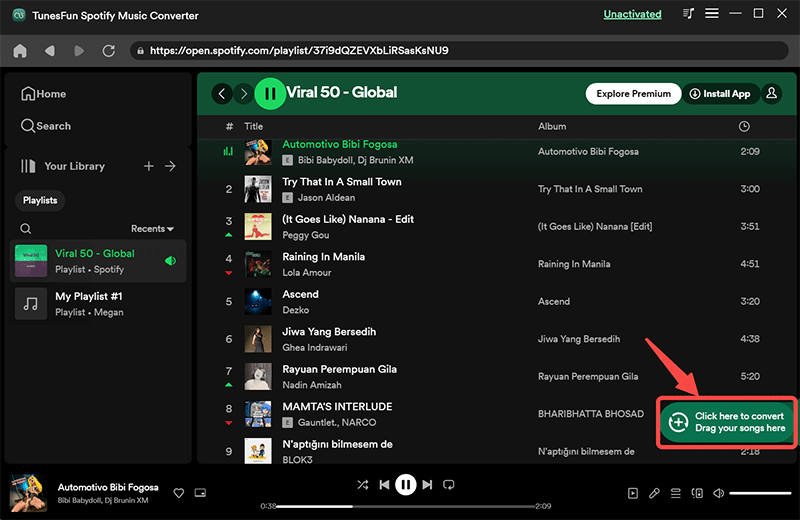
Step #1. Open the TunesFun Spotify Music Converter once installed and proceed to upload the Spotify songs that would be converted. Adding a number of tracks would be fine.
Step #2. Choose your desired output format from the available ones and specify the output folder location to use.
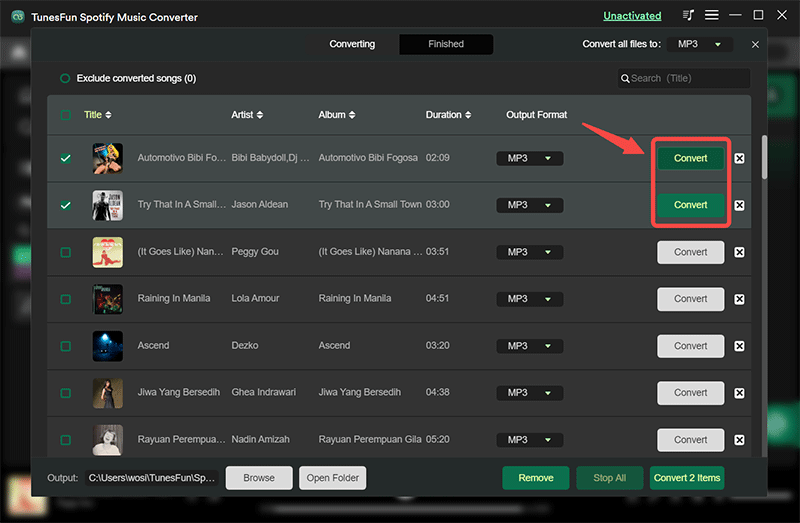
Step #3. Hit the “Convert” button that’s at the bottom of the page to finally start converting the imported Spotify songs. While this is ongoing, the removal of the songs’ DRM protection shall happen as well.
Once you have the tracks, those can now be played on any device and be shared with family members and friends as those are already DRM-free! This is definitely the best method to share your Spotify favorites with others!
Part 5: Summary
Spotify Premium account sharing is possible as long as you are subscribed to either the duo or the family plan. The procedures when it comes to managing your account and accepting an invitation have been presented in this post. Now, if you wish to avoid any limitations when it comes to accessing and sharing Spotify songs, it is best that you use apps like the TunesFun Spotify Music Converter! It can definitely help with the conversion and downloading of Spotify songs!
Leave a comment