All About Spotify Server Status 2025 Update
Even the most used and excellent apps go down sometimes. There can be reasons why this happens, but it will always be so good that you have enough knowledge about Spotify server status, so you know how to address the dilemma in case you have to face it. It is possible that the Spotify server encounters so much traffic that it can’t hold on anymore.
In this article, we are going to talk about some of the causes of why this happens, as well as ideas on how are you going to immediately address the error. We are going to talk about Spotify server status throughout the whole reading. So, if you love listening to songs through the use of Spotify, you better finish this article by the very end.
Article Content Part 1. Getting To Know Spotify MorePart 2. What Are Some Of The Common Problems Of The Spotify App And How Do You Fix Them?Part 3. Bonus: What Is The Best Way To Listen To Your Most Loved Spotify Music Tracks?Part 4. To Summarize It All
Part 1. Getting To Know Spotify More
Before we get into the discussion of Spotify server status, it is a better idea to know more about Spotify first. This very popular online music streaming site was started by Martin Lorentzon and Daniel Ek on the year 2006. It is a Swedish media services provider as well as one of the world’s biggest music streaming providers. It has over 381 million monthly users, where there are 172 million ones that are paying to remain subscribed to the platform.
Spotify is giving services to people by providing digital copyright-restricted recorded music as well as podcasts from media companies and record labels. It has over 70 million songs and there are free promotions, advertisements, and control on its freemium service. These limitations include the inability to enjoy offline listening and ad-free music as well. Spotify users can enjoy listening to its content by browsing through albums, artists, and genres, they even have the benefit to create, share, and editing playlists as they love.
How To Find If Your Server Is Down?
In order to look for the Spotify server status you can go to the real-time Spotify server which can be found on the down detector website.
Let Us Check The Spotify Server Status
With the technology today, it has been easier to know about Spotify server status. There are lots of companies, that made it easier for a lot of users to know about Spotify server status. There are a few places that we have listed below for you to know where to know more about Spotify server status.
- You can check it online at supports.spotify.com.
- You can also check out the status of the server on Twitter with the address, @SpotifyCares.
- It is also possible to know about the status of the server on Twitter at the address, @SpotifyStatus.
- And another site where you can check it at DownDetector as well.
Part 2. What Are Some Of The Common Problems Of The Spotify App And How Do You Fix Them?
The Audio Quality Is Bad
One of the most common problems when you use Spotify is the bad audio quality. You must have a stable internet connection to be able to enjoy the best quality of sounds while using the Spotify app. You must also be a premium Spotify subscriber. If you have your phone and you want to set up your audio streaming quality, open the Settings tab, and then tap the Automatic option which is beside the Cellular Streaming and Wi-fi streaming options.
Then you have to set them to the Very High level. If you are using an iPhone, open Settings and then tap Audio Quality and then tap the Very High option, which you will see under the Cellular Streaming and Wi-fi streaming options. This one uses more data. In case you cannot splurge on a huge amount of cellular data, you have to take this as a note.
The Crashing Of The Spotify App
It is also common that the Spotify app sometimes crashes or won’t open on your iPhone or iPad. In case it does not crashes, it is slow most of the time. The thing that you can do to somehow solve it is to clear the app using App Switcher and then you have to relaunch it as well. It is also needed that you update the app to the latest version to be able to be sure. Long press the App Store and then tap the Updates option. You have to check if Spotify needs to be updated, and in case yes, you have to update and then install it.
In case the issues won’t be solved, you have to delete the app cache. If you want to clear the Spotify cache, launch the Spotify app and then choose the gear icon and then tap Storage settings and then tap the Delete cache button to finally remove it. Then you have to uninstall the app and then start rebooting your iPhone before you install the app.
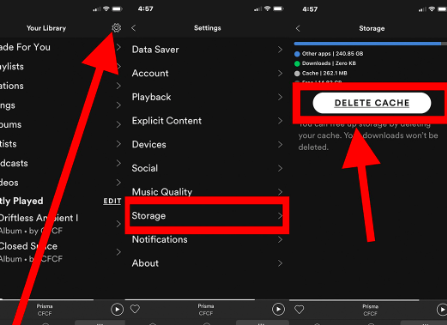
Spotify Error Code 18
Spotify Error Code 18 is also one of the most common errors when you open or use your Spotify account. The problem will pop up especially if you are using an older version of Windows OS. If you want to solve this issue, you have to start uninstalling the desktop app on your Windows laptop. Once the error has been resolved, you can try restarting the device and then try installing the Spotify app once more.
You Cannot Play Your Playlists And Songs On Your Spotify App
If you wanted to play your local playlists on your Spotify app, you can tap the Settings option, and then you have to enable the toggle button which is next to the Show Local Files option. Then you have to tap the Add A Source button in order for you to add all your local songs and playlists as well.
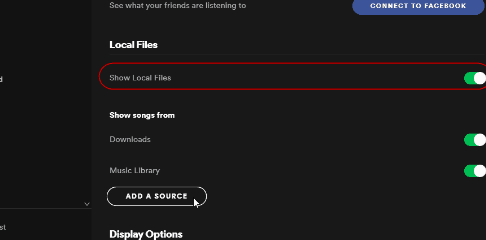
Missing Spotify Playlists
In case you cannot find your Spotify playlists, it could possibly be caused by accidental deletion. Well, the best thing about Spotify is Spotify will let you recover your playlists. In order to do this, open the Spotify account, and then you have to log in. To recover your playlists, go to the Recover Playlists option and then tap the Restore button in order for you to start restoring all the missing playlists.
There Is An Audio Crackling Issue On Your Spotify Account
If there is a crackling sound in your Spotify account, it can be caused by a slow internet connection. You can check the Wi-fi connection, and start doing some speed tests. You have to check whether you have turned the Data Saver feature on. Tap the Settings on your smartphone which you will see at the top right part of the screen, and then you have to make sure that you have to toggle the Audio Quality button to Off.
Part 3. Bonus: What Is The Best Way To Listen To Your Most Loved Spotify Music Tracks?
There are so many things to consider when you wanted to make sure that your listening to music files you love will be worthwhile. You have to make sure that you are equipped with all the resources needed as well as the essential devices. We are still lucky since we have a lot of options to listen to music such as through the use of online music streaming sites which are all around the corner. We have Spotify, Apple Music, Amazon Music, Deezer, Pandora, and a lot more. All differ depending on the plan they offer, but all are willing to make sure that they deliver the music people deserved to listen to.
One of the famous and most used ones is Spotify. With the vast library and number of online music subscribers of Spotify, there is no doubt that it has made a mark with a lot of music subscribers. It is also one of the most applauded platforms because of its excellent features. The Spotify music app can be used to listen to songs you love even without an internet connection, it has a feature called the Premium Plan, wherein you also have to pay for you to enjoy it. You can also listen to songs from Spotify anytime, even though there can be ads in between songs, and you do not have the privilege to skip as you like, this is called Spotify’s free plan wherein you have to secure your internet connection to proceed.
Given all these features, it would still be understandable why people would look for other ways to download the music files that they want to listen to. This time, they are looking for more economical, more efficient, and more convenient ways to do it. And we are glad to share with you TunesFun Spotify Music Converter. This tool can be the right answer to all the possible dilemmas that you experience. This professional tool is the best partner any music lover can have to help them achieve their ultimate goal when it comes to the music they love. Let us check the features that the TunesFun Spotify Music Converter can share with all its possible patronizers:
- Download all the music files you love and have them converted to more convenient and flexible file types like MP3 and FLAC.
- Save lots of your time, money, effort, and even energy from converting your music files. It would only take you a few minutes to do the conversion of files because of its faster rate of conversion.
- Even when the conversion is fast, the TunesFun Spotify Music Converter will make sure that the quality of your music files will never be compromised even after the conversion process.
- You will enjoy the very sleek and easy-to-understand interface of the TunesFun Spotify Music Converter. The process is easier because the tool itself has a very simple user interface.
Here are the steps on how can we use TunesFun Spotify Music Converter to improve every single society of music lovers.
Step 1. It is needed that you download and install the TunesFun Spotify Music Converter on your personal computer. Once installed, launch the tool and then go to the main page of the tool’s interface, and then tap Add Files.

Step 2. Once all the files are added, you now have to choose the format that you need. You also have to make a folder where converted files will be saved once the conversion process has been finalized.

Step 3. For the last step, tap the Convert button. You just have to wait for a few minutes to gather all the files needed. You can also see the status of the conversion process at the main interface of the tool in case you wanted to monitor it.

And there you are! This is how you can easily use the TunesFun Spotify Music Converter. Once you are able to convert all the music tracks you love, you will have the chance to keep these music files with you for as long as you want. You just have to make sure that you use this professional tool for personal use.
Part 4. To Summarize It All
It is so important that you have ideas about Spotify server status. This will help you solve issues you encounter with your Spotify account in case you have to deal with them through the use of the solutions that we have shared above. Also, in case you wanted to be sure and you wanted to listen to your most loved Spotify music tracks, you can always tap and use the TunesFun Spotify Music Converter, and see how the tool can help you through the features it has. When it comes to making sure that you get to download and keep all the music that you love, this professional tool will always be the best choice.
Leave a comment