How to Download Spotify to iPod Nano/Shuffle/Classic/Touch
“What’s the process of how to download and transfer songs from Spotify to iPod ?”
Spotify application is widely supported by a variety of devices and media players which is why streaming is so easy. Well, in this article, we will be focusing more on how to download Spotify to iPod Nano/Shuffle/Classic/Touch.
Article Content Part 1. Can I Transfer Music From Spotify to iPodPart 2. How to Get Spotify on iPod TouchPart 3. How to Download Spotify to iPod FreePart 4. How to Transfer Spotify Music to iPodPart 5. FAQs about Spotify to iPodPart 6. Conclusion
Part 1. Can I Transfer Music From Spotify to iPod
Can I download songs from Spotify to my iPod Nano/Shuffle/Classic/Touch? In most community discussions, you might have read that a lot of users are encountering weird problems when trying to download and sync Spotify to iPod Nano/Shuffle/Classic/Touch.
Actually, the major reason why this keeps on happening is that Spotify songs are encrypted with this so-called DRM protection. Additionally, if you are using an iPod Classic, an iPod Nano, iPod Shuffle, or an iPod Touch in old generations, you should know that the Spotify app isn’t supported by these iPod devices.

And so, even if you are a Premium Spotify account owner, you still won’t be able to download music from Spotify to iPod Shuffle/Classic/ Nano/Touch. But don’t worry! Can you download Spotify to iPod ? Sure! You can enable Spotify playback by downloading Spotify songs and syncing them to your iPod. You need to use a professional Spotify music conversion tool to convert and download Spotify songs to iPod. Then you can sync and play your favorite Spotify music on iPod offline via iTunes.
Part 2. How to Get Spotify on iPod Touch
With its powerful features, Spotify attracts many users from all over the world. You can listen to Spotify music on many devices, including iPhone, iPad, Apple Watch, Android devices, etc. Some users will ask: "Can I download songs from Spotify to my iPod?"
Of course! If you are using a fifth generation or higher iPod Touch, you can download and install Spotify on your iPod touch to listen to music . Also, make sure your premium subscription has not expired. More about how to get Spotify to iPod Touch, please check this article: Sync Spotify on iPod Touch (2024 Update)
Part 3. How to Download Spotify to iPod Free
As we have stated in the introduction part, the Spotify songs are under the Digital Rights Management protection policy (often called DRM protection) which means that you can’t have them downloaded directly or streamed on any device that you like. This seems to be the major limitation or hindrance for many Spotify users who want to download and transfer Spotify to iPod Nano/Shuffle/Classic/Touch free.
Luckily, there are already available applications that can remove that burden. In fact, as you read the heading of this part, we will be dealing with how to download Spotify songs to iPod Nano/Shuffle/Classic/Touch. Of course, we have to remove the DRM protection the Spotify songs have through an app like TunesFun Spotify Music Converter.
Apart from the ability to get rid of the DRM protection, this TunesFun Spotify Music Converter can also help with the conversion of the Spotify songs to formats that are much more flexible like MP3. It can do the conversion process at a very fast speed while ensuring that 100% quality of the original files will still be maintained as well as the ID tags and information of the songs.
This TunesFun Spotify Music Converter has an interface that is easy to understand and use. Also, you just have to complete a few things for you to proceed with the installation of the app on your PC. Click here to try this tool to download Spotify to iPod free now!
Here’s how to download Spotify songs via this TunesFun Spotify Music Converter to finally do the Spotify to iPod Nano/Shuffle/Classic/Touch streaming in offline mode and without having to pay the monthly fee!
Step #1. Visit TunesFun Spotify Music Converter’s official website and check out the detailed list of the installation requirements. After completing those, install the app on your PC and then launch it. Hover your mouse right away to the “Open the Spotify Web Player” button. Make sure to provide your Spotify credentials to successfully log in.

Step #2. On the Spotify page, start choosing the tracks you wish to convert and download. Once the selection has been done, just have them dragged and dropped to the green button that you shall see at the sidebar of the screen.
Step #3. Now, set up the destination folder and the output format as you wish. You can also modify some output settings if intended.

Step #4. Once you are satisfied with the setup, just tap on the “Convert” button. Right away, the app will process the conversion as well as the DRM removal procedure.
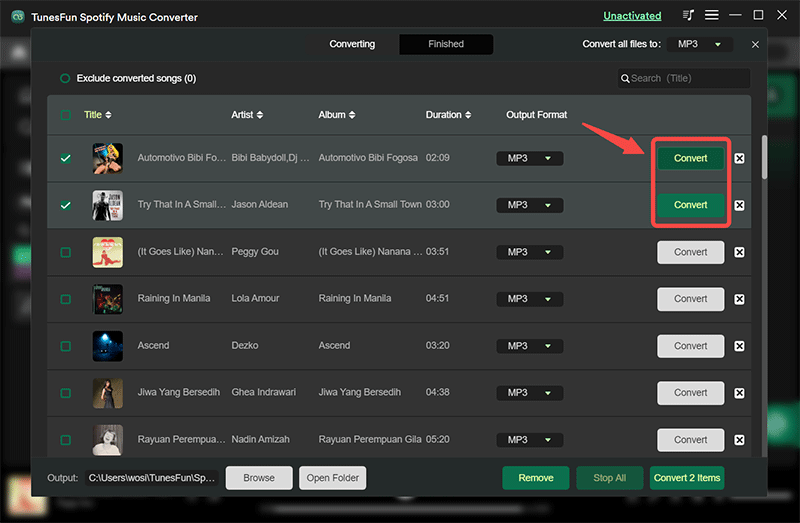
Expect that the converted songs will be available immediately. All you have to do now is to move the converted tracks to your iPod device to finally enjoy offline Spotify to iPod streaming.
Learn how to do the transfer as you move to the next part.
Part 4. How to Transfer Spotify Music to iPod
After converting and downloadin Spotify to iPod free, you can now transfer Spotify songs to your iPod Nano/Shuffle/Classic. You just need your iTunes to complete this procedure.
Step #1. On your computer, open the iTunes application and then add the converted Spotify songs. Do this by clicking the “File” button that is located at the top area of the screen and then afterward, chooses the “Add to Library” menu.
Step #2. Make sure your iPod device has been connected to your computer via a USB cable. Once the successful connection has been established, tick the “Music” button and then click “Sync Music”. Finally, choose “Selected playlists, artists, albums, and genres”.
Step #3. Head to the “Playlists” section then choose that playlist containing the converted files that you just added to your iTunes library.
Step #4. Once you are done with the third step, just tick the “Apply” button that you’ll see right away at the bottom area of the page. Automatically, the iTunes app will then do the syncing of the songs to your iPod.
As simple as that, you can have those Spotify songs that you love available on your iPod device! Now, you can do Spotify to iPod streaming anytime and anywhere!
More about playing Spotify songs to iPod Nano/Shuffle/Classic, check these articles:
How to Play Spotify on iPod Classic [2024 Update]
Guide to Play Spotify on iPod Shuffle in 2024
How to Play Spotify On iPod Nano In 2024
Part 5. FAQs about Spotify to iPod
Q1. What Are the Audio File Formats Compatible with iPod?
iPod supports common audio formats such as AAC, MP3, AIFF, WAV and Apple Lossless.
Q2. How to transfer local music to iPod?
You can use software such as iTunes (for Mac and Windows) to transfer your local music library to iPod.
Part 6. Conclusion
It’s just easy to download Spotify songs through the help of apps like TunesFun Spotify Music Converter. You can have them readily available on your PC – already converted, and then keep them forever as you like. You can move the songs to any device like your iPod and finally do Spotify to iPod streaming as you wish!

Leave a comment