How to Get Spotify Unblocked for School or Anywhere: 5 Ways
Spotify is one of the most popular music streaming services, and it’s a huge music library. But Spotify is often blocked in certain environments, such as schools, workplaces, public institutions, or countries with strict Internet regulation. And it can only be used in authorized countries. If Spotify is also not accessible in your country, you can’t even find the app from the Google Play Store or Apple App Store. This can be very frustrating for many users.
More and more people are looking for ways to get Spotify unblocked. So, how to get Spotify unblocked for school, work, or anywhere? Read on to learn five ways on how to unblock Spotify so you can enjoy your favorite music anytime, anywhere.
Article Content Part 1. Why is Spotify Blocked?Part 2. How to Get Spotify Unblocked for School or Work [4 Ways]Part 3. How to Get Spotify Unblocked Anywhere without VPNPart 4. FAQs about Getting Spotify UnblockedPart 5. To Summarize It All
Part 1. Why is Spotify Blocked?
Before learning how to get Spotify unblocked, it is best to first understand the reasons why Spotify is blocked. The popular music streaming service Spotify is often blocked in various environments such as schools and workplaces for a variety of reasons. These restrictions are often implemented by network administrators or administrative bodies to ensure efficiency, security, and appropriate use of network resources. Here are some common reasons why Spotify may be blocked:
Why Is Spotify Blocked at School?
- Music streaming distracts students from their academic tasks and affects their concentration and performance. Teachers and administrators aim to maintain a conducive learning environment. Allowing access to music streaming services can disrupt class order and student engagement.
- Streaming music consumes a lot of bandwidth. Schools need to prioritize bandwidth for educational resources, online learning tools, and administrative operations. Blocking high-bandwidth applications such as Spotify helps ensure that the network remains fast and reliable for necessary academic uses.
- Spotify offers a wide variety of music, including songs with explicit lyrics. Schools need to ensure that students are not exposed to inappropriate content, adhere to policies that protect student welfare, and follow age-appropriate guidelines.
Why Is Spotify Blocked at Work?
- Employers block Spotify to ensure that employees focus on their work tasks. Streaming music can be a big distraction, reducing overall productivity and efficiency in the workplace.
- Streaming music requires a lot of bandwidth, which can put a strain on a company’s network. By blocking Spotify, businesses can ensure that critical business applications and communications are not impacted by network congestion.
- While Spotify is generally secure, external links and ads within the platform can pose security risks, such as malware or phishing attacks. Employers block these services to protect the company’s network and data.
- Companies often have strict IT policies that regulate internet usage to ensure compliance with industry standards and protect sensitive information.
Other Common Reasons Why Spotify Is Blocked
1. Legal and licensing issues:
- Regional restrictions: Spotify’s availability may vary based on regional licensing agreements. In some countries or regions, legal issues may prevent Spotify from operating, resulting in country-level blocking.
- Complying with local laws: Some countries have strict legal regulations regarding media and internet services, so platforms such as Spotify must be blocked to comply with these regulations.
2. Network security:
- Security issues: Institutions may block Spotify to prevent potential security threats. While Spotify itself is secure, third-party content and external links may introduce vulnerabilities.
- Preventing unauthorized use: Blocking non-essential services helps prevent unauthorized or inappropriate use of the network and maintain security and integrity.
Spotify is often blocked in schools, workplaces, and other environments to ensure productivity, manage bandwidth, maintain security, comply with regulations, and ensure appropriate content access. Understanding these reasons can help users find appropriate solutions to get Spotify unblocked for school, work, or anywhere.
Part 2. How to Get Spotify Unblocked for School or Work [4 Ways]
There are couples of different ways to get Spotify unblocked for school or work. When you identify yourself getting barred through Spotify, there have been methods you can get through it. You shouldn't have to be a hacker to unblock Spotify onto your computer. You have much more than one alternative option, and all of them would be easy and take a couple of minutes before you get the Spotify program.
Try a few of these simple methods to unblock Spotify like no time:
- Change the proxy servers
- Virtual Private Network (VPN)
- Use Spotify Internet Player
- Change of area settings
When Spotify unblocked in your area, you probably wouldn't be able to immediately find and uninstall it onto your device since it won't exist on the Apple App Store or on the Google Play Store. What you should do if Spotify wasn't in the store with services available online is to start changing the country through the settings icon to the area where Spotify is accessible.
Once you update the country settings, try restarting your device and the application, it should be on the downloaded list. It's either because you happen to be in a location where Spotify is being blocked, that doesn't mean you're not going to be able to stream your songs. There are a few methods to get to and from geo-restrictions, but some are more effective than most others.
Method 1. Get Spotify Unblocked by Changing Your Proxy Servers
How to get Spotify unblocked for school or work? One of the simplest techniques to do the Spotify unblock process is by using one of the popular proxy servers, but it is definitely not the safest process, neither is it risk-free.
Proxy servers help you to bypass restrictions, just as VPNs do by shielding your IP address. Basically, the proxy server is the intermediary for both you and the websites you access. What you have to learn is that this method is very dangerous and inconsistent. If you really don't care taking that risk, you can circumvent the Spotify barrier by the corresponding basic process:
- Google "Website proxy"
- Visit the proxy location
- Adjust the server country (pick one where the application is not blocked)
- Please copy the Name (https:/spotify.com)
- Experience any of your favorite songs
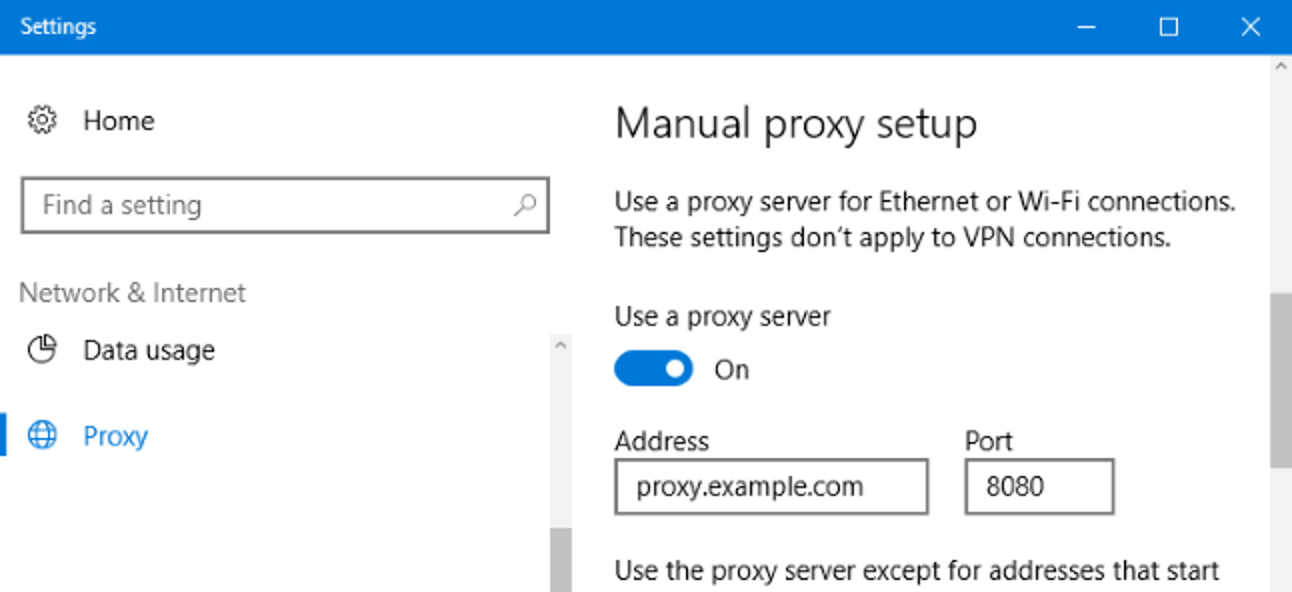
Method 2. Get Spotify Unblocked by Using VPN
How to get Spotify unblocked for school or work? Virtual Private Network (VPN) is the easiest and most direct way to unblock Spotify in any area. It keeps your web surfing private, and you don't need to worry about hackers or businesses hacking your information.
VPN services will send you a dynamic IP address that will cover your current IP address. That nobody could view what you're doing on your computer, this route. You could use Spotify or some other streaming platform that is blocked in your area. A VPN also covers your place with a separate IP address which helps you to unblock applications including Spotify which your country does not even have.
Just like everyone else in your country, try out the new tracks with either a VPN service that values your confidentiality and records. VPN does have a very complicated and abstract ring to it, however in fact it's easy to use. This won't take a very long time to connect to your favorite songs once you pick a good VPN service,

VPN becomes quick, stable, private, and also can unblock Spotify within only a few measures. Here’s how to get Spotify unblocked process using VPN:
- Choose from one of the VPN services.
- Kindly open an account.
- Install the preferred VPN app.
- Sign in to your account now.
- Change the settings of your country to the Spotify-friendly version.
- Connect to your VPN service.
- Launch your unlocked Spotify app immediately.
By using a VPN to reactivate Spotify, you have to make absolutely sure that you select a legitimate, high-quality VPN with all the best protective measures accessible. To guarantee that you have the best communication on your machine, change the country from the one nearest to you.
Method 3. Get Spotify Unblocked by Using Spotify Web Player
Are you attempting to use Spotify on school, on university grounds, and at work, where even the app is being blocked? This can be accomplished by various entities to eliminate any disruptions or objectionable material. What they normally can't have in sight is that you'll have Spotify Web Player without uploading it to your device.
Spotify Web Player has been the simplified version of the platform, but it gives you this very same performance. Another plus is that you're doing it right from your browser. It's not going to break down the system since it doesn't take up room on the screen as the Spotify app does.
You can get Spotify unblocked at school or work using Spotify Web Player. Follow the below steps.
- Visit your Spotify Web Player website.
- Sign in to your account now.
- Choose any of your million Spotify music tracks.
- You will have a Spotify account either to create one for this procedure in case you shouldn't.
It is one of the easiest, stress-free alternatives to experience Spotify resources and you don't need to think about those other approaches that can unblock Spotify when you find it was confusing.
Method 4. Get Spotify Unblocked by Switching Area Settings
When you are moving to a place where Spotify is not accessible, you could also use Spotify streaming sites for two weeks once you leave your country. This is when you subscribe for a Spotify premium account which doesn't come with those limitations.
Follow these four basic steps to allow Spotify in almost any country of destination:
- Sign in to your account with Spotify.
- Should choose the Edit Profile page.
- Choose a country and switch to the present one.
- Save the progress.
Updating the country settings is also a simple as well as an efficient way to do this. Keep in mind, although, that you'll only use it if you're using an active Spotify account.
Part 3. How to Get Spotify Unblocked Anywhere without VPN
Are you looking for a better way to unblock Spotify anywhere? Are you looking for a better way to get Spotify unblocked for school without VPN? Even if Spotify music is not available in your region, you can use Spotify in authorized regions without VPN.
Could there be a specific way to import and play Spotify songs without Premium? Yes, absolutely! In this post, we're going to introduce a powerful music app, TunesFun Spotify Music Converter, and we're trying to teach you what to do to stream content from Spotify through Spotify free access step by step. With TunesFun Spotify Music Converter, you can enjoy your favorite music from Spotify without a VPN, even in restricted regions.

Here’s how to download music without the need for the Spotify unblocked process.
1. First of all, you have to download the Spotify Music Converter using any preferred device you want and download it from the official web page.
2. Once you’ve done the download process. Install the application to your device and launch it by clicking the application itself.
3. Then notice the window of the TunesFun Spotify music Converter box you will then use to copy and paste the file you like to download onto your device.

4. After placing the file or the URL file you like to download click now the convert button to start the conversion process.

5. View and choose which file you want you can either choose from: MP3/AAC/WAV or FLAC format but this time will be downloading songs that’s why we need to change it into the MP3 file format.
6. Then confirm and wait for the files to be done and now you can save the files to your device and enjoy songs using the offline mode.
TunesFun Spotify Music Converter is a 100 % safe application. You don't really need to add any additional programs, like the Spotify application, to stream Spotify tracks. Only configure the output controls, connect Spotify tracks to TunesFun, and eventually select the Convert button and move them to your local device.
TunesFun officially supports up to 5X faster for streaming and converting Spotify tracks. With a 5X pace, you can now get lots of songs in minutes to decrease your waiting times in the method. Most notably, after converting, you'll get 100% lossless Spotify songs, which is almost the same as the actual audio clips.
Part 4. FAQs about Getting Spotify Unblocked
Q1. Is using a VPN to unblock Spotify legal?
Using a VPN is legal in most countries. However, it may violate the terms of service of your school or workplace network. It’s important to check the policies of the institution and be aware of the legal implications in your country before using a VPN.
Q2. Are there free VPNs available to unblock Spotify?
Yes, free VPNs like ProtonVPN and Windscribe are available, but they often come with limitations such as data caps, slower speeds, and fewer server options compared to premium VPNs. Always ensure you are using a reputable VPN to avoid security risks.
Q3. What should I do if Spotify is still blocked after using a VPN or proxy?
- Check VPN/Proxy Settings: Ensure your VPN or proxy settings are correctly configured and that you are connected to a server where Spotify is accessible.
- Try Different Servers: Switch to different servers within your VPN or proxy service.
- Update or Reinstall: Update or reinstall the VPN or proxy software to ensure you have the latest version.
- Contact Support: Reach out to customer support of your VPN or proxy service for further assistance.
Part 5. To Summarize It All
How to get Spotify unblocked for school, work, or anywhere? This article lists different ways to help you unblock Spotify, you can now have uninterrupted access to your favorite music and podcasts on Spotify. You can unblock Spotify through VPN, proxy, web player, modify IP address, etc. With these handy tricks, you can quickly unblock Spotify on your device.
If all these methods fail, you can download Spotify songs to your device for offline listening through TunesFun Spotify Music Converter. This way you can enjoy all Spotify songs at school, work, or anywhere.
Leave a comment