TunesKit Spotify Converter 2025: Overview & Best Alternative
Spotify is indeed regarded as one of the best when it comes to offering great music streaming services. With its huge library collections and amazing features, there is no doubt why it has attracted millions of users to subscribe and use it as their streaming platform. It is only unfortunate that some users can’t afford to subscribe to a plan due to the monthly fee that’s needed to be paid.
Luckily, thanks to professional apps like TunesKit Spotify Converter and TunesFun Spotify Converters, with their assistance, Spotify lovers won’t worry anymore about the subscription they need to pay.
This article will give you an in-depth understanding of TunesKit Spotify Music Converter from all aspects and help you find the best alternative. Now, let’s take a look at this article!
Article Content Part 1. What is TunesKit Spotify ConverterPart 2. Features of TunesKit Spotify ConverterPart 3. How to Use TunesKit Spotify ConverterPart 4. Pricing & Subscription Plans of TunesKit Spotify ConverterPart 5. Best Alternative of TunesKit Spotify ConverterPart 6. TunesKit vs TunesFun Spotify Music Converter: How to ChoosePart 7. FAQs about TunesKit Spotify ConverterPart 8. Summary
Part 1. What is TunesKit Spotify Converter
As you have read in the introduction part, this TunesKit Spotify Converter is a good tool that can aid in the conversion and downloading of Spotify tracks, albums, and playlists supporting common and flexible output formats like MP3, AAC, WAV, M4A, FLAC, and even M4B making the tracks playable on any of your desired device or media player. This is also supported by both Windows and Mac PCs. Thus, removing your worries when it comes to app compatibility.
With the help of TunesKit, controlling the playback of Spotify songs can be done by both Premium and Free Spotify users without thinking of the DRM limitation. Plus, the original quality of the songs will be maintained since the whole process is totally lossless.
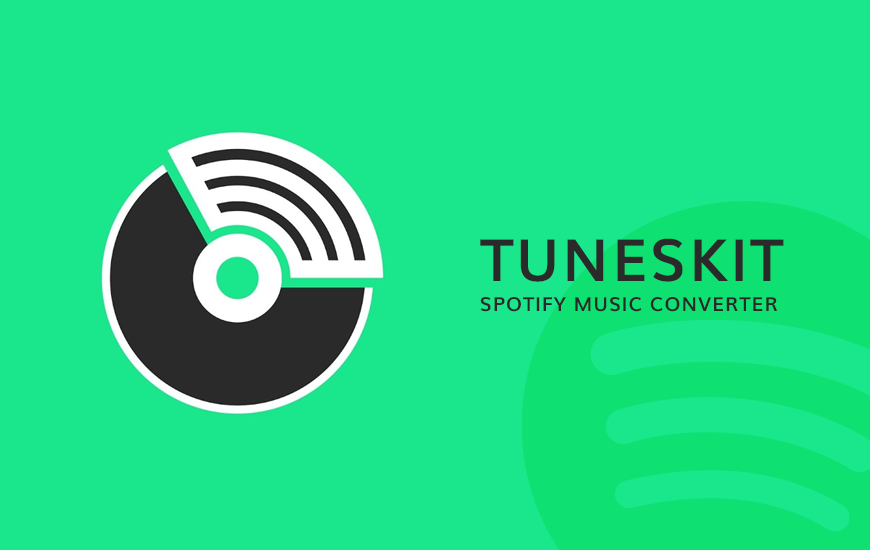
Part 2. Features of TunesKit Spotify Converter
You may also refer to the below for TunesKit Spotify Converter review amazing features.
- You don’t need to have a Premium Spotify subscription plan to download the songs that you like to keep.
- Apart from keeping the 100% original quality of the songs, TunesKit can also ensure that the metadata information will be preserved.
- There are various output formats that are supported by this app. You may see the list previously mentioned.
- There will be no need for a stable network when streaming the downloaded Spotify songs. You can now enjoy offline streaming anytime and anywhere via any device or speaker.
- It’s conversion speed is also remarkable at a 5x rate and even allows batch conversion.
- You can even use this app to organize the tracks and archive them. Thus, making collection management easier for you to do. You can even sort the tracks by album and artist name.
- This app has a simple interface and upgrades are constantly being done. Thus, giving users the assurance of a continuous and great user experience.
Part 3. How to Use TunesKit Spotify Converter
As we have stated in the previous section, TunesKit Spotify Converter is very easy to use. For your reference, you may also use the below guide.
Step #1. The TunesKit needs to be installed on your computer first. There are no issues whether you’re using Windows or Mac as this app is supported by both.
Step #2. Once downloaded and installed, you can launch it right away. You can now begin adding the Spotify songs. You can either drag them or use their URLs.
Step #3. After finishing the uploading process, you can just click the menu bar at the top of the screen and choose “Preferences”. Here, you can select an output format you’d like to use and also set up the other available options.
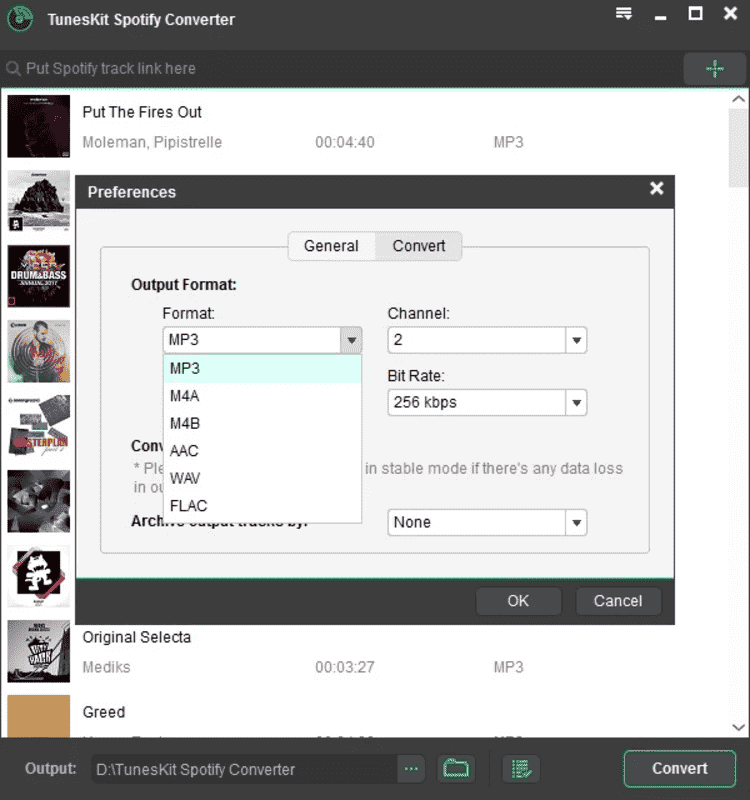
Step #4. The conversion process will start once the “Convert” button has been ticked off. After this is completed, clicking the app’s history folder will head you to the location of the transformed tracks. All you have to do now is to move them to the device or media player that you’d like to use.
Part 4. Pricing & Subscription Plans of TunesKit Spotify Converter
Indeed, with the information presented, it can be said how amazing the TunesKit Spotify Converter is. However, it is also important that you check the pricing for such an app. Actually, TunesKit has three types of pricing offered.
- Its single license is priced at 29.95 USD that can only be used by 1 PC.
- The family license, which can be used on 2-5 PCs costs is priced at 39.95 USD.
- The last plan, Unlimited, costs 59.95 USD and allows more than 5 PCs to use the license.
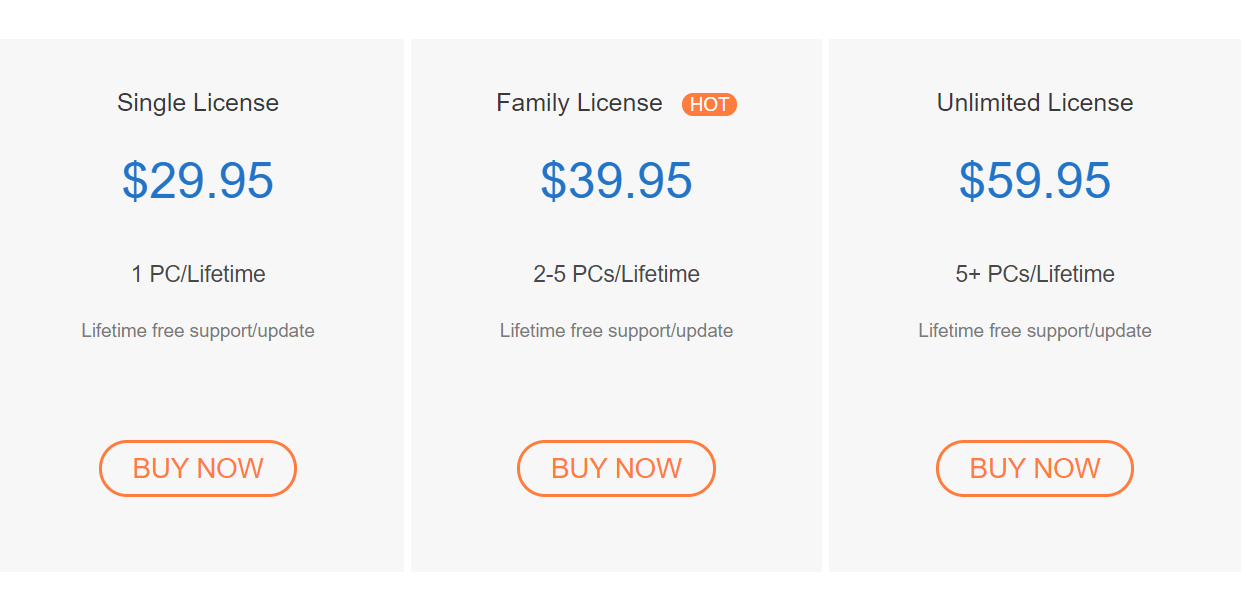
Now that you are fully aware of the basic information about TunesKit Spotify Converter, it is also best for you to meet a tool that can be considered as a great alternative to it. We have all the details in the next part for that converter.
Part 5. Best Alternative of TunesKit Spotify Converter
Though TunesKit Spotify Converter seems to be so good when it comes to doing its job in converting and downloading Spotify songs, it is always best to still look and get to know about the best Spotify Music Converter for Mac and Windows and possible alternatives to it. In this case, we will be introducing here how good the TunesFun Spotify Music Converter is.
Spotify songs’ DRM protection is one of the users’ usual dilemmas as this totally hinders them from accessing the songs on any device that they like to use as well as on keeping the tracks forever. With TunesFun Spotify Music Converter’s help, this protection can be removed right away. Now you can download Spotify music that you like and listen to Spotify offline on any device because the DRM protection of the song can be removed as well.
More so, it can aid in the transformation of the songs to flexible and common formats like MP3, FLAC, WAV, and AAC. While the conversion of songs is ongoing, users can also ensure that the quality of the songs is being maintained as per the original and that all important details and ID tags relative to the tracks will be kept.
This also works at 5x conversion rate. Thus, helping one save time. The app is also being updated consistently to ensure that users are getting the best experience while using the app. In addition to this, the technical and customer support teams are always available to help in case needed.
Of course, this professional tool, the same as TunesKit Spotify Converter, was also designed to have an interface that can be navigated by anyone. You can click the below button to try this software for free now!
The below shows how easy it is to use the TunesFun Spotify Music Converter.
Step #1. Once all the installation needs of this TunesFun Spotify Music Converter have been fulfilled, have this installed and just launch it. This is supported by both Mac and Windows PCs so installation shouldn’t be an issue.
Step #2. Once launched, begin by adding or uploading the Spotify songs to be processed. This also does batch conversion so uploading a bunch of tracks should be fine.
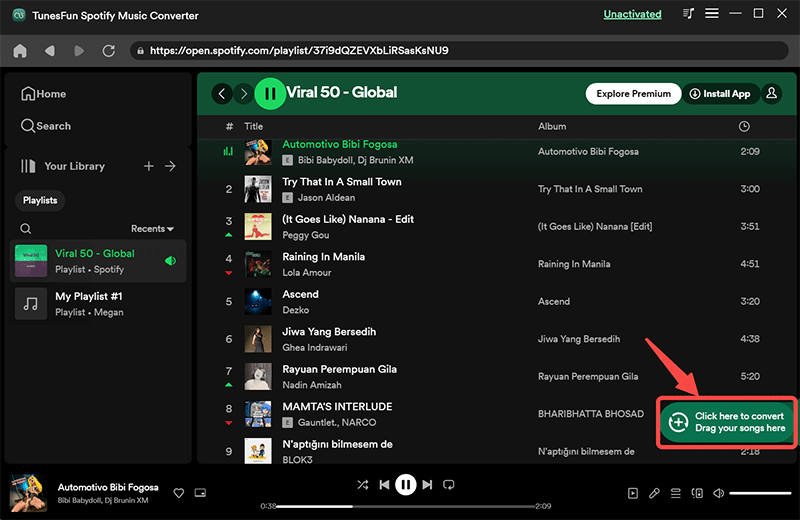
Step #3. It is now the time to choose the output format to utilize. Use the dropdown menu to select a format to use and ensure that the other output parameter settings will be changed as preferred.
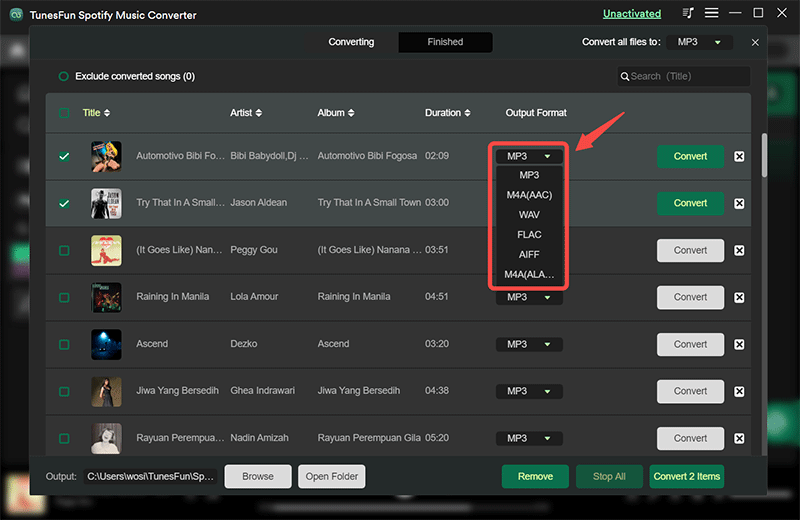
Step #4. Tapping the “Convert All” button at the bottom of the screen will let the app start the conversion procedure. While converting, the DRM protection removal will also be done by the app. Once done, the converted songs shall be displayed under the “View Output File” section.
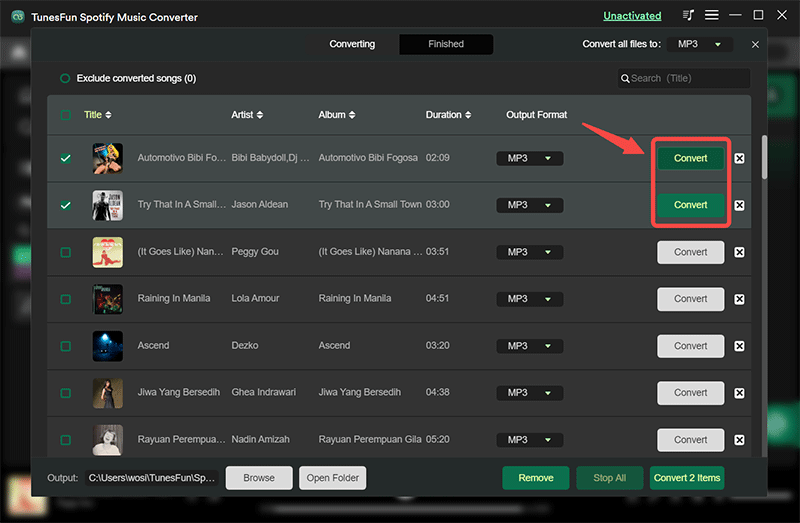
In a few minutes, the Spotify songs uploaded should be processed and converted to the desired output format in consideration of the output parameters that were also set.
Part 6. TunesKit vs TunesFun Spotify Music Converter: How to Choose
The use of professional tools is always the recommendation when it comes to converting and downloading Spotify songs for forever keeping. However, some users might still look for other methods. Know that online and free tools can also be considered as alternatives. You just have to keep in mind that while using such, there will always be limitations and drawbacks along the way – low-quality output files, unstable processing, risks on PCs, and more.
Each tool has its own advantages and disadvantages. Choosing TunesKit Spotify Converter or TunesFun depends on your needs. It is recommended that you choose TunesFun Spotify Music Converter, a professional tool to download Spotify songs with lossless sound quality.
When searching on the web, you’ll surely find lots of recommendations. When trying one, just make sure to be keen enough and always read reviews and experiences from other users.
Part 7. FAQs about TunesKit Spotify Converter
Q1. Is Safe and Legal to Use TunesKit Spotify Converter?
TunesKit Spotify Converter is legal to use. It is completely safe to download directly from TunesKit official website.
Q2. Is TunesKit Spotify Converter worth subscribing?
Overall, TunesKit Spotify Converter can be an option for those users who have a Spotify Premium account and just want to save Spotify songs and playlists offline for flexible playback. For those who want more powerful features at a lower cost, TunesFun Spotify Music Converter is recommended, which offers more features and faster performance when downloading Spotify music.
Part 8. Summary
With the information presented in the previous parts of this article, it can really be said that when it comes to converting and downloading Spotify songs, using professional tools like the TunesKit Spotify Converter and the TunesFun Spotify Music Converter would always be the best thing to do. Though there are useful and free tools, great outputs are now always guaranteed from using them.

Leave a comment