Answered: Why Won’t a Song Play on Spotify?
“Why won’t a song play on Spotify?” Spotify is very well-known as one of the best and most popular streaming service providers not only in a specific region but as well as around the world. Offering its users high-quality audio output and other significant perks, there would not be any more questions asked about why one would prefer using Spotify over other available music providers.
Though good enough, the same with other known applications, there are also instances when the Spotify app won’t function as expected. A good example is the abovementioned question – why won’t a song play on Spotify? If you have been experiencing this dilemma and have not been made aware of what needs to be done on how this can be fixed as well as its root cause, then reading this article is a must! Let’s get to find out why won’t a song play on Spotify as well as learn how it can finally be resolved and addressed.
Article Content Part 1. Reasons Why a Song Won’t Play on SpotifyPart 2. Solutions to the Issue of Spotify Not Playing SongsPart 3. Best Solution to “Why Won’t a Song Play on Spotify?”Part 4. Summary
Part 1. Reasons Why a Song Won’t Play on Spotify
Spotify is a home of millions of songs, albums, playlists, podcasts, and more digital content that its users can access as they want. It is an app that can be used for free and with a subscription plan. To get started with using Spotify, signing up is vital.
Once an account has been created, the user can decide whether to use the app for free (with known limitations) or subscribe to one of the app’s offered membership plans (to unlock full features and advantages). If you’re wondering why won’t a song play on Spotify, we’ve got the most common reasons in this section of the article (as there are possibly more).
- There could possibly be a current issue with Spotify servers affecting your Spotify streaming time.
- Your unstable internet connection could be the culprit.
- There are possible app updates that are needed to be installed.
- Operating system issues could also be the cause.
- The songs might be corrupted.
- There were bad updates made and installed on the app.
- The device you are using could be faulty!

As mentioned, apart from the above list of possible reasons why won’t a song play on Spotify, there could possibly be more. Sharing with you these reasons isn’t enough. Of course, we would need to get the problem resolved as well! As we moved into the second part, you’ll be exposed to the many workarounds you can check out and try to address the cause of why won’t a song play on Spotify. Let’s find out more about these solutions now!
Part 2. Solutions to the Issue of Spotify Not Playing Songs
As previously mentioned, upon giving you the list of reasons why won’t a song play on Spotify, we are also up to sharing with you the solutions you can apply to get the issue fixed.
The workarounds to be shared in this section of the article are easy-to-accomplish ones – some are actually basic and general things.
Restart your Spotify App
One of the most basic things that can be done to address the “why won’t a song play on Spotify?” problem is to get your Spotify app restarted. If your app has accumulated lots of data or memory already, it is a recommendation that you try restarting it to see if issues such as the mentioned shall be fixed.
Check if You Got a Stable Internet Connection
It has been previously stated in the first part that one culprit of the “why won’t a song play on Spotify?” dilemma could be your internet connection. Since everything has now been associated with an internet connection including apps like Spotify, it is also worth checking if it’s the one that’s causing the issue.
Try checking your Wi-Fi connection and see if you have an unstable one. You can try running a speed test or try using other apps under the same network. Restarting your router could also help. If you are using your cellular data network, try putting your device in airplane mode and then wait for a few minutes after removing it and turning back the mobile data option on.
Update Your Spotify App
Sometimes, you aren’t aware that there are already available updates on the Spotify app that you must install to ensure that the app will work normally exceptionally. Not being able to update the app on time could also be a reason why won’t a song play on Spotify as expected.
To see if an update is ready to be installed, you can just simply head to the Google Play Store or Apple Store and then search for Spotify. If the “Update” button is seen, then you just have to tap it and install it. Make sure that your gadget is connected to a stable network.
Uninstall and Install the Spotify App Again
It is also suggested that you uninstall the Spotify app to refresh it. Wait for a few minutes before getting the app installed on your device again. Remember that when doing this, you will be losing all the data that you previously saved on the device that’s being used. If that’s totally fine with you, then trying this workaround would be great.
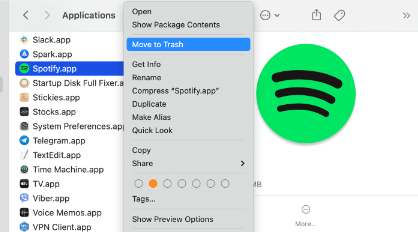
Double Check the Spotify Servers’ Status
Sometimes, users aren’t aware that Spotify servers are down. And thus, causing issues such as this “why won’t a song play on Spotify?” problem. It is recommended that when a dilemma is faced, double-check if Spotify is down. Checking websites like Downdetector could help as there are reports of Spotify being downtime on websites like this.
If you have found out that there are indeed known issues or downtimes with Spotify servers, then the best to do is to wait until those are fixed.
Try Using the Spotify Web Version
Though this isn’t actually a fix to the “why won’t a song play on Spotify?” problem, this could be a temporary way to still stream your Spotify favorites (especially if you are in the mood to listen to songs or you just have to stream songs right away) when the issue is currently being resolved. If you aren’t aware, Spotify actually has a web version that you can use in lieu of the app. You just have to access Spotify’s website on your preferred web browser and provide your login details to begin streaming.
Again, the ones presented here are only some of the workarounds that can be applied to address issues like “Why won’t a song play on Spotify?”. There are definitely more! However, these can be viewed as only temporary solutions as problems could still arise even after performing these measures. Fortunately, there is an available best way to deal with scenarios like this. We have that in the next part of this article!
Part 3. Best Solution to “Why Won’t a Song Play on Spotify?”
In order to avoid issues with the Spotify app, we must be applying the best workaround rather than the temporary ones. Luckily, we have bunches of trusted software applications like the TunesFun Spotify Music Converter that can help us with keeping Spotify songs available in offline mode and on any device even without subscribing to one of the app’s membership plans.
With the help of apps like the TunesFun Spotify Music Converter, users can convert and download any Spotify song that they like. It is a great tool that has the DRM-removal ability making the tracks playable on any gadget or media player. Apart from this, it supports the conversion of songs to formats including MP3. There are also other available output formats that can be utilized. The app works fast and ensures that the ID tags and original quality of the songs are maintained and kept. For reference, here are the steps that must be followed when converting and downloading Spotify songs through the TunesFun Spotify Music Converter.
Step #1: Install the TunesFun Spotify Music Converter on your computer and start adding the Spotify songs to be converted. Uploading several tracks is fine as the batch conversion is supported.

Step #2. Choose an output format to be used and specify the output folder location link.

Step #3. Tap the “Convert” button once you’re okay with the setup. The conversion and DRM protection removal shall happen right away.

Now, you don’t have to worry about possible issues with your Spotify app such as this “Why won’t a song play on Spotify?”. With the songs available offline, no problem will be faced going forward!
Part 4. Summary
We have now resolved the “Why won’t a song play on Spotify?” dilemma. You may apply the basic workarounds that were mentioned in this article. However, the best way to deal with Spotify issues is to download the songs through apps like the TunesFun Spotify Music Converter so that tracks will be available in offline mode on any gadget!
Leave a comment