The List of the Best YouTube to MP3 Converter Is Here!
“What is the best YouTube to MP3 converter that I should use?”
We can’t doubt the fact that YouTube is one of the most used platforms when it comes to streaming both music and video content. There are lot of content that can be accessed from this platform. You can even subscribe to a premium plan to remove the ad pop-ups.
While streaming some songs, did it ever happen to you that a certain content looked so appealing that you’d want to keep it and listen to it multiple times even outside the YouTube app? Do you wish to save the content that you like on the devices that you own? Well then, the answer is to find a reliable YouTube to MP3 converter.
With bunches of available MP3 converters, such as YouTube to MP3 converters and Spotify to MP3 converters on the web, we understand that it would take you some time to select the one to use. It would even take more time for first-timers to do it.
But to remove the hassle of researching on your side, we have collected the YouTube to MP3 converters that are most commonly used by many. In fact, as you jump into the first part, you’ll immediately be exposed to that list that we have been mentioning.
Article Content Part 1: The Most Commonly Used YouTube to MP3 ConverterPart 2: Converting Spotify Songs to MP3Part 3: Summary
Part 1: The Most Commonly Used YouTube to MP3 Converter
In this section of the article, the most commonly used YouTube to MP3 converter that are already trusted by many users are highlighted. Make sure to check each one by one to select the best that would satisfy your conversion needs.
Note: Some of the YouTube to MP3 converters that would be presented here are online tools. Thus, you would need to make sure that your device is connected to a stable Wi-Fi network to avoid issues during the conversion process.
#1. OnlyMP3
A popular online YouTube to MP3 converter is “OnlyMP3”. It is a web-based platform that lets you save YouTube videos as MP3 files. All you need to do is just to copy the URL of the YouTube video and then paste it into the text field that you’ll see once you visit OnlyMP3’s website.
Upon pasting, you just have to tap the “Convert” button and wait for a few minutes until it’s over. If you’re looking at downloading multiple files, using tools like OnlyMP3 could make the process tedious as you can’t do the conversion by batch.
A download link shall be given to you which you can use to save the output file.
#2. EaseUS Video Downloader
Another app that can also serve as a YouTube to MP3 converter and is free to use is the EaseUS Video Downloader. Aside from supporting MP3 format, it also supports the conversion of YouTube files to WAV format.
When you have the app on your computer, you just need to input the URLs of the video files and then choose a format to use as well as set up the quality (up to 320 kbps) for the output files.

#3. Y2mate
Y2mate actually works almost the same as OnlyMP3. It is also an online tool that could help you transform YouTube content into MP3 files at a fast speed. You can either use the YouTube video’s URL or search on YouTube manually.
Added to the ability to support YouTube to MP3 conversion, you can also use this platform to download video files from other sites such as Facebook, Youku, Dailymotion, and more. Some users are saying that the output files you’ll get from using Y2mate should be good as well and acceptable given that the tool is free to use.
#4. YTMP3
We’ve also got YTMP3 in our list of the most used YouTube to MP3 converters in town. It also works by adding the YouTube video’s URL onto its text field and then tapping the “Convert” button next to it. The transformation of the files shall only last for a few seconds and the conversion quality is guaranteed to be high as well.
#5. Kapwing
If, aside from looking for a YouTube to MP3 converter, you are also searching for a tool that can help with video editing, then Kapwing is the site to go to.
You just have to paste the YouTube video’s URL onto this online editor and then have it exported as an MP3 file. Even so, you can edit the file if you’d like to. Videos that are less than 7 minutes in length can be downloaded for free.
#6. ClipGrab
If you’re looking for a YouTube to MP3 converter app that you can use on your Windows, Linux, or Mac computer, then ClipGrab could be the best option for you. It is a safe and reliable tool that can help you process your videos seamlessly. Opening files directly through your PC is possible (removing the hassle of accessing them via the browser).
It has been proven as well that the output files produced by ClipGrab are of high quality.

#7. 4K YouTube to MP3
We can’t remove “4K YouTube to MP3” from our list of the best YouTube to MP3 converter. Versions for Mac, Windows, and even Ubuntu are available. The app’s interface is simple and is guaranteed that can be used easily as it’s clean and user-friendly.
With the high ratings it gained from various users, it can really be said that it’s among the well-tested YouTube to MP3 converters that can fairly compete with others. You will be granted a “free download” feature when you start using it.
#8. Freemake Video Converter
We also have the “Freemake Video Converter” in the list of YouTube to MP3 converter that’s also worth checking and trying out. Having a user-friendly interface, one would not surely worry about how he can use the tool when processing file conversion.
One of the amazing things about this app is that it supports several audio output formats apart from MP3 – AAC, FLAC, and WAV and video formats as well – FLV, WMV, MKV, and AVI. The only drawback is that Freemake Video Converter is only available to be used on Windows computers.
Thus, if you are using a Mac, we suggest trying the other tools that we have mentioned here or the online YouTube to MP3 converter.
Part 2: Converting Spotify Songs to MP3
YouTube is indeed a great platform wherein you can find various content ranging from videos to music, and you can find the best YouTube to MP3 converter above content. But if you are really a music fanatic, you are probably into using apps or platforms that are more into the “music streaming” side – Spotify, being a good example.
If you have been listening to Spotify songs, what this section of the article has would surely benefit you in a way. It is a known fact that Spotify offers a free version that can be used by anyone around the globe aside from its paid plans.
But regardless if you are a premium or a free Spotify account owner, there would be no direct way for you to keep and listen to Spotify songs in offline mode and outside the app. In fact, once a premium plan is canceled or has expired, the downloaded songs will all be gone. But know that there will always be workarounds available.
When it comes to downloading and forever keeping your Spotify favorites, you can actually rely on tools like the TunesFun Spotify Music Converter.

With the help of reliable apps like this, you can remove the songs’ DRM protection and make them accessible outside the app or on unauthorized devices.
You can even use this to convert the Spotify songs to MP3 format (as well as to the other output format this tool supports)! It also has a fast conversion speed and makes sure that the conversion process is lossless!
Of course, the TunesFun Spotify Music Converter has a user-friendly UI which makes it more appealing to use!
Take a look at how the conversion of Spotify songs can be done through this app.
Step #1. Install the TunesFun Spotify Music Converter on your PC and open it to start adding the Spotify songs to be processed. If you are looking at converting lots of songs, you can do that through this app.

Step #2. Select your preferred output format such as MP3 and set it up alongside the output folder location that you wish to use.

Step #3. Tapping the “Convert” menu at the bottom of the screen shall let the app begin the conversion of the added songs. The removal of the songs’ protection shall also happen at the same time!
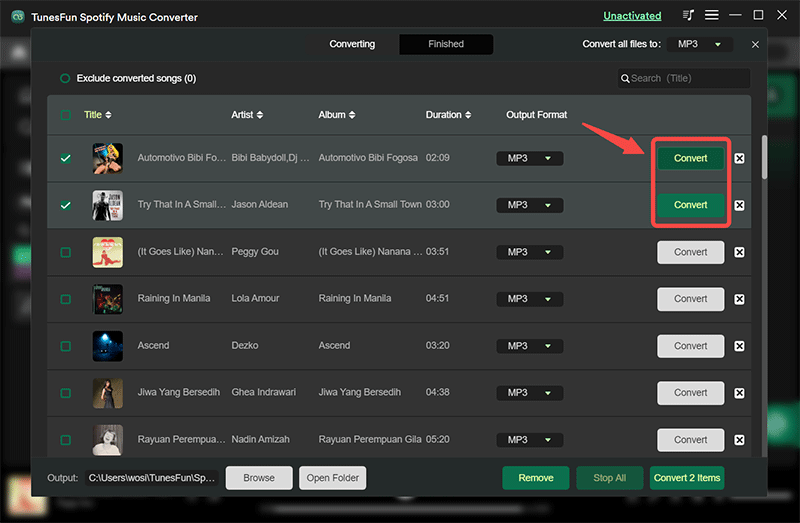
In no time, you’ll get to have the converted and DRM-free Spotify songs saved on your PC! Accessing them on your devices or keeping them forever can now easily be done.
Part 3: Summary
It is definitely good to know that there is the best YouTube to MP3 converter that we can use. There are online tools as well as free apps that are reliable enough.
The decision of which one you’ll use going forward is definitely yours. Just make sure to select the one you think would meet your conversion needs. Nevertheless, all that we share here are good ones!
Additionally, if you are planning to transform your Spotify favorites and make them forever available and accessible, always remember that TunesFun Spotify Music Converter can get you covered!

Leave a comment