“I have heard about the Spotify university discount from a close friend of mine. Now, I am wondering if I could also be able to enjoy this since I really love listening to my Spotify favorites. Hopefully, somebody can give me full guidance on how I could avail of this offer.”
We can’t deny the fact that Spotify is regarded as one of the top platforms offering music streaming services to people around the world. It contains a vast collection of content including podcasts and music which can be accessed by both the paid and free version users. It’s just that there are exclusive features that can only be enjoyed by Premium account owners.
At the moment, Spotify has several paid tiers that are available for everyone who would want to experience seamless music streaming. One of the platform’s paid plans, the “Student plan”, will be this article’s main topic. It was actually in the year 2014 when the Spotify university discount was introduced to the public. This offer can be enjoyed by students residing in 33 eligible countries but there are qualifications needed to be met. If you are a student and you’re interested to know more about the Spotify university discount, then read this article through to the end!
Article Content Part 1. What is the Spotify Premium for Students?Part 2. How to Sign Up for Spotify Premium for StudentsPart 3. Renewing your Spotify Premium for Students planPart 4. Enjoying Spotify Songs ForeverPart 5. Summary
Part 1. What is the Spotify Premium for Students?
The Spotify Premium for students or the “Student plan” is one of the paid plans that are being offered by the platform. Once eligible, students would be able to get the Spotify university discount of 50% and would even have free SHOWTIME and HULU subscriptions. As previously mentioned in the introduction part of this post, there are certain requirements needed to be achieved in order to get the discounted offer.
- You must be enrolled in one of the accredited universities or colleges.
- You must be 18 years old or above.
- You must have proof of your enrollment.
Once you have proven your eligibility after showing your proof of enrollment, you’ll get to enjoy the Spotify university discount. You would now be able to access Spotify content the same way as the other paid plan owners do!
Let’s now get to see how you can finally sign up and enjoy the Spotify university discount as we jump into the second part of this post.
Part 2. How to Sign Up for Spotify Premium for Students
After giving brief information about the Spotify university discount in the first part, we are now here to discuss details about the process of signing up for the “Student plan”.
The verification of one’s eligibility of availing of the Spotify university discount offer is being done through the service named “SheerID”. Upon registering to Spotify Premium, moving into the student verification page, and passing the verification process, the Spotify university discount shall be finally enjoyed! Ad-free streaming experience can now be achieved just by paying only 5 USD per month.
Just remember that one needs to re-verify the Spotify university discount every after 12 months to continuously enjoy the offer.
Just simply refer to the below guide on how to get the Spotify Premium plan for students.
Step #1. Head over to your Spotify app or to the Spotify website and log into your account with your credentials. Logging in via your Facebook account shall also work (if this was used during the sign-up process). If you don’t have a Spotify account yet, creating one should be easy. Do it accordingly.
Step #2. Upon successful login, tap the “Profile” menu and then select the “Account” option. Your account details shall be shown on the screen.
Step #3. Scroll down then hit the “Get Premium” option next. Beside the “Your Plan” menu, you shall see the “Change Plan” option. Click this.
Step #4. You have to find the “Premium for Students” option and then tap the “GET STUDENT” menu next. This will then lead you to the verification section. You must provide all the information required to continue and prove your eligibility for the offer. In case the name of your school does not show up, you have the option to select the “Manually verify” menu.
Step #5. Once the verification has been completed, you just need to proceed and follow the instructions shown on the screen including adding your payment details.
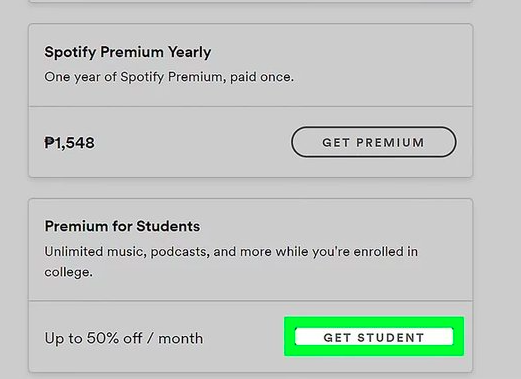
Part 3. Renewing your Spotify Premium for Students plan
Of course, it is also important that you are aware of the process of how to renew your “Student plan” to continuously be able to enjoy the Spotify University discount. If you aren’t sure how it can be done, just simply follow the below guide.
Step #1. Log into your Spotify account and head over to the account details by tapping the “Account” option (from the “Profile”) menu.
Step #2. On the “Account Overview” page, scroll down until the “Student Discount” section is seen. The option to renew your account shall be shown here unless you still got several months before expiry.
Step #3. You just have to click the “Renew discount” option and you’ll then be taken to “SheerID”. You must provide the needed details to continue. After completion, just tap the “Next” menu.
Step #4. Once ownership of the account has been verified, an email confirmation from SheerID shall be received. Open this as well as your student email and then just hit the “Get Student Discount” button. You will then be taken back to Spotify’s website.
Step #5. Lastly, you just have to click the “Confirm” button after ensuring that you have logged into the same account. Afterward, the Spotify university discount shall be renewed!
If you wish to resort to the easier method, rather than heading over to your account page, you can just simply click the link that you can see on the email from Spotify with regards to renewing your “Student plan”!
Part 4. Enjoying Spotify Songs Forever
We understand that having a 50% discount on a Spotify plan is totally amazing. Thus, many are indeed thankful for the Spotify university discount. But do you know that there’s a way you can enjoy your Spotify favorites forever without having to undergo the tedious subscription process? Yes! You can download and keep your favorite Spotify songs as long as you want to! This is through the help of professional tools such as the TunesFun Spotify Music Converter!
With TunesFun Spotify Music Converter’s support, you can get rid of the Spotify songs’ DRM protection that hinders users from getting them accessed outside the app. Moreover, it can aid in the conversion of songs to formats like MP3, FLAC, AAC, and WAV. Thus, increasing the flexibility of the tracks to be played on other gadgets and media players. It is an app that works pretty fast while ensuring that all the songs’ ID tags, metadata information, and original quality shall be preserved.
The TunesFun Spotify Music Converter was even designed to have an easy user interface so it won’t be too hard for beginners and first-time users to navigate through its functions. Technical support is also available at times needed. When installing this app, one should not be bothered that much since it is supported by both Windows and Mac OS.
In case you have lots of Spotify favorites that you wish to keep and save, processing them one-time shall also work since the TunesFun Spotify Music Converter supports batch conversion! Take a quick look at how the TunesFun Spotify Music Converter can be used when converting and downloading Spotify songs.
Step #1. Once installed on your computer, open the TunesFun Spotify Music Converter. Start adding the Spotify songs to be processed. Again, since batch conversion is supported, uploading several songs should be all good.

Step #2. Select the output formats desired. Remember to also specify the output folder location to be used.

Step #3. Tapping the “Convert” button at the bottom of the screen shall trigger the start of the conversion of the imported tracks. The removal of the DRM protection of the songs shall also happen at the same time.

Within a few minutes, the converted and DRM-free Spotify songs shall now be available on your PC. Saving and accessing them on other devices will now be possible!
Part 5. Summary
The Spotify university discount is definitely an advantage to students who are in love with Spotify streaming but with tight budgets. Fortunately, the process of availing of this offer is so simple. However, if you are looking at the best method of keeping your Spotify favorites forever accessible even without a premium plan, then the best to do is to rely on professional software apps like the TunesFun Spotify Music Converter. This has the power to do songs conversion and DRM removal!
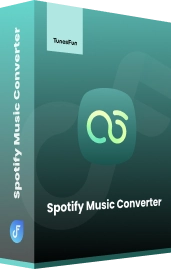
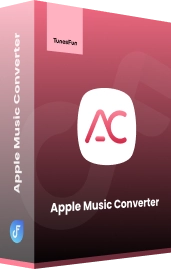
Leave a comment