Can You Listen to YouTube Music Offline without Premium? Yes
YouTube Music offers free services and premium subscription services. Among them, offline listening to music is a convenient feature provided by many music streaming platforms to their premium subscribers, and the same is true for YouTube Music premium subscription. However, not everyone is willing to pay for a subscription just to enjoy this feature.
So, can you listen to YouTube Music offline without premium? Of course. The answer is yes. In this article, we will explore whether you can listen to YouTube Music offline without premium subscription and how to listen to YouTube Music offline without premium.
Article Content Part 1. Can You Listen to YouTube Music Offline without Premium?Part 2. Best Way to Listen to YouTube Music Offline without PremiumPart 3. How to Listen to YouTube Music Offline without Premium via Online ToolsPart 4. FAQs about Listening to YouTube Music Offline without PremiumPart 5. Conclusion
Part 1. Can You Listen to YouTube Music Offline without Premium?
Can any user listen to YouTube Music offline? YouTube Music does not provide free users with the official function of downloading music for offline listening. This feature is exclusive to YouTube Music Premium subscribers. The standard YouTube Music app does not allow free users to download music for offline listening. This feature is exclusive to YouTube Music Premium subscribers.
However, can you listen to YouTube Music offline without premium? Of course. Even if you don't have a premium subscription, you can listen to YouTube Music offline. You can download your favorite music as audio files (MP3, M4A, etc.) through some third-party applications or some online tools for downloading YouTube Music songs, and then listen to them offline.
So, how can you listen to YouTube Music offline without premium? Next, this article will introduce you in detail how to download music from YouTube Music for offline listening.
Part 2. Best Way to Listen to YouTube Music Offline without Premium
Can you listen to YouTube Music offline without premium? Of course. If you don't have a YouTube Music Premium subscription, you can still listen to YouTube Music songs offline using alternative methods. Here we will recommend TunesFun YouTube Music Converter for you to download music from YouTube Music for offline listening. This tool can help you convert YouTube Music songs to MP3 format and then download it to your device.

TunesFun YouTube Music Converter is a music converter powerful enough which enable you to download songs, playlists, and albums, from YouTube Music and download and convert YouTube Music songs to MP3/M4A/WAV/FLAC formats. After conversion, you can save them on any device.
Most importantly, after conversion, you will get 100% lossless YouTube music, which is the same as the original audio files. The user interface of TunesFun YouTube Music Converter is very friendly, and it applies to Windows and Mac. Even if you are a new user, don't worry about not knowing how to use it.
Key features of TunesFun YouTube Music Converter:
- Download and convert YouTube Music songs to MP3/M4A/WAV/FLAC.
- Fast download and conversion, 10X speed available.
- Preserve 100% lossless YouTube Music songs after conversion.
- Keep all ID3 tag information after conversion.
- Free update & technical support.
How can you listen to YouTube Music offline without premiumvia TunesFun YouTube Music Converter:
Step 1. Install TunesFun YouTube Music Converter to your computer
Open the TunesFun YouTube Music Converter on your computer and then log in to your YouTube Music account.
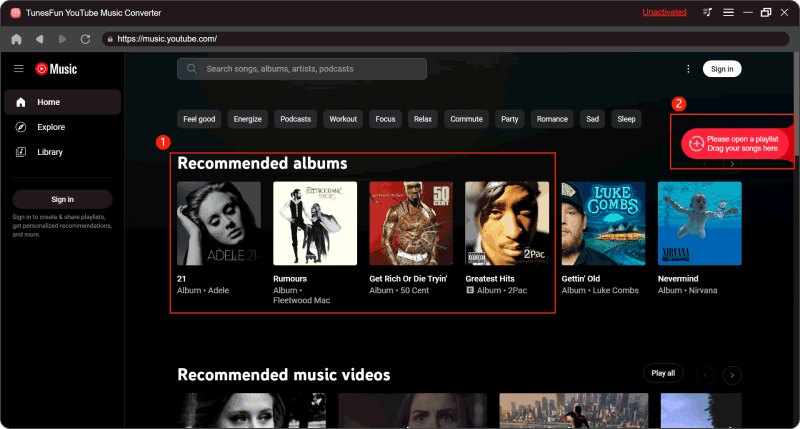
Step 2. Select files and output format
Select the files from YouTube Music you want to download and choose your desired output format.
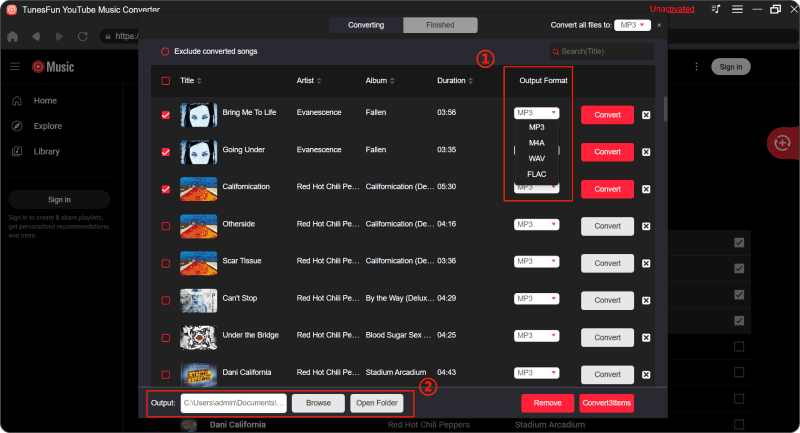
Step 3. Convert YouTube Music
Tap the "Convert" button to convert YouTube Music songs to any format you need.
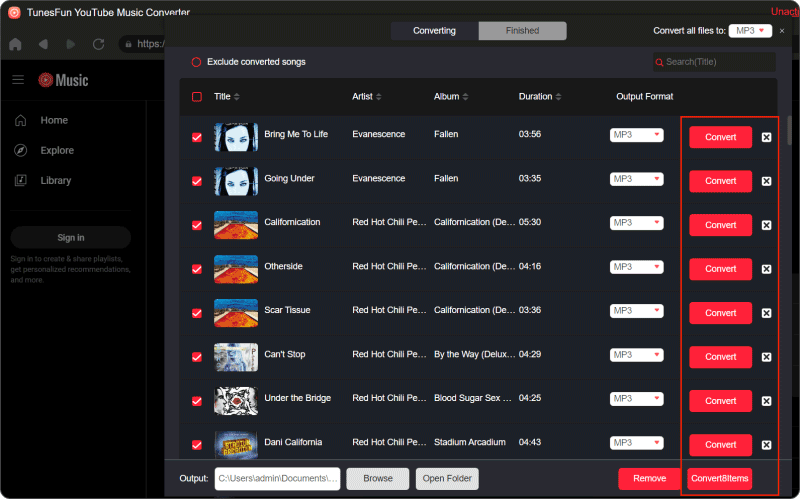
After the conversion is complete, you can access the downloaded YouTube Music songs on your devices without premium. Now that everything is okay and in process, you just have to wait for a few minutes until the conversion process is done.
Once the conversion is complete, you can save the download YouTube Music songs on your devices by simply clicking on the section "Finished", then "View Output File". You can play the downloaded songs offline anytime and anywhere you want. Can you listen to YouTube Music offline without premium? Yes. Thanks for TunesFun YouTube Music Converter, you can easily listen to YouTube Music songs offline without any limits.
Part 3. How to Listen to YouTube Music Offline without Premium via Online Tools
Can you listen to YouTube Music offline without premium? Yes. You can download YouTube Music to your devices for offline listening using TunesFun YouTube Music Converter. What's more, you can also listen to YouTube Music offline without a premium subscription via online tools involves converting YouTube music videos into downloadable audio files like MP3 or M4A. Here's a detailed guide on how to do it:

- Find the YouTube Music Video: Go to YouTube and find the music video you want to listen to offline.
- Copy the Video URL: Once you've found the video, copy its URL from the address bar of your browser.
- Choose an Online Converter Tool: There are several online tools available that allow you to convert YouTube videos to audio files, such as OnlineVideoConverter, and YTMP3.
- Paste the Video URL: On the selected online converter tool's website, paste the copied YouTube video URL into the provided field.
- Select Output Format: Choose the desired output format for the audio file. MP3 and M4A are commonly supported formats for music.
- Initiate Conversion: After selecting the output format, initiate the conversion process by clicking on the appropriate button (e.g., "Convert" or "Start").
- Download the Audio File: Once the conversion is complete, the online tool will provide a download link for the converted audio file. Click on the download link to save the audio file to your device.
Once the audio file is on your device, you can use any media player or music app to listen to it offline, without the need for a YouTube Music Premium subscription. Here is how can you listen to YouTube Music offline without premium via online tools. By following these steps, you can easily listen to YouTube Music offline without a premium subscription using online converter tools. Remember to use these methods responsibly and respect copyright regulations.
Part 4. FAQs about Listening to YouTube Music Offline without Premium
Q 1. Can I legally download YouTube Music for offline listening?
It depends on the content and the terms of service of YouTube. While downloading copyrighted music without permission may infringe upon copyright laws, there are legal ways to download music from YouTube for personal offline listening.
Q 2. Can I listen to YouTube Music offline on multiple devices?
The ability to listen to YouTube Music offline without a premium subscription may be limited to the device where the downloaded music files are stored. However, you can use TunesFun YouTube Music Converter to download music and transfer the downloaded music to other devices for offline playback.
Part 5. Conclusion
Can you listen to YouTube Music offline without premium? While YouTube Music's offline listening feature is reserved for premium subscribers, there are alternative methods to enjoy offline music without paying for a subscription. By using TunesFun YouTube Music Converter and online tools, you can download your favorite YouTube Music tracks as MP3 files and listen to them offline on your device.
You need to ensure that you're using a reputable online converter tool to avoid any potential security risks and be mindful of copyright laws when downloading and using YouTube content for offline listening.

Leave a comment