How to Add Music to YouTube Shorts on Computer/Phone [Complete Guide]
YouTube Shorts is a platform for creating short videos, perfect for sharing quick, engaging content. More and more creators are sharing content on YouTube Shorts. A key aspect of making these videos more engaging is adding music. YouTube provides a large amount of copyright-free music in its library, and you can also use music directly from YouTube Shorts.
How to add music to YouTube Shorts? In this article, we’ll cover everything you need to know about adding music to YouTube Shorts on your computer or mobile. Adding music to make your short clips even better.
Article Content Part 1. Can You Put Music to YouTube ShortsPart 2. Why Add Music to YouTube ShortsPart 3. Things to Know Before Adding Music to YouTube ShortsPart 4. How to Add Music to YouTube Shorts on ComputerPart 5. How to Add Music to YouTube Shorts on PhonePart 6. Bonus: How to Download More YouTube Songs for Adding to YouTube ShortsPart 7. Conclusion
Part 1. Can You Put Music to YouTube Shorts
Can you put music to YouTube Shorts video? Yes, you can put music to YouTube Shorts. YouTube Shorts allows creators to incorporate music into their short-form videos to enhance the viewing experience and engage with the audience.
YouTube provides a vast library of licensed music tracks that creators can use in their Shorts without worrying about copyright issues. Adding music to YouTube Shorts can make your videos more entertaining, engaging, and memorable, ultimately leading to higher viewer interaction and audience retention. In this article, we will focus on how to add music to YouTube Shorts on your PC or phone.

Part 2. Why Add Music to YouTube Shorts
Before learning how to add music to YouTube, we need to first figure out why we want to add music to YouTube Shorts. Adding music to YouTube Shorts can significantly improve the overall quality and appeal of your video. Here are a few reasons why adding music to YouTube Shorts is beneficial:
- Enhance the viewer experience: Adding music to YouTube Shorts helps set the tone and tone of your Shorts, creating a more immersive experience.
- Increase engagement: Incorporating music into your Shorts can grab your viewers’ attention and keep them engaged throughout the video.
- Add personality and creativity: Choosing the right music allows you to showcase your unique style and artistic vision, making your Shorts stand out from the crowd.
- Improved storytelling: Music can be used to complement the narrative of Shorts, helping to convey messages, themes, and storylines more effectively.
- Reach a wider audience: Adding pop or popular music to your Shorts can appeal to a wider audience, especially if the music resonates with current trends or cultural moments.
Overall, adding music to YouTube Shorts can help improve content quality, increase viewer engagement, and make your videos more memorable and shareable.
Part 3. Things to Know Before Adding Music to YouTube Shorts
Before learning how to add music to your YouTube Shorts, there are several important factors to consider. Here's a detailed guide outlining the key things you need to know:
- Copyright Laws: It's crucial to understand copyright laws and licensing agreements when adding music to your YouTube Shorts.
- Royalty-Free Music: To avoid copyright issues, consider using royalty-free music or music with appropriate licenses for your YouTube Shorts.
- YouTube Audio Library: YouTube provides a vast library of free music and sound effects through its Audio Library. You can access this library directly from YouTube Studio dashboard and use the available tracks in your Shorts without worrying about copyright issues.
- Music Selection: When selecting music for your YouTube Shorts, consider the tone, mood, and message you want to convey.
- Testing: Before publishing your Shorts with music, preview the video with the music track to ensure it enhances the viewing experience.
By understanding these key considerations before adding music to your YouTube Shorts, you can ensure that your videos comply with copyright laws, resonate with your audience, and contribute to a positive viewing experience.
Part 4. How to Add Music to YouTube Shorts on Computer
How to add music to YouTube Shorts on computer? Adding music to your YouTube Shorts on a computer involves using your YouTube Audio Library. Here's a detailed guide on how to do it:

- Sign in to your YouTube account and navigate to YouTube Studio.
- Click on the "Create" button in the top right corner and select "Upload video."
- Choose the video you want to turn into a Short and click "Next."
- On the video details page, click on the "Add music" button.
- Browse through the available music tracks and select the one you want to use.
- Adjust the timing and volume of the music to fit your video.
- Once you're satisfied, click "Save" to add the music to your Short.
How to add music to YouTube Shorts on computer? By following these steps, you can add music to your YouTube Shorts on your computer using the YouTube Audio Library and your preferred video editing software. Remember to always use music that you have the right to use in your Shorts to avoid copyright issues.
Part 5. How to Add Music to YouTube Shorts on Phone
How to add music to YouTube Shorts on phone? Adding music to your YouTube Shorts on your phone is not difficult. Here's a detailed guide on how to do it:
- Launch YouTube app on your phone and log into your YouTube account.
- Tap on the "Shorts" tab located at the bottom of the app's interface.
- Tap on the "+" icon or the "Create" button to start creating a new Short.
- Record a new Short by pressing the record button. Alternatively, you can upload an existing video from your phone's gallery.
- After recording or selecting your Short video, tap on the "Music" icon located at the top of the editing screen.
- Browse and select music. Tap on a track to preview it before adding it to your Short.
- Once you've found the desired track, tap on the "+" button next to it to add it to your Short.
- Customize music settings. Adjust the timing and volume of the music as needed.
- Tap "Done" or "Save" to finalize your Short with the added music.
By following these steps, you can easily solve how to add music to YouTube Shorts directly from your phone using the YouTube app.
Part 6. Bonus: How to Download More YouTube Songs for Adding to YouTube Shorts
Reading here, you may know how to add music to YouTube Shorts. There are some limits for the songs you can add to YouTube Shorts. Why no consider downloading more YouTube songs on your devices that can be more helpful to add music to YouTube Shorts? How to download music from YouTube without premium? Here, we will recommend a powerful tool for you to download music from YouTube without premium.
TunesFun YouTube Music Converter is a powerful and safe music converter that allows you to download songs, playlists, and albums from YouTube and convert them to MP3/M4A/WAV/FLAC formats.
With 10x speed, TunesFun YouTube can convert dozens of songs in minutes. The most important thing is that after finishing the conversion, you will have 100% lossless YouTube music, which is the same as the original audio file. The user interface of this software is very friendly. Even if you are a new user, don't worry about not knowing how to use it.
Key features of TunesFun YouTube Music Converter:
- Download and convert YouTube music to MP3/M4A/WAV/FLAC.
- Fast download and conversion, 10X speed available.
- Preserve 100% lossless YouTube songs after conversion.
- Keep all ID3 tag information after conversion.
- Free update & technical support.
How to download music from YouTube using TunesFun YouTube Music Converter:
Step 1. Install TunesFun YouTube Music Converter on your Windows/Mac. Please open it and then log in to your YouTube Music account.
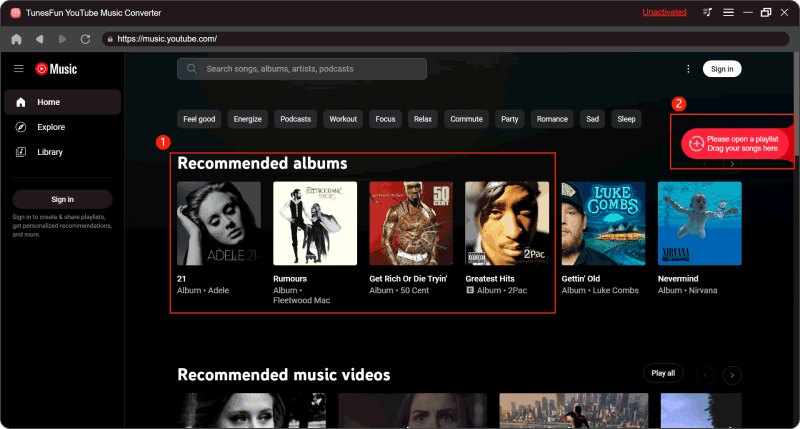
Step 2. Select files and output format. Select the files you want to convert and choose your desired output format.
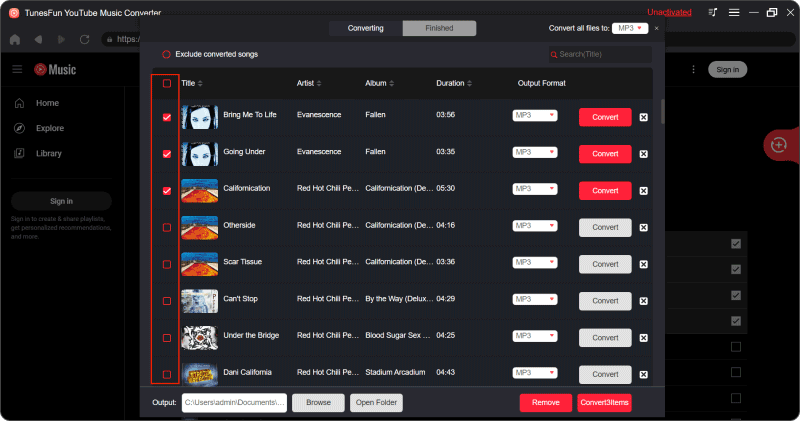
Step 3. Convert YouTube songs. Click on the "Convert" button to convert YouTube Music to the format you need.
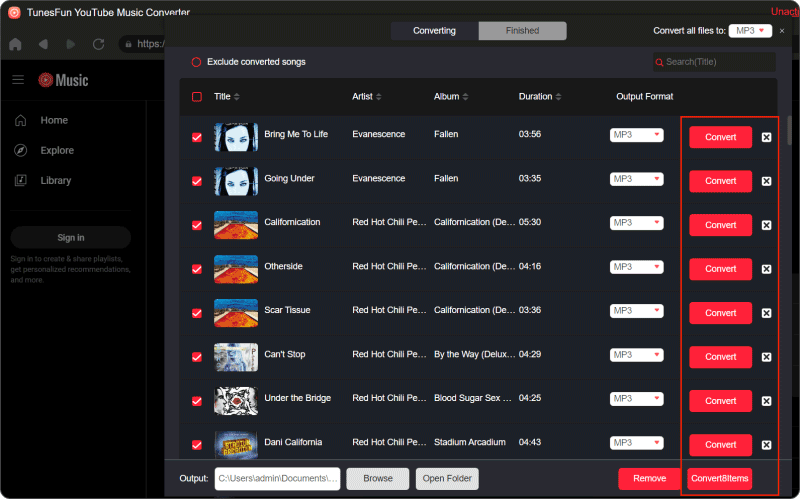
Part 7. Conclusion
Adding music to your YouTube Shorts can enhance their appeal and make them more engaging for viewers. How to add music to YouTube Shorts? By following the steps outlined in this guide, you can easily incorporate music into your Shorts on both computers and phones, helping you create more compelling content that stands out on the platform.
In addition, you can download more YouTube music through TunesFun YouTube Music Converter to facilitate you to add more suitable music to your YouTube Shorts.
Leave a comment