How to Convert YouTube Music to MP3 [Complete Guide]
In the vast world of online music, YouTube Music is a treasure trove of songs and playlists. More and more users prefer to listen to their favorite YouTube Music tracks offline. In addition, converting YouTube Music to common MP3 format allows users to better manage their music library.
However, accessing this music offline can be tricky without the right tools. How to convert music from YouTube Music to MP3? In this guide, we will explore the process of converting YouTube Music to MP3 format, allowing you to enjoy your favorite tracks anytime and anywhere.
Article Content Part 4. Can You Convert YouTube Music to MP3Part 2. Best Way to Convert YouTube Music to MP3 [Recommended]Part 3. How to Convert YouTube Music to MP3 Using Online ToolsPart 4. Conclusion
Part 4. Can You Convert YouTube Music to MP3
Can you convert YouTube Music to MP3 format? The answer is of course. Although YouTube Music does not provide built-in conversion function, you can still use some professional YouTube Muci to MP3 converters and various online software applications to convert YouTube Music to MP3 format.
These tools make you to extract audio from YouTube videos and save them as MP3 files that can be played on any compatible device without an internet connection. Next, we will introduce step by step how to convert YouTube Music to MP3.
Part 2. Best Way to Convert YouTube Music to MP3 [Recommended]
How to convert YouTube Music to MP3? When you search the methods to convert YouTube Music to MP3 format, there are different methods recommended for your question. The best and most recommended way to convert YouTube Music to MP3 format is by using a professional and safe applications. One of the best professional YouTube Music to MP3 converter tool is TunesFun YouTube Music Converter.

TunesFun YouTube Music Converter is a professional and safe YouTube Music converter that allows you to download songs, playlists and albums from YouTube Music and convert them to MP3/M4A/WAV/FLAC formats. TunesFun YouTube Music Converter prioritizes efficiency. With the 10X speed, you can get dozens of songs in minutes to reduce your wait times in the process.
Most importantly, after conversion, you will get 100% lossless YouTube music, which is the same as the original audio files. The user interface of this software is very friendly, and it is applicable to Windows and Mac systems. Even if you are a new user, don't worry about not knowing how to use it.
Key features of TunesFun YouTube Music Converter:
1. Download and convert YouTube Music songs to MP3/M4A/WAV/FLAC.
2. Fast download and conversion, 10X speed available.
3. Preserve 100% lossless YouTube Music songs after conversion.
4. Keep all ID3 tags information after conversion.
5. Free update & technical support.
How to convert YouTube Music to MP3 using TunesFun YouTube Music Converter:
Step 1. Install TunesFun YouTube Music Converter to your computer. Open it and then log in to your YouTube Music account.
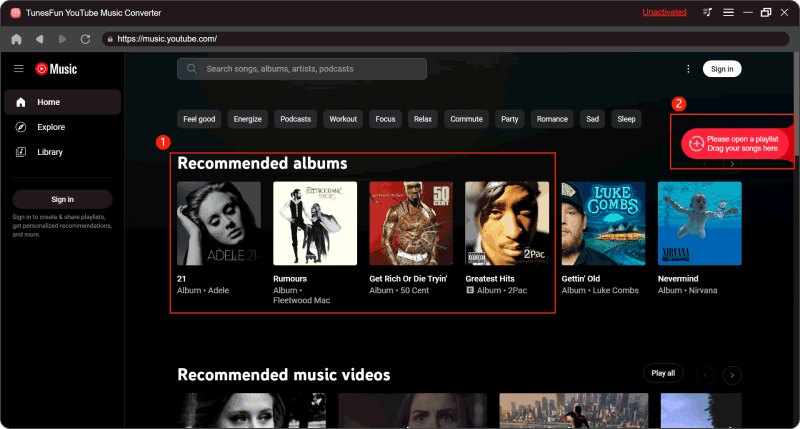
Step 2. Select files and output format. Select the YouTube Music songs you want to convert and choose the MP3 output format.
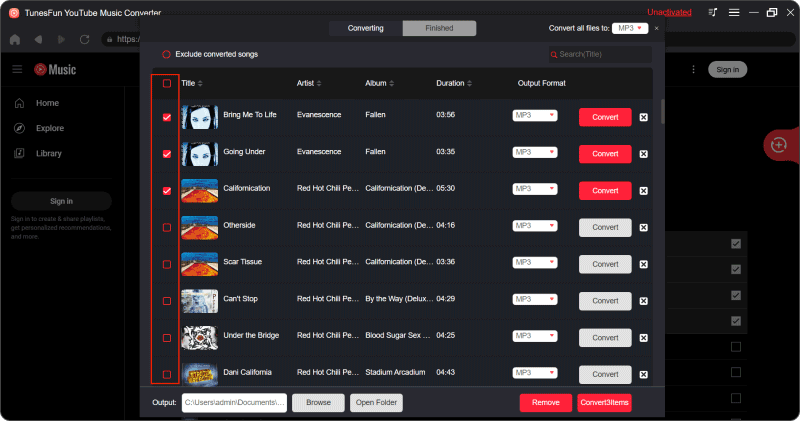
Step 3. Convert YouTube Music to MP3. Click the "Convert" button to convert YouTube Music to MP3.
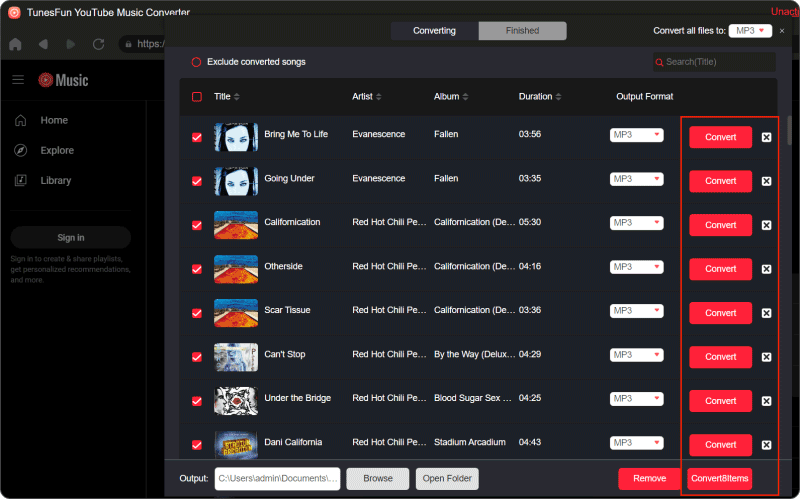
After the conversion is complete, you can access the downloaded YouTube Music songs in MP3 format on your devices. Now that everything is okay and in process, you just have to wait for a few minutes until the conversion process is done.
Once the conversion is complete, you can save the download YouTube Music songs on your devices by simply clicking on the section "Finished", then "View Output File". You can play the downloaded songs in the background anytime and anywhere you want.
Part 3. How to Convert YouTube Music to MP3 Using Online Tools
In addition to using the professional YouTube Music to MP3 converter, namely TunesFun YouTube Music Converter, you can also use online conversion tools such as YTMP3, Convert2MP3, etc. to convert YouTube Music to MP3 form. These websites let you to paste the URL of the YouTube video or playlist you want to convert, select the MP3 format and start the conversion process. While online tools offer convenience, they may have limitations in terms of video length, audio quality, and number of conversions allowed.
Now, let’s learn how to convert YouTube Music to MP3 using online tools for details.
Via YTMP3
YTMP3 is an online tool that allows users to convert YouTube videos into MP3 audio files. It is a popular website that provides a simple and convenient way to extract audio from YouTube videos, making it possible to listen to music offline or on devices that do not have internet access. How to convert YouTube Music to MP3 via YTMP3? Converting YouTube music to MP3 using YTMP3 is a straightforward process. Here's a detailed guide:
- Navigate to YouTube and locate the music video you want to convert to MP3.
- Once you've found the video, copy its URL from the address bar of your web browser.
- Go to the YTMP3 website.
- On the YTMP3 website, you'll find a text box where you can paste the YouTube video URL. Paste the copied URL into this box.
- After pasting the URL, click on the "Convert" button or a similar option to start the conversion process.
- YTMP3 will process the YouTube video and convert it into an MP3 audio file.
- Once the conversion is complete, YTMP3 will provide a download link for the MP3 file. Click on the "Download" button to save the MP3 file to your device.
The process of how to convert YouTube Music to MP3 via YTMP3 is complete. Before using the MP3 file, it's a good idea to verify its quality and ensure that it contains the desired audio content from the YouTube video. That's it! By following these steps, you can easily convert YouTube music to MP3 using YTMP3 and enjoy your favorite songs offline.
Via Convert2MP3
Convert2MP3 is an online tool that allows users to convert videos from platforms like YouTube, Dailymotion, and Clipfish into various formats, including MP3, MP4, and AVI. Here's how to convert YouTube Music to MP3 using Convert2MP3:
- Go to YouTube and then find the music video that you want to convert to MP3. Copy the URL of themusic
- Open your web browser and navigate to the Convert2MP3 website.
- On the Convert2MP3 website, there should be a text box where you can paste the musicvideo URL. Paste the URL into this box.
- Choose the MP3 format for conversion.
- After pasting the URL and selecting the MP3 format, click on the "Convert" button to start the conversion process.
- Once the conversion is complete, Convert2MP3 will provide a link to download the converted MP3 file. Click on this link to download the MP3 file to your device.
- Choose a location on your device where you want to save the MP3 file and click "Save" or "Download" to save it.
After downloading, check the MP3 file to ensure that it plays correctly and has the desired audio quality. That's how to convert YouTube Music to MP3 format via Convert2MP3. Make sure to respect terms of service and copyright laws when using such tools.
Part 4. Conclusion
All in all, converting YouTube music to MP3 format opens up a world of possibilities for music enthusiasts, allowing them to build personal collections and enjoy their favorite tracks offline.
Whether you prefer TunesFun YouTube Music Converter or online tools, the process of how to convert YouTube Music to MP3 is relatively straightforward and offers a convenient way to access your beloved tunes anytime, anywhere. Regardless of speed or converted quality, TunesFun is superior. Just remember to respect copyright laws and only convert content for personal use or with proper authorization.
Leave a comment