How to Download Music from YouTube on Android for Free [2025]
YouTube remains one of the largest music repositories in the world. Although you can listen to YouTube Music online on Android, if you want to download songs directly from the platform to play music offline, you will need to subscribe to YouTube or the YouTube Music premium plan. However, how to download music from YouTube on Android for free? Don't worry. There are some ways to bypass this restriction and download music from YouTube for free on your Android device. In this article, we'll show you how to do just that! Please read on.
Article Content Part 1. Can You Download Music from YouTube on Android for FreePart 2. How to Download Music from YouTube on Android for Free [Recommended]Part 3. How to Download Music from YouTube on Android for Free via YouMP34Part 4. How to Download Music from YouTube on Android for Free OnlinePart 5. Conclusion
Part 1. Can You Download Music from YouTube on Android for Free
Can I download music for free from YouTube on Android? Of course, you can download music from YouTube for Android for free. Although YouTube does not provide users with a direct free method to download music from YouTube to your Android, there are multiple methods available, including using third-party apps or online converters.
These tools allow you to extract audio from YouTube videos and save them as MP3 files on your Android device without the need for a premium subscription. However, you must ensure that you comply with copyright laws and use reputable sources to download music legally. Next, let’s learn how to download music from YouTube on Android for free.
Part 2. How to Download Music from YouTube on Android for Free [Recommended]
We all know that you can easily download music from YouTube to Android by subscribing to YouTube premium subscription service, but you need to pay a monthly subscription fee. Additionally, you cannot transfer downloaded songs to other devices for playback. There are device restrictions and you can only enjoy offline listening on the device app you originally downloaded.
Is there a way to download music from YouTube on Android for free so that you can enjoy it anytime and anywhere? Yes. TunesFun YouTube Music Converter is a professional YouTube music converter that enables you to download songs and playlists from YouTube Music and convert YouTube music to MP3/M4A/WAV/FLAC formats and then you can save the downloaded music on your devices forever.
TunesFun YouTube Music Converter prioritizes efficiency. With the 10X speed, you can get dozens of songs in minutes to reduce your wait times in the process. Most importantly, after conversion, you will get 100% lossless YouTube music, which is the same as the original audio files. The user interface of this software is very friendly, and it applies to Windows and Mac systems. Even if you are a new user, don't worry about not knowing how to use it.
How to download music from YouTube on Android for free using TunesFun YouTube Music Converter? Follow the below steps to download YouTube music:
Step 1. Install TunesFun YouTube Music Converter to your computer
Step 2. Then, open the TunesFun YouTube Music Converter on your computer and then log in to your YouTube Music account.
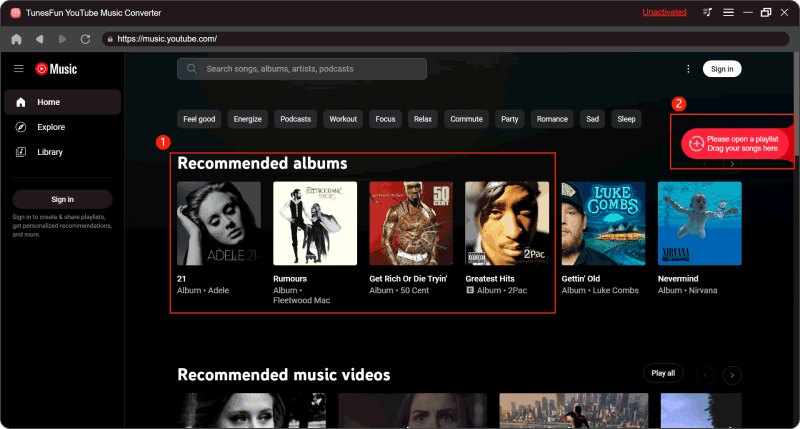
Step 3. Select files and output format. Select the files you want to convert and choose your desired output format.
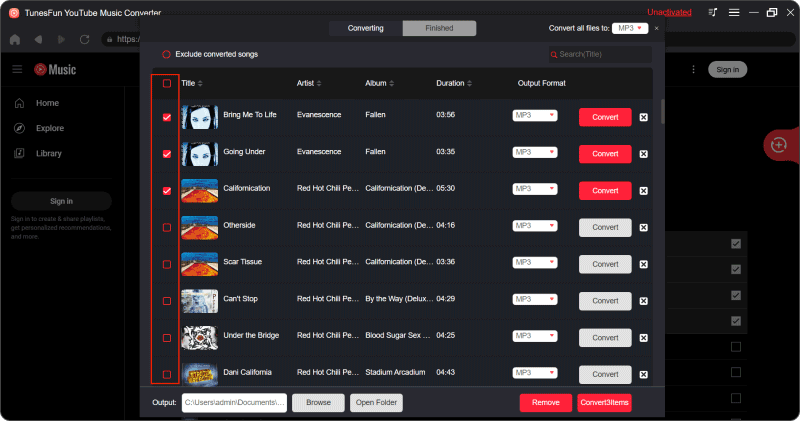
Step 4. Lastly, tap the "Convert" button to convert YouTube music.
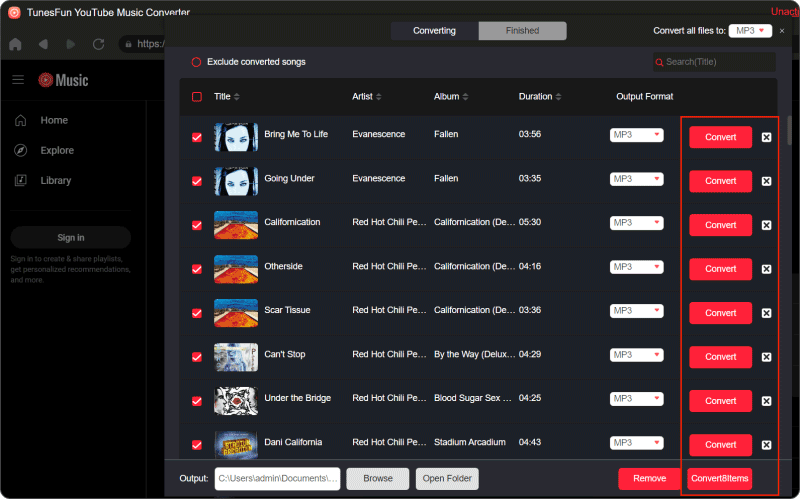
After conversion, you have downloaded music from YouTube on your computer. And next, you just need to transfer the downloaded music to your Android. You can connect your Android to your computer via a USB cable. Open the music folder on Android device and drag and drop the downloaded YouTube song into it. In this way, you are solving the problem of how to download music from YouTube on Android for free via TunesFun YouTube Music Converter.
Part 3. How to Download Music from YouTube on Android for Free via YouMP34
YouMP34 is a mobile application available on the Google Play Store for Android devices. It is designed to allow users to search for, stream, and download music from YouTube. The app provides a convenient and free way for users to access their favorite music content on YouTube and save it directly to their Android devices for offline listening. It offers features such as searching for specific songs or artists, browsing through playlists, and downloading music in various formats and quality settings.
How to download music from YouTube on Android for free? Downloading music from YouTube on Android for free via YouMP34 is a relatively straightforward process. Here's a detailed guide on how to do it:
Step 1: Install YouMP34: Download and install the YouMP34 app from a trusted source or the Google Play Store.
Step 2: Find Your Music: Open the YouTube app or website and find the music you want to download.
Step 3: Copy the URL: Tap on the share button for the video and select "Copy link" to copy the URL to your clipboard.
Step 4: Paste the URL: Open the YouMP34 app and paste the URL into the provided field.
Step 5: Download the Music: Tap on the download button, and YouMP34 will convert the video to an MP3 format and download the music to your device.
The step of how to download music from YouTube on Android for free is easy. Once the downloading process is complete, you can access the downloaded YouTube music directly within the YouMP34 app or through the file manager on your device.
If you want to organize the downloaded music in your device's music library, you can transfer the files to your preferred music app or folder using your file manager. Now you can enjoy your favorite music from YouTube offline on your Android device, without the need for an internet connection.
Part 4. How to Download Music from YouTube on Android for Free Online
How to download music from YouTube on Android for free online? You can download music from YouTube on your Android device for free online via Convert2MP3. Follow the below steps to do that:
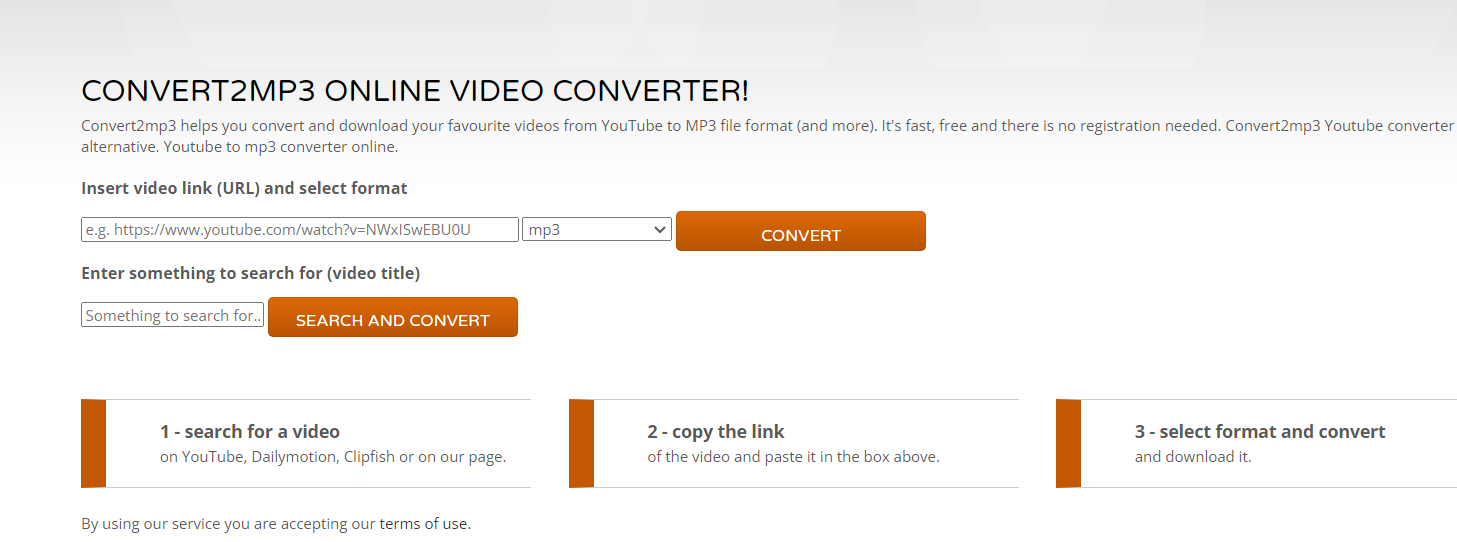
- Open the YouTube app on your Android device. Then search for the music video you want to download or find it in your playlists.
- Tap on the video to open it and tap on the share button below the video. Select "Copy link" to copy the video URL to your device's clipboard.
- Open a web browser on your Android device. Go to the Convert2MP3 website.
- Once on the Convert2MP3 website, find the input field for the video URL. Tap on the input field to paste the YouTube video URL you copied earlier.
- After pasting the URL, Convert2MP3 will analyze the video and provide options for conversion. Select "MP3" as the output format. You may also have the option to choose the audio quality.
- Once you've selected the output format, start to convert by tapping on the "Convert" or "Start" button.
- After the conversion is complete, Convert2MP3 will provide a download link for MP3 file. Tap on the download link to save the MP3 file to your Android device.
Once the download process is finished, you can access the downloaded MP3 file from your device's file manager or the Downloads folder. By following these steps, you can easily download music from YouTube on your Android device for free online using Convert2MP3. Remember to respect copyright laws.
Part 5. Conclusion
How to download music from YouTube on Android for free? Follow the above steps, you can download music from YouTube on Android for free with the right tools easily. However, it's essential to be cautious when using third-party apps or websites and ensure they are reputable and safe.
In addition, this article recommends you use TunesFun YouTube Music Converter to download music from YouTube to your Android. This is a professional and stable tool for downloading and converting YouTube music. With it, you can download your favorite YouTube music without limit. With the above method, you can enjoy your favorite music on YouTube offline anytime and anywhere without paying for a premium subscription.
Leave a comment