[2 Ways] How to Download Music to MP3 Player from YouTube in 2025
Due to their portability, MP3 players have long been a popular choice among music lovers, who prefer portable and lightweight devices to listen to their favorite music. While it’s convenient to listen to music on your phone, sometimes you run into issues with insufficient mobile data or a poor network connection. This will affect your mood while listening to music.
Just like Spotify and Apple Music streaming platforms, YouTube is also a huge music library. Many users download their favorite music from different digital music stores and streaming services. How to download music toMP3 playerfrom YouTube? This guide will explore the methods to download music to MP3 player from YouTubefor offline listening.
Some professional MP3 converters like TunesFun YouTube Music Converter can help you download YouTube to MP3 player easily. Apart from this solution, this article also provides another free online method to put YouTube music on MP3 player. Read on to find out the answers you want!
Article Content Part 1. What File Formats Do MP3 Players SupportPart 2. Can I Play YouTube Music on MP3 PlayerPart 3. How to Download Music to MP3 Player from YouTube in 2 WaysPart 4. How to Transfer Downloaded YouTube Music From PC to MP3 PlayerPart 5. Conclusion
Part 1. What File Formats Do MP3 Players Support
Before learning how to download music to MP3 player from YouTube, we need to first understand which formats are supported by the MP3 player. MP3 players are versatile devices that support various audio file formats to accommodate different preferences and needs of users. Understanding the supported file formats can help you ensure compatibility with your MP3 player and optimize your music listening experience. Here are some file formats commonly supported by MP3 players:
- MP3: MP3 is a widely used audio format known for its high compression rate without significant loss of audio quality.
- WMA (Windows Media Audio): WMA is an audio format developed by Microsoft and commonly used for online music streaming, digital audio broadcasting, and digital rights management (DRM) applications.
- AAC (Advanced Audio Coding): AAC is an audio format developed as the successor to MP3 and is known for its improved sound quality and efficiency.
- OGG: OGG is a compressed audio file format that is free and developed.
- FLAC (Free Lossless Audio Codec): FLAC is a lossless audio format known for preserving the original audio quality without any loss of data or degradation in sound.
Understanding the supported file formats is essential for selecting the appropriate format when transferring music to your MP3 player. Whether you prefer the high compression of MP3, the advanced features of AAC, or the lossless quality of FLAC, knowing the capabilities of your MP3 player ensures optimal playback performance and compatibility with your music library.
Part 2. Can I Play YouTube Music on MP3 Player
Can I play YouTube music on MP3 player? Yes! MP3 players are designed to play audio files stored locally on your device. They typically support file formats such as MP3, WMA, AAC, FLAC, and WAV, etc.

YouTube Music is primarily a streaming service where YouTube Music is streamed directly from YouTube servers in video format (usually MP4 or other video file formats). Although you have a YouTube Premium subscription, you can download music or playlists for offline listening, these downloads are stored in YouTube and are not in MP3 format. You can only play your downloaded content on YouTube, not directly to an MP3 player.
Although YouTube does not provide an official method to download music to MP3 player, there are some third-party converters or websites that can convert YouTube music to MP3 format or other MP3 player-compatible file formats, and then transfer them to MP3 players. So, this post will provide some methods on how to download music to MP3 player from YouTube.
Part 3. How to Download Music to MP3 Player from YouTube in 2 Ways
How to download music to MP3 player from YouTube? As mentioned before, although you cannot directly download music to MP3 player from YouTube, we can do so through some professional tools. This part will introduce TunesFun YouTube Music Converter and YTMP3, two professional tools to help you download music from YouTube to MP3 player.

To do this, there are two steps. First, you need to download music from YouTube to your PC in MP3 or other formats, and then move the downloaded music from PC to MP3 player, it is very simple. Next, let’s learn how to download music to MP3 player from YouTube step by step.
Method 1. How to Download Music to MP3 Player from YouTube via TunesFun
TunesFun YouTube Music Converter is a professional YouTube music to MP3 converter that allows you to download songs and playlists from YouTube Music and convert them to MP3/M4A/WAV/FLAC formats.
TunesFun YouTube Music Converter can convert dozens of songs with 10x speed. You can complete the conversion within a few minutes. The most important is that after finishing the conversion, you will have 100% lossless YouTube music, which is the same as the original audio file. What’s more, the user interface of this software is very friendly, and it is applicable to Windows and Mac. Even if you are a new user, don't worry about not knowing how to use it.
Key features of TunesFun YouTube Music Converter:
- Download and convert YouTube music to MP3/M4A/WAV/FLAC.
- Fast download and conversion, 10X speed available.
- Preserve 100% lossless YouTube songs after conversion.
- Keep all ID3 tag information after conversion.
- Free update & technical support.
How to download music to MP3 player from YouTube for free using TunesFun YouTube Music Converter:
Step 1. Install TunesFun YouTube Music Converter on your computer. Open it and then log in to your YouTube Music account.
Step 2. Select the songs, playlists, or albums that you want to convert.
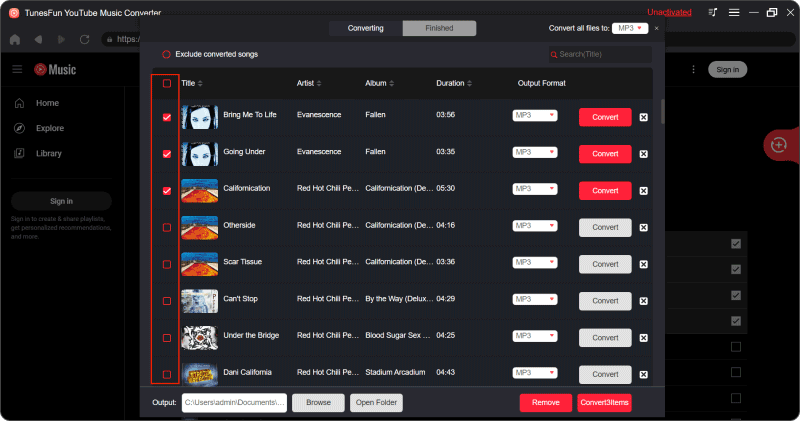
Step 3. Choose your desired output format.
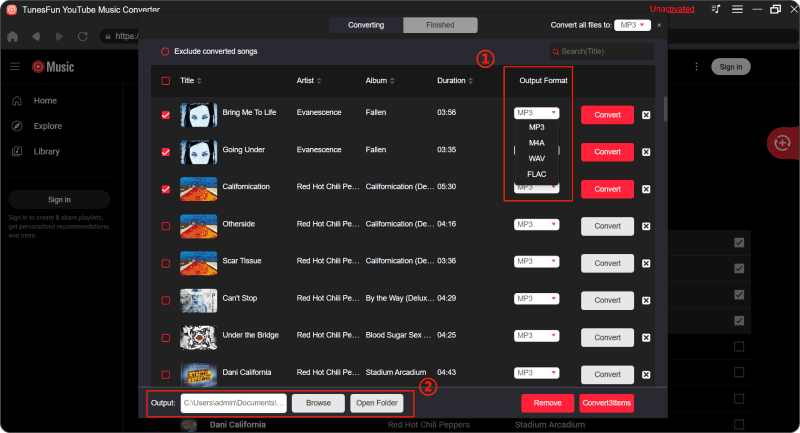
Step 4. Click on the "Convert" button to convert YouTube Music to MP3.
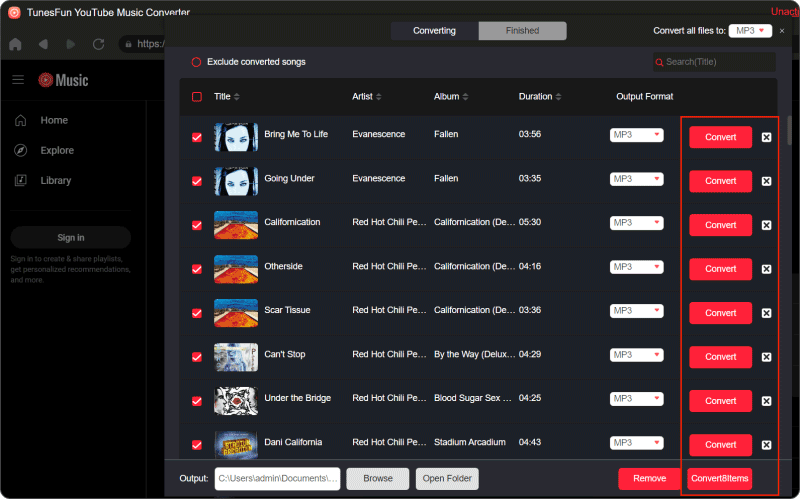
Method 2. How to Download Music to MP3 Player from YouTube via YTMP3
How to download music to MP3 player from YouTube free online? Downloading music from YouTube to your MP3 player via YTMP3 is a convenient way to enjoy your favorite music offline, so you can easily build personalized music on your MP3 player library. The process of downloading music from YouTube to MP3 player via YTMP3 is very simple. Follow the below guide to learn how to:
Step 1. Go to YouTube and locate the music video you want to download.
Step 2. Then copy the URL of the YouTube music video from the address bar of your browser.
Step 3. Open your web browser and go to the YTMP3 website.
Step 4. On the YTMP3 website, you'll find a text box where you can paste the YouTube video URL. Right-click in the text box and select "Paste" or use the keyboard shortcut (Ctrl + V on Windows or Command + V on Mac) to paste the URL.
Step 5. After pasting the URL, click on the "Convert" button or press "Enter" on your keyboard. YTMP3 will start processing the video and converting it into an MP3 audio file.
Step 6. Once the conversion is complete, YTMP3 will provide a download link for the MP3 file. Click on the "Download" button next to the converted MP3 file to start the download process.
Part 4. How to Transfer Downloaded YouTube Music From PC to MP3 Player
The steps of how to download music to MP3 player from YouTube is to transfer downloaded music from your PC to MP3 player. Transferring downloaded YouTube music from PC to MP3 player is a straightforward process. Follow the below steps to transfer YouTube music to your MP3 player:
Step 1. Using a USB cable, connect your MP3 player to an available USB port on your computer.
Step 2. Open File Explorer (Windows) or Finder (Mac) on your computer and navigate to the folder where your downloaded YouTube music is stored.
Step 3. Once you've located the downloaded YouTube music files, select the ones you want to transfer to your MP3 player.
Step 4. Right-click on one of the selected music files and choose the "Copy" option from the context menu. Alternatively, you can press Ctrl + C (Windows) or Command + C (Mac) on your keyboard to copy the files.
Step 5. In File Explorer (Windows) or Finder (Mac), locate your MP3 player listed under "Devices and drives" (Windows) or "Devices" (Mac). Click on the icon to open your MP3 player's folder.
Step 6. Once inside your MP3 player's folder, right-click on an empty space and choose the "Paste" option from the context menu. Alternatively, you can press Ctrl + V (Windows) or Command + V (Mac) on your keyboard to paste the copied music files.
Step 7. Once the transfer is complete, safely eject your MP3 player from your computer.
Part 5. Conclusion
Now, you have learned about how to download music to MP3 player from YouTube. The key to downloading music from YouTube to your MP3 player is to choose a professional and safe tool to convert YouTube music to MP3 format or other formats that are compatible with your MP3 player. Compared to online YTMP3 downloader, TunesFun YouTube Music Converter is a more recommended YouTube music to MP3 converter. This software can help you download high-quality music to your MP3 player from YouTube.
Leave a comment