How to Listen to YouTube Music with Screen Off [2025 Workable Ways]
YouTube Music is one of the most popular music streaming platforms in the world. Listening to music is a favorite pastime for many people, and with the convenience of streaming services like YouTube Music, it's easier than ever. However, there may be times when you want to listen to your favorite music with the screen turned off to save battery or minimize distractions.
However, how to listen to YouTube Music with screen off? Don’t worry. In this guide, we’ll look at how to achieve this with YouTube Music.
Article Content Part 1. Does YouTube Music Play with Screen offPart 2. How to Listen to YouTube Music with Screen Off [Official Way]Part 3. Best Way to Listen to YouTube Music with Screen Off [Recommend]Part 4. FAQs about Listening to YouTube Music with Screen offPart 4. Conclusion
Part 1. Does YouTube Music Play with Screen off
By default, YouTube Music stops playing when you turn off your screen or switch to another app, especially on mobile devices. This limitation can be frustrating for users who wish to continue listening to music without having to keep their screen on.
YouTube Music doesn't natively support playing music when the screen is off, unless you subscribe to YouTube Music Premium. With a premium subscription, you can enjoy background playback so you can listen to music uninterrupted even when your device screen is off or locked. For free users, this function cannot be performed.
Without a Premium subscription, YouTube Music often pauses playback when you turn off your device screen or switch to another app. However, some workarounds can help you listen to YouTube Music with screen off without premium. You can do this through third-party apps/extensions that may enable background playback or allow you to listen to music with the screen off. Next, let’s take a look at how to listen to YouTube Music with screen off.
Part 2. How to Listen to YouTube Music with Screen Off [Official Way]
How to listen to YouTube Music with screen off? You can listen to YouTube Music with screen off using YouTube Music Premium. One straightforward way to listen to YouTube Music with the screen off is by subscribing to YouTube Music Premium. With a premium subscription, you can enjoy uninterrupted music playback even when your screen is off or your device is locked. Follow the below steps to do that:

- Subscribe to YouTube Music Premium: If you have not already, subscribe to YouTube Music Premium.
- Download and Install YouTube Music App: If you have not already, download and install the YouTube Music app from the Google Play Store or Apple App Store.
- Sign In: Open YouTube Music app and sign in to your account.
- Navigate to Settings: Tap on the profile picture or icon in the top right corner of the screen to access your account settings.
- Select Premium: In the menu that appears, select "Premium."
- Subscribe to Premium: If you're not already subscribed, follow the prompts to subscribe to YouTube Music Premium. You need to enter your payment information and confirm your subscription.
- Enable Background Play: Once subscribed to YouTube Music Premium, background play will be enabled automatically. You can start playing music in the YouTube Music app and then exit the app or turn off your device's screen without interrupting playback.
The step of how to listen to YouTube Music with screen off is easy. You just need to subscribe to YouTube Music Premium. Now, you can enjoy listening to YouTube Music with screen off, allowing you to save battery life and avoid distractions while enjoying your favorite music.
By following these steps and subscribing to YouTube Music Premium, you'll be able to listen to music with the screen off on your Android or iOS device without any interruptions.
Part 3. Best Way to Listen to YouTube Music with Screen Off [Recommend]
How to listen to YouTube Music with screen off? With a YouTube Music Premium, it is easy to do that. In addition to subscribing to YouTube Music Premium to listen to YouTube Music with screen off, you can use third-party applications to download music from YouTube Music to enable background playback of YouTube Music. By downloading YouTube Music songs, you can save the downloaded music to the local file of your device, so that you can listen to YouTube Music anytime and anywhere.
How to download music from YouTube Music without premium? Here, we will recommend a powerful tool for you to download music from YouTube Music without premium. TunesFun YouTube Music Converter is a powerful and safe music converter that allows you to download songs, playlists, and albums from YouTube Music and convert them to MP3/M4A/WAV/FLAC formats.
With 10x speed, TunesFun YouTube Music Converter can convert dozens of songs in minutes. The most important thing is that after finishing the conversion, you will have 100% lossless YouTube music, which is the same as the original audio file. The user interface of this software is very friendly. And it applies to Windows and Mac. Even if you are a new user, don't worry about not knowing how to use it.
Key features of TunesFun YouTube Music Converter:
- Download and convert YouTube music to MP3/M4A/WAV/FLAC.
- Fast download and conversion, 10X speed available.
- Preserve 100% lossless YouTube songs after conversion.
- Keep all ID3 tag information after conversion.
- Free update & technical support.
How to download music from YouTube Music using TunesFun YouTube Music Converter:
Step 1. Install TunesFun YouTube Music Converter on your Windows/Mac. Please open it and then log in to your YouTube Music account.
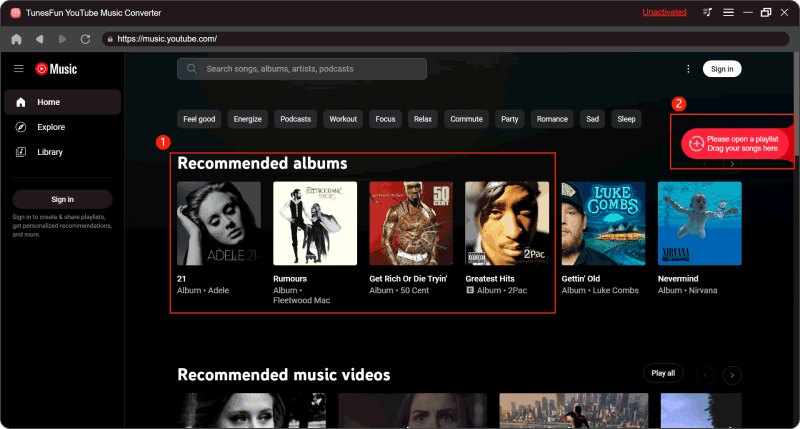
Step 2. Select files and output format. Select the files you want to convert and choose your desired output format.
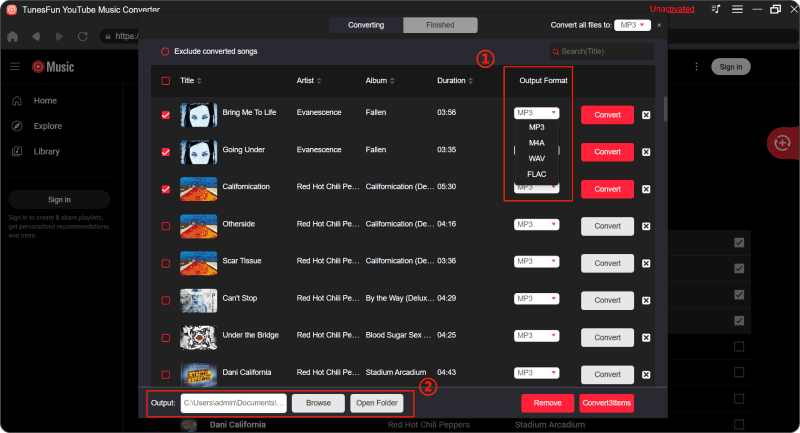
Step 3. Convert YouTube songs. Click on the "Convert" button to convert YouTube Music to the format you need.
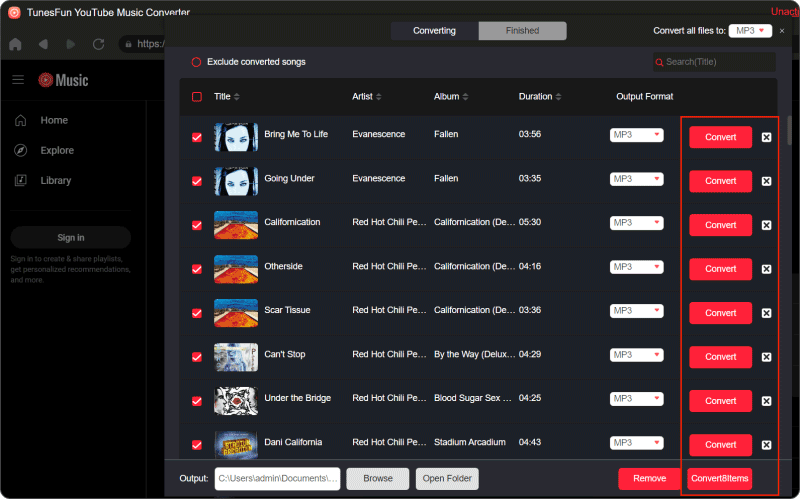
After the conversion is completed, you can save the converted YouTube Music songs to your device, so that you can listen to YouTube Music with screen off.
Part 4. FAQs about Listening to YouTube Music with Screen off
Q1. Is background play available for all YouTube Music users?
No. Background play is a feature available to YouTube Music Premium subscribers.
Q2. Are there any legal issues with using third-party apps for background play?
It's essential to use third-party apps that comply with YouTube's terms of service to avoid any legal issues. Be cautious and research the app before downloading it. It is recommended that you use the professional TunesFun YouTube Music Converter to download music for offline listening to solve how to listen to YouTube Music with screen off issue.
Part 5. Conclusion
How to listen to YouTube Music with screen off? Listening to YouTube Music with the screen off enhances the user experience by allowing you to enjoy your favorite music without interruption. Whether you choose to subscribe to YouTube Music Premium or use TunesFun YouTube Music Converter to download music for offline listening, these methods allow you to listen to music conveniently, even when the device screen is turned off.
Leave a comment