Why Does YouTube Music Keep Crashing? Quick Fix!
YouTube Music is a popular platform for streaming music and discovering new artists. However, like any app, YouTube Music will encounter some problems, such as it may unexpectedly crash when you open the app.
So, why does YouTube Music keep crashing? And how to fix the problem that YouTube Music keeps crashing? Read on, in this article we will explore the common reasons why YouTube Music keeps crashing and provide quick fixes to resolve the issue.
Article Content Part 1. What are Common Issues with YouTube Music CrashingPart 2. Why Does YouTube Music Keep CrashingPart 3. How to Fix YouTube Music Keep CrashingPart 4. Best Way to Fix YouTube Music Keep Crashing Issue ForeverPart 5. Conclusion
Part 1. What are Common Issues with YouTube Music Crashing
When YouTube Music crashes, several issues can arise, affecting the user experience:
Loss of Music Playback: The most immediate problem when YouTube Music crashes is the interruption of music playback. Users may lose their current playlist, album, or song progress.
Data Loss or Corruption: In some cases, crashes can result in data loss or corruption within the app. This may include playlists, preferences, saved songs, or other user data that wasn't properly saved or synced before the crash occurred.
Wasted Time and Effort: Dealing with frequent crashes wastes users' time and effort. Each crash requires users to reopen the app, wait for it to load, and potentially navigate back to their desired content. Over time, these interruptions add up and detract from the overall user experience.
Overall, when YouTube Music crashes, it not only disrupts music playback but also impacts user satisfaction, productivity, and perception of the app. Addressing and resolving these issues promptly is crucial for maintaining a positive user experience. Next, let’s learn why does YouTube Music keep crashing.
Part 2. Why Does YouTube Music Keep Crashing
Why does YouTube Music keep crashing? YouTube Music may crash for various reasons, ranging from technical issues to device-specific problems. Here are some common reasons why YouTube Music keeps crashing, along with detailed explanations:
Reason 1. App Cache and Data: Accumulated cache and data within the YouTube Music app can sometimes become corrupted, leading to crashes.
Reason 2. Outdated App Version: Using an outdated version of the YouTube Music app can result in compatibility issues with your device's operating system or other installed apps.
Reason 3. Software Glitches: Software glitches or bugs within the app's code can cause unexpected crashes.
Reason 4. Insufficient Device Storage: Low storage space on your device can hinder the proper functioning of apps, including YouTube Music. When storage space is limited, apps may encounter performance issues, including crashes.
Reason 5. Device Compatibility: Some older devices or devices running outdated operating systems may struggle to run resource-intensive apps like YouTube Music smoothly. Compatibility issues between the app and your device's hardware or software can lead to crashes.
Reason 6. Network Connectivity: Why does YouTube Music keep crashing? Unstable or slow internet connections can cause YouTube Music to crash, especially when streaming music or loading content.
Reason 7. Background Apps: Running too many apps simultaneously in the background can strain your device's resources, potentially leading to app crashes, including YouTube Music.
Reason 8. Device Overheating: Intensive app usage can cause your device to overheat, triggering safety mechanisms that may shut down or restart apps, including YouTube Music, to prevent damage.
Reason 9. Account Issues: Occasionally, issues with your YouTube Music account, such as syncing errors or corrupted data, can cause the app to crash. Signing out and back into your account or resetting app preferences can help resolve account-related issues.
Reason 10. Operating System Bugs: In rare cases, bugs or compatibility issues within your device's operating system (OS) can affect app performance and stability.
Now, you may know why does YouTube Music keep crashing. By identifying and addressing the specific cause of YouTube Music crashes, users can take appropriate steps to resolve the issue and enjoy uninterrupted music streaming on their devices.
Part 3. How to Fix YouTube Music Keep Crashing
Fixing YouTube Music crashing issues requires troubleshooting the potential reasons why does YouTube Music keep crashing. Here's a detailed guide to help you resolve these problems:
Fix 1. Restart the App: Begin by force-closing the YouTube Music app and reopening it. Sometimes, a simple restart can resolve temporary glitches causing the app to crash.
Fix 2. Check for Updates: Ensure that your YouTube Music app is up to date. Developers regularly release updates to fix bugs and improve performance. Visit the Google Play Store (for Android) or the App Store (for iOS) to install any available updates.
Fix 3. Clear App Cache and Data: Accumulated cache and data within the app can become corrupted, leading to crashes. To clear the cache and data:
- For Android: Go to Settings > Apps > YouTube Music > Storage > Clear Cache/Clear Data.
- For iOS: Uninstall and reinstall the app to clear its cache and data.
Fix 4. Check Device Storage: Insufficient storage space on your device can hinder app performance. Free up space by deleting unused apps, photos, or videos. Ensure that there's enough space for YouTube Music to function properly.
Fix 5. Restart Your Device: Sometimes, a simple device reboot can resolve software glitches and refresh system processes. Restart your device and check if YouTube Music continues to crash afterward.
Fix 6. Check Network Connection: Why does YouTube Music keep crashing? Unstable or slow internet connections can cause apps to crash, especially when streaming content. Switch to a stable Wi-Fi network or use mobile data with a strong signal.
Fix 7. Disable Battery Optimization: Battery optimization features on Android devices may restrict app activities in the background, leading to crashes. Disable battery optimization for YouTube Music:
- Go to Settings > Battery > Battery Optimization (or App Optimization).
- Find YouTube Music in the list and set it to "Don't optimize" or "Not optimized."
Fix 8. Update Operating System: Ensure that your device's operating system is up to date. OS updates often include bug fixes and performance enhancements that can resolve app crashing issues.
Fx 9. Consider Reinstalling the App: As a last resort, consider uninstalling and reinstalling the YouTube Music app. This can help resolve any underlying software issues or corrupted files that may be causing the crashes.
By following these steps, you can troubleshoot and fix YouTube Music crashing issues on your device, ensuring a smoother and uninterrupted listening experience.
Part 4. Best Way to Fix YouTube Music Keep Crashing Issue Forever
Why does YouTube Music keep crashing? Through the above content, you should understand the reasons why YouTube Music keeps crashing and some solutions. But none of these methods can help you solve this problem forever. So, how can you permanently fix the YouTube Music keeps crashing issue? Here we will recommend TunesFun YouTube Music Converter to you. This tool can help you download YouTube Music to your device.
TunesFun YouTube Music Converter is a powerful and professional music converter that enables you to download songs, playlists, and albums from YouTube Music as MP3/M4A/WAV/FLAC formats. TunesFun YouTube Music Converter prioritizes efficiency. With the 10X speed, you can get dozens of songs in minutes to reduce your wait times in the process.
Most importantly, after conversion, you will get 100% lossless YouTube Music songs, which is the same as the original audio files. The user interface of this software is very friendly. Even if you are a new user, don't worry about not knowing how to use it.
How to download music for YouTube for free using TunesFun YouTube Music Converter? Follow the below steps to download music from YouTube Music step by step:
Step 1. Install TunesFun YouTube Music Converter to your computer. Then open it and login your YouTube Music account.
Step 2. Choose the music you want to download.
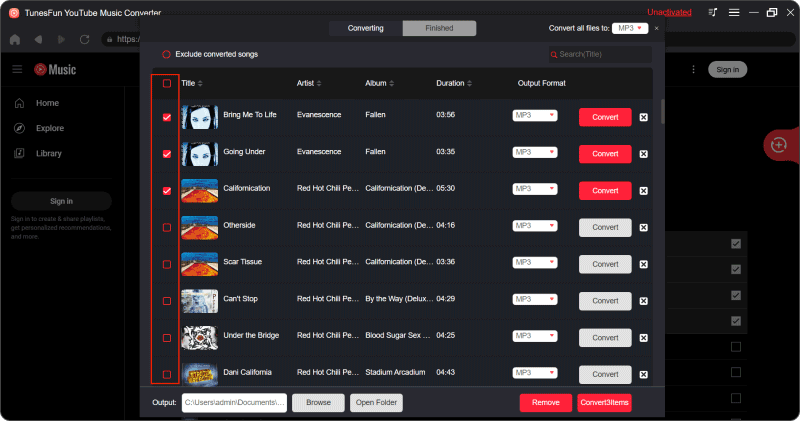
Step 3. Select output format that you want to convert to.
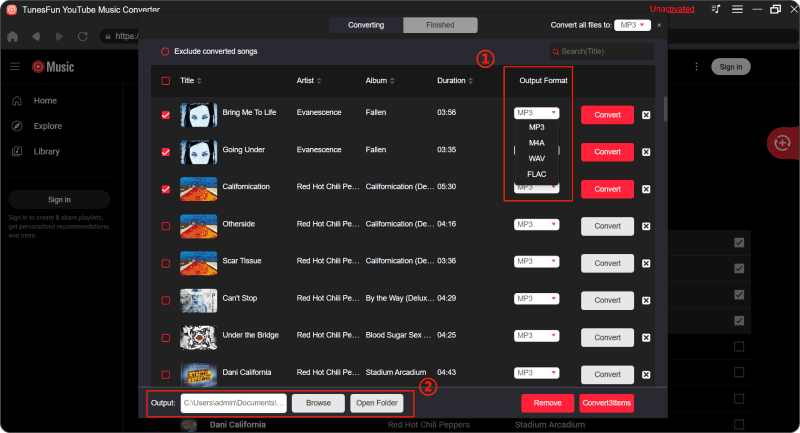
Step 4. Click on the "Convert" button to convert YouTube Music to MP3.
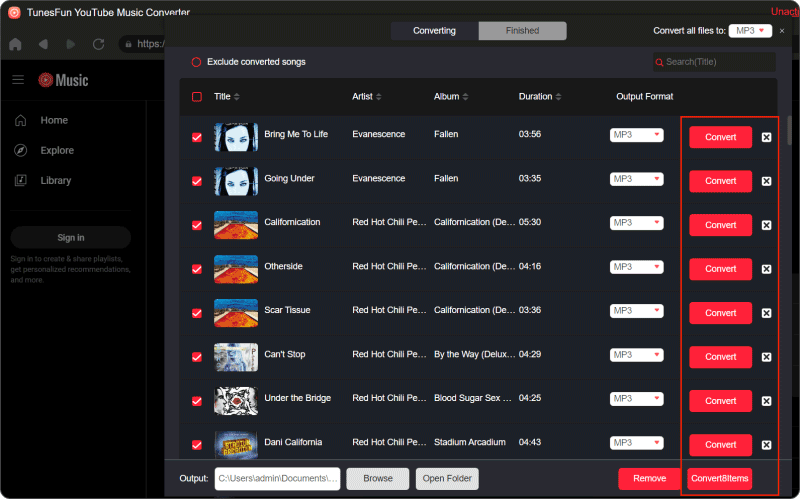
You just need to wait for a while and your YouTube Music songs will be converted successfully. Then you can save the converted songs to your computer.
Part 5. Conclusion
Why does YouTube Music keep crashing? YouTube Music crashing can be frustrating, but with the troubleshooting steps outlined in this article, you can quickly identify and resolve the root cause. You can enjoy uninterrupted music streaming on YouTube Music by keeping your apps and device software up to date, maintaining a stable internet connection, and optimizing device storage.
In addition, you can download your favorite songs from YouTube Music to your device through TunesFun YouTube Music Converter, so you never have to worry about YouTube Music crashing.
Leave a comment