Why Does YouTube Music Keep Pausing [6 Ways to Fix]
YouTube Music is a popular streaming music platform that offers tons of songs and playlists for users to enjoy. However, great music streaming platforms can also have glitches. Some users may experience an issue where their music keeps pausing unexpectedly, disrupting their listening experience.
Why does YouTube Music keep pausing? In this article, we will explore the reasons behind YouTube Music keep pausing issue and provide six effective solutions on how to fix YouTube Music keep stopping issue.
Article Content Part 1. Why Does YouTube Music Keep PausingPart 2. How to Fix YouTube Music Keep Pausing IssuePart 3. Bonus: How to Fix YouTube Music Pausing Issue ForeverPart 4. Conclusion
Part 1. Why Does YouTube Music Keep Pausing
Why does YouTube Music keep pausing? By understanding the potential reasons why YouTube Music keeps pausing that will help users find out the solutions easily for this issue, and you can enjoy uninterrupted music playback on your device. There can be several reasons why does YouTube Music keeps pausing:

Reason 1. Poor Internet Connection
Why does YouTube Music keep pausing on iPhone or Android? One of the common reasons for YouTube Music keeping stooping is a poor internet connection. If your internet connection is slow or unstable, the music may pause to buffer, resulting in interruptions.
Reason 2. Background Apps and Processes
Why does YouTube Music keep stopping? Other apps running in the background of your device can consume resources, such as memory and processing power. This can cause conflicts with YouTube Music and lead to unexpected pauses.
Reason 3. Data and Cache Buildup
Over time, the data and cache accumulated by YouTube Music can become overloaded and corrupted, leading to performance issues. This can cause the YouTube Music app to pause unexpectedly during playback.
Reason 4. App Glitches and Bugs
Like any software, YouTube Music may experience glitches or bugs that can disrupt playback. These issues could be caused by outdated software, compatibility issues, or errors within the app itself.
Reason 5. Device Settings
Why does my YouTube Music keep pausing on my devices? Certain device settings, such as battery optimization features or power-saving modes, may restrict background app activity. This can affect YouTube Music's ability to maintain a stable connection and continue playing music without interruptions.
Reason 6. Account Issues
Why does YouTube Music keep pausing on phone? If there is an issue with your YouTube Music account or subscription, you may also encounter the problem that your YouTube Music keeps pausing. This could include issues with payment, account verification, or subscription renewal.
There are many reasons why your YouTube Music keeps pausing. By understanding the causes of this problem, we can more quickly find solutions to it. Next part, let’s learn how to fix YouTube Music keep pausing issue.
Part 2. How to Fix YouTube Music Keep Pausing Issue
It's really annoying when you are addicted to wonderful YouTube music and your music suddenly pauses. Learning the above, you may know why does YouTube Music keep pausing. So, we'll explore various troubleshooting steps to address and fix the issue of YouTube Music pausing.
Solution 1. Check Internet Connection
A weak or unstable internet connection is often the culprit behind YouTube Music pausing. How to fix YouTube Music keep pausing issue? To fix this:
- Ensure you have a stable Wi-Fi or cellular data connection.
- Move closer to your Wi-Fi router or switch to a different network with better signal strength.
- Consider restarting your router or modem.
Solution 2. Close Background Apps
Why does YouTube Music keep pausing in phone? Other apps running in the background can consume resources and interfere with YouTube Music. To close background apps to fix this issue:
- Swipe up from the bottom of the screen (on iPhone) or access the Recent Apps menu (on Android).
- Swipe away any unnecessary apps to close them.
Solution 3. Clear Cache and Data
Accumulated cache within the YouTube Music app can cause performance issues. How to fix YouTube Music keep stopping problem? Follow the below steps to clear data and cache to fix it:
- Go to Settings > Apps > YouTube Music.
- Tap on Storage.
- Select Clear Cache and Clear Data.
Solution 4. Update the App
Why does YouTube Music keep stopping? An outdated YouTube Music app may contain bugs or glitches causing the pausing issue. So, you need to update the app to solve YouTube Music keep stopping:
- Open the Google Play Store (on Android) or the App Store (on iPhone).
- Search for YouTube Music and tap Update if available.
Solution 5. Adjust Battery Optimization Settings
Battery optimization settings may restrict background app activity, affecting YouTube Music playback. To adjust:
- Go to Settings > Battery (on Android).
- Find YouTube Music in the list of apps.
- Select Don't optimize or Allow background activity.
Solution 6. Restart Your Device
How to fix YouTube Music keep pausing issue? A simple restart can often resolve temporary glitches or issues with your device. To restart:
- Hold down the power button.
- Choose Restart or Reboot from the menu.
By following these detailed steps, you can troubleshoot and fix YouTube Music keep pausing issue. Whether it's optimizing your internet connection, managing background apps, clearing cache and data, updating the app, adjusting battery optimization settings, or restarting your device, these solutions can help ensure uninterrupted music playback on YouTube Music.
If the issue persists, consider contacting YouTube Music support for further assistance or directly download YouTube songs to your device to permanently resolve the YouTube Music keep pausing issue.
Part 3. Bonus: How to Fix YouTube Music Pausing Issue Forever
You may have known why does YouTube Music keep pausing now. To prevent YouTube Music from pausing in the future, consider downloading YouTube songs to your devices offline. How to download YouTube songs to your devices? TunesFun YouTube Music Converter is a simple and useful YouTube music downloader, that can convert YouTube music to common formats like MP3, etc., and then directly download and save the downloaded music to your devices.

TunesFun YouTube Music Converter can enable you to download YouTube songs, playlists, and albums and convert them to MP3/M4A/WAV/FLAC formats. TunesFun YouTube Music Converter prioritizes efficiency. With the 10X speed, you can get dozens of songs in minutes to reduce your wait times in the process.
Most importantly, after conversion, you will get 100% lossless YouTube music, which is the same as the original audio files. The user interface of this software is very friendly, and it is applicable to Windows sand Mac systems. Even if you are a new user, don't worry about not knowing how to use it.
How to download YouTube music to your devices using TunesFun YouTube Music Converter? Follow the below steps to download music step by step:
Step 1. Install TunesFun YouTube Music Converter to your computer, then open it, and then log in to your YouTube Music account.
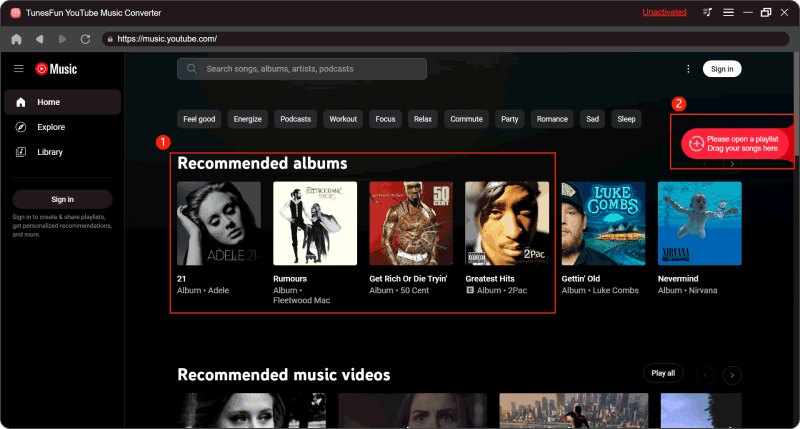
Step 2. Select the songs or playlists you want to convert and choose your desired output format.
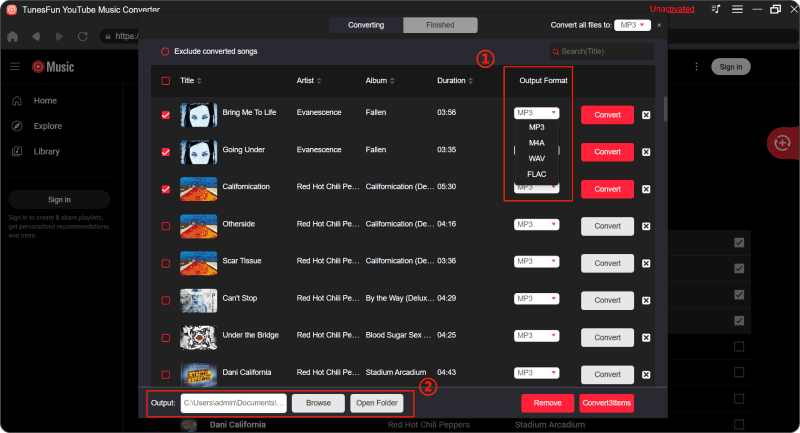
Step 3. Click on the "Convert" button to convert YouTube Music to any format you need.
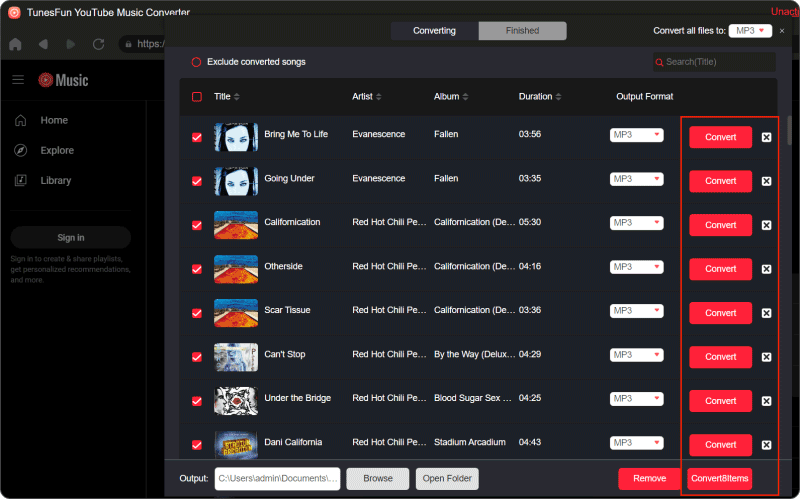
Part 4. Conclusion
Why does YouTube Music keep pausing? This article lists some possible reasons that may cause YouTube Music to keep pausing problems. By following the tips outlined in this article, you can troubleshoot and fix unexpected YouTube Music pause issues to ensure a smooth, enjoyable listening experience.
To avoid the YouTube Music keep stopping problem permanently, it is recommended that you use the professional TunesFun YouTube Music Converter to download songs and save them to your device without subscribing to YouTube premium plan.

Leave a comment