Top 5 YouTube Music Downloader Free and Online in 2025
In the ever-evolving landscape of digital media, YouTube stands as a titan, offering an immense repository of music that caters to diverse tastes. Compared with other music streaming functions such as Spotify and Apple Music, YouTube Music is more comprehensive in terms of multimedia resources, such as the latest popular music videos.
However, in a world where connectivity isn't always guaranteed, the need to download YouTube music persists. So, this article explores the reasons why we need to download YouTube music and introduces the top 5 best YouTube Music downloader free and online in 2024.
Here provides a guide on using YouTube Music downloader, discusses factors to consider when choosing a downloader, and concludes with insights into the evolving realm of online music consumption.
Article Content Part 1. Why We Need to Download YouTube MusicPart 2. Best YouTube Music Downloader for FreePart 3. Top 4 YouTube Music Downloaders Free and OnlinePart 4. How to Choose the Best YouTube Music DownloaderPart 5. Conclusion
Part 1. Why We Need to Download YouTube Music
Before learning YouTube Music Downloader, let's first understand what are the benefits of downloading YouTube Music. You can't have a network connection anytime and anywhere, so fans will consider downloading YouTube music to local files, and then you can listen to your favorite music anytime and anywhere.

There are various uses for downloading YouTube music to suit the specific needs of the users. Here are a few reasons why downloading music from YouTube is crucial:
1.1. Offline Listening:
One of the primary reasons for downloading YouTube music is to enjoy it offline. Users can create playlists or download specific songs and listen to them without needing an active internet connection. This is especially valuable in situations where internet access is limited or unreliable, such as during travel or in remote areas.
1.2. Create Personalized Playlists:
Using YouTube Music downloader to download YouTube music enables users to curate their own personalized playlists. Unlike streaming services that offer pre-made playlists, users can create collections tailored to their specific preferences, moods, or occasions.
1.3. Avoid Ads and Interruptions:
By downloading YouTube music, users can sidestep the annoyance of ads and potential interruptions caused by poor internet connections. It's a way to immerse oneself in a continuous musical journey without interruptions.
1.4. Limited Availability on Streaming Platforms:
Some songs or music videos may not be available on popular streaming platforms. When downloading songs from YouTube by YouTube Music downloader allows users to access a broader range of content that might not be readily available elsewhere.
Part 2. Best YouTube Music Downloader for Free
What is the best YouTube Music downloader for free? Whether you want to download songs or playlists from YouTube or convert YouTube music to MP3, you can try TunesFun YouTube Music Converter. Unlike other YouTube Music downloaders, TunesFun YouTube Music Converter is a professional and legal third-party tool for downloading YouTube songs.
TunesFun YouTube Music Converter enables all subscribers to download YouTube music directly to their computer. This tool can also convert any YouTube song, album or playlist to MP3/M4A/WAV/FLAC format and enjoy offline on any of your favorite devices.
Key features of TunesFun YouTube Music Converter:
- Download YouTube songs, albums, and playlists
- Ensure 100% lossless audio quality
- Convert YouTube to MP3, M4A, WAV, FLAC
- Keep music metadata and ID3 tags
- High speed, efficient download process
How to download YouTube Music using TunesFun Youtube Music Converter:
- Step 1. Install TunesFun YouTube Music Converter on your computer. Then open it and log in to your YouTube Music account.
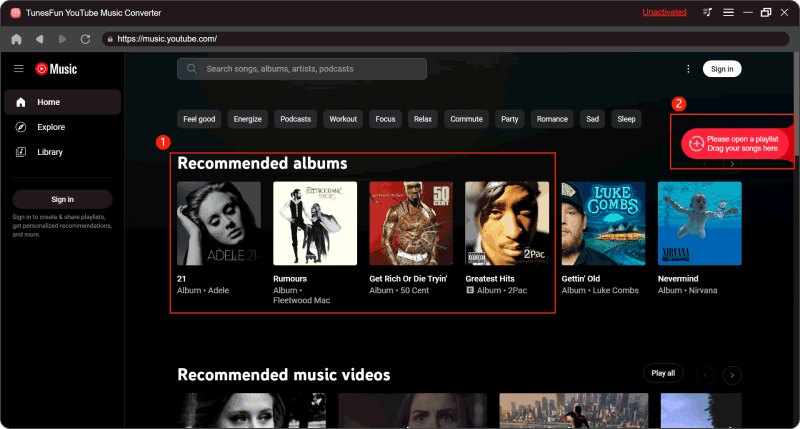
- Step 2. Select files and output format. Select the files you want to convert and choose your desired output format.
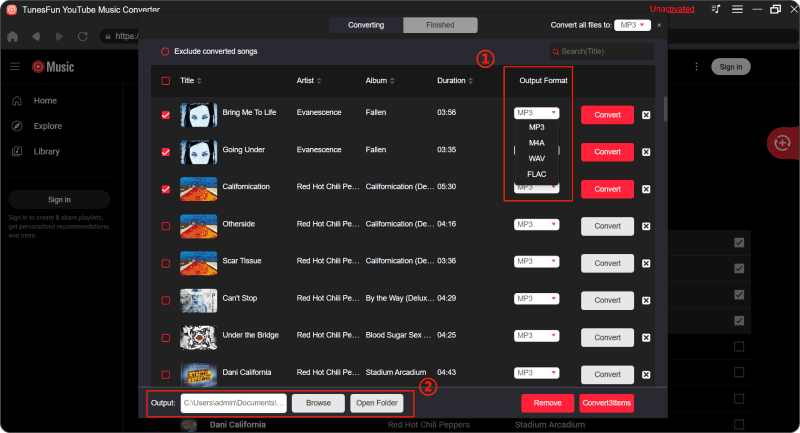
- Step 3. Click on the "Convert" button to convert YouTube Music to MP3 with faster speed and original quality.
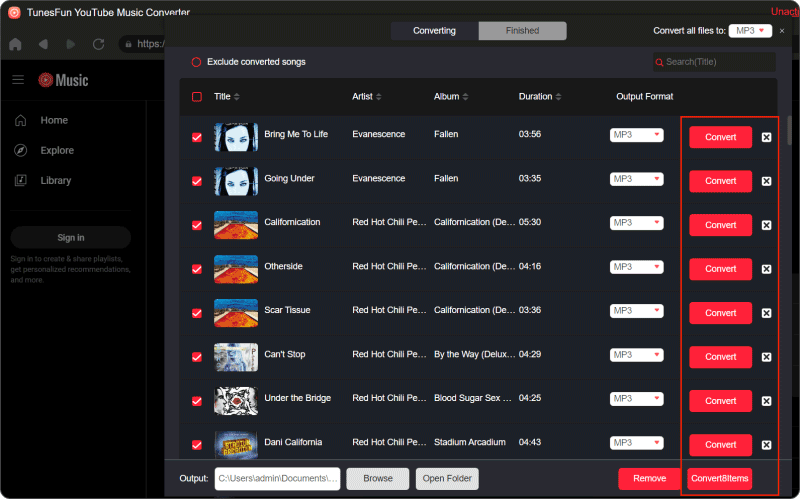
Part 3. Top 4 YouTube Music Downloaders Free and Online
As mentioned before, more and more people want to listen to their favorite YouTube music offline, even though they are not advanced users. In addition to the best YouTube Music downloader mentioned above, in this part we will list some online YouTube music downloaders, and we will list the top 4 YouTube music downloaders this year. You can find your favorite selection here to download tracks from YouTube Music.
No 1. YooDownload
YooDownload is an YouTube Music downloader online that enables users to easily download and convert content from various websites, including popular video sharing platforms like YouTube. YooDownload is a versatile tool that caters to the needs of users who want to access and enjoy their favorite media offline. Here is how to download YouTube music using YooDownload:
- Open your web browser and navigate to the official YooDownload website.
- Go to YouTube and find the music video or playlist you want to download. And copy the URL of the YouTube music. Then paste the URL.
- YooDownload typically provides options for different download formats and quality. Select the format you want for your music download. Common formats include MP3 for audio.
- Once you've selected the format, look for a "Download" or similar button on the YooDownload website. Click on it to initiate the download process.
No 2. Y2Mate
Y2Mate is recognized as a user-friendly online platform that facilitates the downloading of videos and music from popular streaming websites, with a particular focus on YouTube. It is a YouTube Music downloader online. With a simple and intuitive interface, Y2Mate aims to provide users with a hassle-free solution for accessing their favorite content offline. How to download YouTube Music using Y2Mate:

- Open your web browser and go to the official Y2Mate website.
- Go to YouTube and find the music video you want to download. Copy the URL of the video from the address bar. Then paste the copied URL.
- Choose the format you want for the music download. For audio, MP3 is a common choice.
- Find the "Download" or similar button on the Y2Mate website. Click on it to initiate the download process.
- Y2Mate will process your request and generate a download link. Click on the provided link to start downloading the YouTube music file to your device.
No 3. OnlineVideoConverter
OnlineVideoConverter is recognized for its versatility in converting videos from popular platforms into various formats. Users can convert YouTube videos into formats such as MP3 for audio or MP4 for video, providing a flexible solution for offline viewing and listening. It is a YouTube music downloader and it can download and convert YouTube videos to multiple formats. It offers browser extensions for quick downloads.
How to downloader YouTube music using OnlineVideoConverter:
- Paste the YouTube video URL.
- Select your preferred format.
- Adjust settings if necessary.
- Click "Start."
No 4. YTMP3
YTMP3 is a YouTube Music downloader online. YTMP3 is known for its simplicity and focuses on converting YouTube videos to MP3 audio files. In addition to pasting YouTube video links to YTMP3, you can also directly search the keywords of music songs on YTMP3 and download all MP3 contents for free. It provides a simple solution for users who want to enjoy their favorite YouTube music offline in convenient audio formats.
How to download YouTube Music using YTMP3:
- Copy the YouTube video URL.
- Paste it into YTMP3.
- Click "Convert."YTMP3 will process the YouTube video and convert it into an MP3 audio file. Wait for the conversion to complete.
- YTMP3 will process the YouTube video and convert it into an MP3 audio file. Wait for the conversion to complete.
Part 4. How to Choose the Best YouTube Music Downloader
When selecting a YouTube Music downloader, several factors should be considered:
Ease of Use: Choose a YouTube Music downloader with an intuitive interface. The download process should be straightforward, allowing users to quickly grasp how to use the tool.
Supported Formats: Ensure the downloader supports the formats you prefer for both video and audio downloads. Flexibility in format options enhances the versatility of the tool.
Download Quality: Look for YouTube Music downloaders that allow you to choose the quality of your downloads. This is especially important for video resolution and audio bitrate.
Security: Prioritize downloaders that prioritize user security and privacy. Ensure the tool you choose is free from malware or any potential security risks.
Part 5. Conclusion
In the realm of online music consumption, the YouTube music downloader offer users a gateway to a seamless and personalized musical experience. The need to download YouTube music is rooted in the desire for offline enjoyment, data conservation, playlist personalization, and uninterrupted listening. As we navigate the evolving landscape of digital media, the choice of a YouTube music downloader becomes crucial.
No matter in terms of supported output formats, download quality, safety and legality, TunesFun YouTube Music Converter is undoubtedly the best YouTube Music downloader.

Leave a comment