YouTube Music is an online music streaming service platform owned by YouTube. It is a huge music library. If you are in a place with a poor network, playing YouTube Music will be intermittent, which is really annoying. Well, in order to avoid such unpleasant things from happening, downloading music to your device is undoubtedly the best solution.
Downloading your favorite YouTube Music playlists lets you listen to your favorite songs offline, without the need for an internet connection. How to download YouTube Music playlist to your devices? There are still many ways to download YouTube Music playlists. Keep reading, this article will provide you with different methods on how to download YouTube Music playlists and you can find the easiest and fastest method to achieve this purpose.
Article Content Part 1. Can I Download YouTube Music PlaylistPart 2. Best Way to Download YouTube Music Playlist [Easily and Fast]Part 3. Download YouTube Music Playlist via Official WayPart 4. Download YouTube Music Playlist OnlinePart 5. FAQs about Downloading YouTube Music PlaylistPart 6. Conclusion
Part 1. Can I Download YouTube Music Playlist
Can you download YouTube Music playlist for offline listening? Yes, you can download YouTube Music playlists to enjoy them offline on your various devices. Downloading YouTube Music playlists makes for convenient offline listening, especially when you're on the go or in an area with limited internet access.
However, the ability to download YouTube Music playlists depends on a variety of factors, including your subscription status, the platform you use, and the method you use. If you are a free user of YouTube Music or YouTube, you cannot download playlists directly to your device. don’t worry. Next, we will explore the different methods on how to download YouTube Music playlist and the prerequisites for doing so.

Part 2. Best Way to Download YouTube Music Playlist [Easily and Fast]
How to download YouTube Music playlists to your device? Here, this article will recommend a powerful and professional conversion tool to help you download YouTube Music playlists. TunesFun YouTube Music Converter is a simple and practical YouTube music converter that can convert YouTube Music songs, playlists, albums, etc. to common formats such as MP3 without premium, which can then be saved directly to your device.
TunesFun YouTube Music Converter is a powerful music converter and downloader that enables you to download songs, playlists, and albums, from YouTube Music and convert them to MP3/M4A/WAV/FLAC formats. TunesFun YouTube Music Converter prioritizes efficiency. With the 10X speed, you can get dozens of songs and playlists from YouTube Music in minutes to reduce your wait times in the process.
Most importantly, after conversion, you will get 100% lossless songs and playlists, which is the same as the original audio files. The user interface of this software is very friendly. And it is applicable to your Windows or Mac. Even if you are a new user, don't worry about not knowing how to use it.
One of the easiest and fastest ways to download YouTube Music playlists is to use TunesFun YouTube Music Converter. How to download YouTube Music Playlist usingTunesFun YouTube Music Converter? Follow the below steps to download YouTube Music playlist step by step:
Step 1. Install TunesFun YouTube Music Converter to your computer
Open the TunesFun YouTube Music Converter on your computer and then log in to your YouTube Music account.
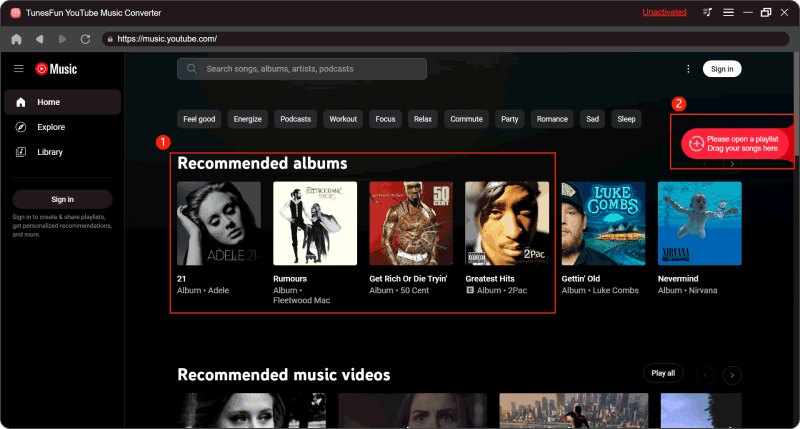
Step 2. Select a playlist and output format
Select a playlist from YouTube Music that you want to convert and choose your desired output format.
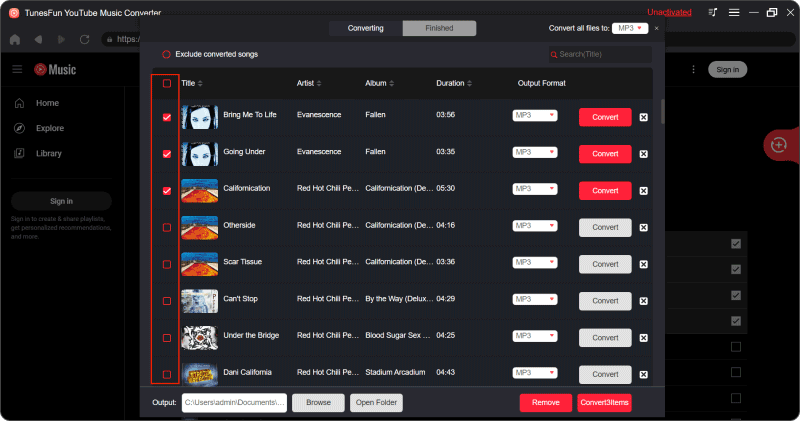
Step 3. Convert YouTube Music playlist
Click on the "Convert" button to download YouTube Music playlist to MP3 or other formats.
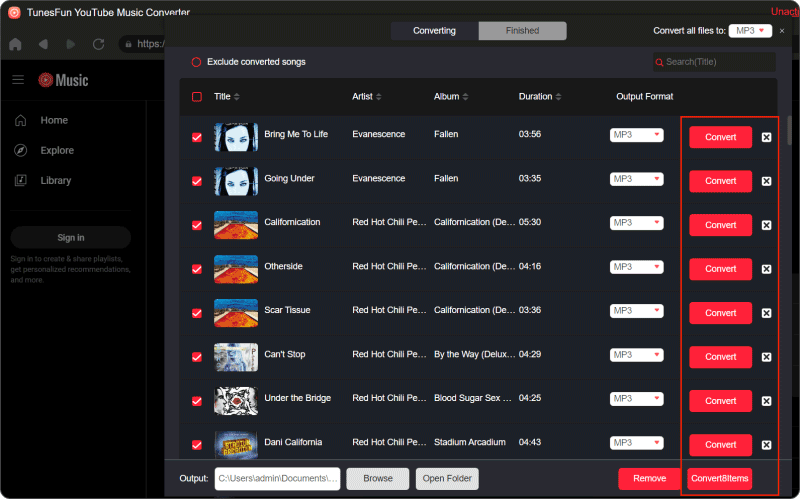
Part 3. Download YouTube Music Playlist via Official Way
The official way to download YouTube Music playlist is to subscribe to YouTube Music Premium. YouTube Music Premium subscription offers a convenient way to download entire playlists for offline listening. Here's a detailed guide on how to download YouTube Music playlist using your YouTube Music Premium subscription:
- Open the YouTube Music app on your Android or iOS device. Make sure you are signed in with the account linked to your YouTube Music Premium subscription.
- Find the playlist you want to download. Once you've found the playlist, tap on it to open it.
- Look for the "Download" button located either at the top of the playlist or next to individual songs within the playlist.
- Tap on the "Download" button. The playlist will start downloading to your device.
After the download is complete, you can access the downloaded playlist from the "Library" or "Downloads" section of the YouTube Music app. Once the playlist is downloaded, you can listen to it offline without an internet connection. Simply open the YouTube Music app, go to the "Downloads" section, and select the playlist you want to listen to.
Part 4. Download YouTube Music Playlist Online
How to download YouTube Music playlist via online tools? Downloading YouTube Music playlists online involves using third-party websites or tools that allow you to extract audio from YouTube Music videos and compile them into a playlist format. Here's a detailed guide on how to download YouTube Music playlists online:
Step 1: Find a Reliable Online Converter: There are several online converters available, such as Y2Mate or YTMP3. Choose a reputable and reliable website to download YouTube Music playlist.
Step 2: Access the YouTube Music Playlist: Go to YouTube Music and find the playlist you want to download. Copy the URL of the playlist from the address bar of your browser.
Step 3: Visit the Online Converter: Open your preferred online converter in a web browser. You'll typically find a search bar or a space to paste URLs on the website's homepage.
Step 4: Paste the Playlist URL: Paste the copied URL of the YouTube music playlist into the designated area on the online converter's website.
Step 5: Select Output Format and Quality: Choose your desired output format for the downloaded music files. Most converters offer options such as MP3, AAC, or WAV.
Step 6: Start the Conversion Process: Once you've selected the output format and quality, initiate the conversion process by clicking on the appropriate button (e.g., "Convert," "Start," or "Download").
Step 7: Download the Playlist: After the conversion process is complete, the website will provide you with download links for the individual songs or the entire playlist. Click on the download links to save the music files to your computer or mobile device.
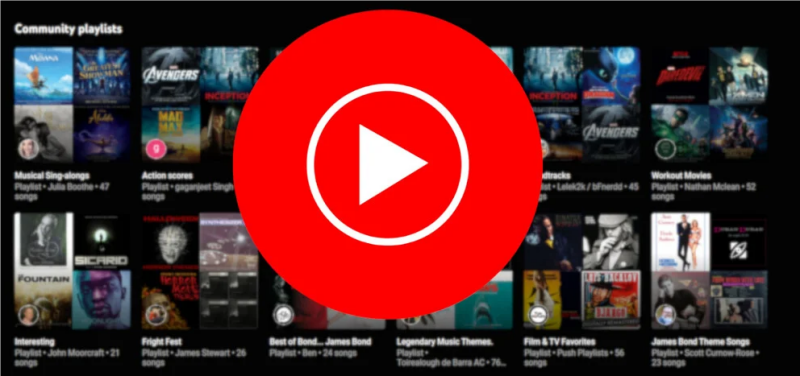
You can now enjoy your downloaded YouTube Music playlist offline on your computer or mobile device, without needing an internet connection. Note that you should be cautious when using online converters and make sure to choose a reputable website to avoid malware or unwanted software.
Part 5. FAQs about Downloading YouTube Music Playlist
Q: Is it legal to download YouTube Music playlist?
A: The legality of downloading YouTube content depends on your intended use and the copyright status of the music. You can download YouTube Music playlists for personal use and not for commercial use. In addition, you must also comply with relevant copyright laws when downloading YouTube Music playlists for use.
Q: Can I download YouTube Music playlists for free?
A: Yes. There are two ways to download YouTube music playlists, free and paid. You can download YouTube Music playlists through some online tools, but this method may affect the sound quality of the songs. It is recommended that you use a professional YouTube Music downloader, such as TunesFun YouTube Music Converter, to download playlists.
Q: Can I download YouTube music playlists in bulk?
A: Yes, you can use TunesFun software to download YouTube Music playlists in bulk.
Part 6. Conclusion
This post has given different ways how to download YouTube Music playlist. Downloading YouTube Music playlists allows you to enjoy your favorite songs offline, whether you're traveling, exercising, or simply away from an internet connection. Within these methods, you can quickly and easily download entire playlists using the TunesFun YouTube Music Converter. With this professional YouTube Music conversion tool, you can not only download your favorite playlists in batches but the sound quality after downloading remains the same as the original.
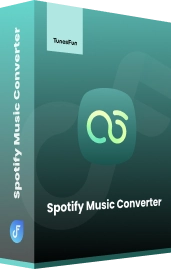
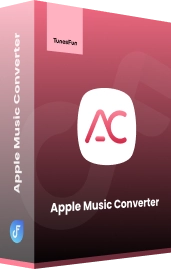
Leave a comment