Top 5 Best Alternative to iTunes for Windows and Mac 2025
After Apple ditched iTunes on their Mac OS, many people wondered, are there alternative to iTunes? Apparently, there are. These iTunes alternatives seem smarter, more lightweight, more portable, and sometimes even more compatible with different media types than their iTunes counterpart.
The next parts will discuss iTunes further as well as its best alternative to iTiunes. Along with this, you’ll find a tool that can help you backup and convert your iTunes and Apple Music songs.
Article Content Part 1. What Can iTunes Do for YouPart 2. Why iTunes FailedPart 3. Best Alternative to iTunes for Playing MusicPart 4. Best Alternative to iTunes for BackupPart 5. Summary
Part 1. What Can iTunes Do for You
Before we learn the best alternative to iTunes, let's learn something about iTunes. iTunes came about on 2001 with the intent of arranging your music library on the Mac. After this, iTunes would offer downloadable music content. With this, Apple needed both a mobile player and software to play and manage its music. Such mobile players were the iPod, iPhone, and iPad. Eventually, took care of all these.
iTunes would also manage different e-books, podcasts, and even videos. The added incremental capabilities of iTunes would lead to its destruction as people perceived it as being an overly used tool for many things. Eventually, Apple dropped iTunes in Mac OS Catalina for other separate tools to handle its functions (Apple Music, Finder, Podcasts, and TV).
Part 2. Why iTunes Failed
iTunes was meant to be an overall tool to manage music on the Mac. This idea proved to be true for some time. Apple used to have a different software to handle its multimedia applications. However, with the advent of the iPod, they had to reinvent the application from scratch. The iPod needed to have a good counterpart software on a Mac to complement its huge storage capacity.
Additionally, Apple needed a concept to counter its MP3 player rivals. With this, they created iTunes whose primary function was to manage music and sync the contents of iPod to its iMac systems.
The idea proved to be a success and the iPod brand took the company by storm. Everyone was excited to have an iPod during the holiday season. Unfortunately, not everyone knew how the sync function worked. The process was not like using Windows to transfer files between PC and MP3 players. Windows only needed its File Explorer to transfer songs and media. This was the era when people also started to find the best alternative to iTunes for Mac or Windows.
So, iTunes was eventually dropped in Mac OS Catalina. The Apple team found that they can dissect iTune’s functions into several applications. This leads to the Finder app doing the syncs. Apple Music took care of the music and this holds true for other apps to handle TV, Podcasts, and E-books.
Part 3. Best Alternative to iTunes for Playing Music
What's the best alternative to iTunes for Windows or Mac? Several iTunes alternatives came about. They will be discussed below one by one. Keep reading to pick up the best iTunes alternative for you.
No 1. Windows Media Player
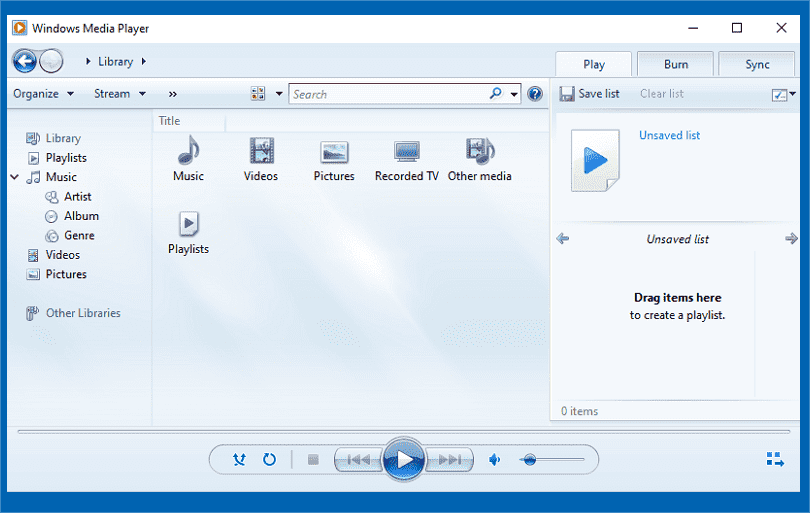
Windows Media Player is the best alternative to iTunes for Windows. Probably the closest rival Apple has between its own operating system, it is the default media player of the Windows OS platform.
Windows Media Player created its own mobile multimedia hierarchal structure. It has the Windows Portable Devices (WPD) that is the counterpart of the iPod, iPhone, and iPad mobile devices. The good thing about WPD is that it’s universal and plug and play. Plug any media or storage devices such as MP3 Players and USB drives and windows will treat them all the same.
WPD integrates well with Windows Media Player and has a sync function like iTunes, however, it’s relatively simpler to use. Windows Media also takes care of your Media Playlists such as music and videos and creates a listing for you; segregating media into music, videos and pictures. Additionally, since Microsoft is part of DLNA (Digital Living Network Alliance), Windows Media allows Media servers and media streaming from your computer to your home network.
Pros:
Native to windows, Free
Can act as a Media Server
Can transfer files to portable devices
Cons:
Not available in Apple
No 2. WinX Mediatrans

Another alternative to iTunes on the list is WinX Mediatrans. It mimics iTunes functions with minimal PC resources. WinX Mediatrans is a best alternative for Mac and Windows.
It can transfer almost any media such as photos, videos, and music to and fro your iOS devices. What’s good about this app is it can auto convert file conversions when you make media file transfers, allowing for a very smooth operation. The app also integrates well with your iOS Music, Photos, Books, and Videos.
An additional feature of this app is the ringtone feature that lets you create Apple ringtones for your iOS device. You can choose any music from your Music library; no need to play around with the ringtone file format of iPhone, everything’s taken cared of by this smart tool.
Pros:
Lightweight and more efficient that iTunes.
Takes care of your Apple Ringtones.
Easy to use.
Cons:
Additional payment needed for full functions to work.
WALTR PRO
No 3. WALTR PRO

What's the best alternative to iTunes for iOS? An all-around tool to replace your iTunes, WALTR PRO tries to be every bit as simple as a simple file transfer folder for your iOS device. It is a great alternative to iTunes for Mac or other iOS devices.
It transfers and converts almost any kind of files your iOS device needs. Be it music, video, e-book, photos, ringtones, even apps or subtitle files. It boasts of having 3 kinds of core tech. Automatic Content Recognition (ACR2) – gets to know what to do with the different file types. Smart Adaptive Conversion (SAC2) – Gets the best and most efficient conversion settings for your files. Universal Connection Bridge (UCB2) – makes WALTPRO compatible with different kinds of iOS devices.
Pros:
Folder like structure for file transfers
Converts files on the fly
Connects to different kinds of Apple devices.
Cons:
Payment need for full-access.
No 4. VLC Media Player
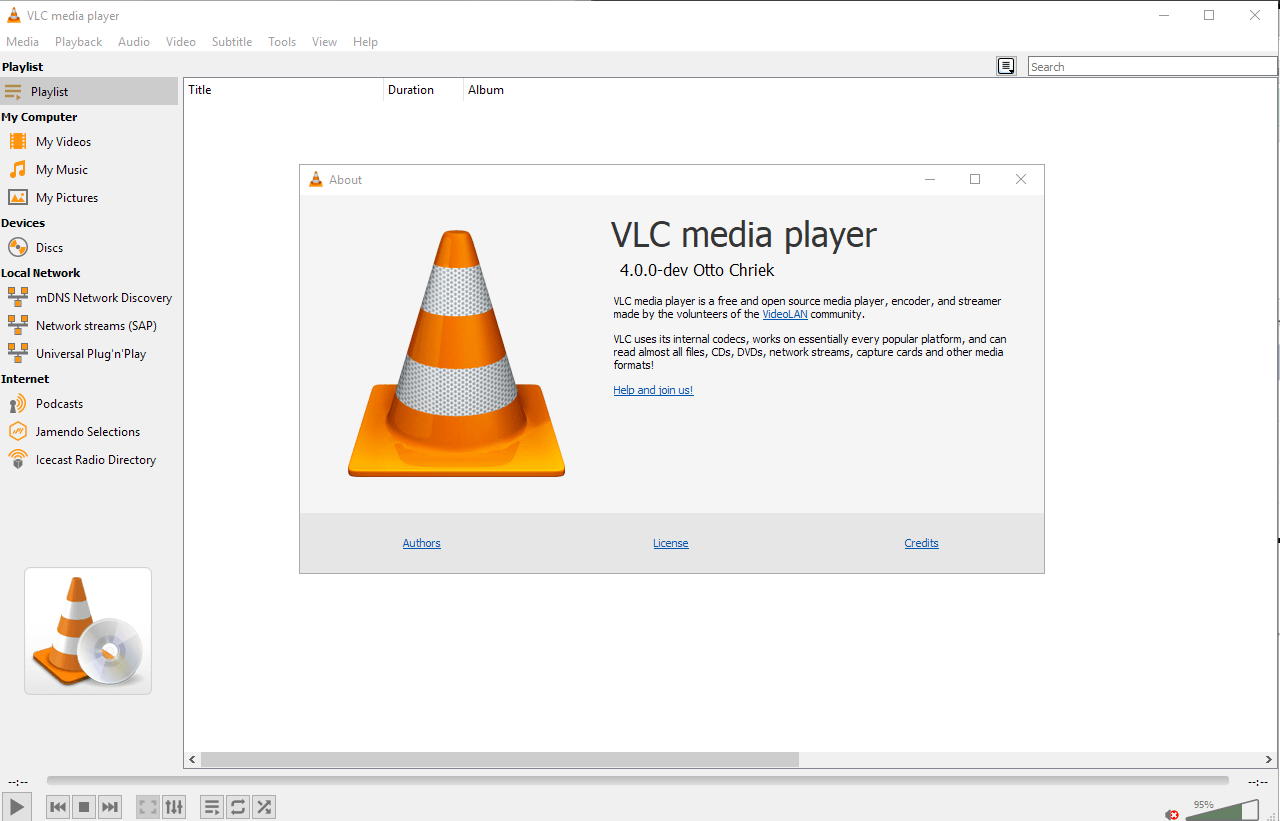
If you haven’t used VLC media player you probably haven’t been using too much open source media players. VLC stands for Video Lan Client. It’s known for its cross-platform approach. It can play so many audio and video file formats. It can also play several DVD and VCD videos. It not only plays files from different kinds of media, it can also act as a streaming media server.
With this alternative to iTunes, you can do video transcoding on the fly and even add subtitles to your videos. Its main codec is libavcodec from the famous FFmpeg library, although it has added several others of its own as well. A limitation of VLC is it does not seem to support any portable media device. This means you have to manually transfer or maybe even convert your media to your destination device.
Now that you know several iTunes alternatives,you may get interested in an iTunes or Apple Music Conversion tool. This tool will greatly help with your conversions especially if your software cannot remove DRM on your songs.
Pros:
Compatible with so many media formats.
Supported by the open source community.
Can play DVD and VCD videos.
Can do media streaming and transcoding
Cons:
No portable device setup.
Part 4. Best Alternative to iTunes for Backup
iTunes alternatives are nice; however, it seems you have to do additional transactions to remove DRM. You are also not sure if your software is up to date to do the conversions. Would you like the best alternative to iTunes for backup that can do this? Yes, there is a tool and it’s called TunesFun Apple Music Converter.
TunesFun Apple Music Converter is specially made for Apple Music Conversions. It can do its job simply and effectively. It’s also being updated regularly. It is a professional tool you can use to download Apple Music songs and convert them to any output format such as MP3, M4A, AAC, AC3, FLAC, etc. This means no more hassles if your iTunes alternative software can’t convert your songs into standard music format.
Once you used this tool, you can play those audio files even if you are offline as well as play it to any device, because it can remove the DRM protection from Apple Music that is encrypted to each song, which means that you don’t have to worry if you run out of subscription or plan not to renew it.
Here are the simple steps to do this using this best alternative to iTunes for Mac and Windows:
- Download and install TunesFun Apple Music Converter. PC and Mac versions are available.
- Open TunesFun then go to the Library tab. Choose your songs from your Apple Music library.

- Change the output format and output destination folder.

- After that, click Convert to start converting. It’s as easy as that!

- After the conversion finishes, go to the Finished tab to see your conversions.
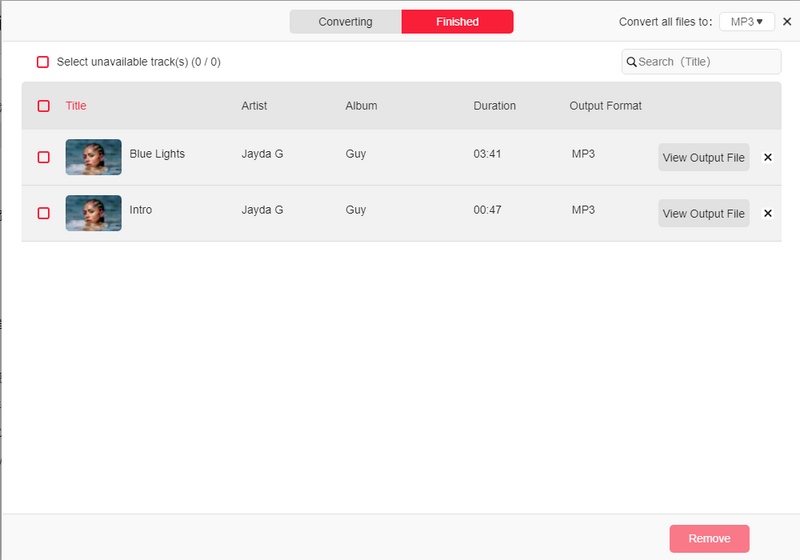
Part 5. Summary
There are several iTunes alternatives you can pick. However, each of them has their own limitations. Each alternative to iTunes has their own benefits too. With this, there is a tool that can remove DRM that is regularly updated that you can use along with your iTunes alternatives.
This tool is called the TunesFun Apple Music Converter. TunesFun is professionally made, has complete customer support and easy to use. It’s the best Apple Music Converter out there today.

Leave a comment