Best Audible MP3 Converter In 2025 (Free & Online)
Nowadays, listening to audiobooks is a great way to enjoy life. As one of the largest and most popular audiobook producers, Audible offers tens of thousands of audiobooks and media services to people. However, due to the Audible DRM, you can only play audiobooks on Audible app instead of your favorite MP3 player.
When you want to listen to audiobooks offline or play them on your own media player, an Audible MP3 converter is essential. Audible converter allows you to download and convert audiobooks to MP3 format. Then you can play them on your computer, phone, tablet, or MP3 player.
Are you looking for a suitable Audible converter? Well, you've come to the right place! We've got everything you need to make it happen. We will share some free or online audiobooks converters of 2024 to help you break Audible DRM.
Article Content Part 1. Can I Convert Audible Files to MP3?Part 2. The Best and Free Audible MP3 Converter for YouPart 3. Other Audible MP3 ConverterPart 4. Convert Audible to MP3 OnlinePart 5. Summary
Part 1. Can I Convert Audible Files to MP3?
Can I convert Audible Files to MP3 and play them on my device? Fortunately, the answer is yes! You might ask yourself, "Why would I want to do this?" First, audiobooks purchased or downloaded from Audible are encrypted .aa/.aax files with DRM protection. What's more, MP3 files are smaller than Audible files and thus easier to store and stream.
You can easily convert audiobook files with Audible MP3 converter in the market so that they can be played on any media player or device. This is where Audible converter comes in! The good news is, that converting Audible files to MP3 is easy!
Part 2. The Best and Free Audible MP3 Converter for You
If you’re looking for a Audible MP3 converter to convert your audiobooks into a format you can use on other devices, look no further than TunesFun Audible Converter. This program is simple yet powerful, and it has everything you need for effective conversion. You can convert multiple formats at once, and the process is quick and painless.
TunesFun Audible Converter offers an easy solution to convert Audible files into MP3 format for offline listening with just a few clicks. With TunesFun Audible Converter, you can choose from three different output formats: MP3, WAV or FLAC. You can also decide whether or not you want to burn your converted files onto a CD —or just save them on your Mac and Windows computer for later listening.
What’s more, this application supports batch conversion for free so that you don’t have to spend hours converting one file after another manually; instead, you can simply load all of your audio files into the program and let it do its thing automatically!
This Audible MP3 converter is simple enough for anyone to use it in no time, even if they are not familiar with computers or technology. All you need is just install TunesFun on your computer and follow the step-by-step instructions provided by the software. It will guide you through the whole process from connecting your device to downloading and installing programs needed for conversion.
Steps on converting Audible to MP3 using TunesFun Audible Converter:
Step 1. Download TunesFun Audible Converter from TunesFun website and install it on your computer
Step 2. Launch TunesFun Audible Converter and add Audible Audiobooks that you want to convert.

Step 3. Set up the output format and the destination folder.

Step 4. Click on the "Convert" button, and wait for the conversion process to finish

In addition, TunesFun Audible MP3 Converter provides more features than any other similar product on the market today. It allows users to select specific chapters and titles from an Audible file and add them together into one MP3 file without any problem at all! This means that instead of having multiple files in different formats all over again, you can have them all combined together into one single file which makes it easier for storage purposes as well.
Part 3. Other Audible MP3 Converter
Audacity is a free audio editing tool that lets you record and edit the audio files free of cost. It's available for PC and Mac. Audacity offers MP3, AIFF, WAV, FLAC and other output formats for you. Audacity can also cut audiobooks into chapters.
So, it is a good Audible MP3 converter for you if you want to convert Audible to MP3 free. But the software is a little complicated for beginners to use and would compress the quality of output audios.
How to use Audacity?
- Start Audacity after downloading the program, then select "Edit" to access its Preferences tab. Select: Device > Hosts > Window WASAPI. Then choose "Recording".
- Uncheck the option of "Software playthrough" of input and click "Record".
- Start recording Audible books to MP3 and click Stop to end the recording.
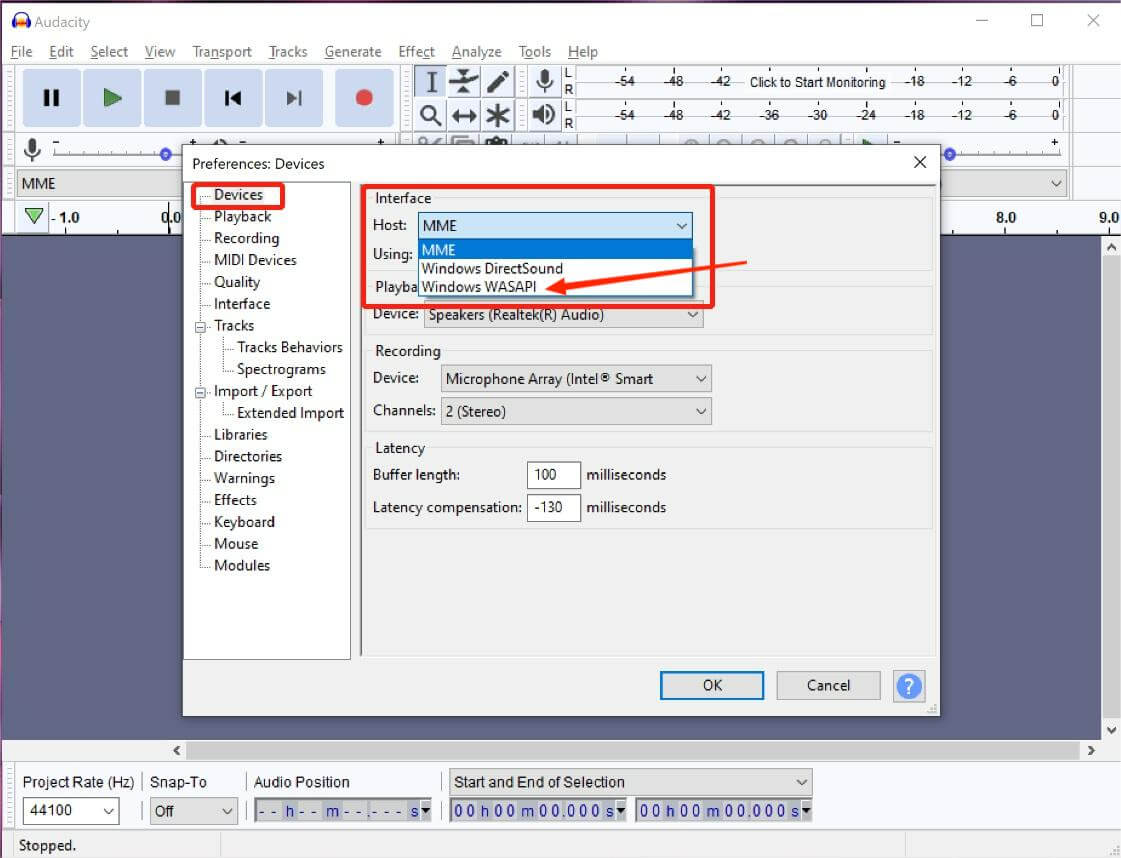
Part 4. Convert Audible to MP3 Online
If you don't want to add extra Audible MP3 converter app installed to convert audiobooks files from Audible, you can use an online audible converter. We have website to recommend for you if you're looking for internet resources to assist you with conversions.
Convertio
Convertio is an online converter that can convert any file format such as picture, video, audio, and audiobooks. It allows you to convert audiobooks into MP3 online. However, if you need to further edit the file online, the operation gets stuck. The free version limits you to 100MB max file size unless you choose their subscription plan.
How to use Convertio? Please follow the steps: Clicking a "folder" button and adding the target file >> choose "MP3" as the output format >> click the "Convert" button
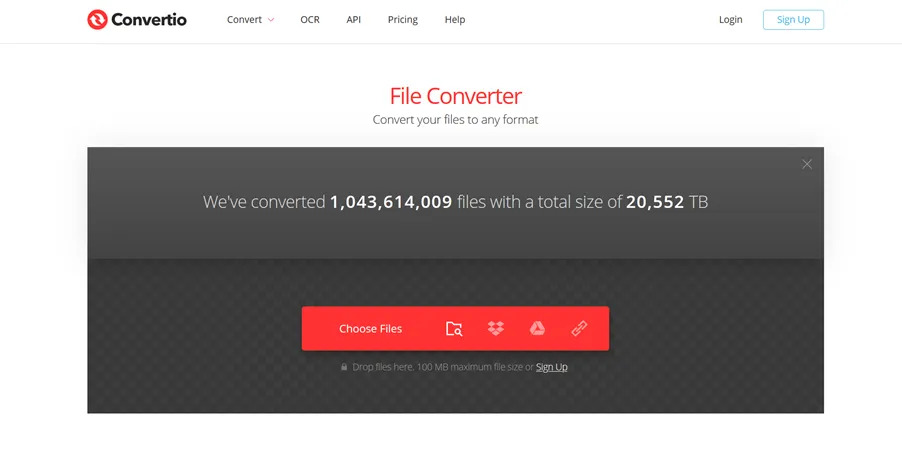
Online Audio Converter
Aside from Convertio, users may also utilize this Online Audio Converter to finish conversions from Audible to MP3. Online Audio Converter is a free online application that converts audio files. The application supports all formats and does not require installation on your computer. But this online converter always has a storage limit for the file size of audios you are trying to convert. Here are some how you should put it into use.
- Navigate to the Online Audio Converter webpage utilizing the website.
- Besides clicking a "Open Files" icon, you would be able to get started inputting this same Audible documents that are currently stored in your temporary directory.
- Choose "MP3" as the output file type.

Part 5. Summary
In this article, we found 4 different Audible MP3 converter to convert your audiobooks free or online. But the TunesFun Audible Converter was the best choice for users looking to convert their audiobooks to MP3 format without DRM protection.
The TunesFun Audible Converter is easy to use and has a simple interface, which makes it an ideal tool for users who are new to converting audiobook files. The program can be downloaded directly from their website and is compatible with both Windows and Mac computers. Users can listen to their audiobooks when they want by burning them onto CDs or transferring them onto portable devices like iPods or smartphones.
We highly recommend this product because it provides great value for its low price point, making it an appealing choice for anyone who wants to convert their audiobooks into MP3 format without having to pay too much money doing so!

Leave a comment