How to Download Spotify for Mac [2025 Update]
Spotify is one of the most popular music streaming services in the world, but if you are a Mac user and you search for it in the Mac App Store, you will find that it is not available. So, can I download the Spotify app on my Mac? How to download Spotify for Mac?
Don't worry! In this article, we will show you how to download Spotify for Mac and how to make the most of it. Easily install or download Spotify for Mac and enjoy your favorite Spotify music on your Mac.
Article Content Part 1. Can You Download Spotify for MacPart 2. How to Download Spotify for MacPart 3. Tips of Using Spotify on MacPart 4. How to Download Spotify Music on Mac without PremiumPart 5. To Summarize It All
Part 1. Can You Download Spotify for Mac
If you are a big fan of Mac and Spotify, you will ask “can you download Spotify for Mac?” Does Spotify have a desktop app for Mac? Yes, you can download the Spotify app for Mac.
Using the Spotify app on Mac provides a superior listening experience, including higher sound quality, offline listening capabilities, and advanced playback features. Optimized performance, better integration with macOS features, and seamless multi-device sync make it the first choice for Spotify users on Mac.
However, it should be noted that if you want to download Spotify on your Mac, please make sure your Mac meets the minimum system requirements of Spotify. Generally, it requires macOS 10.12 or later. Next, let's explore the detailed steps of how to download Spotify for Mac.

Part 2. How to Download Spotify for Mac
How do I get Spotify for free on my Mac? Although Spotify has a mobile app for offline streaming mode, you can also use the web player on your Mac for online listening. But downloading Spotify app for Mac has many benefits, such as higher sound quality, offline listening capabilities, and advanced playback features. Now, let's take a look at how to download Spotify for Mac:
- Launch Safari or any other web browser on your Mac.
- Go to the official Spotify download page.
- Click the "Download" button. The Spotify installer (SpotifyInstaller.zip) will begin to download.
- Once the download is complete, locate the downloaded file in your "Downloads" folder.
- Double-click the SpotifyInstaller.zip file to extract it.
- Open the extracted folder and double-click the "Install Spotify" icon to begin the installation process. Follow the on-screen instructions to complete the installation.
- After installation, you can find the Spotify app in your "Applications" folder.
- Open Spotify and log in with your credentials or create a new account if you don’t have one.
For some rare cases, you will notice that Spotify is not going to open on Mac, you can just place the current update in the Trash, and merely install a new one from the web repeat the above method.
Part 3. Tips of Using Spotify on Mac
Following the above steps, you may download Spotify for Mac. Now, let's use the Spotify on Mac. Using Spotify on your Mac can enhance your music listening experience with its wide array of features. Here are some tips to get the most out of Spotify on your Mac:
1. Optimize Sound Quality
Adjust Streaming Quality:
- Go to Settings > Music Quality.
- For the best experience, select "Very High" for both streaming and download quality if you have a Spotify Premium subscription.
2. Use Spotify Connect
Seamless Device Transition:
- With Spotify Connect, you can control playback on other devices from your Mac.
- Click on the "Devices Available" icon in the bottom-right corner to connect to other devices.
3. Discover New Music
Personalized Playlists:
- Take advantage of Spotify’s curated playlists like Discover Weekly, Release Radar, and Daily Mixes.
- Use the "Browse" and "Search" features to find new music based on your preferences.
4. Download Music for Offline Listening
Offline Mode:
- Premium users can download songs for offline listening.
- Toggle the "Download" switch on your playlists and albums to save them for offline use.
5. Customize Your Listening Experience
Equalizer Settings:
- Adjust the equalizer settings to suit your audio preferences.
- Go to Settings > Playback > Equalizer and customize the sound.
For more, please check: How to Use Spotify Equalizer PC/MAC/Android/iOS [2024]
Part 4. How to Download Spotify Music on Mac without Premium
Spotify is the world's most successful streaming music service. Spotify Free accounts could play ad-supported Spotify tracks with reduced audio quality while paid subscribers could connect to ad-free as well as high-quality Spotify music. In addition, Spotify Free users are restricted to stream for Spotify tracks with such a shared network all the time whereas Spotify Premium subscribers can access Spotify music for offline listening.
Spotify Music is protected via Digital Right Management (DRM) throughout the Orbis Gog form. You can just enjoy it with a Spotify application. TunesFun Spotify Music Converter tool allows you to delete DRM protection from Spotify tracks, music services, and records. You can import or upgrade Spotify audio streams to MP3 files for mobile listening.
TunesFun Spotify Music Converter enables and converts whatever Spotify tracks, single, including compilation to standard formats, like simple MP3, AAC, FLAC, or WAV styles. So that you could enjoy Spotify Music onto your MP3 players, auto players, iPods, iPhones, Android tablets, PSPs, and much more. You can click the below button to try it for free now!
This is how to download Spotify for Mac Tracks from the TunesFun Spotify Music Converter.
- Easily download and install the TunesFun Spotify Audio Converter onto your computer.
- Launch the program and operate it.
- And copy and paste the items you need to transfer to something like the conversion box.

- Use the file type you want, users could also choose WAV, FLAC, and MP3 software platforms.
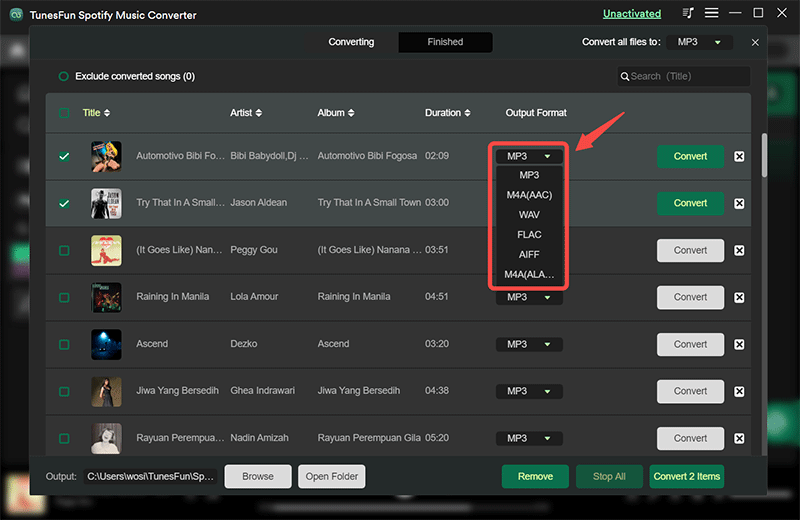
- Now press the conversion button and start converting your file, when you have already selected the layout you want or need. You could also put additional documents if you really want to. Just select to Pick Everything option and it will simply transfer all the data you have got.

If you are using the application, users will start to realize the conversion requirements are extremely high. Plus, it is not hard to prepare any song you like. This is how the trail records are accurate. You do not have to alter or enter ID3 tags as well as metadata. Most of the TunesFun Spotify Audio Translator is that maybe it encourages different tracks.
It can also capture all the albums, artists, and music files. If you would prefer to understand the basic and recommended system requirements for this program, please check its own official website for Desktop PCs or Mac PCs
Part 5. To Summarize It All
This article provides you with the steps on how to download Spotify for Mac, as well as some tips on using the Spotify app on Mac. If you want to download your favorite Spotify music to your Mac without subscribing to a premium plan, it is recommended that you use a professional Spotify music converter.
Although there are several Spotify Music Converters on the market, TunesFun Spotify Music Converter is probably the most reliable and strong, thanks to its own up to date audio recording core and broad Mac machine compatibility issues. After you download the Spotify new songs on your Mac, then you can quickly play some of them to any MP3 player, car player, and more often. Download Spotify for Mac and get things connected easily.

Leave a comment