[2025] How to Download Spotify Playlist to MP3: 7 Best Ways
MP3 and Spotify seem to be a match made in heaven. Since Spotify is filled with tens of millions of tracks, you may associate it with MP3. This is because it is filled with songs, podcasts, instrumental music, and meditation music.
So, you may want to find ways to download Spotify playlist to MP3. This allows you to download an entire Spotify playlist to MP3 to save and listen offline. Thus, you have the liberty to transfer it to multiple devices such as mobile phones, tablets, laptops, and even car media players.
We will discuss the tools and 7 best ways to download Spotify playlists to MP3 below.
People Also Read:
Top 3 Best Spotify to MP3 Converters for Android
Article Content Part 1. Can You Convert Songs from Spotify to MP3?Part 2. What Is the Best Way To Dowload Spotify Playlist to MP3 Free?Part 3. The Other 6 Ways to Download Spotify Playlist to MP3Part 4. To Summarize It All
Part 1. Can You Convert Songs from Spotify to MP3?
Can you convert songs from Spotify to MP3? The answer to this question is a big YES. Although Spotify allows you to download songs for offline listening, this can only be done through a Premium account. And, you won’t actually have a copy of the tracks in MP3.
Fortunately, with the right tools, you can download Spotify playlist to MP3. You can also get a hold of Spotify tracks or songs and convert Spotify to MP3. This will allow you to transfer the tracks to other personally-owned devices.

Part 2. What Is the Best Way To Dowload Spotify Playlist to MP3 Free?
The best way to download Spotify playlist to MP3 for free is through the use of Spotify to MP3 converters. These are tools that enable you to grab tracks, albums, and playlists from Spotify and converter them to MP3 or even other file formats such as FLAC, AAC, and WAV. You can import the song files to mp3 player after the conversion as well.
So, the question is, what is the best Spotify to MP3 converter online? Well, we recommend that you use TunesFun Spotify Music Converter. This is the best Spotify playlist downloader out of all of them. This is due to the fact that the tool is very reliable. And, it can grab every track you want from Spotify, SoundCloud, and other music or video streaming services.

TunesFun Spotify Music Converter allows you to download and convert Spotify tracks to MP3. It ensures that 100% original quality is kept. It doesn’t lead to recompression which can drastically reduce sound quality.
The mission is to provide consumers with better listening experiences. Users will now be able to listen to their music, anytime and at any place. TunesFun allows you to remove the DRM protection from both Spotify free and premium accounts. Click the below button to download Spotify playlist to MP3 for free now!
Here are the steps to download Spotify playlist to MP3 using TunesFun Spotify Music Converter:
Step 01. Download The TunesFun Installation Package
First, you have to go to the official website of TunesFun. Select between a Mac or a Windows version. Then, go for a free trial or purchase it outright. Make sure you download the installation package for your operating system.
Step 02. Install And Launch The Tool
The second step is to use the downloaded installation package to install the tool on your computer. Next, follow the prompts on the screen to install the software. Once installed, launch it on your Mac or Windows PC.
Step 03. Add URL
Add the URL from the Spotify playlist. Do this by going to Spotify free or Premium and then copying the URL of the playlist or track you want. Make sure you close all instances of Spotify afterward. Then, paste the URL of the playlist on the interface of TunesFun Spotify Music Converter.

Step 04. Tweak To Desired Settings
Select the output file format that you want. It is recommended that you go for MP3. That’s why we want to download Spotify playlist to MP3. Then, choose the destination folder where the files will be saved.
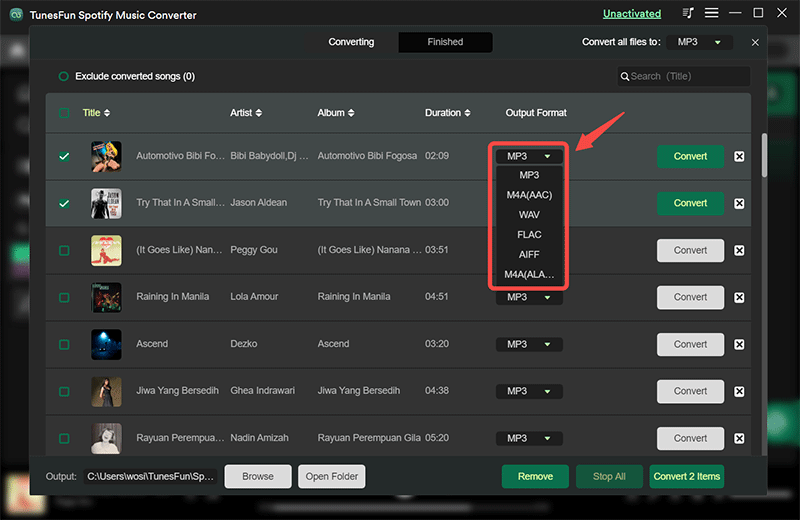
Step 05. Convert
Last, click the Convert button to start to download Spotify playlist to MP3. Then, wait for it to finish. Then, go to the destination folder you chose earlier. This is where you will find the newly-downloaded MP3 tracks from Spotify.

Part 3. The Other 6 Ways to Download Spotify Playlist to MP3
There are different ways to download Spotify playlist to MP3. It is important to note that these methods should not be used for commercial purposes. Some may actually be illegal in your region, so you have to inform yourself.
1. Spotify™ & Deezer™ Music Downloader
This is a Chrome extension that will allow you to download the Spotify playlist to MP3. You can also use it to grab tracks from Deezer. This effective and reliable music downloader even allows you to grab tracks from SoundCloud.
In addition, you can grab single or batches of tracks from these music streaming services with a single click. You won’t waste time listening online. You simply have to click the button and download the audio to your computer.

2. Siri Shortcuts
Automation Application Shortcuts can be used to download Spotify playlist to MP3. In essence, this is the Workflow’s updated version. Three different shortcuts will be used to download the Spotify playlist to MP3.
You can download the app on your AppStore. Siri shortcuts allow you to grab playlists from Spotify. It’s actually very easy to use. Since you’re on a Mac, the interface looks pretty amazing. You will find downloaded tracks in the Music folder. And, you can transfer them to other devices once you have downloaded them.

3. Chimera
Chimera is another tool to download Spotify playlist to MP3. This is based on a command line. It allows you to grab tracks from Napster, SoundCloud, Tidal, Deezer, Spotify, Google Play Music, Qobuz, and more.
It is completely free and is an open-source command line-based software. The tool is very robust and powerful. However, the setup of the tool is seriously complicated. If you have a paid subscription in Qobuz or Tidal, you can grab tracks in very high quality. You can even grab them in FLAC format.

Chimera is not recommended for non-technical people. It utilizes the outdated command line to grab your tracks. If you do not understand the command line or programming, then this is not the best tool. You can go for TunesFun Spotify Music Converter instead. This tool is better than all the utilities we will outline here. Clik below button to try it for free.
4. Telegram Bot
Do you use Telegram? You can use its bots to download Spotify playlist to MP3. It can be used on both iOS and Android devices. It doesn’t require installation or setup. It doesn’t even need your login account with Spotify.
What you need to download the Spotify playlist to MP3 is @SpotifyMusicDownloaderBot. This is used by simply pasting Spotify track links. This is a great and free way to get your tracks from Spotify, especially your favorite ones. It can be quite complicated for people who don’t know much about Telegram. However, it still works.

5. AllToMP3
This is another free tool that allows you to download Spotify playlist to MP3. In addition, you can grab songs from YouTube, SoundCloud, Deezer, and more. The tool can be used in Windows, Mac, Linux.
It’s actually grabbing tracks from YouTube instead of directly downloading from Spotify. So, the music quality of downloaded tracks is not that great. You can get it from Github. You can also get its official website on the net.
AllToMP3 has a neat, dark interface that looks very good. The tool is very easy to use and understand. You can take advantage of its benefits even if you don’t have any technical knowledge. Everybody can use this tool easily.

6. Deezloader
One open-source software to download Spotify playlist to MP3 is Deezloader. You can use it to grab music from Deezer as well. You can use it to grab tracks in FLAC or MP3 output formats.
Some tracks will fail to download because not everything can be found on Deezer – the Deezer platform is where the actual tracks are downloaded. As such, this is not the best tool to use, but it still works. We recommend that you go for TunesFun Spotify Music Converter instead.

Part 4. To Summarize It All
Here, we have given you the top ways and tools to download Spotify playlist to MP3. Since MP3 is a universal format that works for different media players, you can easily play it on any device that you want. Your favorite Spotify playlists, tracks, and albums will be on your computer, smartphone, or tablet.
We started by answering the question if you can actually grab Spotify music to MP3. Fortunately, you can actually do so. The next is that we gave you the best tool to download Spotify playlist to MP3. For this, we recommended the best of the best which is TunesFun Spotify Music Converter.
Then, we gave out other tools you can use such as Spotify & Deezer Music Downloader, Siri Shortcuts, Chimera, Telegram Bot, AllToMP3, and Deezeloader. As you will notice, the most reliable and powerful of all tools is TunesFun Spotify Music Converter. That’s why you should grab the tool today for the best listening experience possible.

Leave a comment