How to Make Your Own Ringtone from Spotify on Phone 2025
Spotify’s songs are a treasure to keep. These songs can get you in the mood to start your day, or take away your boredom so that you can continue going back to work. In cases where you really want to keep these melodies, have you thought about how to make your own ringtone using Spotify songs?
Ringtones was the craze for many mobile phone users. Everybody was copying ringtones from each other, or making ringtones by themselves. Have you ever gone into a tutorial on how to set a Spotify song as a ringtone on Android or iPhone? You’ll find this out in this article.
Along with this, you’ll find a valuable tool so that you can make ringtones using Spotify songs. Mostly, it’s difficult to edit Spotify songs. There are reasons behind this and you’ll find this out too.
Article Content Part 1. Can You Set a Spotify Song as a RingtonePart 2. How to Download Spotify Songs for Ringtone [Recommended]Part 3. How to Make Your Ringtone from Spotify on PhonePart 4. Summary
Part 1. Can You Set a Spotify Song as a Ringtone
Before learning how to make your own ringtone from Spotify, you should first understand whether you can set Spotify songs as ringtones. Since Spotify music is protected by Digital Rights Management (DRM), you cannot set Spotify songs as ringtones directly. DRM stands for Digital Rights Management. It is a mechanism to prevent music piracy.
With DRM, you can prevent songs from being copied without limit unless for personal listening. Remember, you don't actually own the music from Spotify. It's as if you are just "renting" these songs from the copyright owner. So how do you bypass DRM?

You can solve this problem by converting Spotify tracks to audio files and then setting them as ringtones. Nowadays, there are many applications that can do this. You can rip songs from CDs to mp3, and there are also some online tools that can help you download Spotify songs to other formats. For more, please check: How to Convert Spotify to MP3 in 3 Best Ways [2024]
This article will share a professional Spotify music converter, which is also a Spotify music downloader, which can help you download DRM-free Spotify songs and save them on your device. So that you can enjoy your favorite Spotify songs as ringtones on your phone.
Part 2. How to Download Spotify Songs for Ringtone [Recommended]
How to make your own ringtone from Spotify on Android or iPhone? If you've been a long-time Spotfiy Premium member, users could enjoy the substance it provides. But even the subscriber can’t set Spotify music as a ringtone directly. The key to setting a Spotify song as a ringtone on your phone is to bypass DRM protection.
So, how to set a Spotify song as a ringtone on Android or iPhone is found here. Here is a professional-grade tool called the TunesFun Spotify Music Converter for you.
Whenever it relates to providing the highest possible audio experience, TunesFun is renowned for being actually skilled. TunesFun must also be applauded for its capability to remove DRM security from Spotify tracks. So let's discuss its qualities now. Only then will you be able to transfer them to your phones, and then set them as your ringtone or set up your Spotify music as an alarm.
TunesFun Spotify Music Converter allows you to convert any Spotify song to MP3, or compilation to standard formats, which include simple AAC, FLAC, or WAV modes. So that you can run Spotify Songs to your MP3 players, auto players, iPods, iPhones, IOS tablets, PSPs, and much more.
Download Spotify Songs for Ringtone Using TunesFun Spotify Music Converter
It’s easy to use Tunesfun Spotify Music Converter to download Spotify songs to your devices so that you can make your own ringtone from Spotify. Follow the below steps:
- Download and install TunesFun Spotify Music Converter. PC and Mac versions are available.
- Once done, install it on your computer and launch it. You can start by adding the Spotify songs to be processed on the platform. You can upload lots of tracks as this app can process the conversion of bunches of songs in one go.

- Now, select an output format to use as well as an output folder. The other output parameters can also be changed as you wish.

- Click Convert to start converting. It’s that easy!

- When finished, go to the Converted tab to view your converted files.
Transfer Spotify Songs to Your Phone
Now that you’ve converted your Spotify songs, you can now transfer them to your Phone.
For iPhone
- Connect your iPhone to your computer.
- Open iTunes (or Finder in macOS Catalina and later).
- Drag and drop the MP3 file into the "Tones" section of iTunes.
- Sync your iPhone to transfer the ringtone.
For Android
- Connect your Android phone to your computer via USB.
- Copy the MP3 file to the "Ringtones" folder on your phone.
Now, you have transferred Spotify songs to your phone, let's learn how to make your own ringtone from Spotigy on Android and iPhone. In your Phone, go to Settings and then Sounds. Go to the Ringtone section and then choose your converted song. You can enjoy limitless Spotify songs to be converted as your phone’s ringtone! Let's check the steps for details.
Part 3. How to Make Your Ringtone from Spotify on Phone
Follow the above steps, you have kept the Spotify songs on your phone. The steps of how to make your own ringtone on iPhone or Android are easy. Follow the below steps to set a Spotify song as a ringtone on Android or iPhone:
How to Set a Spotify Song as a Ringtone on iPhone
Method 1. Use GarageBand:
- Open GarageBand and create a new project.
- Import the MP3 file and trim it to the desired length (ringtones should be no longer than 40 seconds).
- Tap the arrow icon and select My Songs.
- Press and hold the project, then tap Share > Ringtone.
- Name your ringtone and export it.
- Go to Settings > Sounds & Haptics > Ringtone and select your new ringtone.
Method 2. Via iTunes:
Step 1. Trim the MP3 File and Convert to AAC Format
1. Open iTunes (or Finder on macOS Catalina and later).
2. Drag and drop the MP3 file into iTunes.
3. Trim the Song:
- Right-click on the song and select Song Info (or Get Info).
- Go to the Options tab.
- Check the Start and Stop boxes and set the start and stop times (up to 30 seconds).
- Click OK.
4. Create AAC Version:
- With the song still selected, go to File > Convert > Create AAC Version.
- iTunes will create a 30-second AAC version of the song.
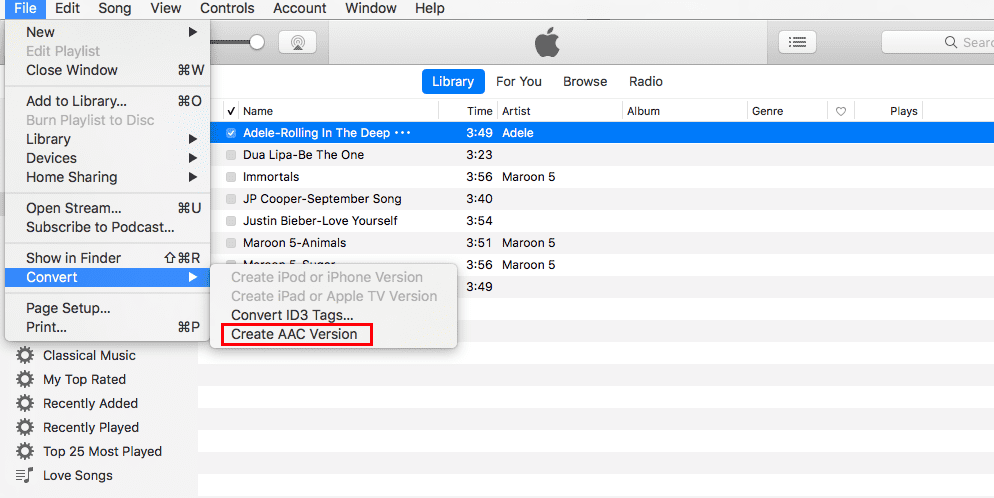
Step 2. Change the File Extension
1. Locate the AAC File: Right-click the new 30-second AAC version and select Show in Finder (Mac) or Show in Windows Explorer (Windows).
2. Change File Extension: Change the file extension from .m4a to .m4r (the iPhone ringtone format).
Step 3. Add the Ringtone to Your iPhone
1. Add the Ringtone to iTunes: Drag and drop the .m4r file back into iTunes. It will appear under the Tones section in your iTunes library.
2. Sync with iPhone:
- Connect your iPhone to your computer.
- Go to the device icon in iTunes, then select Tones under On My Device.
- Ensure the box for Sync Tones is checked, then click Sync.
Note: You can use TunesFun Spotify Music Converter to download Spotify songs as AAC formats directly and transfer them to your iPhone so that you can proceed directly to step 4.
Step 4. Set the Ringtone on Your iPhone
- Open the Settings app.
- Tap Sounds & Haptics.
- Tap Ringtone and select your new ringtone from the list.
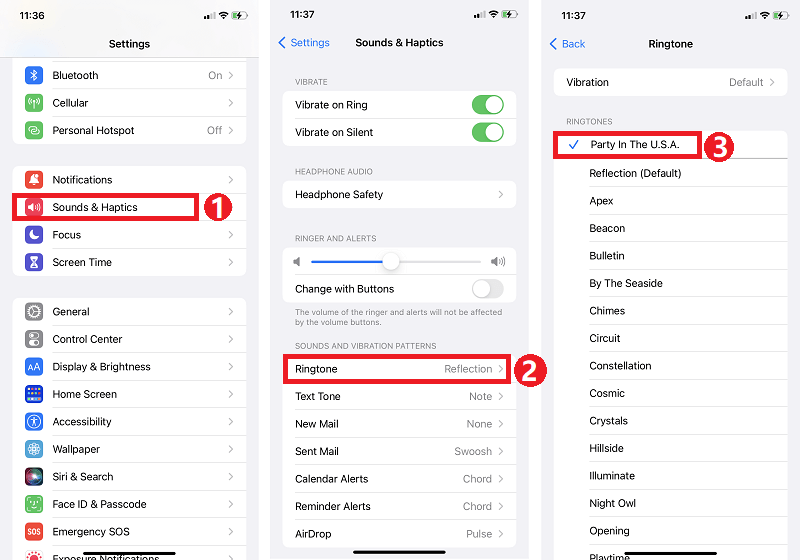
How to Set a Spotify Song as a Ringtone on Android
You have transferred the downloaded Spotify songs from computer to your Android following the above steps. The step of how to make your own ringtone from Spotify on Android is very easy. Follow the below steps:
- Open the Settings app on your Android.
- Tap Sound & Vibration.
- Tap Ringtone and select the converted Spotify song from the list of available ringtones.
Part 4. Summary
How to make your own ringtone from Spotify on iPhone or Android? All in all, by following the above steps, you can create a personalized ringtone from a Spotify song on both Android and iPhone. Before taking these steps, you need a professional tool to remove DRM protection of Spotify songs. The best tool to use is the TunesFun Spotify Music Converter. It’s a professional-grade tool with complete customer support.
Converting the song, transferring it to your device, and setting it as a ringtone are straightforward processes with the right tools. Always ensure you have the right to use the song as a ringtone to comply with legal requirements.

Leave a comment