How to Rip Music from YouTube Music [Workable Guide]
YouTube Music is one of the most popular online music streaming services, offering many songs and playlists. In this online streaming platform, although it provides a lot of convenience, there are still some limitations when it comes to listening to YouTube Music songs. For example, you need to be connected to the Internet to listen to music. This doesn't seem ideal if you want to listen to your favorite music on the go.
To solve this problem, why not consider ripping your favorite music from YouTube Music? To rip music from YouTube Music allows users to enjoy their favorite tracks offline, but it must be done legally and ethically. This guide outlines how to extract music from YouTube Music safely and efficiently.
Article Content Part 1. Can You Rip Music from YouTube MusicPart 2. How to Rip Music from YouTube Music via YouTube Music ConverterPart 3. How to Rip Music from YouTube Music via Audio RecorderPart 4. How to Rip Music from YouTube Music via Online ToolPart 5. FAQs about Ripping Music from YouTube MusicPart 6. Conclusion
Part 1. Can You Rip Music from YouTube Music
Can you rip music from YouTube Music? Yes. YouTube Music provides free services and premium subscription services, and its offline playback function is only available to premium users. Although YouTube Music does not provide an official method to rip music directly from the platform, you can use various methods to rip music from YouTube Music.
However, it's important to note that ripping music from YouTube Music may violate its terms of service and copyright laws. It's crucial to ensure you have the necessary permissions to legally rip and use your music. Next, this article will detail different methods on how to rip music from YouTube Music.
Part 2. How to Rip Music from YouTube Music via YouTube Music Converter
How to rip music from YouTube Music? When you search for the answer to this question online, there may be many methods or third-party YouTube Music downloaders or converters pushed to you. However, it is important to choose a safe and legal tool to download and rip music from YouTube Music.
TunesFun YouTube Music Converter is a professional and safe YouTube Music converter that allows you to download and rip songs, playlists and albums from YouTube Music and convert them to MP3/M4A/WAV/FLAC formats. With 10x speed, TunesFun YouTube Music Converter can convert dozens of songs in minutes.
Most importantly is that after finishing the conversion, you will have 100% lossless YouTube Music songs, which is the same as the original audio file. The user interface of this software is very friendly. And it is applicable to Windows and Mac systems. Even if you are a new user, don't worry about not knowing how to use it.
Key features of TunesFun YouTube Music Converter:
- Download and convert YouTube Music songs to MP3/M4A/WAV/FLAC.
- Fast download and conversion, 10X speed available.
- Preserve 100% lossless YouTube songs after conversion.
- Keep all ID3 tags information after conversion.
- Free update & technical support.
How to rip music from YouTube Music using TunesFun YouTube Music Converter:
Step 1. Install TunesFun YouTube Music Converter to your computer. Open it and then log in to your YouTube Music account.
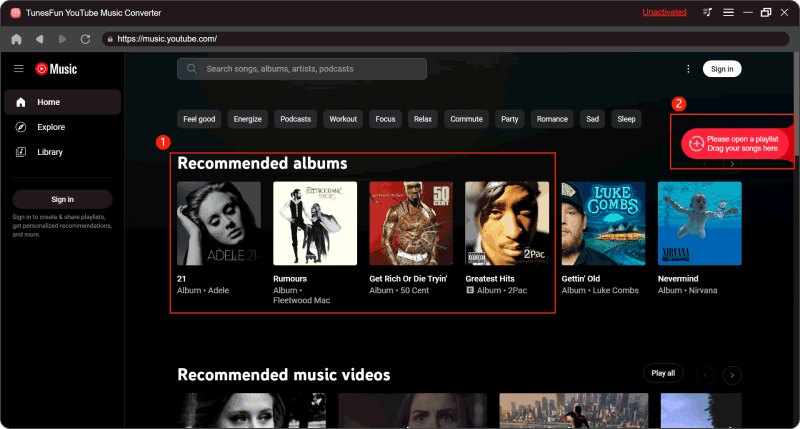
Step 2. Select files and output format. Select the music from YouTube Music you want to convert and choose your desired output format.
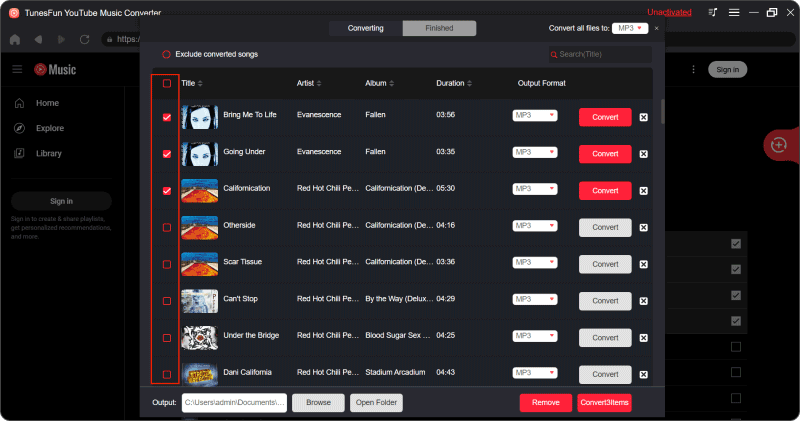
Step 3. Convert YouTube Music to MP3. Click on the "Convert" button to convert YouTube Music to MP3.
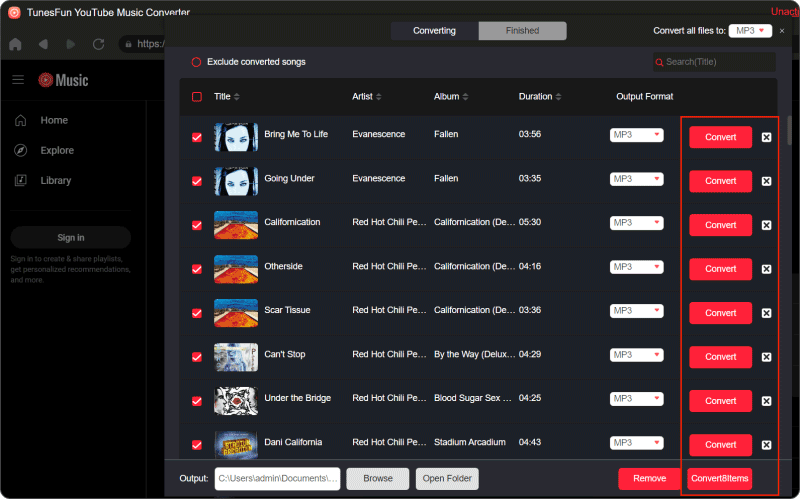
After the conversion is completed, you can save the downloaded music to your device. In this way, you can listen to your favorite YouTube Music songs anytime and anywhere.
Part 3. How to Rip Music from YouTube Music via Audio Recorder
How to rip music from YouTube Music via an audio recorder? There are many audio recording software options available for different platforms, such as Audacity for Windows, macOS, and Linux, or Voice Memos for iOS devices. Ripping music from YouTube Music via Audacity involves capturing the audio output from your device while the music is playing and then saving it as a digital audio file. Here's a detailed guide on how to do it:
Step 1: Download and Install Audacity
- Visit the Audacity website and download the appropriate version for your operating system (Windows, macOS, or Linux).
- Follow the installation instructions provided by Audacity to install the software on your computer.
Step 2: Set Up Audacity
- Launch Audacity after installation.
- Set the audio recording device to "Stereo Mix" or "Wave Out". You can usually find this setting in the audio preferences or settings menu of your computer's sound control panel.
- Adjust the recording levels to ensure optimal audio quality.
Step 3: Play the Music on YouTube Music
- Open the YouTube Music website in your web browser and navigate to the song or playlist you want to rip.
- Start playing the music you want to record.
Step 4: Start Recording in Audacity
- In Audacity, click on the red "Record" button to start recording. Audacity will capture the audio playing on your computer in real time.
Step 5: Stop Recording and Save the File
- When the music playback is complete, click on the square "Stop" button in Audacity to stop the recording.
- Use Audacity's editing tools to trim or enhance the recorded audio if necessary.
- Save the recorded audio file in your preferred format (such as MP3 or WAV) by selecting "File" > "Export" > "Export as MP3" or "Export as WAV" from the Audacity menu.
Step 6: Transfer the Ripped Music
- Once saved, transfer the ripped music file to your preferred device, such as a smartphone, tablet, or MP3 player, using a USB cable or other transfer method.
By following these steps, you can rip music from YouTube Music using Audacity on your computer. Remember to respect copyright laws and usage terms when ripping and using music from online platforms.
Part 4. How to Rip Music from YouTube Music via Online Tool
How to rip music from YouTube Music via online tools? There are some online tools such as YTMP3, OnlineVideoConverter, and MP3Juices, which help you rip music from YouTube. Here's a detailed guide on how to do it via YTMP3:

Step 1: Find the YouTube Music Content You Want to Rip: Open your web browser and navigate to YouTube Music and find the song or playlist you want to rip and copy its URL from the address bar.
Step 2: Access YTMP3: Open a new tab in your web browser and visit the website of YTMP3.
Step 3: Paste the YouTube Music URL: On the YTMP3 website, you'll see a text field labeled "Enter YouTube URL." Click on this field and paste the YouTube Music URL you copied earlier.
Step 4: Choose the Output Format: YTMP3 allows you to choose the output format for the ripped audio file. Common formats include MP3, M4A, and WAV. Click on the dropdown menu next to "Convert To" to select the format you prefer.
Step 5: Start the Ripping Process: pasting the URL and selecting the output format, click on the "Convert" button or a similar button to initiate the ripping process.
Step 6: Download the Ripped Music: Once the ripping process is complete, YTMP3 will provide a download link for the ripped audio file. Click on the download link to save the audio file to your computer.
Step 7: Transfer the Ripped Music: You can transfer the ripped music file to your preferred device using a USB cable or other transfer method.
By following these steps, you can rip music from YouTube Music via YTMP3 and save it to your computer or other devices for offline listening.
Part 5. FAQs about Ripping Music from YouTube Music
Q1: Is it legal to rip music from YouTube Music?
A: The legality of ripping music from YouTube Music depends on various factors, including your location, the terms of service of YouTube Music, and the intended use of the ripped music. In many cases, ripping music for personal use may be permissible under fair use or private copying laws, but redistributing or using ripped music for commercial purposes without permission may infringe copyright laws.
Q2: Can I rip music from YouTube Music in high quality?
A: The quality of ripped music from YouTube Music may vary depending on the ripping method and settings used. You can choose TunesFun YouTube Music Converter to rip music from YouTube, which offers higher quality formats such as MP3 320kbps or lossless formats like FLAC.
Part 6. Conclusion
All in all, there are different methods to rip music from YouTube Music. Ripping music from YouTube Music can provide convenience for offline listening. If you pay more attention to the ripped music quality, you should choose TunesFun YouTube Music Converter to rip music.
No matter which method you choose, you should prioritize legal and ethical methods and respect copyright laws to avoid potential legal issues. By following the steps outlined in this guide, you can rip music from YouTube Music safely and enjoy your favorite tracks offline.

Leave a comment